

By Nathan E. Malpass, Last updated: January 16, 2023
There are several ways you can use to delete podcasts from iPod. The choice of approaches depends on what you have at hand. Some methods use inbuilt means, while others have to use third-party solutions. This article will look at all the available options, including software you can try.
Deleting some of the podcasts saves on storage space and allows you to manage the iPod library with minimal effort. A data transfer toolkit with management tools is a plus for this function. You only need to explore, try and test and finally get the best option to use to delete podcasts from iPod. This is a simple operation with several approaches that you need to try, explore and test their functionality. One of the tools we recommend can also help you transfer your playlist from iTunes to iPhone!
This article looks at the simplest and best approach to deleting podcasts from iPod. Read on.
Part #1: How to Delete Podcasts from iPod Using iPod TouchPart #2: How to Delete Podcasts from iPod Using iTunesPart #3: How to Delete Podcasts from iPod Using FoneDog Phone TransferPart #4: Conclusion
This built-in toolkit supports you to swipe through the screen and get an input protocol. It works just like a phone, but it lacks cellular ability. However, you can use it to communicate with other users on various wireless platforms. Access to the play store allows you to access various multimedia content and application with minimal effort.
How can you use it to delete podcasts from iPod? Here is the procedure.

Do you need any training to do that? Definitely, no. However, this approach has a limitation; it's only an idea to delete single podcasts; for batch deletion of podcasts, you have to look for more approaches discussed in parts 2 and 3 of this article.
iPod and iTunes are Apple-based toolkits. Therefore any of the functions that use the two have minimal incompatibility issues. iTunes is renowned as a media library. Therefore, you can use it to delete podcasts from iPod now that podcasts are multimedia content.
Here is the simple procedure you can use to remove podcasts from iTunes. Read on.

It's also that simple, but also, it comes with its share of challenges. One main one is that you aren't able to delete a batch of podcasts in one click, which makes it time-consuming if you have to delete podcasts from iPod one by one. It's also cumbersome. With that, it means you are still on the lookout for a better option, especially when you have a batch of podcasts to delete podcasts from iPod.
Continue reading to get one last and final option that will stop all the limitations.
The FoneDog Phone Transfer is your universal data transfer toolkit that supports data movement from one device to another. It supports several data types, including contacts, videos, photos, podcasts, music, audiobooks, images, and voice notes. It also has no limit on the OS versions it supports. Both iOS and Android devices have a stake in this toolkit. The toolkit can even easily transfer your itunes library to a new Mac!
Phone Transfer
Transfer files among iOS, Android and Windows PC.
Transfer and backup text messages, contacts, photos, video, music on computer easily.
Fully compatible with the latest iOS and Android.
Free Download

It also comes with additional value-added features, which include:
How then can we use it to delete podcasts from iPod effortlessly?
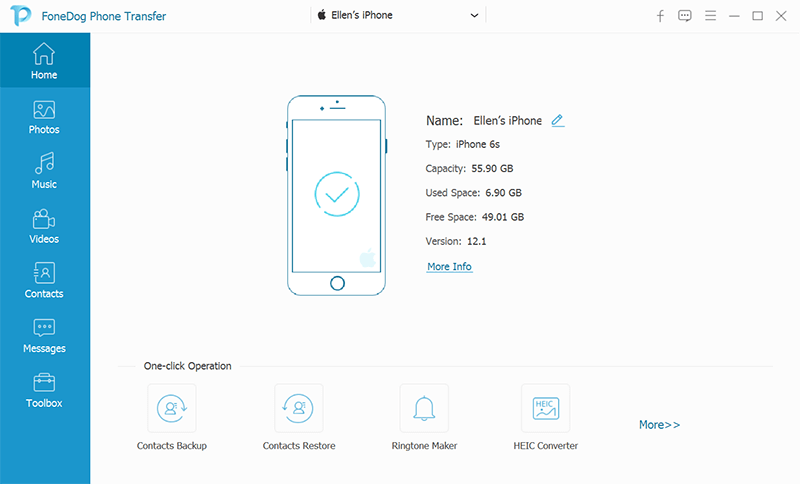
The toolkit helps you delete podcasts from the iPod though you can choose to save them on the computer. However, if you want to completely delete them from the PC, you only need to highlight them and right-click to access the delete button, and then wait for them to be removed.
It is a one-stop shop for all manner of data transfer functions whether its an iOS device or Android device or a computer device.
People Also Read[2024] How to Transfer Music from iPod to Computer FreeHow to Transfer Music from iTunes to iPhone
You have more than enough options you need to explore to delete podcasts from iPod. The choice of the options depends on what you have at hand. It is evident that software with universal functions is the best and most reliable toolkit to delete podcasts from iPod. It comes with minimal limitations.
However, among all the software, you'll notice that FoneDog Phone Transfer is the best and most reliable toolkit to support the functions among the hundreds available in the market. This is because of the batch processing supported on the interface.
Still, you are free to look for more and more options available in the market for your exploration and also have diverse knowledge on the available toolkits for the function.
Leave a Comment
Comment
Phone Transfer
Transfer data from iPhone, Android, iOS, and Computer to Anywhere without any loss with FoneDog Phone Transfer. Such as photo, messages, contacts, music, etc.
Free DownloadHot Articles
/
INTERESTINGDULL
/
SIMPLEDIFFICULT
Thank you! Here' re your choices:
Excellent
Rating: 4.5 / 5 (based on 92 ratings)