

By Gina Barrow, Last updated: December 16, 2021
No, Samsung Smart Switch does not delete your data from the old phone but rather transfers all your contents. When the transfer is complete, both devices will now contain existing data. Smart Switch is the main transfer app developed by Samsung for its Galaxy series phones. However, it can also be used by other devices as long as the destination device is a galaxy phone.
A lot of first-time users have been asking this question “Does Smart Switch delete data from the old phone during transfer?” The answer is No. Smart Switch just transfers phone files and does not do anything with the old phone. You still have the power to do anything on the old phone such as restoring it to its default settings so you can still use it or hand it over.
In today’s article, we will cover everything you need to know about Smart Switch and how to use this app.
FAQs: Does Smart Switch Delete Data from Old Phone?Part 1. What Does Smart Switch Transfer and Does it Delete Data From the Old Phone?Part 2. What is the Best Alternative to Smart Switch?Part 3. Summary
A1: Smart Switch is a mobile application developed by Samsung that allows users to transfer data between their old and new devices seamlessly. It supports the transfer of various data types, including contacts, photos, videos, and more. It employs various connection methods such as USB cables, Wi-Fi, or Bluetooth.
A2: Before using Smart Switch, it's advisable to perform a backup of your old phone's data. This extra step ensures that even if there are unforeseen issues during the transfer process, your data remains safely backed up.
A3: While Smart Switch is designed to be reliable, unforeseen issues such as interruptions in the connection, hardware problems, or incompatible devices may lead to data transfer failures. It's crucial to double-check the compatibility of both devices and ensure a stable connection during the transfer.
A4: Yes, selecting the "Factory Reset" option during the Smart Switch process will erase all data on the old device. It's a precautionary measure to ensure that the old device is returned to its factory state, free of personal information. Make sure to back up your data before choosing this option if you wish to keep it.
A5: If you encounter any issues during the Smart Switch transfer, check the troubleshooting guidelines provided by Samsung. Common solutions include ensuring a stable connection, updating the Smart Switch app, and verifying compatibility between devices. If problems persist, reaching out to customer support for assistance is recommended.
I guess we all have a clear answer to "Does Smart Switch delete data from the old phone" now. In this part we are going to discuss the detail of it.
If you recently bought a new android phone and you want to transfer your contents over, you might be overwhelmed with the transfer process. It can be intimidating especially when you have saved a lot of data on the device and have saved them in different locations.
Fortunately, Samsung Galaxy users can ultimately enjoy their new Smartphone right away by only enabling the Smart Switch and performing a file transfer.
You can copy most of the files including:

Samsung Smart Switch move apps, like game apps, on the other hand, will be reinstalled but the game data will not, it will need you to log in back to use your settings.
You can use Smart Switch to transfer files between other devices to a Samsung Galaxy device. This means, that your new phone must be a galaxy device. However, you cannot use Smart Switch to move from a Galaxy phone to other devices, Samsung Smart Switch not functioning that way.
Smart Switch is compatible to be used by most Android devices and even iOS. Another cool feature that Smart Switch offers is the option to move the contents from your old phone to a microSD card. After that, you can restore the contents from the SD card to the Galaxy device.
Does Your Data Get Deleted?
Again, a big NO. Smart Switch is only a transfer app and does not delete any information whether from the old phone or the new one. It is still up to the user to manage their devices such as deleting data or restoring it.
Can I Choose the Files to Transfer?
Absolutely. You can un-check the respective files that you don’t want to transfer.
The Smart Switch app is a great tool when it comes to moving files, however, it is only limited to Galaxy devices. If you are planning to use this app on other android devices, we highly recommend using an alternative.
As much as possible, we all wanted to eliminate the tedious process of transferring files because Samsung Smart Switch takes much time and effort. Apart from that, there might be unwanted scenarios during file transfer.
Phone Transfer
Transfer files among iOS, Android and Windows PC.
Transfer and backup text messages, contacts, photos, video, music on computer easily.
Fully compatible with the latest iOS and Android.
Free Download

If you are using devices that are not supported by Smart Switch, then your best alternative to Smart Switch is FoneDog Phone Transfer. This is a robust program that lets you transfer all contents from different kinds of smartphones and even the computer. Just like Smart Switch, it won't delete data from your old phone either.
FoneDog Phone Transfer can perform a transfer between:
Apart from these, FoneDog Phone Transfer can also
To learn how to use FoneDog Phone Transfer, follow this guide:
Download and install FoneDog Phone Transfer on your computer. When the installation is complete, launch the software and connect your mobile phones using USB cables.
On the source phone, select the types of files you wish to transfer. You can transfer contacts, photos, videos, music, and messages.
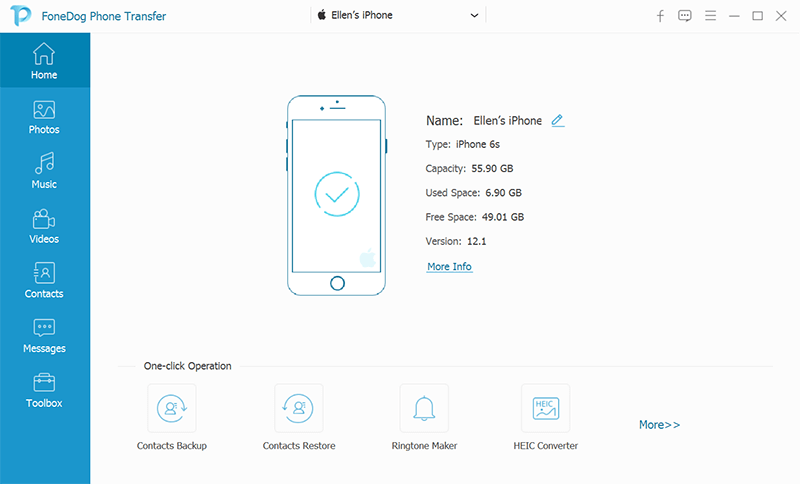
You can simply mark the files you wish to move.
Once you have checked all the files you wish to transfer to the new phone, find and click the Export to Device menu on top. Select your new phone on the list and wait for the transfer to be completed.
The transfer process won’t take much time. It actually depends on the amount of data you want to transfer over. You will still be prompted when the transfer is complete and when it’s time to disconnect your devices.

FoneDog Phone Transfer does not delete the data on the old phone either. You can decide on what you want to do with the old phone such as resetting it to its default.
Note:
If you are using an iOS phone and you want to switch to an android, you may want to convert some of the HEIC images to other readable formats like JPG, PNG, and JPEG.
There is a big demand for file transfer especially when new smartphones are being released each day. It is quite challenging to move a huge amount of files between two devices and it’s even more complicated if the devices have different operating systems.
Does Smart Switch delete data from the old phone? Again, no. Smart Switch is an excellent app that you can utilize to transfer various kinds of files. However, it is only limited to transferring files to a Galaxy phone. You cannot use Smart Switch from a Galaxy device to a non-galaxy phone.
For the best option, use FoneDog Phone Transfer to move all your contents seamlessly. This software makes it smoother to transfer between devices including Android, iOS, and even the computer. It only takes a quick download and installs to start transferring your files over!
People Also Read4 Speedy Ways on How to Transfer Contacts from iOS to Android PhoneA Quick Guide On How To Transfer Photos From iPhone To PC
Leave a Comment
Comment
Phone Transfer
Transfer data from iPhone, Android, iOS, and Computer to Anywhere without any loss with FoneDog Phone Transfer. Such as photo, messages, contacts, music, etc.
Free DownloadHot Articles
/
INTERESTINGDULL
/
SIMPLEDIFFICULT
Thank you! Here' re your choices:
Excellent
Rating: 4.8 / 5 (based on 99 ratings)