

By Nathan E. Malpass, Last updated: August 27, 2024
In an era dominated by digital connectivity, managing the vast array of data on our iOS devices has become increasingly crucial. Whether it's transferring files between devices, creating backups for peace of mind, or simply organizing your data efficiently, a reliable iOS transfer tool is essential.
In this article, we delve into a comprehensive review of FonePaw iOS Transfer, a software solution designed to streamline the management of your iOS data. Join us as we explore the features, performance, and overall usability of FonePaw iOS Transfer, aiming to help you make an informed decision about whether this tool is the missing piece in your iOS data management puzzle.
Part 1. What Is FonePaw iOS Transfer?Part 2. FonePaw iOS Transfer: Features and BenefitsPart 3. Assessing FonePaw iOS Transfer: Pros and ConsPart 4. Better Alternative to FonePaw iOS Transfer: FoneDog Phone TransferPart 5. Summary
In the dynamic landscape of iOS data management, FonePaw iOS Transfer emerges as a versatile and user-friendly solution. This software is crafted to address the complexities of handling data on iOS devices, offering a seamless experience for users looking to transfer, backup, and manage their files effortlessly.
FonePaw iOS Transfer provides a comprehensive approach to data management, catering to a wide range of user needs. Whether you are seeking to transfer media files between your iPhone and computer, create backups for safeguarding important data, or simply organize your content systematically, it aims to be your go-to tool.

The software's interface is designed with simplicity in mind, making it accessible for users with varying levels of technical expertise. With FonePaw iOS Transfer, users can navigate through their iOS device's content intuitively, facilitating a smooth and efficient data management experience.
As we delve into this comprehensive overview, we will explore how FonePaw iOS Transfer addresses the challenges associated with iOS data management, offering users a reliable solution for their diverse needs.
FonePaw iOS Transfer boasts a robust set of features that empower users to take control of their iOS data. Let's delve into the key attributes that make this software a compelling choice for those seeking efficient data management on their iOS devices.
In the following sections, we'll explore the practical implications of these pros and cons, providing a more in-depth understanding of the user experience with FonePaw iOS Transfer.
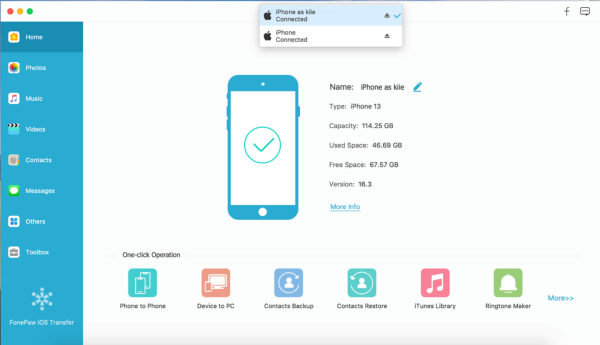
When considering alternatives to FonePaw iOS Transfer, FoneDog Phone Transfer emerges as a robust and user-friendly solution. Let's explore an overview, key features, steps to use the software, and a brief conclusion.
FoneDog Phone Transfer is a comprehensive iPhone 15 supported data management tool designed to facilitate seamless transfer, backup, and restoration of data across various mobile platforms, including iOS and Android. Known for its simplicity and efficiency, it offers a compelling alternative to users seeking a reliable solution for their data transfer needs.
Phone Transfer
Transfer files among iOS, Android and Windows PC.
Transfer and backup text messages, contacts, photos, video, music on computer easily.
Fully compatible with the latest iOS and Android.
Free Download

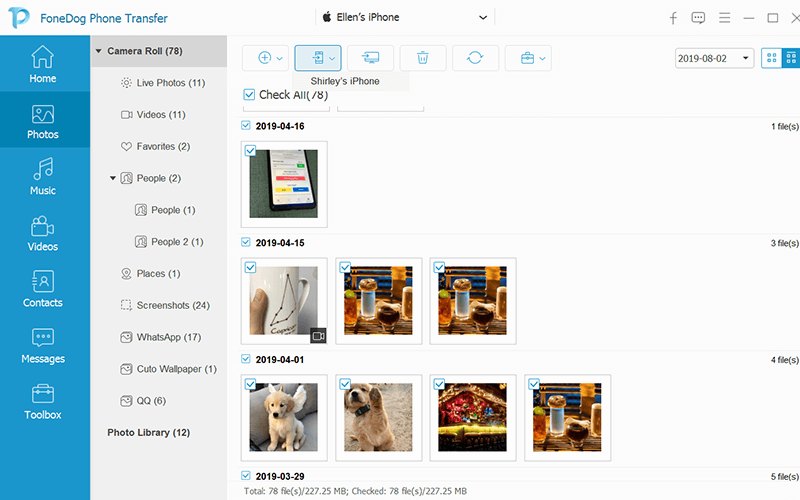
FoneDog Phone Transfer stands out as a better alternative to FonePaw iOS Transfer, offering a seamless and efficient experience for users looking to transfer, backup, and manage their data. With its cross-platform compatibility, one-click transfer, and comprehensive data support, FoneDog Phone Transfer provides a compelling solution for users seeking a user-friendly and feature-rich data management tool.
People Also ReadHow to Transfer Messages from iPhone to iPhone without iCloud?How to Transfer Contacts from iPhone to iPhone without iCloud?
FonePaw iOS Transfer provides a solid option for individuals seeking a straightforward and user-friendly tool for managing their iOS data. While it may have some limitations and occasional performance concerns, its intuitive design and essential features make it a viable choice for users with basic to intermediate data management needs. Ultimately, whether FonePaw iOS Transfer is the right fit depends on individual preferences and the specific requirements of the user.
While FonePaw iOS Transfer provides intuitive file transfer, comprehensive backup solutions, and a user-friendly interface, FoneDog Phone Transfer surpasses it with additional features like cross-platform compatibility, one-click transfer, and a more extensive range of supported data types.
For users seeking a better alternative with a more comprehensive set of features, we recommend considering FoneDog Phone Transfer. With cross-platform compatibility, one-click transfer, and support for various data types, FoneDog Phone Transfer provides a seamless and efficient solution for iOS data management. Its user-friendly interface and advanced capabilities make it a superior choice for users looking to streamline their data transfer and backup processes.
Leave a Comment
Comment
Phone Transfer
Transfer data from iPhone, Android, iOS, and Computer to Anywhere without any loss with FoneDog Phone Transfer. Such as photo, messages, contacts, music, etc.
Free DownloadHot Articles
/
INTERESTINGDULL
/
SIMPLEDIFFICULT
Thank you! Here' re your choices:
Excellent
Rating: 4.5 / 5 (based on 102 ratings)