

By Gina Barrow, Last updated: December 27, 2021
If you are wondering how long does Move to iOS take when migrating from Android to iPhone, well, the process takes from 10 minutes to over half an hour, but this depends on the amount of data you are transferring over.
You might be in shock about how things work in iOS wherein every single thing is connected while Android, on the other hand, lets you do your own stuff. In case you are planning to use Apple’s Move to iOS for transferring your files, well, that’s a great choice so you will get the hang of using iOS software.
But how long does the Move to iOS really take? Depending on the amount of data you are migrating over, Apple suggested that it usually takes 10-30 minutes for you to complete the migration if the Move to iOS works smoothly.
If you got plenty of files to transfer, then you must expect it to take a little longer. Plus, you also need to consider other factors such as your internet connection. Make sure you get an excellent signal to get a flawless transfer. All these and more in this new article, read along to find out!
Part 1. How Does Move to iOS Work?Part 2. Time-Saving Alternative to Move to iOSPart 3. Summary
Unlike Android devices that you can set up right away, setting up an iPhone for the first time takes time and effort. Good thing, both operating systems finally tied up to give first-time iOS users a big hand when migrating. The Move to iOS is an Android app created by Apple that lets users transfer their contacts, calendars, message history, bookmarks, emails, photos, and videos from the old Android device to the new iPhone.

No. Your apps are not transferred across especially those apps that are not available in the AppStore. However, if the Move to iOS identifies similar apps that are also readily available in the AppStore, it downloads them to your new iPhone during the migration.
Just a reminder, how long does the Move to iOS take, 10-30 minutes, so you first need to charge your new iPhone to get enough battery during the transfer. At this point, you may want to plug in the Android phone too to get enough power to support the data migration later.
While charging, make sure that all your apps in Android are updated especially your Chrome. If you want to transfer your web bookmarks, first you got to update Google Chrome to its latest version. Follow these steps on how to use the Move to iOS app:
If you have tons of music, PDFs, and books on the Android phone, sadly, you need to move them manually.
Less than 30 minutes is how long does the Move to iOS normally takes, and although the Move to iOS is excellent in transferring your files in bulk, it still seems to be lacking in other features and it takes time for the transfer to be completed. If you are looking for a time-saving alternative, then why not use FoneDog Phone Transfer.
Phone Transfer
Transfer files among iOS, Android and Windows PC.
Transfer and backup text messages, contacts, photos, video, music on computer easily.
Fully compatible with the latest iOS and Android.
Free Download

This tool lets you transfer vital files between iOS devices, Android, and even the computer. FoneDog Phone Transfer provides seamless migration of Contacts, Messages, Photos, Videos, and Music, all without data loss.
FoneDog Phone Transfer highlights great transfer features such as:
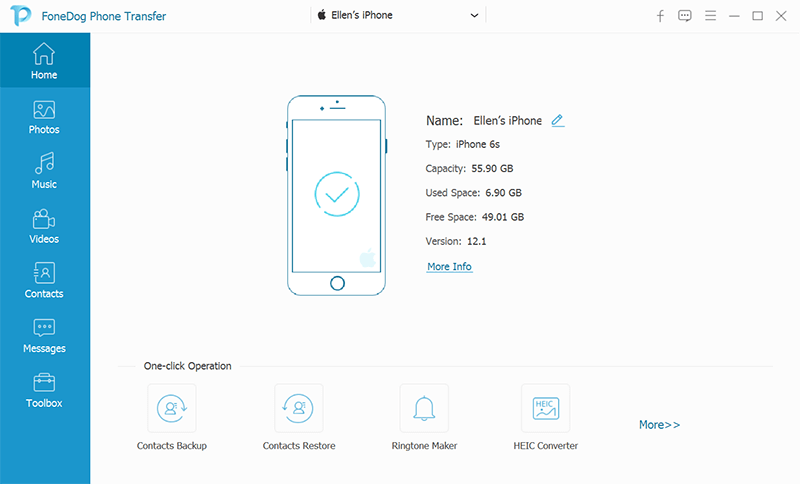
You will get all these features for free when you download and install FoneDog Phone Transfer. Interested in how to use FoneDog Phone Transfer? Check out this guide:

Apart from transferring major files from your android phone to the iPhone, you can also remove duplicate contacts if necessary and delete unwanted files so you can have a smooth transfer.
Remember that you have to make sure that the file size from the source phone is enough to be transferred to the iPhone.
There is no exact timeframe on how long does the Move to iOS take. It really depends on the number of files you want to move over. The timeframe given by Apple which is about 10-30 minutes is only a rough estimate.
Move to iOS is a practical method that you can use if you intend to use an iPhone in the near future. The only downside we see with this app is that it will not transfer everything since there are still incompatible apps and features.
However, if you need an all-in-one kind of transfer software, you can take advantage of FoneDog Phone Transfer. This program gives you the benefit of cross-platform transfer plus more features to unlock such as decluttering your phone and merging duplicate contacts, and of course, making your own cool ringtone. Do you have other transfer app or software to recommend?
People Also ReadA Quick Guide On How To Transfer Photos From iPhone To PC4 Speedy Ways on How to Transfer Contacts from iOS to Android Phone
Leave a Comment
Comment
Phone Transfer
Transfer data from iPhone, Android, iOS, and Computer to Anywhere without any loss with FoneDog Phone Transfer. Such as photo, messages, contacts, music, etc.
Free DownloadHot Articles
/
INTERESTINGDULL
/
SIMPLEDIFFICULT
Thank you! Here' re your choices:
Excellent
Rating: 4.8 / 5 (based on 75 ratings)