

By Gina Barrow, Last updated: December 31, 2021
“Are you looking for different ways on how to add music to iPhone without iTunes? We have 3 helpful methods that you should take a look”
Loading up your iPhone with all the latest music can be fun and exhausting at the same time. It’s fun because you get to listen to the newest tracks of your favorite artists and exhausting because adding music to your iPhone is not that simple, especially when you try to add music that is from free music website instead of iTunes.
iTunes is an indispensable part of the iPhone. It lets you manage most of the content like syncing your music. However, there are a lot of alternatives that you can use to transfer music to your iPhone. Like what we will be showing you in this article, we will give you 3 various methods to add music to your iPhone without the need for iTunes.
Part 1. How to Add Music to iPhone Without iTunes in 3 Different MethodsPart 2. How to Download Songs from Online Streaming Apps Part 3. Summary
iTunes may be extremely helpful in terms of managing your iPhone but you can utilize other apps and tools to make the most of your device.
FoneDog Phone Transfer is an excellent alternative when it comes to adding music to the iPhone even without iTunes. It has complete features you need to get your beats over.
Phone Transfer
Transfer files among iOS, Android and Windows PC.
Transfer and backup text messages, contacts, photos, video, music on computer easily.
Fully compatible with the latest iOS and Android.
Free Download

With this software installed on your computer (Windows or Mac), you can effortlessly transfer data between devices like iOS, Android, and the computer plus the other way around. FoneDog Phone Transfer supports the transfer of music and other files like photos, videos, contacts, messages, and more.
You can easily switch between iOS and android without the complicated steps too! If you want to learn more about how FoneDog Phone Transfer works, check this guide:
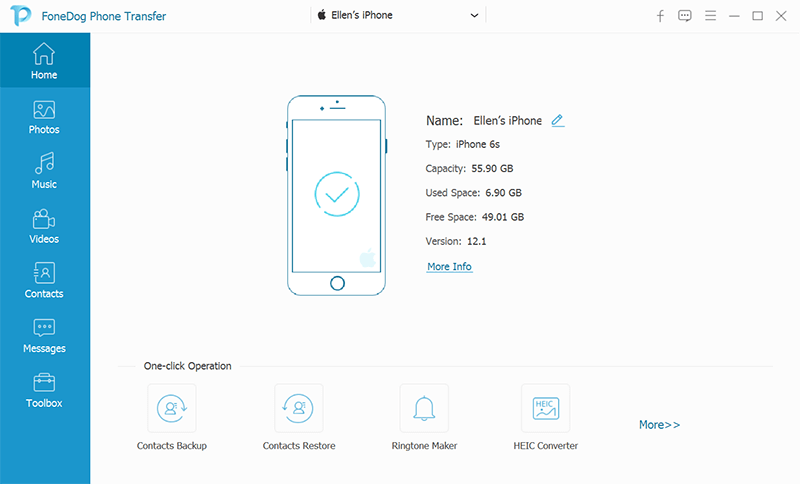
You can also do it vice versa, add music to the computer from the iPhone and then transfer it to other devices like another iOS device or an android phone. FoneDog Phone Transfer is highly versatile when it comes to transferring data across.
Apart from that, it also comes with other important tools that you can take advantage of like:
It basically works similar to iTunes except that FoneDog Phone Transfer is a third-party tool with all these great features.
Let’s not make things complicated and confuse you even further. If you got a few pieces of music to add to your iPhone, then why not email them to yourself?
Email is often considered to be a more formal and work-like setup but it actually has tons of other features that we can make use of. This method does not require any third-party apps, iTunes, or cloud services. It only needs an internet connection to send the files over. If you are planning to just add a few pieces of music to your iPhone without iTunes, it is an easy way to do it.
Here’s how to email your music:
All you need to make sure when emailing music is the file size. Remember that most email clients have 25MB file size limitations.
Lastly, another uncomplicated option that you can utilize is Dropbox. This is cloud-based storage that offers 2GB of free space and is upgradable when necessary. Dropbox is used to share and store a variety of files including documents, photos, videos, presentations, music, and a lot more.

Follow these steps on how to use Dropbox to add music to your iPhone without iTunes:
You can also download music from online streaming apps like Apple Music and YouTube Music to your iPhone without iTunes needed.
Aside from adding music to the iPhone via iTunes, another great app to use is Apple Music. This is an online streaming music app where millions of songs are waiting for you.
Like Spotify, Apple Music also lets you download music for offline listening. It costs $9.99/mo for an individual plan but you can also take advantage of its 3 months Free Trial period.
To use Apple Music, you only need the same Apple ID and pay thru your Credit Card. First, you have to activate the service. Go to Settings on your iPhone, then tap Music, and enable Sync Library.
If you want to download music from Apple Music for offline listening:
Getting a YouTube Music Premium account has a lot of perks too like being able to download music to your iPhone for offline listening. It is another way to add music to iPhone without iTunes, although it would cost you a few bucks.

The only thing with downloading music from online streaming apps is that the songs are technically not downloaded on your phone. Once you cancel your subscription, the songs you have downloaded will also be deleted.
There are tons of ways on how to add music to the iPhone without iTunes. You can choose to use simple methods from emailing the songs to yourself to using cloud-based services like Dropbox and of course, utilizing a third-party transfer tool like FoneDog Phone Transfer.
If you have a premium account on Apple Music, you can also download the songs to your iPhone for offline listening. The choice is yours!
People Also Read4 Ways to Transfer Music from Your Computer to Your iPhoneA Simple Guide on How to Transfer Android Music to iPhone
Leave a Comment
0 Comment
Phone Transfer
Transfer data from iPhone, Android, iOS, and Computer to Anywhere without any loss with FoneDog Phone Transfer. Such as photo, messages, contacts, music, etc.
Free DownloadHot Articles
/
INTERESTINGDULL
/
SIMPLEDIFFICULT
Thank you! Here' re your choices:
Excellent
Rating: 4.8 / 5 (based on 104 ratings)