

By Nathan E. Malpass, Last updated: November 14, 2022
Phone manufacturers like Huawei give their users an easy time by developing an application that transfers data but is restricted to Huawei- the Huawei phone clone alternative comes in handy when the users choose a different brand or rather the same but want to explore other options available in the digital market.
The customer loyalty strategy works, but what if they upgrade to different brands? Some options are restricted to other brands, while others are universal and even go further to accept other OS versions. A universal data transfer toolkit is one of the best data-transferring tools because it allows you to use it on any device.
Before we look at the Huawei phone clone alternative, let’s look at what the Huawei phone clone has to offer for use to give it an option that has to be better in performance and functionality.
Part #1: What You Need to Know About Huawei Phone Clone? Part #2: The Best Huawei Phone Clone Alternative- FoneDog Phone TransferPart #3: Other Huawei Phone Clone AlternativesPart #4: Conclusion
Huawei Phone Clone application is a digital solution that transfers data via a wireless network with no need to have an online storage location or a hard disc storage option. The toolkit runs on a safe and secure platform and transfers data without an internet connection.
It’s easy to access using the PlayStore for smartphones and the App Store for iOS devices. Some data it transmits include applications, images, audio, video messages, and contacts.
You can send selected data or all data in a single click. Moreover, it runs on a QR scanning mode, seamlessly connecting the two devices. However, the toolkit only works with Huawei smartphones and comes with file size restrictions, and its performance for batch file transfer experiences several hitches.
The hotspot functionality still needs some upgrades due to several interruptions when connecting to the internet, giving its users negative reviews about the digital toolkit. These are among the reasons one needs to look for the Huawei Phone Clone alternative to support data movement from one device to another.
What are the options available in the market?

When looking for a digital solution that will transfer data between iOS, computer, and Android devices, then FoneDog Phone Transfer is a must-have application. It comes in handy to transfer data, including messages, contacts, videos, podcasts, and music, among other files, with minimal hassle.
Phone Transfer
Transfer files among iOS, Android and Windows PC.
Transfer and backup text messages, contacts, photos, video, music on computer easily.
Fully compatible with the latest iOS and Android.
Free Download

Moreover, it has a ringtone developer and an HEI converter which is a plus for a phone transfer solution. The application supports Android 12 and iOS 15 and above versions. Its unique advantage is the ability to switch from one OS to the others without third-party integrations. With one click, you can back up files from either device to the computer and vice versa.
Here are some of the additional functions of the top data transfer toolikit:
Here is the procedure to run the transfer process for this Huawei Phone Clone alternative

Is there any other toolkit with such a comprehensive function? This is among the best Huawei Phone Clone alternatives you need to consider when seeking options for the application.
This is a desktop phone transfer toolkit that comes with the ability to handle WhatsApp data transfer functions. The toolkit sends data to a new device without fear of data loss. Moreover, you can back up and restore WhatsApp data with a few clicks.
A unique advantage of the toolkit is exporting the data to a PC. Fast speeds, minimal compatibility, and unlimited ability to transfer all multimedia data are a plus to the tool. However, the application still experiences downtimes, making it unreliable to be the best Huawei phone clone alternative.
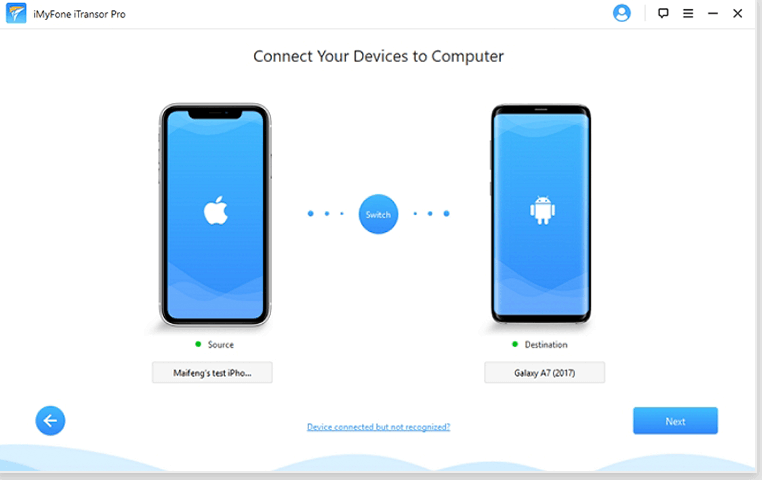
People Also ReadA Complete Guide On iPhone Data Transfer in 2020How to Transfer Data from Old iPhone to New iPhone without iCloud
You don’t have to restrict yourself to one data transfer application. For the Huawei Phone Clone application, there are other Huawei alternatives for Phone Clone available in the market. We have only looked into detail one of them.
However, the market has several others you need to explore. All in all, FOneDOg Phone Transfer is an all-in-one digital solution for all data transfer functions. Its fast speed and unlimited file size restriction, among other value-added functions, makes the toolkit your go-to solution as a Huawei Phone Clone alternative. You are at liberty to try and test it as well as other options out there.
You will realize that no other toolkit matches FoneDog Phone Transfer. Are you still in doubt that you can have a bigger and better application other than the Huawei Phone Clone solution?
Leave a Comment
Comment
Phone Transfer
Transfer data from iPhone, Android, iOS, and Computer to Anywhere without any loss with FoneDog Phone Transfer. Such as photo, messages, contacts, music, etc.
Free DownloadHot Articles
/
INTERESTINGDULL
/
SIMPLEDIFFICULT
Thank you! Here' re your choices:
Excellent
Rating: 4.4 / 5 (based on 106 ratings)