

By Adela D. Louie, Last updated: November 1, 2022
iPhone subscribers are very much on the lookout for the ideal tool, particularly one that allows making them easy to transmit iPhone information to the computer. But even if iTunes, as well as iCloud, might provide basic capabilities, they were only ever adequate for transferring relevant data such as media, and otherwise, pictures were taken.
However, there can be a hunt for integrated and seamless software that could complement the most features. However, many people reach a point of fake apps that offers limited functionality and more advertisements. Presented below are the top 5 iPhone to PC data transfer tools. Moreover, a single of them will come in the first place, and with an additional function of transferring data from one iPhone device to another iPhone device.
Part #1: Most and Top Recommended iPhone to PC Data Transfer Tool – FoneDog Phone TransferPart #2: Detailed Insight about The Top 5 iPhone to PC Data Transfer ToolsPart #3: Conclusion
As we deeper into this article and indeed proceed into the detailed insight about the top 5 iPhone to PC data transfer tools, within this portion we will provide and introduce to you the most and top recommended iPhone to PC data transfer tool. This tool is not your typical data transfer tool in which the other tool could be the normal and generic one.
FoneDog Phone Transfer was indeed a jam-packed data transfer tool that further provides and really offers great features and options. From transferring, making backups, importing, and many features to put forward for the user to make use of.
Phone Transfer
Transfer files among iOS, Android and Windows PC.
Transfer and backup text messages, contacts, photos, video, music on computer easily.
Fully compatible with the latest iOS and Android.
Free Download

In addition to those, it has a feature where you can easily and just one-click away transfers various files and media type from the picture you have taken, messages records, tunes, books, calendar records, various file document as well as many more relevant data that has been stored into your devices.
FoneDog Phone Transfer also the best and most powerful file-transferring tool since you could play, also delete as well as add audios into any playlists but also import it into either your PC or iOS devices. You might also create custom ringtones by making a few snaps and afterwards transfer them toward a wide range of devices along with the iPhone or perhaps iPad or also iPod, as well as Android.
This may also generate HEIC images into JPEG image format and perhaps even PNG file or image format without sacrificing quality. Upon that, can choose unnecessary files but also delete each one individually or perhaps in batch operation within your gadgets.
Here's how you can use this:
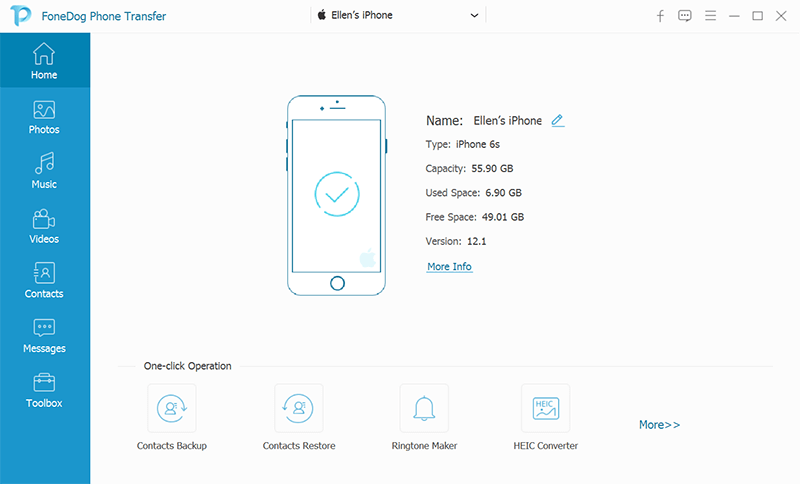
USB transmission seems to be favorable when wireless techniques almost always necessitate a lengthy process. Furthermore, online storage seems to be insufficient for massive file transfers. Even before being faced with this type of issue, iPhone transmission software proves to be extremely useful.
These iPhone transferring applications outlined below allow you to easily connect or transfer the data from your iPhone, your iPad, and perhaps even your iPod. Transfer software is also a popular substitute for iTunes. Particularly since the application facilitates remote backup.
You can use the freeware to transfer pictures, video content, songs, emails, contacts, as well as other records right from the computer into your iPhone as well as conversely. You can however organize but also back up those iOS device records.
Although there are numerous iPhone transfer programs currently offered, each has its own set of functions and restrictions. We've compiled a list of the top 5 iPhone to PC data transfer tools predicated on their capabilities, usability, but also device suitability.
Continue reading to find out which of these fulfills your iOS file transfer requirements.
Indeed this iExplorer should not be a highlight repository, but rather an effective iPhone transfer application. Songs, texts, pictures were taken, Voice recordings, Contact lists, Notifications, Memos, Documents, and other data can be transferred from iPhone or perhaps iPod and even an iPad, and iTunes toward a computer.
It enables you to copy file types into your iPhone as well as backup those data within into your PC and otherwise Mac. This software transfers tons of pictures, clips, as well as songs quickly. You could really overlook the things prior to actually saving those into your computer. iExplorer has been simple to employ and compatible with those Windows but also macOS.
The pros of it though were that it was simple to use and the fact that it exports texts in either the format of .csv and otherwise .txt message format, although its drawbacks were that it was very slow into transferring but also that the demo variant was quite often disturbed by obtaining pop-ups.

This iPhone Data Transfer has always been a good instrument for transferring iPhone documents respectively iPhone but also computers. This may be a full-featured application that supports a variety of transfer modalities, along with iOS into the computer, then iOS towards iOS, also computer towards iOS, iTunes, but also iOS.
Benefits: Provides complete iPhone data transfer highlights. It could also include your PC in iPhone transmission software that further embraces a variety of data formats. Finally, the transmission is quick and simple. While for its Drawbacks: to unleash all features, you must revamp towards the premium version.
The Dr.Fone Phone Manager (iOS) facilitates the transfer of various files among an iPhone as well as most computers, including tunes, pictures taken, video content, texts, contact lists, applications, and many more. Everything just helps in managing, adding, and would then erase files from their iPhone gadget right onto their computer.
The benefits of the whole transferring application include the fact that it does not require the installation of iTunes to function. You can also just drag as well as drop pictures and videos from your iPhone into your PC.
The app after which offers a straightforward method to assemble songs on that iPhone. In terms of drawbacks, it's really costly but also necessitates a lengthy software installation.
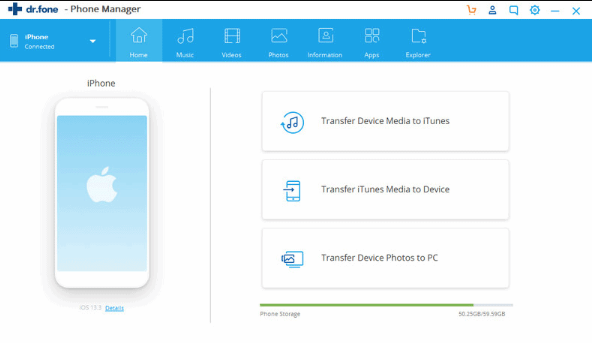
This SynciOS Mobile Transfer seems to be an interesting substitute software for transferring files as well as extraction. It also appears to support mostly all data types. From that, this then everything just provides some reliable features in addition to providing information processing software for the iPhone, the iPod, and perhaps even iPad.
In accordance with all software applications, you must attach your iDevice via Data Cable. This indeed has numerous different useful tools including HEIC Generator, Photo Compaction, as well as Ringtones Creator.
The advantages of this software would include wiping down layout as well as ease of use. There seems to be an Android edition. The disadvantages of it though include that such fact that it's really quite expensive and therefore that iTunes must be installed somewhat on PC.
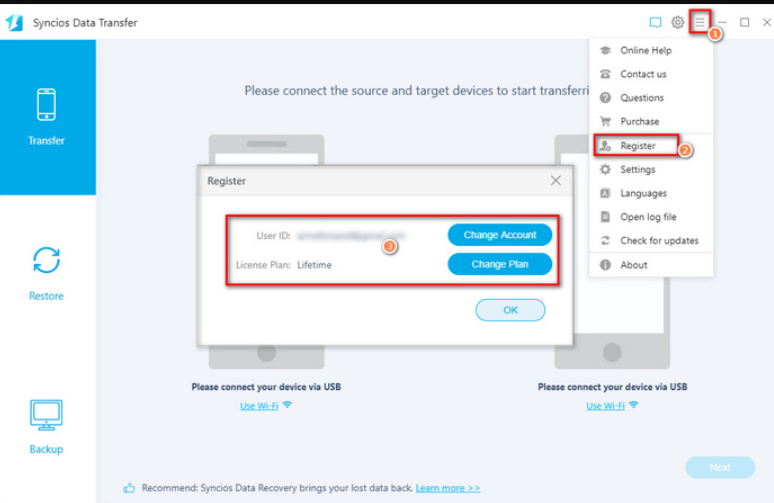
A whole other excellent iPhone transmission software does seem to be EaseUS MobiMover, which makes it possible to start moving file types between your iPhone and therefore your computer. You could therefore move information through such iPhone or perhaps iPad device towards another.
One important feature of the whole iPhone transmission application is the fact that moreover, it is a free version which then further allows you to offload but also export files.
The very pros of this app are that it comes with a free plan which then enables you to really import, export, and transfers all the files that you would like to be transferred and have a backup. Also, it indeed has a faster and quick transfer.
But on the other hand, the cons of this are that the free plan only allows exporting and transferring of files with 20 file types within solely a day as well as since it is a brand new transfer tool it might fail to transfer those files from the previous versions of iPhone towards into the newest version.

People Also Read5 Ways to Transfer Files from PC to iPhone/iPad in 20224 Quick Methods on How to Transfer Files to iPad without iTunes
Indeed there are various different software to transfer and export data from iPhone or iOS device to a computer or PC. Provided the top 5 iPhone to PC data transfer tools plus the most and top recommended one which is the FoneDog Phone Transfer really you could have a variety of options you could choose from.
In addition to the detailed information which was outlined from their key features as well as their pros and cons, we hope that you could very well find the right and preferable data transfer tool that can save you time and energy throughout the process.
We hope this article might really help you. Have a great day!
Leave a Comment
Comment
Phone Transfer
Transfer data from iPhone, Android, iOS, and Computer to Anywhere without any loss with FoneDog Phone Transfer. Such as photo, messages, contacts, music, etc.
Free DownloadHot Articles
/
INTERESTINGDULL
/
SIMPLEDIFFICULT
Thank you! Here' re your choices:
Excellent
Rating: 4.7 / 5 (based on 67 ratings)