

By Nathan E. Malpass, Last updated: October 4, 2022
What can cause the challenge is the fact that these are devices that run on different OS. However, you can still transfer data from iPhone to LG when you choose the right data transfer methods.
The dilemma is not only to know the right tool but also one that can accommodate all the data types. Some data types supported in any data transmission include files, documents, notes, audio files, music files, videos, contacts, messages, podcasts, and audiobooks.
This article looks at several solutions you can explore to have all your data on your iPhone safe on the LG phone. Find out how this is possible and some workable solutions you can explore. Some phone brands have special devices that simplify the process of transferring data from iPhone device to Android device.
For example, LG has the LG Mobile Switch, which we will check in part one of this article now that it’s the receiving phone. Read on.
Part #1: The Best Way to Transfer Data from iPhone to LG Using LG Mobile SwitchPart #2: The Most Reliable Software to Transfer Data from iPhone to LG: FoneDog Phone TransferPart #3: In Summary
LG Mobile Switch is an LG-developed application to support easy data transfer between LG phones and other phone brands. The data types supported on the toolkit include videos, music, photos, applications, contact, and messages.
It has a wireless option that does not work for different OS versions but is perfect for the Android to Android data transfer functions.
Alternatively, you can still use the USB functionality to manage the data transfer functions. For this case, to transfer data from iPhone to LG. This is a user-friendly toolkit ideal for all users. Here is the procedure to effectively use it to transfer data from iPhone to LG:
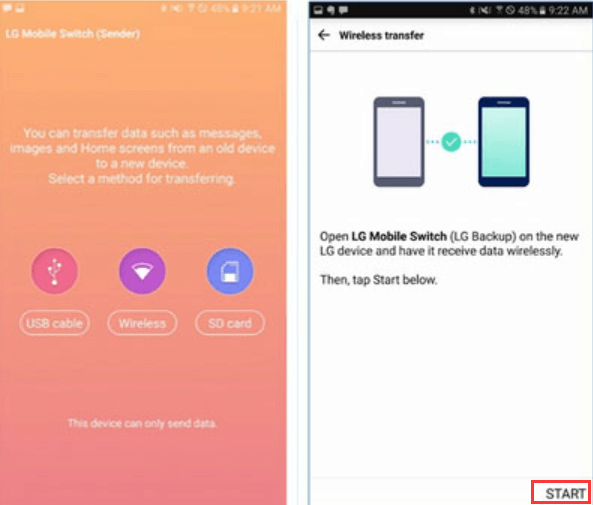
Are you still looking for more options? Yes, there are many options. Let’s look at two more in the subsequent parts of this article.
FoneDog Phone Transfer is a reliable and efficient application that one needs to use when looking for a toolkit that supports all data types. Some data types supported on the interface include messages, music, videos, audio, voice notes, memos, podcasts, audiobooks, and documents.
Phone Transfer
Transfer files among iOS, Android and Windows PC.
Transfer and backup text messages, contacts, photos, video, music on computer easily.
Fully compatible with the latest iOS and Android.
Free Download

Moreover, the toolkit has no limit on the OS versions. Some supported devices include iPad, iPod, iPhone, IOS toolkits, and Computer of all OS versions. The toolkit can delete, add and play audio files, organize them in a playlist, and further export them to the Computer and other supported devices.
The toolkit can move all the images from a camera tool to any of the devices. Additional functions on this toolkit convert the HEIC image to PNG or JPG. You can also try to transfer data from your Android device to iPhone device.
Additional functions of the toolkit include:
With all the great features that come with this toolkit. Here is how it works to transfer data from iPhone to LG.
Are you in a position to now transfer data from iPhone to LG with either of the options we have discussed above?
People Also ReadA Guide On How To Transfer Data From Android To Android2 Ways to Transfer Data from Android to iPhone 11
This article is not the end of the approaches you need to have when looking for ways and means to transfer data from iPhone to LG. However, the article is equally complete since the options given represent a category of some of the options you need- manually, online and software options.
However, there are several options in the digital market that you need to explore. Among them, you’ll still notice that the application we have discussed in Part 2 of this article is still the best and the most reliable toolkit.
There is no harm in trying out more options available and choosing what is best among what you need. Are you satisfied that you have all it takes to transfer data from iPhone to LG?
Enjoy all your data on the iPhone on the LG phone.
Leave a Comment
Comment
Phone Transfer
Transfer data from iPhone, Android, iOS, and Computer to Anywhere without any loss with FoneDog Phone Transfer. Such as photo, messages, contacts, music, etc.
Free DownloadHot Articles
/
INTERESTINGDULL
/
SIMPLEDIFFICULT
Thank you! Here' re your choices:
Excellent
Rating: 4.7 / 5 (based on 96 ratings)