

By Adela D. Louie, Last updated: September 17, 2021
If you are reading this post, then you might be one of those people who are wondering if the CleanMyMac X is safe to use? Well, you are in the right place because that is what we are going to show you here.
We know the struggle when it comes to cleaning up your Mac and making sure that it works perfectly. And since you are very eager to know the apps that you can use, we are sure that you have heard about the CleanMyMac X already. And you might be asking yourself the question, is CleanMyMac X safe? Well, if you want to know about this software, simply read through this post.
Part 1. Where Did the CleanMyMac X Come From?Part 2. Is the CleanMyMac a Malware?Part 3. Is CleanMyMac X Safe to Use?Part 4. Best Alternative for CleanMyMac X
CleanMyMac X is one of the products of MacPaw, which is in Santa Barbara, California. And this company was established in the year 2008 by a developer names Oleksandr Kosovan. And after that, their company was able to add more applications that were subscription-based on Setup which is known as one of the most innovative companies in Europe 2019.
So, Is CleanMyMac X safe to use? This is one proof that the CleanMyMac X is one legit application with a legit company that is known by a lot of organizations.
Some people say that a Mac computer or laptop cannot have a virus. Well, this is not true as this had already been said by professionals.
Every Mac gets viruses as well and some other types of malware. Users usually experienced this once that you have been struggling with a lot of pop-ups after installing a certain application on your Mac.
So, if you were able to experience such a pop-up when you try to install CleanMyMac X on your Mac, then this means that this certain application is malware. However, there are still no issues or report that users had experienced any symptoms of malware when using the CleanMyMac X. So, if you are going to ask us if this is malware, our answer is, No.
One factor of the CleanMyMac X is that it comes with something that can help you in avoiding any mishaps that might happen on your Mac. And this is because of its safety database that comes with a wide range of rules and exceptions. Therefore, we can say that the CleanMyMac X is safe to use on your Mac.
Now, features of the CleanMyMac X are that it comes with a scanning process wherein it allows you to scan thoroughly on your Mac for you to find the files that you wanted to delete. And the good thing about this application is that it will never delete any important files that you have on your Mac. And it also keeps you away from viruses and adware.
And with all, you can see from here that the CleanMyMac X is safe to use. And not only that but this is also one software that you can use whenever you want more space on your Mac or want to speed up your Mac. Using the CleanMyMac X will help you to optimize your Mac and as well as manage your files.
Now, if you are still having second thoughts: "Is CleanMyMac X safe to use?", then we have the best alternative that you can get, and it is actually even better. And the product that we are telling you about is no other than the PowerMyMac which is powered by FoneDog.
The PowerMyMac is one powerful device that you can use in order for you to maintain your Mac’s performance to the fullest. By using the PowerMymac you will be able to see the status of your Mac such as your available disk, your RAM usage, and as well as your memory usage. This way, you will be able to clean up the sector that needs cleaning.
PowerMyMac Scan your Mac quickly and clean junk files easily. Check the primary status of your Mac including the disk usage, CPU status, memory usage, etc. Speed up your Mac with simple clicks. Free Download 
The PowerMyMac is known to be the most trusted and the most effective tool that you can use to remove unwanted files that you can have on your Mac such as your cache, cookies, junk files, and so much more. This program is known to be an all-in-one application that you can use on your Mac.
And to show you how easy to use the PowerMyMac is, we are going to show you an example of how you can clean your Mac using this program. With PowerMyMac, you don't have to think about the problem of "is CleanMyMac X safe to use?". In this article, we are going to show you how you can clean your Junk Files safely.
The very first thing that you should do is to launch your PowerMyMac application on your computer and then check out the status of your Mac from the main interface of the program.

Then on the upper part of your screen, you will be able to see three tabs. The Status, Cleaner, and Toolkit. From those three, simply choose the Cleaner tab.

After going to the Cleaner tab, you will be able to see file types that you can clean from your Mac. From that list, go ahead and choose System Junk.
Once that you have chosen a file type, the PowerMyMac will then automatically scan your Mac to look for all of the junks that you have. And once done, you can go and check out the results.

Once that you check out the result, you can also choose the files that you want to remove from your Mac. Just click on those files that you wanted to delete from your Mac.
After choosing the files, you can now go ahead and have them deleted. This can be done by clicking the clean button located at the lower right part of your screen. And then wait for the cleaning process to complete.
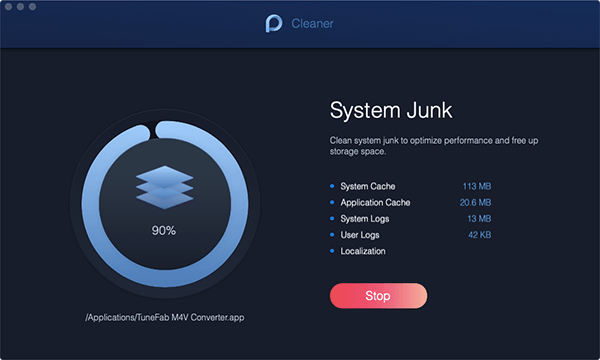
So, is CleanMyMac X safe to use? Well, as you can see, the CleanMyMac X is safe to use and will not do any harm to your Mac. However, if you still have doubts about it, you can try to use the PowerMyMac and we assure you that your Mac will be safe and that you will be able to free up storage space and keep your Mac healthy!
Leave a Comment
Comment
Hot Articles
/
INTERESTINGDULL
/
SIMPLEDIFFICULT
Thank you! Here' re your choices:
Excellent
Rating: 4.6 / 5 (based on 95 ratings)