

By Adela D. Louie, Last updated: May 30, 2024
Picture being able to record life's fleeting moments, brilliant ideas, or important meetings using only your voice. In this guide, we'll introduce you to Android voice recorder that can turn your smartphone into a powerful tool for audio recording.
If you're looking for a way to record lectures or jot down thoughts on the go this article provides an in-depth breakdown of the top voice recording apps for Android, offering valuable guidance for users seeking the best options. We will delve into the features of these sorts of recorders, their user-friendliness, and how they can improve your audio. Explore the possibilities of transforming your Android device into a powerful audio recording tool!
Part 1. Best Audio Voice Recorder Available for Windows and MacPart 2. Common Factors to Consider for Audio Voice RecorderPart 3. List of Android Voice Recorder for Mobile PhonesPart 4. FAQsConclusion
FoneDog Screen Recorder stands out as the premier audio voice recorder for both Windows and Mac devices. Offering exceptional functionality and ease of use, it ensures high-quality recordings with its advanced features. Whether for professional projects or personal use, FoneDog Screen Recorder provides an unparalleled recording experience, making it the top choice for capturing audio on desktop platforms.
Free Download
For Windows
Free Download
For normal Macs
Free Download
For M1, M2, M3
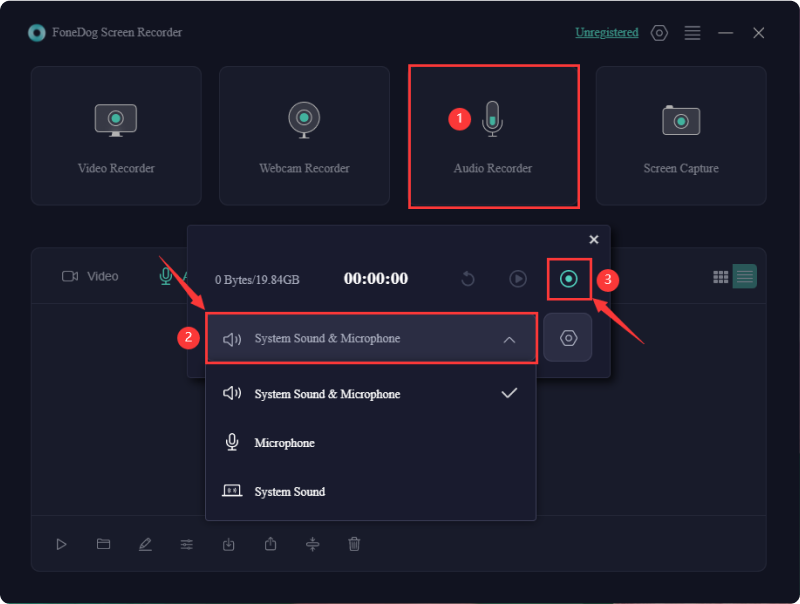
Many excellent apps can enhance audio recording on your Android device. The ideal app for you will depend on several factors such as cost, supported recording formats as well as included features. Consider these points when selecting an Android voice recorder app:
Deciding on the most suitable recording application for Android might be an impossible task due to the variety of choices accessible. There is a notable variation in the quality and features of different android voice recorder, with certain ones providing better audio quality than others. Here are some apps that can help you select an excellent audio voice recorder for your Android device.
This application showcases a user-friendly interface with a unique element that enhances its usability and adds to the overall enjoyment of the experience. It is especially beneficial for efficiently handling a large number of recordings, regardless of whether you are generating or editing them. Standard functionalities include a mini player and adjustable playback speed.
Additionally, it alerts you to incoming calls, giving you the option to accept or decline them while recording. Be sure to tap "Reject" promptly to prevent any potential loss of your recordings.
Advantages:
Disadvantages:
FL Studio Mobile offers the capabilities of a comprehensive music recording studio right on your mobile device. The app's main interface is not that user-friendly and does requires some time to learn before you can efficiently record as well as the mix tracks.
However, once you become familiar with its functionality, you can produce complete music tracks within your android mobile device. FL Studio Mobile comes with numerous high-quality audio effects, such as delays, reverb, as well as the graphic equalizer.

Advantages:
Disadvantages:
Voice Recorder is an excellent option if you prioritize simplicity and convenience. It effectively captures essential notes and reminders. This free app lets you record voice memos effortlessly. When an idea strikes, you can quickly use Voice Recorder to capture it. The audio files are saved on your phone for future reference or transfer to a computer.
Advantages:
Disadvantages:
Otter, an Android application, serves as a live transcription tool alongside offering the capability to transcribe previously recorded files. It prioritizes transcription over audio recording quality, potentially making it less suitable for content creation requiring high-quality audio. Otter seamlessly integrates with Google Meet as well as in the Zoom, facilitating effortless note-taking along with fullt sharing during meetings.

Advantages:
Disadvantages:
Dolby On boasts user-friendly operation, incorporating noise reduction and other functions to enhance voice recording precision. Users can capture as well as export lossless audio, ensuring optimal sound fidelity. Additionally, the app includes an audio editing tool for trimming recordings as well as indeed facilitates seamless sharing to social media platforms such as Facebook along with TikTok.
Advantages:
Disadvantages:
AVR Voice Recorder offers a wide range of features, including the ability to choose from multiple file formats, add notes during recordings as well as indeed adjust the playback speed of any audio file. It also allows you to skip silent sections, connect a Bluetooth headset microphone along with organizing your recordings however you like. Additionally, you can upload your audio files to Google Drive as well as other available online cloud storage.
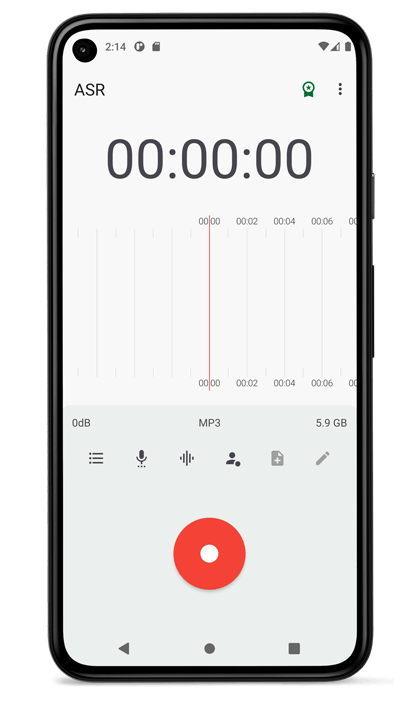
Advantages:
Disadvantages:
Easy Voice Recorder Pro boasts user-friendliness, enabling effortless recording initiation either directly within the application or even via phone home screen widgets. It extends recording capabilities to both lossy and also the lossless audio file formats, facilitating automatic uploads to Dropbox and OneDrive. Noteworthy features include stereo recording, volume amplification as well as indeed customizable bitrates.
Advantages:
Disadvantages:
If you frequently jot down notes, this app might be perfect for you, as it supports stylus use for note creation. Nonetheless, the trial version restricts you to only two notebooks, each with a maximum of eight pages.
Advantages:
Disadvantages:
Hi-Q MP3 Voice Recorder is feature-rich and offers a customizable recording experience. The app is user-friendly and includes a free trial version for testing. This Android audio recorder features Home Screen widgets that let you start and pause recordings even when the app is closed. Hi-Q MP3 Voice Recorder enables real-time gain adjustment for optimal recording quality.
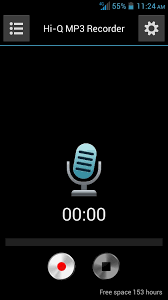
Advantages:
Disadvantages:
This app enables you to schedule recordings, connect various external microphones, and manually adjust the gain. Additionally, you can modify the pitch, tempo as well as playback rate of all audio files you record alongside you can edit with it. RecForge II Audio Recorder operates in the background while you use other apps as well as it minimizes battery consumption.
Advantages:
Disadvantages:
The Smart Recorder application boasts a multitude of functionalities empowering users to produce top-notch audio recordings even in less-than-ideal environments. It offers features such as microphone gain adjustment and automatic or manual sensitivity control. Nonetheless, it's worth noting that this app imposes a file size limit of 2 GB.
Advantages:
Disadvantages:
This Android application designed for multitrack recording consolidates all necessary tools for audio recording as well as fully mixing into one platform. Users can either record and modify new audio or even simply enhance the quality of existing files stored on their device. While MixPad is accessible for free, unlocking more advanced functionalities necessitates in-app purchases. Effective utilization of this app requires a certain level of proficiency in editing as well as indeed mixing, potentially making it less suitable for novices.

Advantages:
Disadvantages:
Yes, there are android voice recorders designed for specific needs, such as music recording, call recording, and business use. These apps offer tailored features like advanced audio editing, high-quality sound capture, and scheduled recordings.
Is there a limit to audio recording duration?
The limit to audio recording duration on Android devices depends on the app and available storage. Some apps have preset limits that can be extended in settings or by purchasing premium versions, while others rely on the device's storage capacity.
Affirmative, the majority of voice recording applications have the capability to function without an internet connection, so enabling you to capture audio in the absence of an online connection. Nevertheless, functionalities such as cloud storage and sharing may necessitate internet connectivity in order to operate.
People Also Read5 Best iPhone Audio Recorders in 202413 Best Free Music Recording Software (2024)
In conclusion, these Android voice recorder offer a diverse range of options catering to various needs, from basic recording to advanced editing features. While each app has its strengths and weaknesses, the availability of numerous choices ensures users can find one that aligns with their requirements for seamless audio recording and management. Happy audio recording!
Leave a Comment
Comment
Screen Recorder
Powerful screen recording software to capture your screen with webcam and audio.
Free Download Free DownloadHot Articles
/
INTERESTINGDULL
/
SIMPLEDIFFICULT
Thank you! Here' re your choices:
Excellent
Rating: 4.5 / 5 (based on 90 ratings)