

By Adela D. Louie, Last updated: July 26, 2024
When talking about the best video streaming platforms, we can’t miss YouTube on the list. There are several great videos that you can find on it (uploaded by different creators all over the world). Regardless of what content you are looking for, you’ll surely find anything that you like when browsing YouTube. But what if you suddenly can’t find a video you watched before? Was it probably deleted? If so, how to watch deleted YouTube videos then? Is there a way?
If you know for sure that you have seen a specific video before and you would want to rewatch it or record it but can’t seem to find it when trying to search, there is a large chance that it might be deleted. Quite unfortunate, but you don’t have to sad about it as there are proven methods that can help you watch them again! Find out more about those as you jump into each section of this post.
Part 1. Different Ways to Watch Deleted YouTube VideosPart 2. A Tip: Recording YouTube VideosPart 3. Conclusion
Right away, we will be presenting you the different effective methods of how to watch deleted YouTube videos. Some of them will be shared in this section.
If you have a title and URL, you can utilize the Wayback Machine to access and rewatch the deleted YouTube videos that you like.
Getting the deleted YouTube video’s URL and title is the first step to accomplish. You have two ways of doing it.
#1. Navigating to the Browser History
Try to think and remember if you have used your browser when you previously watched the specific YouTube video that you wish to rewatch. If so, be relieved as you can still see the URL and title of that video easily via the browser’s history.
Here’s an example of how you can track it if you are using the Google Chrome browser.
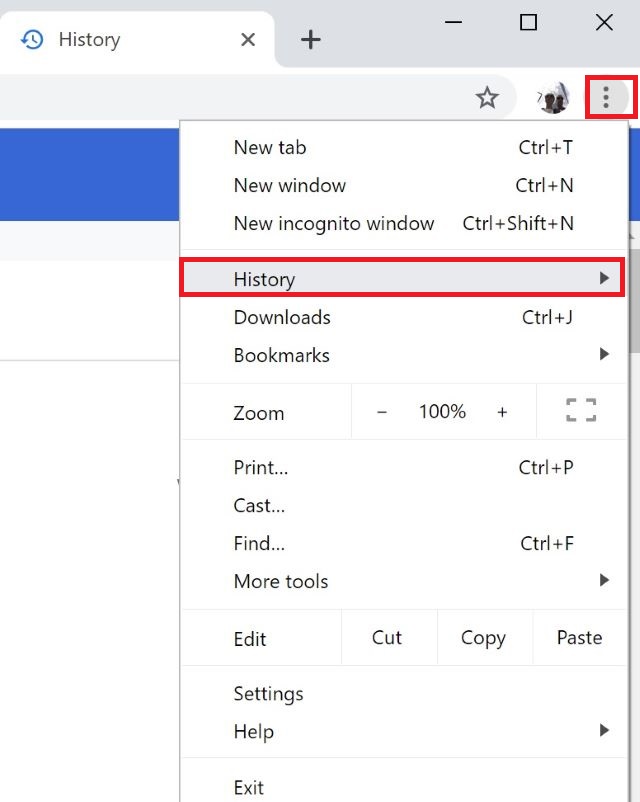
#2. Navigating to the YouTube Video Listing
Another method of how to watch deleted YouTube videos using URLs is by heading over to the YouTube video listing page. You can access the deleted video if you have just recently liked, watched, or added it to one of your playlists. Simply check the list and look for the video to get its URL.
Use the Wayback Machine to Watch Deleted YouTube Videos
Once you already have the URL of the deleted YouTube video, you can now utilize Wayback Machine’s help. Listed below are the steps that you have to accomplish.
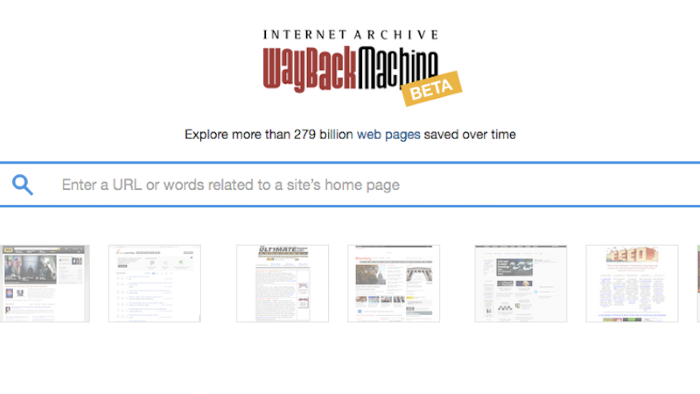
Take note that if the deleted YouTube video was just recently uploaded, it might not be possible for the Wayback Machine to get enough search results for that video. Just in case this method did not work, you can still check and try other options of how to watch deleted YouTube videos.
In the event that the Wayback Machine is of no help, you can try another method of how to watch deleted YouTube videos – that is, using the Google Search Operator.
Some videos that are uploaded on YouTube are often shared by creators on other platforms before they get deleted. If you utilize Google to look for the video’s unique identifier, there is a huge chance that you see a copy of that deleted YouTube video on other sites.
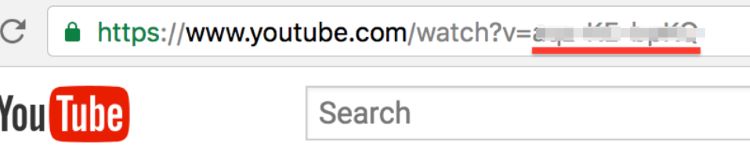
Tip: If you are wondering how to watch deleted YouTube videos without the video’s URL, as long as you remember the title of that video, you can still utilize Google as your search engine. But if you don’t have the title and the URL, the chance of finding and rewatching the deleted YouTube video would be slim.
Rather than getting stressed with the hassle of looking for the deleted YouTube video again and again via any method of how to watch deleted YouTube videos that you prefer using, it might be best to immediately record the video while you’re watching it so you can keep a copy of it and rewatch whenever you like!
A good tool to use when recording YouTube videos is FoneDog Screen Recorder. This is a professional, trusted, reliable, and great app that offers users the ability to record their screen, webcam, and even audio. It even has bunches of great features and is compatible with Windows and Mac OS!
Free Download
For Windows
Free Download
For normal Macs
Free Download
For M1, M2, M3
It’s too easy to use as it has a simple interface so even if you are to use it for the first time, there won’t surely be any issues. It's a great choice for recording Youtube audio or videos. You may visit its official website to learn more about it.
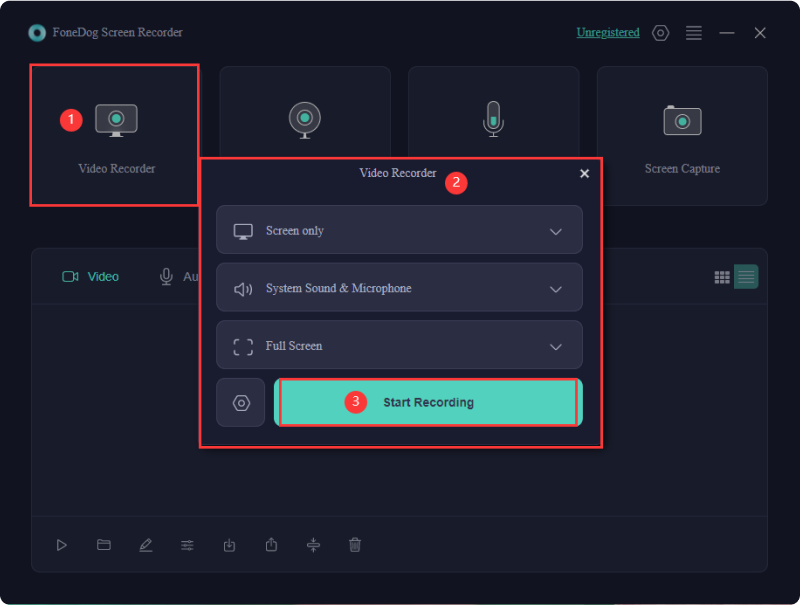
People Also Read4 Ways: How to Download Audio from YouTube Mac [2024]What Screen Recorder Do YouTubers Use? 11 Best Tools!
There are two easy methods of how to watch deleted YouTube videos even if you have the video’s title and URL with you. You can either use the Wayback Machine or the Google Search Operator. However, it would be a bit difficult if you don’t have the URL or even the title. Just to make sure you have a copy of the video you are fond of watching, you might want to consider recording it via apps like the FoneDog Screen Recorder.
Leave a Comment
Comment
Screen Recorder
Powerful screen recording software to capture your screen with webcam and audio.
Free Download Free DownloadHot Articles
/
INTERESTINGDULL
/
SIMPLEDIFFICULT
Thank you! Here' re your choices:
Excellent
Rating: 4.4 / 5 (based on 97 ratings)