

By Adela D. Louie, Last updated: June 25, 2024
Explore the superior quality of 1080p screen recorders and say goodbye to blurry, pixelated recordings in a visually stunning environment. Stop searching! This guide shares the must-have and leading 1080p screen recording software.
Whether you are an experienced content creator or a novice, or even a full-time educator, this article will show you how a high-quality screen recorder can enhance your screen recording. Let's get started!
Part 1. The Best 1080p Screen Recorder for PC with High QualityPart 2. 10 Best 1080p Screen Recorder for Mac and WindowsPart 3. Tips on Choosing High-Definition Screen RecorderPart 4. FAQsConclusion
FoneDog Screen Recorder stands out as the premier choice for PC users seeking a top-notch 1080p screen recording solution. Offering effortless capture of both screen and camera simultaneously, it ensures pristine video quality. With integrated noise elimination and sound enhancement technologies, audio recording is exceptional.
The software guarantees that there will be no lags or disruptive logos while recording, thus preserving the essence of every moment. In addition, users can activate system sounds through the microphone and conveniently capture screenshots during the recording process. FoneDog Screen Recorder becomes a must-have tool for anyone who wants to do high-quality screen recording on PC.
Free Download
For Windows
Free Download
For normal Macs
Free Download
For M1, M2, M3
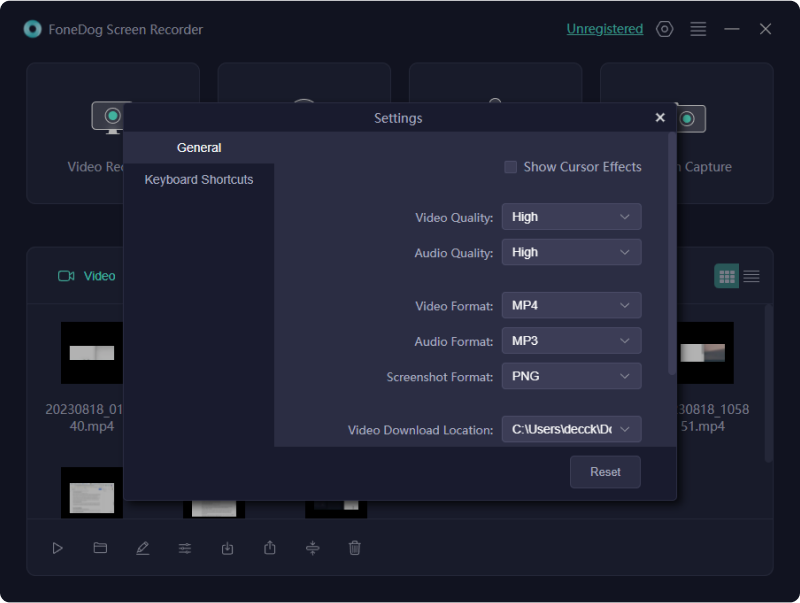
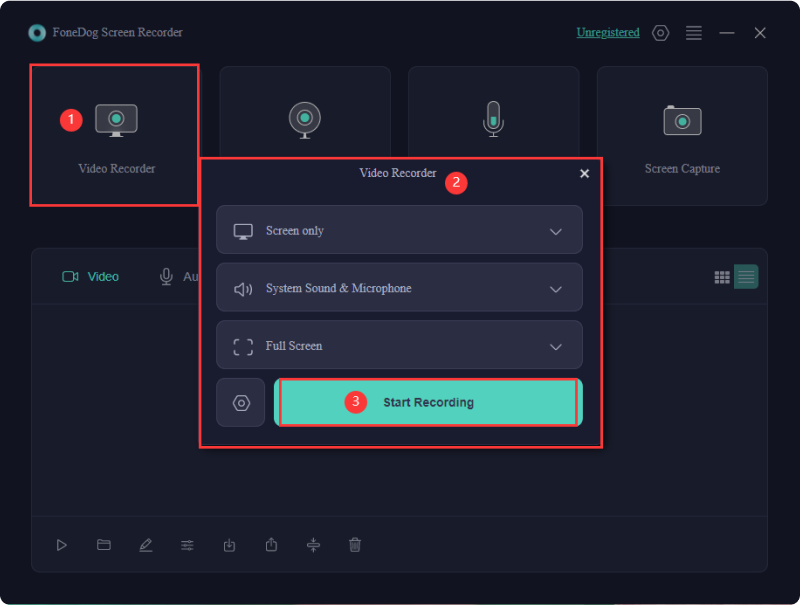
For optimal results in capturing exquisite and intricate videos, it is advised to conduct screen recordings in high-definition (HD) with a minimum resolution of 720p. Nevertheless, certain software may not accommodate high-quality video screen captures. Here, we have curated a list of the 10 screen recorders capable of handling 1080p resolution effortlessly.
While these applications vary in features, they share a commitment to superior recording quality and image clarity. Your task is simply to select the 1080p screen recorder software that aligns best with your needs.
Veed.io stands out as a comprehensive solution providing top-notch capabilities in screen capturing, modifying, and distribution. It's compatible with both Windows and macOS operating systems. Veed enables users to capture audio, webcam footage, and screen content. Additionally, it offers various layering choices, allowing users to position themselves anywhere on the screen as desired.
Advantages:
Disadvantage: Restricted editing functionalities
liteCam HD stands as an intuitive screen capture solution tailored for Windows PC users. This software empowers users to seize and document all on-screen actions in pristine high-definition. Positioned as an optimal screen capturing tool, it adeptly records diverse content such as streaming videos, webinars, and gaming sessions.
Distinguished by cutting-edge technology, liteCam HD ensures superior screen recording performance characterized by enhanced compression and accelerated speed, all while maintaining impeccable quality. Furthermore, it facilitates seamless conversion of recorded HD content into MP4 or WMV formats for convenient sharing on platforms like YouTube.
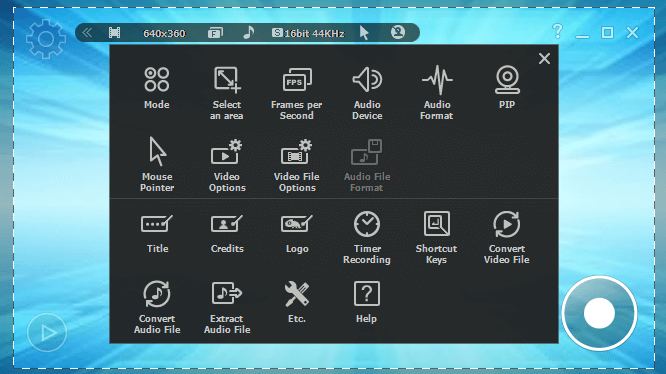
Advantages:
Disadvantages:
RecordCast, a comprehensive web-based solution for screen capture, effectively seizes all noteworthy content displayed on your monitor. Functioning as a proficient online 1080p screen recording tool, it operates seamlessly sans any requisite software installations or plug-in integrations, enabling you to effortlessly document online content with mere clicks.
Advantages:
Disadvantage: The complimentary version restricts video recording to a maximum duration of five minutes.
Movavi Screen Recording application enables effortless screen capture paired with audio, facilitating the creation of high-definition video tutorials, presentations, and demonstrations. It facilitates the recording of various activities such as Skype conversations, online messaging, streaming content, gaming sessions, and more. Moreover, users can fine-tune recording configurations to tailor the quality and dimensions of their video content.

Advantages:
Disadvantages:
Flashback Express, crafted by Blueberry Software, stands as an uncomplicated high-definition screen recording application. It caters to both Windows and Mac platforms and serves as a favored choice among gamers, educators, and corporations for effortless video content creation.
Flashback Express empowers users to capture their screen, webcam feed as well as audio concurrently. It further facilitates seamless editing through its integrated video editor and offers diverse output formats for the final video.
Advantages:
Disadvantages:
Flixier is an internet-based video editing tool that allows users to create amazing videos in less than three minutes with simple clicks, collaborate in real time, and quickly publish their work. It facilitates seamless project synchronization among team members and enables instant file sharing.
Once completed, users can easily publish videos on various social media platforms with just one click. In addition, this screen recording feature provides full HD output to meet the needs of professionals and video editors.

Advantages:
Disadvantage: Editing speed is comparatively slower
Ezvid stands as a complimentary HD video crafting application tailored for Windows operating systems. Its primary function revolves around crafting educational or guidance-based video content, though its utility spans across diverse applications. You have the option to either store the high-definition video onto your personal computer or swiftly upload it onto YouTube.
Advantages:
Disadvantages:
Camtasia represents a software for capturing screens and editing videos. This piece crystal-clear screen recorder appears compatible across Windows and Mac operating systems alongside is extensively used by a variety of users, which involves content producers, teachers, and businesses, to create produced video footage in 1080p or the 4K quality.
Additionally, Camtasia makes it easier to create fun interactive tests and assessments. Users may easily post their movies on popular sharing sites for videos like YouTube and Vimeo, as well as inside LinkedIn.

Advantages:
Disadvantages:
Panopto enables effortless screen capturing devoid of watermarks. It presents an optimal solution for capturing screens to produce top-tier online videos. Through this screen capture tool, users can effortlessly record full screens or specific areas, integrate a webcam as well as a personalize their videos with voice-overs. Additionally, users can seamlessly upload their captured videos to YouTube or alternative streaming platforms.
Advantages:
Disadvantages:
ScreenApp is an excellent web-based recorder offering full-screen functionality. This application enables users to engage in continuous recording sessions lasting up to 3 hours, with the option to include or exclude a webcam, microphone, and system audio. Additionally, it facilitates the editing of Zoom and camera recordings for a polished final product. Users can conveniently trim and merge recordings to eliminate any undesired segments.
Advantages:
Disadvantages:
This section will outline our considerations when selecting any 1080p screen recorder software for PCs.
Certainly, specific screen capture applications offer the functionality to set up planned recordings, enabling your recordings to commence automatically at predetermined times.
Choosing 4K resolution, featuring an impressive quality of 3,840 × 2,160 pixels, which are used offers four times more pixel resolution. This ensures that any video, event, webcast, or program captured in 4K maintains its relevance and quality over time. Transforming source video from 4K resulting in Full HD improves production value while also providing greater versatility than footage originally taken at 1080p quality.
People Also Read[4 Ways] How to Screen Record on Chromebook in 202414 Best Internal Audio Recorder for Windows/Mac/Phone
In conclusion, knowing all of these 1080p screen recorder provides a great knowledge for PC users who want to capture high-quality recordings flawlessly. FoneDog Screen Recorder emerges as the ultimate choice, offering unparalleled video and audio quality along with effortless usability.
With its seamless recording capabilities and convenient features, it stands as a must-have for anyone seeking to preserve and share their screen experiences with clarity and precision. Have a clear recording session!
Leave a Comment
Comment
Screen Recorder
Powerful screen recording software to capture your screen with webcam and audio.
Hot Articles
/
INTERESTINGDULL
/
SIMPLEDIFFICULT
Thank you! Here' re your choices:
Excellent
Rating: 4.7 / 5 (based on 69 ratings)