

By Adela D. Louie, Last updated: May 20, 2024
Are you prepared to enhance your audio experience to a higher degree on your Mac? Whether you are an experienced musician or an individual who enjoys exploring sound, possessing the appropriate audio recording software can significantly impact your results. However, with the abundance of choices, how can one select the optimal solution that aligns with their requirements?
This article will provide a ultimate overview of the leading and best audio recording software for Mac, focusing on their capabilities, advantages, and disadvantages. These applications accommodate a diverse range of skill levels and recording requirements. Continue reading to uncover the ideal audio recording software that will assist you in producing exceptional sound and giving life to your audio projects!
Part 1. Best Audio Recording Software for Mac and Windows – FoneDog Screen RecorderPart 2. List of Audio Recording Software for MacPart 3. Tips on Choosing Best Audio Recording Software for MacPart 4. FAQsConclusion
FoneDog Screen Recorder is a multi-functional best audio recording software for Mac as well as indeed for Windows operating systems. It is capable of capturing screen activity and is particularly proficient in audio recording.
Users can utilize this feature to capture audio from the system sound, microphone, or both concurrently. Featuring a straightforward user interface and adjustable options, this software is suitable for a wide range of recording requirements, making it an excellent choice for both platforms.
Free Download
For Windows
Free Download
For normal Macs
Free Download
For M1, M2, M3
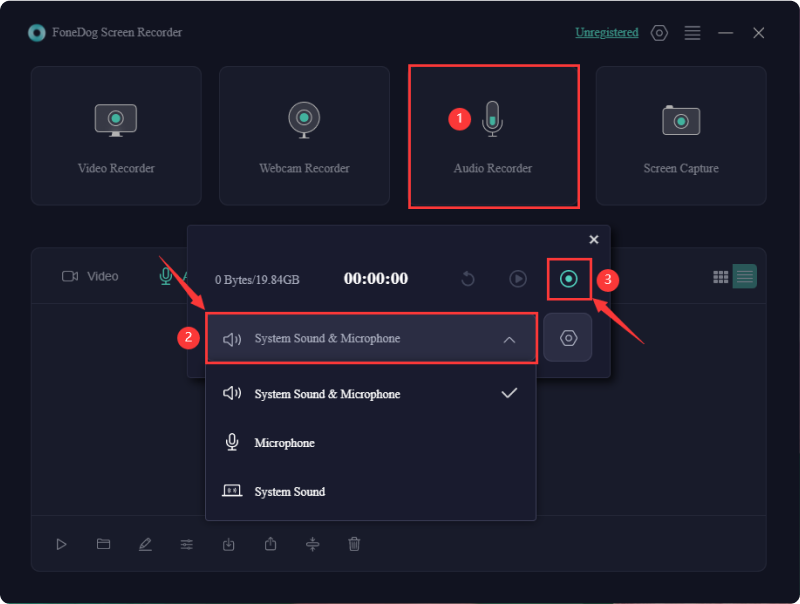
Professionals in the audio and video sectors often opt for Mac over Windows due to its seamless operations and excellent efficiency. Mac also provides pre-installed applications for audio recording and video editing, suitable for managing basic tasks.
For music production or podcast recording, you'll benefit from advanced, top-notch audio recording software on Mac. In this section, we've highlighted some leading Mac audio recording software options to help you create high-quality audio files with ease. Take a look below!
GarageBand, available at no cost on Mac, serves as a comprehensive music production studio. It includes an extensive sound library with instrument and vocal presets. Tailored for bands and musicians, this Mac desktop recording software offers a wide range of editing tools and capabilities for mixing, synchronizing, and fine-tuning tracks.
Advantages:
Disadvantages: Certain functions can be complex

Logic Pro X is a highly recommended choice for those seeking the best audio recording software on a Mac. It is a comprehensive, professional-level recording tool designed specifically by Apple for the Mac platform, offering all the necessary components to create exceptional music.
The software boasts a polished interface, built-in Dolby Atmos features, advanced creative tools, and an extensive library of plug-ins and sounds, providing users with a vast array of possibilities.
Advantages:
Disadvantages: Full version comes with a premium price tag
Audio Hijack is a Mac-exclusive application that's excellent for capturing voice recordings and streaming live audio. For online radio and podcasts, it lets creators reach global audiences. Beginners can manage the simple UI. It's good for real-time audio sharing.
Advantages:
Disadvantages: Several features require a purchase to unlock
This is one of the most thorough voice recording apps for MacBook, available for free with no hidden fees. It boasts an extensive set of features, including noise gates, pitch modulation, and noise reduction for recording in noisy environments, as well as robust editing, multitrack recording, and additional capabilities.
Advantages:
Disadvantages: Challenging to fully master due to the broad range of options
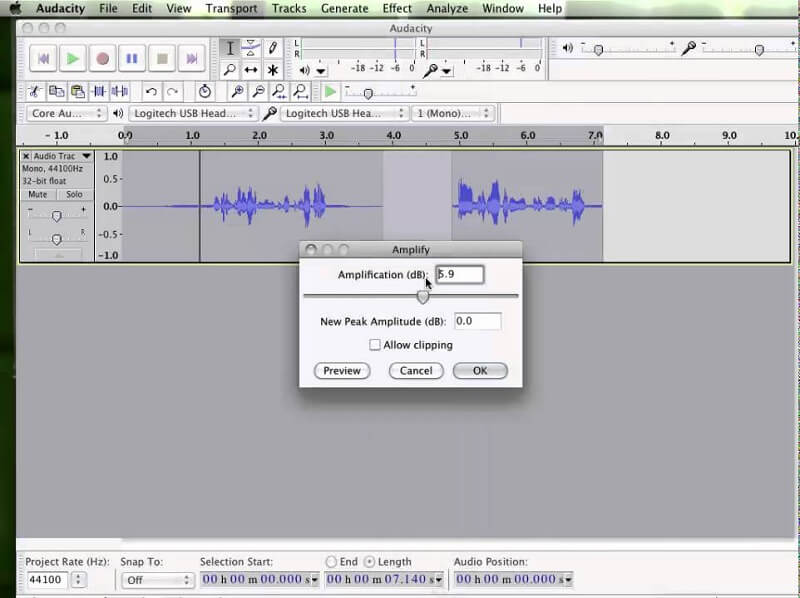
MuLab 8 for Mac is a lesser-known voice recording tool that offers a comprehensive range of audio capturing and editing options. Its low resource usage ensures smooth performance even on slower systems. A free version is available, providing many recording and editing capabilities.
Advantages:
Disadvantages:
Ableton Live is a seamless and efficient music production software that transforms your Mac into a complete music studio. It provides an array of features for capturing pristine audio from vocals or instruments and enhancing your music with editing and effects.
Advantages:
Disadvantages:
Ardour is favored by vocalists, instrumentalists, and other creators for its ability to elevate recordings. The software offers a variety of refinement tools as well as editing options to tweak every aspect of your tracks, transforming basic recordings into polished, professional-sounding productions.
Advantages:
Disadvantages:

Acoustica may not be the most well-known audio recorder, but it enjoys strong support from professionals. This is due to its ideal combination of features and customizable settings that allow for straightforward yet effective sound capture.
It also offers extensive plugin support for further customization of the recording and editing experience. However, as with many tools designed for professional sound engineers, the array of features and the interface can be overwhelming for newcomers.
Advantages:
Disadvantages:
WavePad is an audio recording tool for Mac that offers numerous professional features. Whether you're recording in a studio or at home, its main features enable high-quality audio recording. You can apply various effects such as echo and amplification to enhance your audio. WavePad provides a rich array of tools to elevate your recording.
Advantages:
Disadvantages: Limits work to one audio or music track at a time
As a versatile tool, this software is among the must-have audio recording options on Mac. It enables recording, editing as well as indeed audio creation with outstanding features. Consider choosing it for your audio recording and editing projects. Adobe Audition's main strengths include advanced recording, premium sound production, user-friendly interface, and more.
Advantages:
Disadvantages: Configuration settings can be time-consuming and complex.

Reaper is a comprehensive audio production software that supports multitrack recording for audio and MIDI, offering editing, processing as well as indeed mixing capabilities with a broad array of features. It's compatible with various hardware and digital formats, making it a flexible choice for users ranging from educators recording lessons to musicians working on albums.
Advantages:
Disadvantages:
Piezo is a charming, compact application that mimics the appearance of a retro radio. It's crafted with visual appeal and ease of use, ideal for capturing audio from programs such as Skype and web browsers like Safari alongside with Chrome. The app supports recording in MP3 as well as AAC formats, offering a straightforward setup process.
Advantages:
Disadvantages: Limited functionality
AudioNote is an excellent resource for educators as well as learners. This application enables users to capture audio from lectures and meetings while simultaneously jotting down linked notes. Moreover, AudioNote provides convenient features like inserting drawings or perhaps even such images into the notes.
Advantages:
Disadvantages: Limited application for specific scenarios
RecordPad Sound Recorder is a user-friendly and flexible interface is popular among many users. This tool caters to both novices and experts for sound adjustments. It offers numerous features for enhancing recorded audio. You can capture different types of audio or music.
Advantages:
Disadvantages: Faces compatibility challenges with some formats
It is intended to assist musicians in recording and editing their music effortlessly, providing a variety of instrument sounds and presets that you can play with and blend to create music. Additionally, it supports live streaming and online collaboration to work with fellow musicians remotely.
Advantages:
Disadvantages: Challenging learning process
Numerous audio recording programs are available, each asserting its superiority. How do you select the best option from the array of choices? Don't worry; consider these factors when making your decision on choosing the best audio recording software for Mac:
Absolutely, you have the capability to record calls on your Mac by utilizing software such as Audio Hijack. This software enables you to capture audio from several sources, consisting of phone along with VoIP calls. Check local laws on recording consent before using call recording software.
Yes, there is software for live audio mixing on Mac. Ableton Live and Logic Pro X offer extensive live mixing features, enabling users to control and blend several audio tracks in real-time during performances or simply recording activities.
While an audio interface is not essential for recording on a Mac, the built-in microphone and line-in can adequately serve the purpose of basic recording. Nevertheless, employing an audio interface enhances the quality of sound and offers superior control for substantial recording endeavors.
People Also ReadHow to Record Audio Windows 10 in 2024 [5 Easy Methods]Does Mac Screen Recording Record Audio? [Easy Guide]
In conclusion, the best audio recording software for Mac depends on your needs, with option like FoneDog Screen Recorder. Consider features like MIDI support, plugins, and ease of use. Ultimately, choose software that suits your project goals and experience level. Happy choosing!
Leave a Comment
Comment
Screen Recorder
Powerful screen recording software to capture your screen with webcam and audio.
Hot Articles
/
INTERESTINGDULL
/
SIMPLEDIFFICULT
Thank you! Here' re your choices:
Excellent
Rating: 4.7 / 5 (based on 75 ratings)