

By Adela D. Louie, Last updated: April 30, 2024
Are you prepared to reach the higher musical pitches without spending a lot of money? As an audio producer or audio enthusiast, you are aware that the appropriate recording software can have a significant impact.
However, how can one locate high-quality tools that are not accompanied by a hefty price tag? There is no need to search any longer! This article explores the best free music recording software, enabling you to explore your creative potential without incurring any financial burden.
If you are a novice, these complimentary tools can assist you in professionally recording your songs, or blending, and modifying your songs. Prepare yourself to enhance your music producing skills with these software currently accessible!
Part 1. Best Free Music Recording Software for PC – FoneDog Screen RecorderPart 2. List of Free Music Recording SoftwarePart 3. Criteria on Choosing the Best Free Music Recording SoftwarePart 4. FAQs of Music Recording SoftwareConclusion
Its excellent audio and video recording features make FoneDog Screen Recorder the finest and best free music recording software for PC. Capturing, editing, and saving of music tracks in different formats without watermarks is made simple for users.
Both novices and seasoned musicians may utilize it because of its intuitive interface and adjustable settings. FoneDog Screen Recorder is very flexible for music recording requirements because it provides a range of output choices and enables continuous recording.
Free Download
For Windows
Free Download
For normal Macs
Free Download
For M1, M2, M3
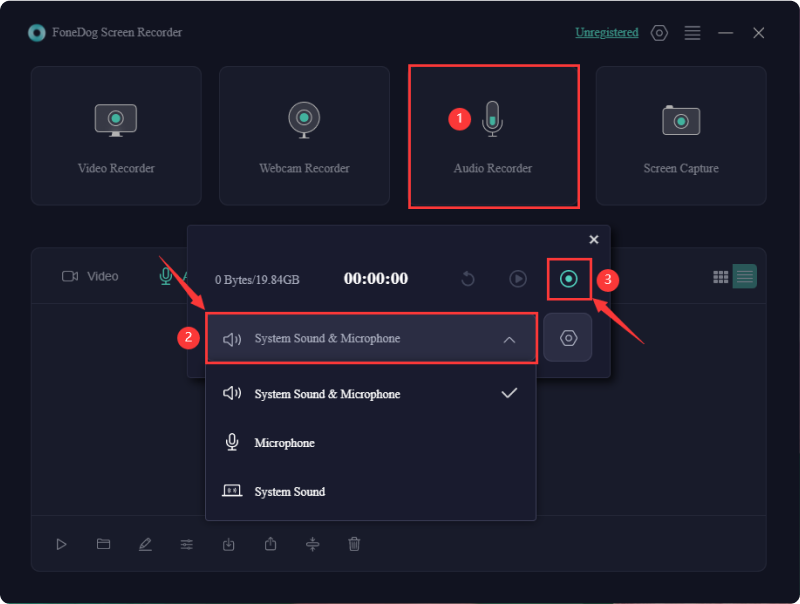
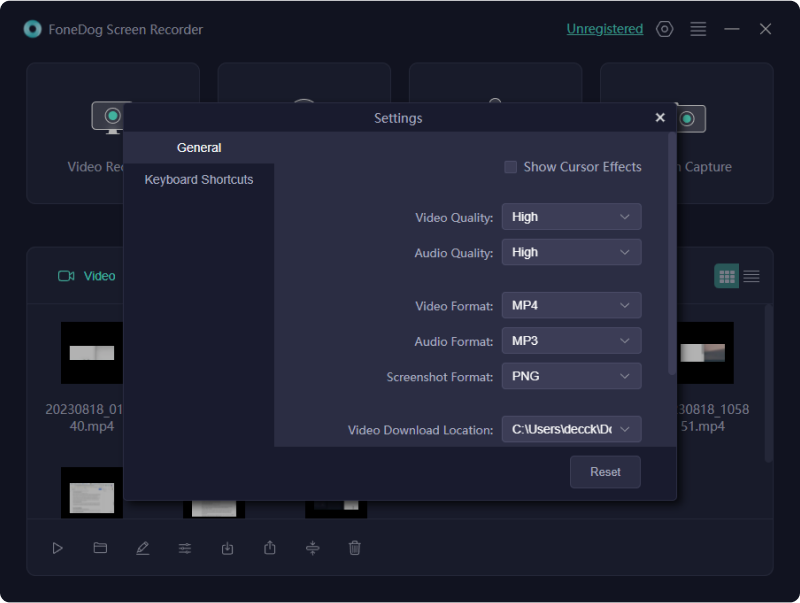
Nowadays, the market offers an abundance of so-called free music recording software. Nevertheless, many of these applications fall short in terms of voice quality and essential features. As a result, choosing the most suitable option can be challenging. To assist you, we have put together a list of must have and best free music recording software options below.
When it comes seeking a spectrum analyzer that is both easy to use and does not require payment, Spek may be a suitable choice for you. The software is compatible with all widely used operating systems and can handle almost all significant audio file formats, including mixed lossy and lossless types. Spek is known for its lightweight design and ease of use, as well as the ability to save your files as images for spectral analysis.
Advantages:
Disadvantages: Lacks recording capability
Freeware for creating music, GarageBand can be obtained for Apple products including Mac PCs. With so many pre-installed loops along with samplers, it's easy to use for music composition and experimentation. Additionally, the software supports multi-input recording, allowing you to capture the performance of an entire band if desired.
Although GarageBand is often considered an introductory tool to the more advanced Logic Pro, it provides sufficient features to create high-quality music, podcasts, and other audio projects.
Advantages:
Disadvantages:

Traverso focuses on efficiency. This streamlined and user-friendly program allows you to swiftly grasp a few shortcuts, configure a microphone, and produce high-quality recordings for your YouTube content.
Unlike many leading music recording software, its controls are not overly complicated, making it an easy and straightforward option. Though its features are limited to recording, trimming, and editing, it serves well for those who prefer quick and straightforward tasks.
Advantages:
Disadvantages:
This is another no-cost music recording software that offers basic features. Ocenaudio stands out for being available on Windows, Mac as well as Linux platforms, making it a versatile choice for various users without any expense. It supports batch processing and many tasks can run in the background, requiring minimal system resources. This allows for smooth operation while enjoying simple functions.
Advantages:
Disadvantages:
Wavosaur may not stand out when compared to some leading audio software, but it is compatible with modern Windows systems and comes at no cost. It provides batch processing capabilities, allowing you to compress, equalize, or convert various files simultaneously and let the software run the tasks in the background.
Advantages:
Disadvantages:
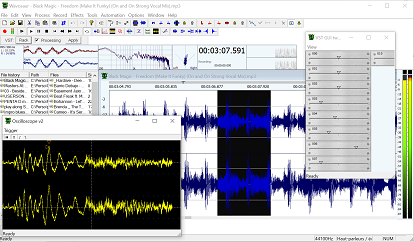
Ableton Live is a premier music production software tailored for professionals in the live event industry. It leverages AI-powered sampling and looping methods to transform recorded audio into dynamic live performances. The software also offers exceptional live recording capabilities. However, its advanced nature necessitates a level of proficiency to utilize effectively.
Advantages:
Disadvantages:
Adobe Audition is known for its expert audio recording and editing capabilities. It excels at producing, mixing, and crafting sound effects. The creators tout it as the top audio restoration and clean-up software online. However, its performance may decline when used alongside MIDI or songwriting tools.
Advantages:
Disadvantages:
One well-known brand in the audio business is PreSonus, which makes excellent software, mixing gaming systems, along with speakers. The Studio One software has gained significant traction among professional studio engineers, receiving glowing reviews. For those seeking high-quality software, PreSonus offers an option that competes with Logic Pro and ProTools. Mastering the software can be challenging, so be prepared for a learning period.
Advantages:
Disadvantages:
Audacity is an entirely free audio recording application that emphasizes its user-friendly nature, making it perfect for novices. It provides a broad selection of audio effects, also high-quality sound options, plug-ins along with the editing tools. As a sound recording program, it can capture live audio from a microphone or mixing console. For advanced users, it includes sound editing options as well as a spectrogram for visualizing various frequencies.
Advantages:
Disadvantages:

Sound Forge Pro merges user-friendliness with advanced editing capabilities. It provides an array of features within an accessible workflow. The latest release stands out for its adjustable interface, which you can tailor to your specific needs as well as skill level. It employs modern DSP algorithms to enhance live recording audio without sacrificing sound quality.
Advantages:
Disadvantages:
DarkWave Studio might initially seem overwhelming for novices, but it becomes more manageable as you gain experience. It is equipped with a variety of plugins along with functions, making it one of the top music production software choices available. With DarkWave Studio, musicians can take advantage of impressive capabilities such as a sequence editor, multitrack hard disk recording as well as the virtual studio.
Advantages:
Disadvantages:
Selecting the right and best free music recording software varies for each individual and hinges on your personal preferences and requirements.
Most free music recording software does not require a powerful computer. While the software is compatible with typical PCs, upgrading to a faster CPU and increasing the amount of RAM can significantly enhance speed, particularly when handling several tracks and plugins.
Yes, free music recording software can be used for professional projects. Many professionals use tools due to their advanced features as well as capabilities.
The truth is that most free music recording tools can export recordings within a number of different formats, such as MP3, WAV, AIFF, alongside others. Check the software's export settings for available formats along with the quality options.
Indeed, numerous free music recording software choices include support for MIDI data entry and output, enabling users to work with digital instruments along with MIDI devices. With this feature, you may generate, capture as well as indeed modify MIDI tracks directly within the app.
People Also ReadBest And Recommended Online Voice Recorder [2024 GUIDE]5 Best iPhone Audio Recorders in 2024
In conclusion, the best free music recording software offers a variety of features. These programs provide high-quality recording, editing as well as export options without watermarks. By focusing on ease of use, compatibility along with the comprehensive functionality, they enable users to create professional-grade music. Ultimately, choosing the right software like the FoneDog Screen Recorder are excellent free options available to suit diverse music production needs.
Leave a Comment
Comment
Screen Recorder
Powerful screen recording software to capture your screen with webcam and audio.
Hot Articles
/
INTERESTINGDULL
/
SIMPLEDIFFICULT
Thank you! Here' re your choices:
Excellent
Rating: 4.7 / 5 (based on 89 ratings)