

By Adela D. Louie, Last updated: April 7, 2025
If you are a fan of the Snipping Tool on your Windows computer, surely, you are quite satisfied if you’re looking at solely capturing screenshots. It’s built-in and free so it’s easily accessible making it very convenient to use. Plus, its interface is so simple that anyone won’t find it hard to use. However, you might find its functions quite limited as its features are only basic given that you don’t have to pay anything to use it. In this instance, checking out the best snipping tool is recommended. We have collated a list for your easy reference. Let’s check them out one by one.
Part 1. The Best Snipping Tool You Can TryPart 2. Other Great Snipping Tools – Desktop ProgramsPart 3. Other Great Snipping Tools – Online AppsPart 4. Other Great Snipping Tools – Browser ExtensionsConclusion
We will be starting with highlighting which among the many snipping tools is the best. When you go over the web, you’ll be presented with various suggested apps. However, it will be tedious to check each before selecting which one to use. Among the many great apps, we consider FoneDog Screen Recorder as the best snipping tool.
The abovementioned can assist with capturing screenshots as well as recording one’s screen, audio, and even webcam. It has advanced editing features and real-time annotation tools that can all be utilized while the recording is ongoing. Of course, this app has an easy UI and is compatible with both Windows and Mac so installation should not be a concern.
Free Download
For Windows
Free Download
For normal Macs
Free Download
For M1, M2, M3
To give you an idea of how easily you can take screenshots via this free best screen recorder, follow the below guide.
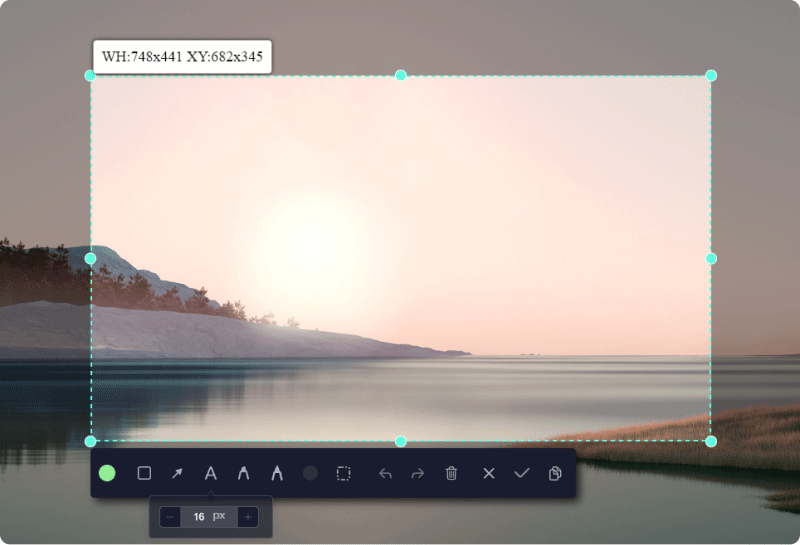
You should see the captured image saved automatically to your computer.
Though we have been exposed to the best snipping tool from the first part, we still created a list of the desktop programs that you might want to consider checking as well.
One of the most popular free and open-source tools that can surely satisfy your screenshot needs is ShareX. It’s supported by Windows computers. One can enjoy multiple capture menus on this app and should not worry about ad popups. In case you’re thinking about possible hidden charges, you don’t have to. It’s a 100% free. It is also easy to set up as it’s lightweight.
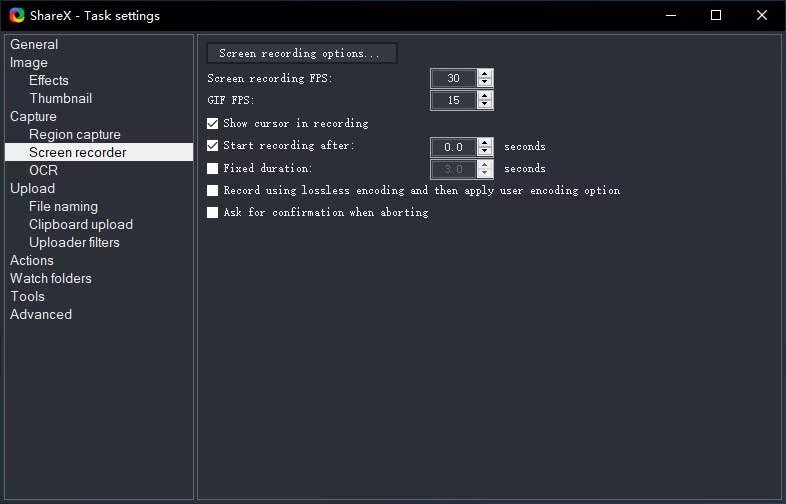
Another app that can be regarded as the best snipping tool is Screenpresso. The same with ShareX, this is also lightweight and simple to install. With the interface it has, novices won’t find navigation hard. It can assist with capturing videos and images. Its built-in editing features make it so worthwhile to use. In case you’re using multiple monitors, it’s effective to use this tool as well when capturing your screen as it can screenshot different windows. Sharing your recordings online can easily and quickly be done.
It is just that this app isn’t compatible with Mac and Linux.
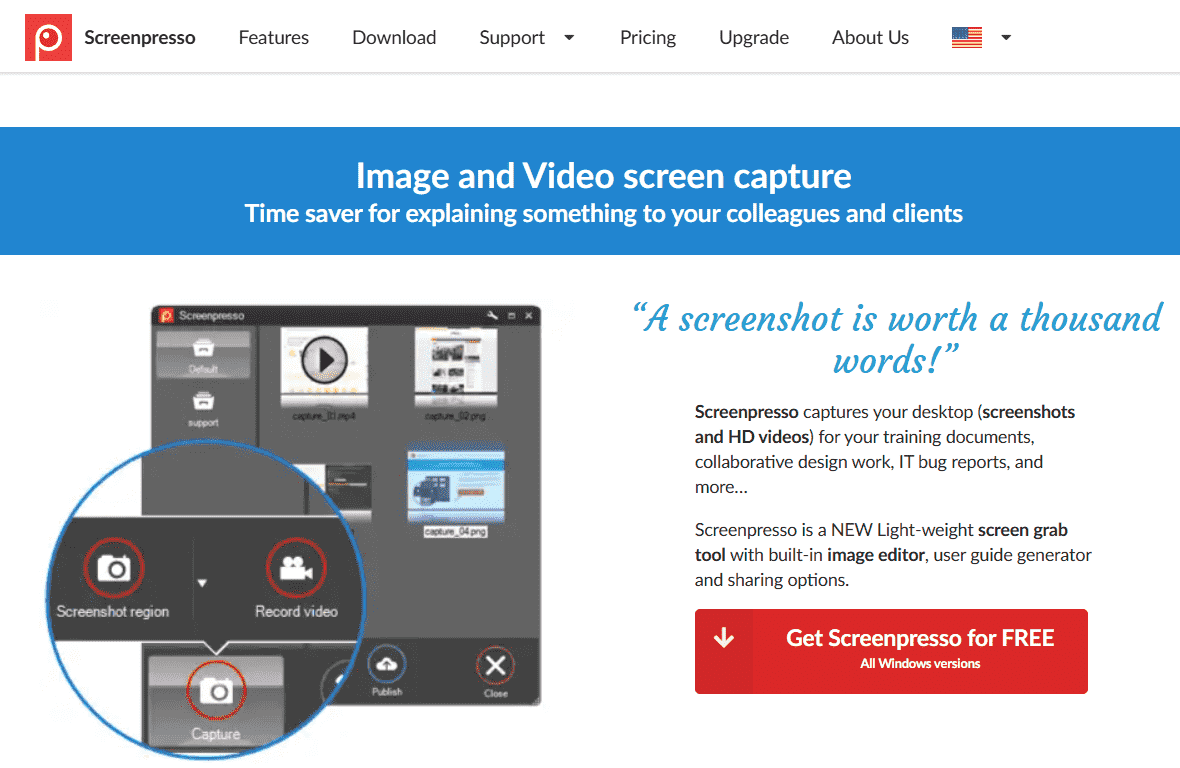
Not only desktop programs can be considered the best snipping tools. Some users may regard even the online options better. If you prefer not to install any app on your PC, resorting to online tools could be a good move. We’ve got some in this section.
Surely, when taking screenshots is the discussion, you have already heard about “Screencapture.com”. It’s an online free screen recorder which means it’s web-based. It can be used for free but to unlock advanced features, a premium version must be availed at 9.95 USD per month.
This tool is considered versatile, easy to use, and accessible as this can be used with any preferred browser. One can also get high-quality recorded files and images.
Another online and one of the best snipping tools out there is the Apowersoft Free Online Screen Recorder. This has a free version but if one prefers to enjoy more of it, a premium version is available which is priced at 29.95 USD per month. It’s a tool that’s reliable when it comes to capturing images of the screen and recording videos. Recording audio at the same time is also possible through it. It even offers real-time editing.
Though online options have been shared with you, you might still want to know more about the other resources that you can take advantage of. We’ve got some browser extensions here as well. They can be considered the best snipping tools as well!
One of the most known browser extensions that run on Google Chrome is the abovementioned. It can function both as a snipping tool and a screen recorder. Recording audio using it is possible as well. It’s totally free and easy to use. Plus, it shows no ads while in use!
Though it has plenty of features, you might not find all of them vital.
If you aren’t so sure about using the first option, this second tool might suit your needs and preferences. This is another browser extension that’s good enough when it comes to snipping and capturing your screen. It’s, of course, free. One can take advantage of the built-in editor that it has and even its “instant-uploading” feature.
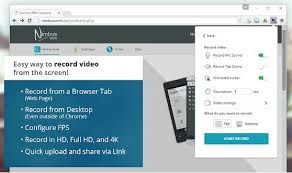
We have shared here multiple snipping tools. You have options to choose from whether you’re looking at using desktop programs, online tools, or even browser extensions. Among the options that we listed here, we still regard FoneDog Screen Recorder as the best snipping tool.
Free Download
For Windows
Free Download
For normal Macs
Free Download
For M1, M2, M3
Leave a Comment
Comment
Screen Recorder
Powerful screen recording software to capture your screen with webcam and audio.
Hot Articles
/
INTERESTINGDULL
/
SIMPLEDIFFICULT
Thank you! Here' re your choices:
Excellent
Rating: 4.6 / 5 (based on 99 ratings)