

By Adela D. Louie, Last updated: August 1, 2024
“Can you download Peacock shows?”
The above is a query that is mostly posted by new Peacock users online. We can’t blame them. With lots of great shows on the platform, no one will doubt why such a question is being asked. Peacock has been known as one of the top runners when it comes to offering movies, sports talk, news, TV shows, and even live-streaming content.
In fact, there are even original series that can only be accessed by Premium account users. It’s only a shame that Peacock content won’t always be available and downloading is only limited to selected titles for Premium Plan users.
To keep your favorite Peacock shows with you for as long you wish, the key is finding out if creating copies of them (for personal use) would be possible. Can you download Peacock shows? Or even record on Peacock to watch online? Let’s answer this here.
Part 1. Can You Download Peacock Shows for Later Watch?Part 2. How to Record Peacock Shows Without LimitationsPart 3. Recording on Multiple Devices via Their Built-in RecordersPart 4. Conclusion
Peacock is a good platform. However, it has strict rules when it comes to downloading. As previously mentioned, it does allow downloading but the feature is only available for Premium Plus Plan subscribers. More so, there are only limited titles that can be downloaded even if a user is paying for a subscription.
In this instance, it would be good to rely on another method of how you can get copies of your favorite Peacock shows – that is, recording them! This is more low-cost and you won’t encounter any restrictions especially if you are to use great software programs. You don’t have to worry knowing the Peacock does not have a built-in screen recording function as there are several ways that you can do to still capture and create copies of the content that you like from the platform.
Hopefully, the “Can you download Peacock shows?” question has been answered already in this section! Let’s move forward into the next part where you’ll know how you can record Peacock content without limitations!
As previously stated, a good alternative to trying to download Peacock content is recording them instead. Of course, we won’t leave you hanging. We will be sharing a great way for you to keep copies of your Peacock favorites in this section.
If you’re new to screen recording, you’re probably wondering which among the available tools on the web would be the best one to use. Don’t worry, you can rely on FoneDog Screen Recorder. You no longer have to worry about the “Can you download Peacock shows?” query as you can have any content recorded through this tool.
Free Download
For Windows
Free Download
For normal Macs
Free Download
For M1, M2, M3
With the ability to capture your screen, webcam, and even audio, you’ll surely have the best recording experience this this program is in use. Every user is even given the flexibility to define his preferred recording settings. This tool is loaded with various functions that are readily available when needed. You can be assured that you’ll get only the best output files out of this app.
Of course, it’s easy to use due to its simple UI so it’s recommended for beginners. When installing it, you won’t have an issue as well since it's compatible with both Windows and Mac OS.
To give you a guide on how easy it is to perform the screen recording process through the FoneDog Screen Recorder, check out the below.
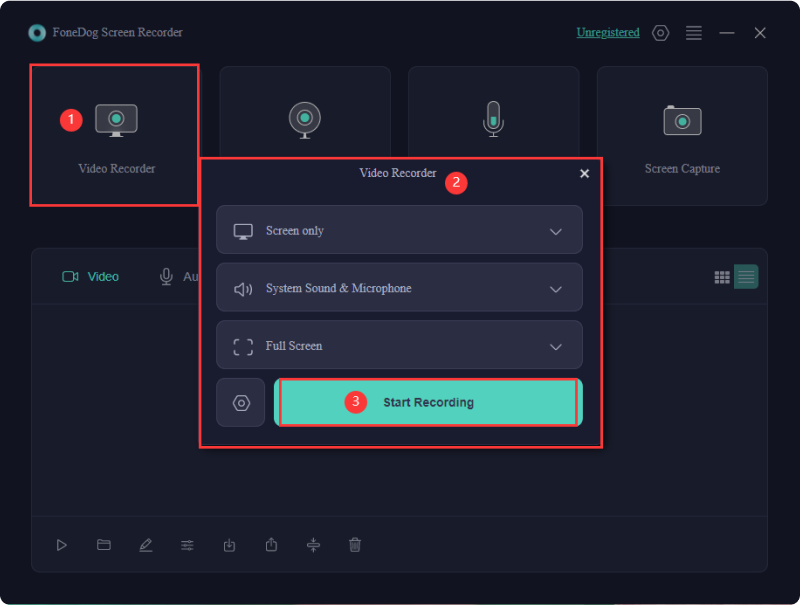
You’ll now have the recorded copies of your Peacock favorites saved on your PC!
Upon previously addressing the “Can you download Peacock shows?” question and sharing with you the best third-party tool that you can use to screen record Peacock shows, we’re here to present how you can utilize the built-in screen recording feature on your PC, iOS, and Android devices.
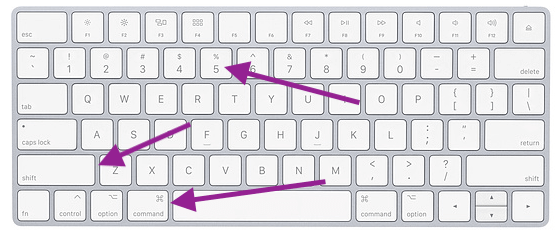
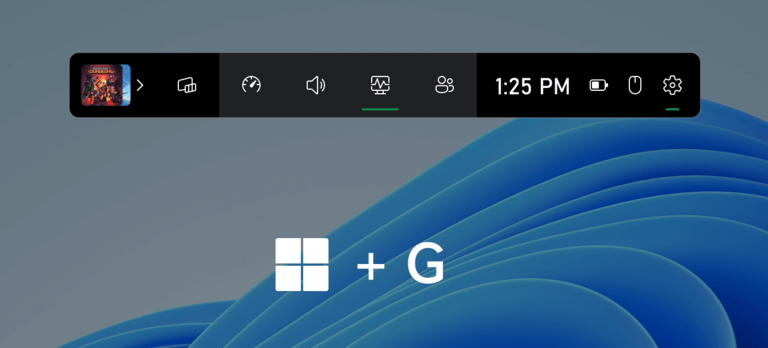
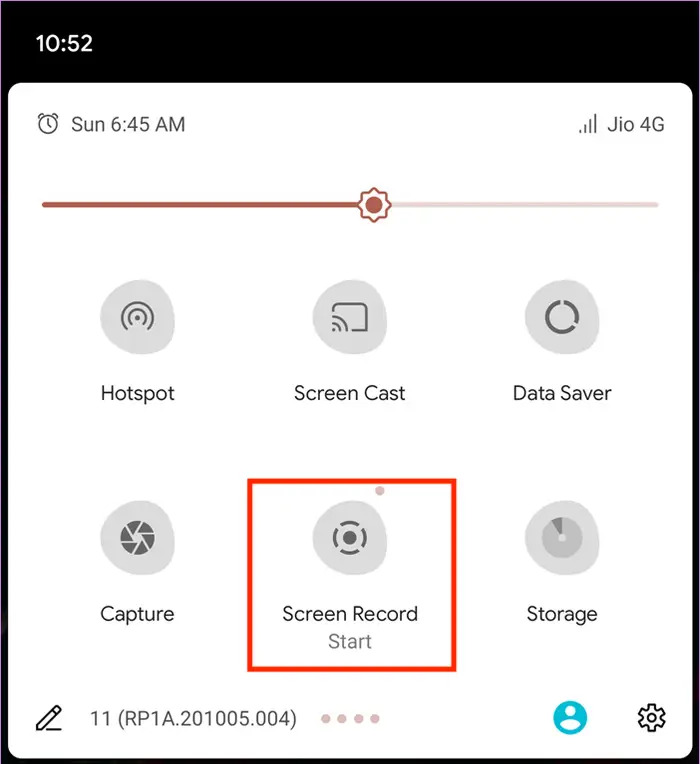
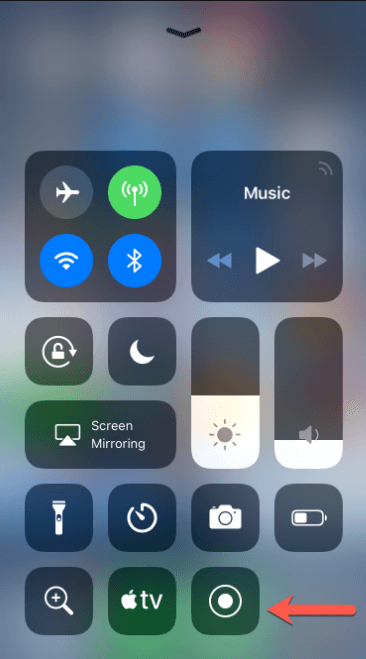
People Also Read16 Best Screen Recorder for PC without Watermark (2024)How to Download a Snapchat Story Easily on Any Device
The “Can you download Peacock shows?” question has finally been answered in this article! Though users have limited capabilities when it comes to downloading Peacock content, it’s a good thing that screen recording them is so easy that making copies of the shows won’t no longer be a dilemma. Always remember that for your screen recording needs, you can always rely on tools like the FoneDog Screen Recorder!
Leave a Comment
Comment
Screen Recorder
Powerful screen recording software to capture your screen with webcam and audio.
Hot Articles
/
INTERESTINGDULL
/
SIMPLEDIFFICULT
Thank you! Here' re your choices:
Excellent
Rating: 4.5 / 5 (based on 86 ratings)