

By Adela D. Louie, Last updated: June 19, 2024
Have you ever desired the ability to capture your preferred Netflix programs for offline viewing at your convenience? You are not alone! In the era of streaming media, have the capability to record and preserve your essential films and television shows for future consumption might prove exceedingly advantageous.
Nevertheless, capturing information from Netflix is not a straightforward task, since it entails dealing with such problems. Rest assured, this article will provide you with a comprehensive understanding of the elements involved in capturing Netflix material. It will clearly as well as directly explain or perhaps answer the question if can you record from Netflix? Let us begin!
Part 1. How to Record Netflix Videos on Windows or Mac PCPart 2. How to Record on Netflix on Any DevicePart 3. Tips on Recording Within NetflixPart 4. FAQsConclusion
FoneDog Screen Recorder was an efficient software application that enables you to capture and save Netflix videos on your personal computer. This device provides exceptional video and audio recording features, allowing you to effortlessly catch your preferred television programs and films while they are being broadcasted.
Featuring a straightforward user interface and adjustable options, you can effortlessly control and manage your recordings. In addition, FoneDog offers a range of editing capabilities to improve your recorded films, making it a suitable choice for storing Netflix content for personal use.
Free Download
For Windows
Free Download
For normal Macs
Free Download
For M1, M2, M3
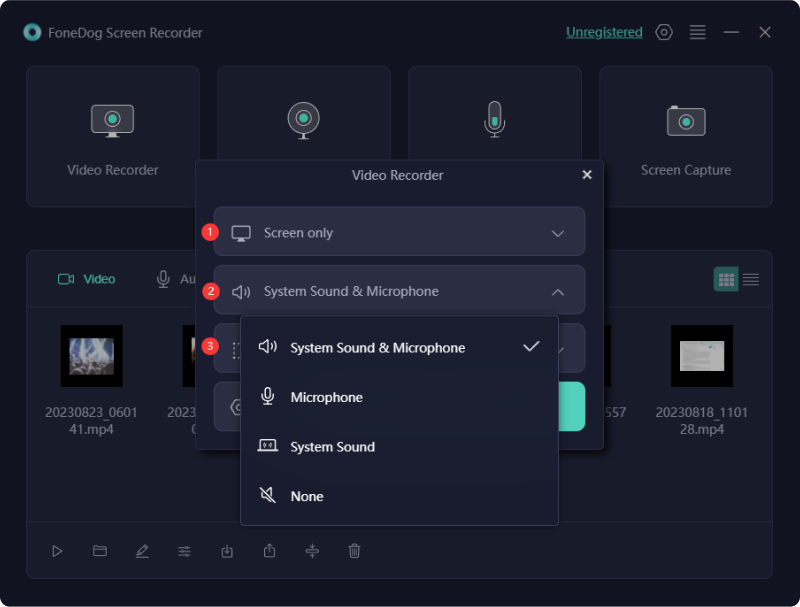
Netflix, with its vast global membership, is often regarded as the premier platform for streaming television episodes and films. It provides a large selection of outstanding international web series in several languages as well as vintage TV shows. If you're unfamiliar with how to save Netflix content, there are few methods can you record from Netflix. Take a look at them here:
The pre-installed screen recording feature of your smartphone can be used if it runs Android 10 or a later version. Should you have an older generation of device, you might need to obtain a screen recording software. There are many of options to select. Here is the method to capture Netflix content on your Android device:
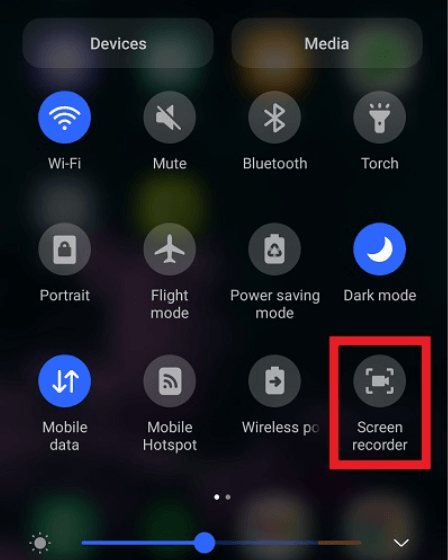
Can Netflix be screen recorded on an iPhone? Affirmative, it is possible! iPhones running iOS 11 or a more recent version have a built-in screen recording function. With the aid of this integrated feature, you may easily capture films on your iPhone. Here's how to screen record Netflix content on an iPhone:
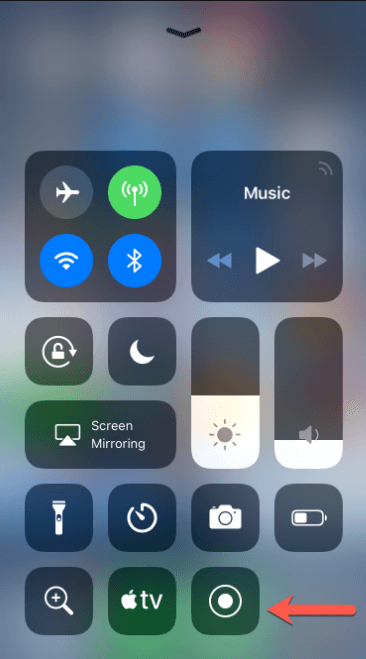
To view Netflix video without an internet connection, use the download option on mobile devices and tablets. Finding the content you want to watch is as easy as finding it and clicking the download option.
In fact, there are limits on the movies and devices that can be downloaded offline from Netflix. Content has predetermined expiration dates, and some titles may have download limits imposed by licensing agreements that restrict the number of downloads.
No, Recording content from Netflix is against its terms of service. Instead, use Netflix's download feature for offline viewing, where available and permitted.
People Also ReadWhy Can't I Screen Record Netflix? Here are the Fixes! [2024][2024] How to Record Shows on YouTube TV - Easy Steps
In conclusion, now that the question about "can you record from Netflix? Was answered and it is against some terms. On the contrary, Netflix users are advised to make use of Netflix's offline download option, which is available on some titles, to legally and conveniently access content. Trying on other methods like using FoneDog Screen Recorder ensures a safe and enjoyable viewing experience for all users.
Leave a Comment
Comment
Screen Recorder
Powerful screen recording software to capture your screen with webcam and audio.
Hot Articles
/
INTERESTINGDULL
/
SIMPLEDIFFICULT
Thank you! Here' re your choices:
Excellent
Rating: 4.8 / 5 (based on 102 ratings)