

By Adela D. Louie, Last updated: July 26, 2024
“Can you screen share Netflix on Facetime? I have been trying to look for a guide but can’t seem to find the best one with all the relevant details I need. Hopefully, somebody can share his experience and tips.”
Netflix is surely one of the best when it comes to offering content – movies, TV shows, etc. You can always find the latest and newly released ones here. Rather than go out and watch movies in the cinema, you can just stay in the comfort of your home and binge-watch. Sometimes you might also wonder if you can record Netflix for offilne viewing.
Being a Netflix fanatic made you probably think about watching content online with friends and family members while on a video call perhaps on Facetime. But is this possible? Let’s try to maximize the use of both apps. Find out all related details as you jump into each part of this post.
Part 1. Can You Watch Netflix While on a Facetime Call via SharePlay?Part 2. How to Screen Share Netflix Content on Facetime Using an iPhonePart 3. Extra Tip: Watch Streaming Videos While on Facetime CallsPart 4. Bonus: Recording Netflix ContentPart 5. Conclusion
You are probably familiar with SharePlay if you have been using your iOS devices for quite some time already. Before we further dig into and address the “Can you screen share Netflix on Facetime?” query, let’s first provide important information that relates to directly watching Netflix content via SharePlay while on a Facetime call.
Unfortunately, since Netflix does not support SharePlay, watching any Netflix content with your friends on Facetime is not possible. But don’t worry too much! There are, of course, alternative methods of how you can do it.
Just for your information, though it’s a bit saddening that Netflix is incompatible with SharePlay, you’ll surely be glad to know that accessing content from other streaming platforms is possible. Listed below are some of these platforms that you can use as alternatives to Netflix.
Though watching Netflix movies or shows isn’t possible via SharePlay while you’re on a Facetime call, you’ll be happy to find out that the answer to this “Can you screen share Netflix on Facetime?” query is positive! Yes! You can easily share your screen and watch Netflix with friends while on Facetime video calls. But how can this be done? Let’s see the detailed tutorial here.
Virtual date nights with your loved ones and movie night sessions with friends can be done easily with your iPhone while on a Facetime call. Here’s how you can screen share Netflix on Facetime via your iPhone or iPad.
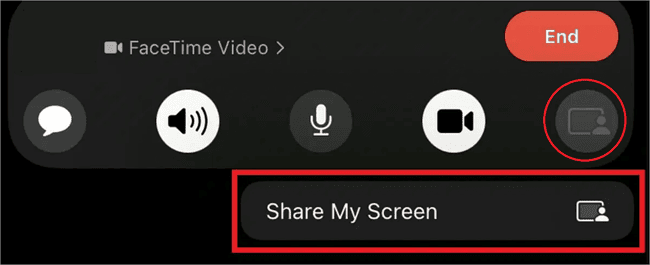
There are just some instances when users face the black screen issue while doing the above. When encountered, you may try to turn your Facetime off and start again, reset the network settings, or just switch to streaming content from other video streaming platforms.
You are surely delighted knowing that the answer to the “Can you screen share Netflix on Facetime?” query is positive. However, if you suddenly face issues while watching, that could really be annoying. One alternative is just to switch to another platform that’s compatible with SharePlay. If in case you’re interested in just doing this instead, we have also prepared a tutorial here that you can use as a reference.

Since we have already previously answered the “Can you screen share Netflix on Facetime?” question as well as shared other options just in case the user encounters the black screen issue while screen sharing, we will now be delving into sharing with you a bonus tip.
Rather than be worried about having problems while screen sharing, recording your desired content to watch during a Facetime call would be a good action to take. If you’re wondering how it can be done, don’t worry, a professional tool like the FoneDog Screen Recorder would be able to help you out.
Dedicated to serving the users when it comes to screen recording, one should be able to accomplish the task so easily given that this tool has various great functions and features offered. Aside from this function, this tool also offers webcam and audio recording as well as the function to take screenshots while giving each user the flexibility to customize the settings.
Free Download
For Windows
Free Download
For normal Macs
Free Download
For M1, M2, M3
This app is compatible with Mac PCs but also works well on Windows computers.
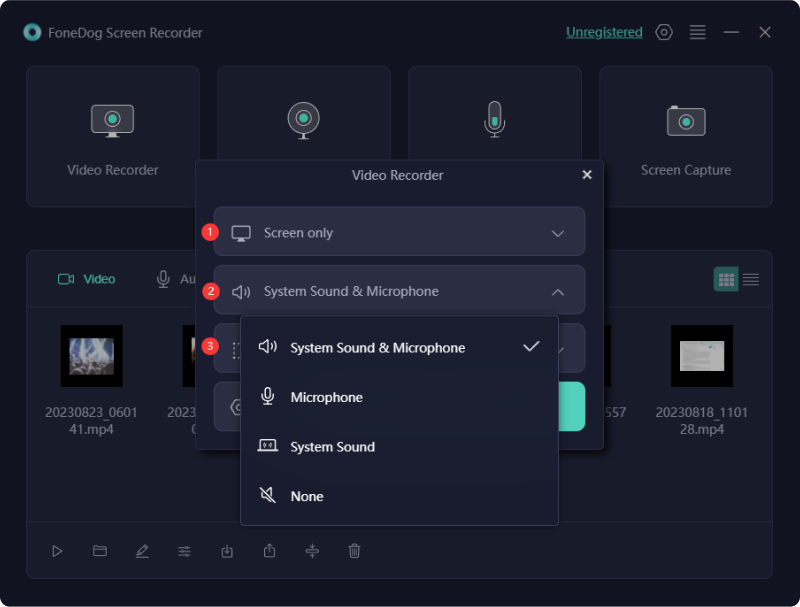
People Also ReadCan You Record From Netflix? Easily Record from Any DeviceWhy Can't I Screen Record Netflix? Here are the Fixes! [2024]
At this point, the “Can you screen share Netflix on Facetime?” query should no longer bother you. Fortunately, though SharePlay isn’t supported by Netflix, one can still screen share while on a Facetime call. In case issues are faced while screen sharing, it’s good to consider trying recording Netflix content via tools like the FoneDog Screen Recorder so as to avoid any interruptions.
Leave a Comment
Comment
Screen Recorder
Powerful screen recording software to capture your screen with webcam and audio.
Hot Articles
/
INTERESTINGDULL
/
SIMPLEDIFFICULT
Thank you! Here' re your choices:
Excellent
Rating: 4.6 / 5 (based on 101 ratings)