

By Adela D. Louie, Last updated: September 10, 2024
Music is an integral part of every human life, in all ages and generations. Often, this connects people to people or aids your soul as you vibe onto it. That is also why online streaming platforms such as Amazon Music arise—providing your soul with the music you deserve. But that becomes awful once you forget or fail to pay your subscription, so your downloaded music cannot be played anymore. You cannot also download your favorite tracks from Amazon to an MP3 player.
Well, worry no more as we discuss 3 easy ways how to download MP3 from Amazon Music, keeping your playlist under your control by introducing you to the best tool to download Amazon Music.
Part 1. Amazon Music and MP3 PlayersPart 2. 3 Easy Ways to Download MP3 from Amazon Music#3. Download MP3 from Amazon Music via Telegram BotConclusion
Amazon Music is one of the rising music streaming platforms run by Amazon, where all music lovers can play music by purchasing from Amazon’s purchasable music catalog available on the Amazon online website.
However, the downloaded music via Amazon Music cannot be played in your usual MP3 player, limiting sharing and transfer. It can only be played in the Amazon Music Player. However, there are certain ways that you can download your favorite track from Amazon Music straight to your MP3 player, via number of ways to be mentioned below. Also, it is easy, and can be done within minutes.
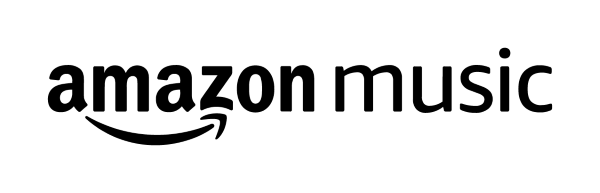
Your problem about making your soundtrack available with you all the time came into its way as we introduced FoneDog Screen Recorder—the newest, all-in-one, screen-video-audio-webcam recorder that produces high-quality, lag-free recording. Plus, if you are fond of gaming, online meetings or interactions, or doing tutorials, this app might give you multiple functions to use.
Free Download
For Windows
Free Download
For normal Macs
Free Download
For M1, M2, M3
Without further ado, let us dive into the step-by-step procedure to download MP3 music from Amazon Music.
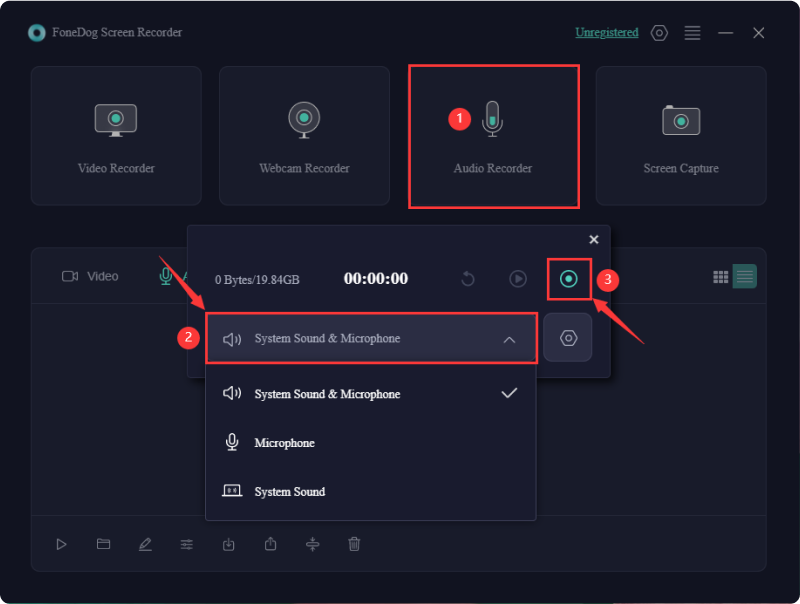
Well, if you are not into installing software programs on your computer and opt to use an online music converter, this option is for you. Like the first option recording and saving the Amazon videos or songs, this also provides you with the convenience of downloading MP3 tracks from Amazon Music.
However, problems might also arise as to how safe these websites are since there is a vast market to which you can convert Amazon Music to MP3 via Online Music Converter—risking your device to possible infestation by malware and viruses.
To take the risk, here are the procedures to be followed in order for you to download MP3 from Amazon Music (KeepVid).

This might be the easiest option, but it is also the riskiest. Downloading safe and trusted software might be a great consideration to protect your devices from any possible harm.
Moving on, below is how to download MP3 from Amazon Music using the Telegram Bot.
You heard it right! It is a possible option, as there is a Telegram bot that provides the downloading option of Amazon Music to MP3. It is great when you use mobile devices like Android phones or iPhones. However, this mobile bot might get trafficked due to a lack of maintenance, and a lot of people were using it at a certain time.
If that is not the problem, then let us proceed and learn how to download MP3 from Amazon Music via telegram Bot.
As mentioned, it is easy but can encounter problems like trafficked processing, and it does not offer audio options that cater to your needs.
People Also ReadHow to Download Disney Plus Movies on a Laptop -Easy StepsCan You Download Peacock Shows for Offline Viewing?
Amazon Music, though limited when it comes to sharing and making music available offline, can become achievable with the help of all the presented audio recorders and converters, such as the FoneDog Screen Recorder. It is also mentioned above what the pros and cons of each other are, and it is up to the users to decide what to use. But to recommend a more reliable, less complex, yet high-quality output, try FoneDog Screen Recorder—making the sky is the limit.
Leave a Comment
Comment
Screen Recorder
Powerful screen recording software to capture your screen with webcam and audio.
Hot Articles
/
INTERESTINGDULL
/
SIMPLEDIFFICULT
Thank you! Here' re your choices:
Excellent
Rating: 4.7 / 5 (based on 106 ratings)