

By Adela D. Louie, Last updated: July 30, 2024
Nowadays, the use of social media platforms has been so popular. One of the most commonly utilized is Snapchat. An avid user is probably fond of viewing all content and stories. If you have been one of those who are fond of the platform, you’ll surely find this article interesting as we are about to tackle how to download Snapchat stories here.
Stories posted on Snapchat will only last for 24 hours. Thus, if you encountered a great one that you’d want to rewatch multiple times or perhaps, save on your device, knowing how you can download or record Snapchat would be awesome. Fortunately, there are multiple ways of how you can do it. We will be delving into each one as we jump from one section to another.
Part 1. Download Snapchat Stories Using Snapchat Story DownloadersPart 2. Download Snapchat Stories Without the Snapchat Story DownloadersPart 3. The Best Way to Download Snapchat StoriesPart 4. Conclusion
One of the most common methods of how to download Snapchat stories is by utilizing some popular Snapchat story downloaders. Two of them will be shared here for your easy reference.
When choosing an app that you can use to download Snapchat stories, SnapBox would definitely be a good choice. It’s just that unlike before, you can no longer find this on Google Play and Apple Store. To get this, you may consider using a third-party source. Once you have it, you can just simply follow the below guide.
Automatically, you can save the stories downloaded to your device. You just have to modify your device’s settings.
Another app that you can use in the process of how to download Snapchat stories is SnapSaver. This is easy to use and is compatible with Android devices. To use this app, you may follow the procedure shared below.
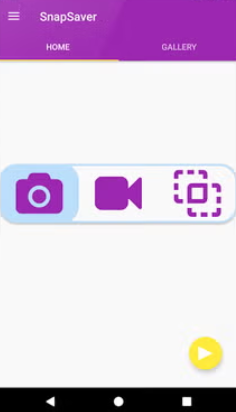
If you prefer to use other ways of how to download Snapchat stories (apart from utilizing the Snapchat Story Downloaders), you can also try the methods that we have shared in this section.
On iOS devices, users can take advantage of the built-in screen recording feature especially if their gadgets are running in iOS 11 or later versions. To get a copy of a desired Snapchat story, here’s what needs to be done.
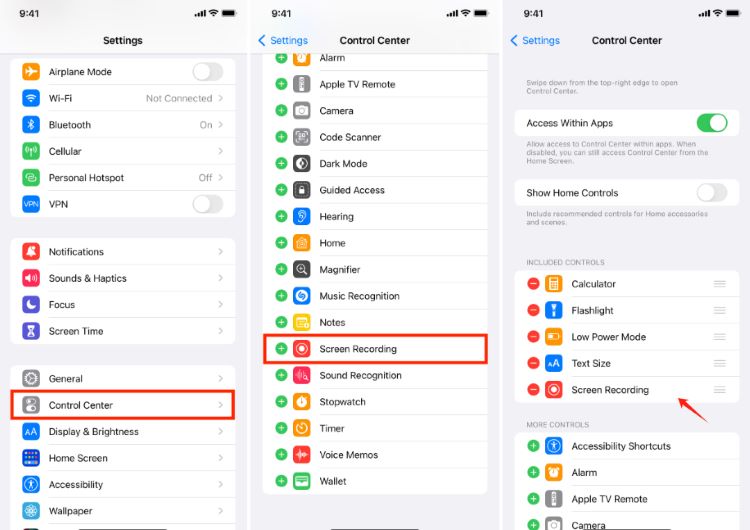
Since not all Android devices have the built-in screen recording feature, a good way of how to download Snapchat stories would be to use a reliable recording app for android. This is very capable of recording any Snapchat story that you wish to download.
To begin, you have to download it first from the Google Play Store and install it on your Android device. Follow the below guide afterward.
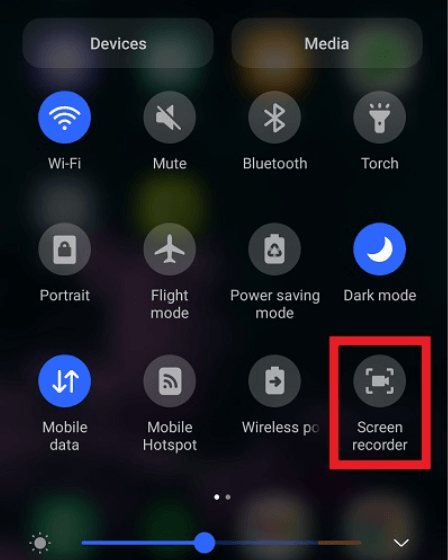
Just in case you are using a Mac computer and you’d like to do the process of how to download Snapchat stories, that’s, of course, possible as well! Check out the below guide that you have to accomplish.
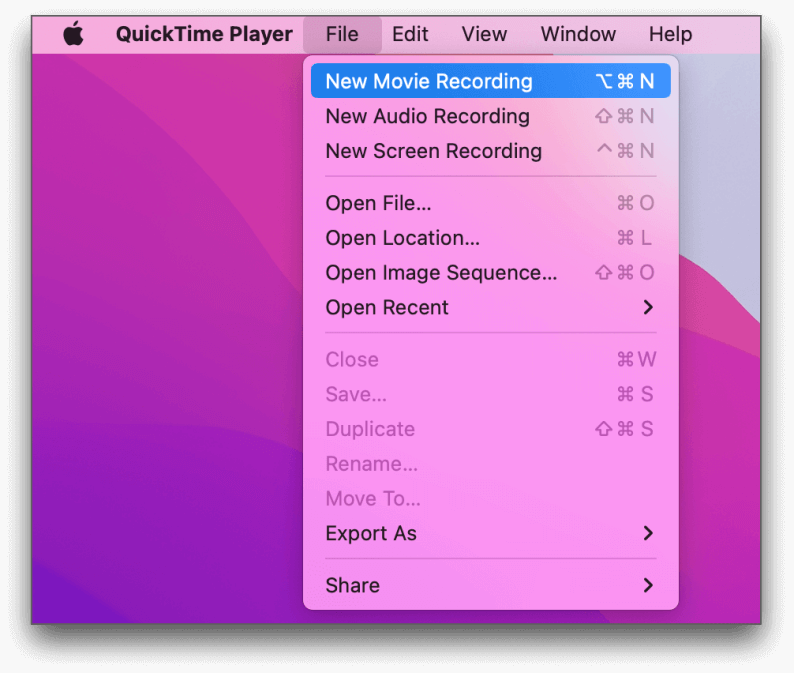
The previously shared methods of how to download Snapchat stories are considered basic and simple as they can only assist in downloading the stories. If you wish to have a better experience when making copies of Snapchat content and enjoy a variety of added features and more advanced tools, you may try using professional software programs like the FoneDog Screen Recorder.
Mainly dedicated to assisting users when screen recording, one would surely find the abovementioned tool too great. It can even capture audio and webcam as well as help with taking screenshots. Editing menus and real-time annotation tools are also readily available. Of course, it’s easy to use due to its simple UI.
Free Download
For Windows
Free Download
For normal Macs
Free Download
For M1, M2, M3
Here is what you have to follow when screen recording Snapchat stories using this app.
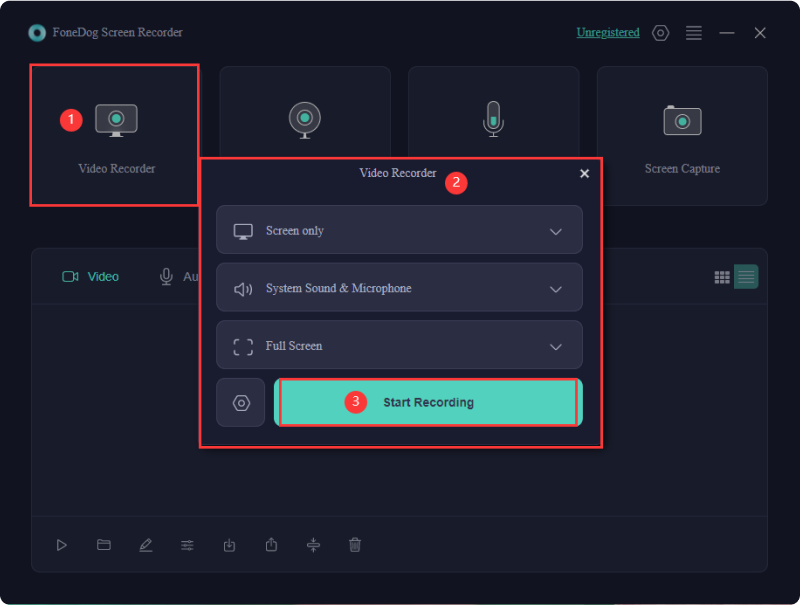
People Also Read[Solved]How to Record on Snapchat without Holding the Button4 Ways on How to Record Facebook Live [2024]
In the process of how to download Snapchat stories, you can use some Snapchat Story downloaders such as those mentioned in this post, some built-in tools on your devices, free recording apps, or a professional software program like the FoneDog Screen Recorder.
Leave a Comment
Comment
Screen Recorder
Powerful screen recording software to capture your screen with webcam and audio.
Hot Articles
/
INTERESTINGDULL
/
SIMPLEDIFFICULT
Thank you! Here' re your choices:
Excellent
Rating: 4.6 / 5 (based on 90 ratings)