

By Adela D. Louie, Last updated: July 16, 2024
Are you a gamer who loves recording your gameplay sessions? If you are, you’re surely familiar with Fraps. You might have used it before! It’s one of the best when capturing gameplay on PCs. However, there have been multiple reports from users saying this app has a bit of shortcomings so, they are on the look for some free Fraps alternatives to use.
Luckily, there are bunches of them! Some of them are indeed excellent and even offer more advanced features when screen recording. Let’s find out more about them as we head to this article’s body.
Part 1. The Best Alternative to FrapsPart 2. The List of Free Fraps AlternativesPart 3. Conclusion
When looking for the best screen recorder regardless of the content you’re to capture – gaming, screen activities, meetings, etc., relying on professional tools will always be the best recommendation. Though our main goal in this article is to highlight some effective free Fraps alternatives, we realize it’s worth mentioning that among the many professional screen recording tools, you may try using the FoneDog Screen Recorder.
Free Download
For Windows
Free Download
For normal Macs
Free Download
For M1, M2, M3
You’ll be assured that you’ll get to experience only the best when capturing your screen, audio, and even webcam as it has several features which most can’t be found on many free apps. This supports both Mac and Windows OS so installing it won’t be a hassle!
Giving this program a shot will ensure high-quality results and smooth processing.
Just in case you’re interested, here’s an overview of how recording works while this app is in use.
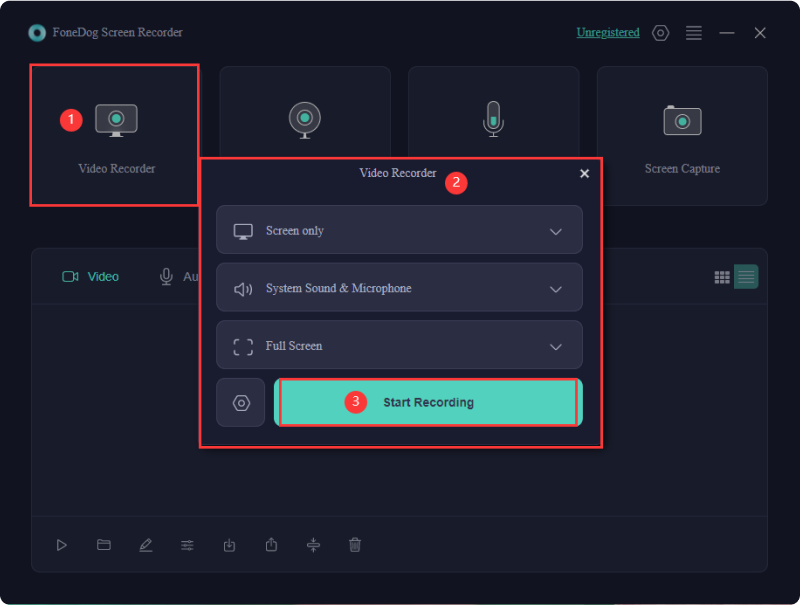
Now, we’re in the section where you’ll finally see the list of the free Fraps alternatives that we have prepared.
Compatible with Windows and Mac OS, OBS Studio has been one of the most popular free and open-source screen recorders. Apart from recording your gameplay or other screen activities, it also allows users to stream! It offers an unlimited number of scenes and sources letting its users enjoy the app more. The recorded files through this app can also be found easily (just one click!).
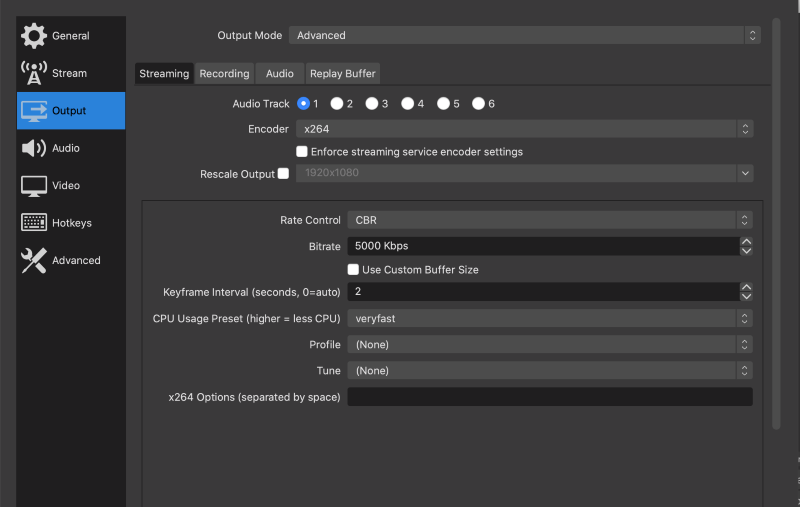
However, you have to be aware that if you’re a beginner, some users do not recommend this as its interface is a bit complicated and tricky. Additionally, this program does not offer the option to pause game recordings.
Another free Fraps alternative is Bandicam. If you’re a Windows PC owner, you can also check out and give this app a shot. It’s considered one of the best and feature-packed free apps that you’ll know! Apart from letting you record your screen, you can capture other items as well. The output files this tool will generate are already compressed so uploading them to the web is totally easy. You’ll experience no lag as well while it’s in use. Recording up to 24 hours without hindrance can be done through this tool.
If you’re aiming to edit the recorded file afterward, you have to know that it does not have a built-in video editor. More so, the number of file formats it supports is a bit limited.
We also have CamStudio on the list of our recommended free Fraps alternatives. This can help you record your gaming sessions the same as Fraps and then have the recordings saved in a compressed format. This also works well on Windows computers.
Additionally, this tool has various options that can be customized as you like. Adding captions to your file is possible if you wish to. Partial recording can be done as well just in case you need it rather than recording in full screen.

While using this, you might just feel that the app’s interface seems a bit outdated. Crashes from time to time can also be encountered by other users. Though updates are being done on the app, better not to expect too much as schedules are irregular.
You might have been fed up with so much about free Fraps alternatives supporting only Windows computers. Don’t worry! You can try tools like Icecream Screen Recorder (apart from FoneDog Screen Recorder) as it supports both Mac and Windows OS!
Recording in full screen can be done effortlessly through this app. If you wish your webcam to be captured as well, you can do that as you wish! In fact, if you have your logo, incorporating it into the video you’re editing is possible. Additionally, sharing the recordings on other sites is easily possible with just a few clicks.
Though compatible with Mac, you have to know that there are features that are only limited to Windows PCs. More so, this tool’s version can only record up to 5 minutes.
If you feel like the Icecream Screen Recorder isn’t the free Fraps alternative for you, then you may try using Snagit as it also works on both Mac and Windows PCs. This app’s main function is actually helping users to take screenshots but it has a recording feature which makes it a good choice! With the intuitive interface this tool has, users won’t find it hard to navigate. You can even easily share your recorded files on other sites.

People Also ReadWhat Screen Recorder Do YouTubers Use? 11 Best Tools![4 Ways] How to Screen Record on Chromebook in 2024
If you have been using Fraps for quite a long time already and you feel like you want to switch to a new tool that works almost the same, you’re lucky as there are lots of free Fraps alternatives where you can choose from. Since they are free, expect that limitations while they are in use will always be present. If you’d like to have the best recording experience, then it will be good to switch to professional tools instead like the FoneDog Screen Recorder!
Free Download
For Windows
Free Download
For normal Macs
Free Download
For M1, M2, M3
Leave a Comment
Comment
Screen Recorder
Powerful screen recording software to capture your screen with webcam and audio.
Hot Articles
/
INTERESTINGDULL
/
SIMPLEDIFFICULT
Thank you! Here' re your choices:
Excellent
Rating: 4.9 / 5 (based on 107 ratings)