

By Adela D. Louie, Last updated: March 19, 2024
Have you ever experienced the situation when you are enjoying a well-curated playlist on Pandora, but suddenly realize that you are going to lose your network signal? Do not be afraid, enthusiasts of music! This post serves as a whole manual on how to download music on Pandora, guaranteeing that your playlist is readily accessible, regardless of your location.
Explore the domain of uninterrupted offline listening during which we systematically elucidate the procedure. If you are traveling to and from a place, engaging in physical exercise, or desiring continuous enjoyment of music, we have everything you need. Join us as we empower you to have full control over your Pandora skills while improving your music experience by raising it to a higher level!
Part 1. Best Free Tool to Record Pandora Music without Subscription – FoneDog Screen RecorderPart 2. Ways on How to Download Music on PandoraPart 3. FAQs of Pandora MusicConclusion:
FoneDog Screen Recorder is a leading free tool for capturing Pandora music without a subscription. It lets users easily save their preferred tracks and sets by recording music from Pandora without any problems.
If you want to record Pandora music despite a no subscription plan, FoneDog Screen Recorder was indeed the foremost choice because it is easy to use and records in good quality. This tool works well as an audio recorder for PC on Windows as well as Mac systems, so it's a great choice for anyone who wants to listen to Pandora music when they're not online.
Free Download
For Windows
Free Download
For normal Macs
Free Download
For M1, M2, M3
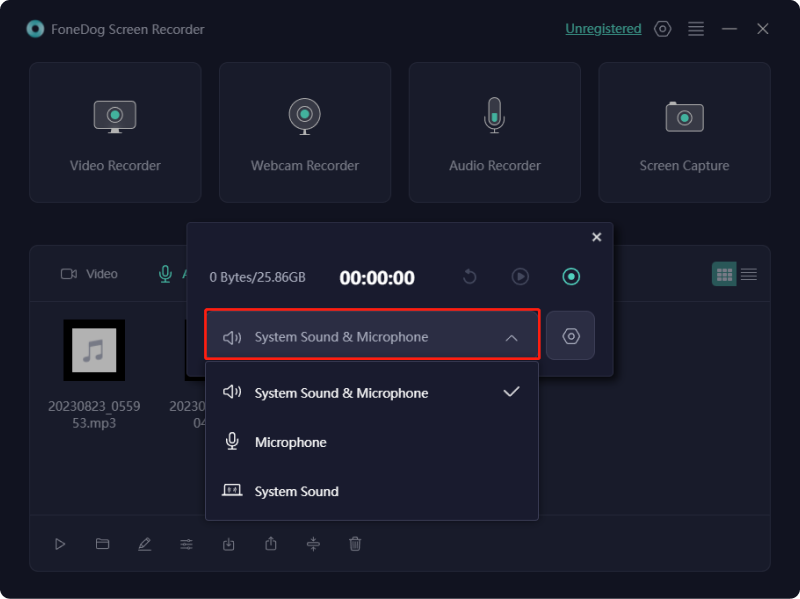
Pandora has become one of the best music listening services, which additionally has a huge library of tracks from all kinds of styles. Interestingly, even the free Pandora members can save songs to listen to when they're not online. You're going must initially sign up for a Plus or just Premium plan, though, to use this function and download any of the Pandora songs or mixes. On the other hand, you can look into third-party tools or other options.
We're going to show you some easy ways to download music through Pandora. Let's start!
This method is specifically designed for users of the Google Chrome browser, making use of the Pandora extension which is then available in the Chrome Web Store. With the Pandora Download Links extension, you can easily download songs while streaming them on Pandora. The extension is freely available for installation right within Chrome. Once added to your browser, you can immediately begin downloading Pandora songs at no cost.
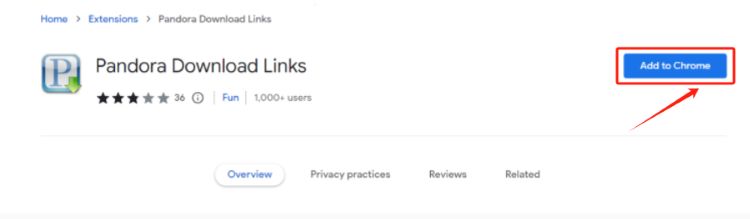
In the free version of Pandora, you have access to the entire music library. However, to save Pandora music for offline listening, you need to subscribe to either the Plus or such of the Premium Plan. If you wish to enjoy Pandora playlists or even songs without an internet connection on your iPhone or perhaps Android device, you can follow these steps to download Pandora music with a Plus or Premium subscription:
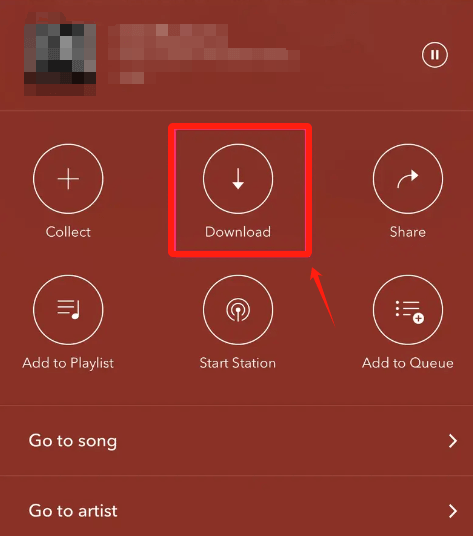
You'll need to utilize a third-party app on a Mac to acquire songs from Pandora, given that Pandora doesn't have a built-in download tool for MacOS laptops or even PC users. To get Pandora music within your Mac, follow these steps:
There are also a few questions that people often have about getting music from Pandora. It would be smart to look into them as you go along.
The only way to download Pandora tracks to your computer involves having to immediately sign yourself up for the Premium package. You could additionally employ the FoneDog Screen Recorder to save Pandora songs.
Yes, definitely. You can acquire a paid account after which you can now download the tracks to listen to when you're not online to avoid limits on your Pandora music.
Pandora supports the AAC file format for downloaded music. This type of file saves storage space while still allowing audio of the highest quality to play. Users can hear their preferred tunes in great sound quality shortly after getting them onto Pandora. This makes listening better on certain types of devices.
No, Pandora does not offer a feature to download entire playlists or albums. Through a premium account, users are permitted to save particular tracks to listen to later on.
People Also ReadHow to Record Desktop Audio with Audacity on Windows/Mac5 Best iPhone Audio Recorders in 2024
How to download music on Pandora? In conclusion, even though Pandora doesn't have a straight download option, there are still many ways for users to access the songs they love when they're not online. If you subscribe to Pandora's Plus or simply Premium Plans, you can download songs to listen to when you're not online.
Alternatively, on desktop platforms like Mac or Windows such as using FoneDog Screen Recorder, can capture audio from Pandora for offline playback. Regardless of the method chosen, users can conveniently access and enjoy Pandora music anytime, anywhere.
Free Download
For Windows
Free Download
For normal Macs
Free Download
For M1, M2, M3
Leave a Comment
Comment
Screen Recorder
Powerful screen recording software to capture your screen with webcam and audio.
Hot Articles
/
INTERESTINGDULL
/
SIMPLEDIFFICULT
Thank you! Here' re your choices:
Excellent
Rating: 4.7 / 5 (based on 70 ratings)