By Adela D. Louie, Last updated: February 27, 2024
Do you desire the ability to effortlessly record your preferred television programs and films? There is no need to search any longer! This article provides an all-in guide of the process on how to record on DirecTV Stream. It offers a step through step roadmap to easily capture and revisit your favorite moments.
If you desire a thrilling sports event, an engrossing series, or a captivating movie we possess an extensive collection to fulfill your needs. Uncover the exclusive insights, techniques, and resources to enhance your entertainment encounter. Bid farewell to the fear of missing out and welcome the state of on-demand joy!
Part #1: 5 Ways to Record on DirecTV Stream Using the DVRPart #2: Best App to Record DirecTV Stream Shows [Windows & Mac]Part #3: Advanced Tips to Enhance Recording on DirecTV StreamPart #4: FAQs About How to Record on DirecTV StreamConclusion
Part #1: 5 Ways to Record on DirecTV Stream Using the DVR
You have the flexibility to capture DirecTV Stream shows, movies, and TV series on a variety of available devices. However, the permissible quantity of episodes per TV series hinges on the extent of your Cloud DVR storage. Before commencing the recording process, ensure compliance with the following prerequisites:
- DirecTV Stream Account: A vital prerequisite is an active account for accessing DirecTV Stream.
- Compatible Device: As we're aware, DirecTV Stream content is accessible on diverse devices such as smart TVs, mobile phones, such of tablets as well as computers. Confirm the availability of a compatible device where you can log in with your active account.
- Adequate Cloud DVR Storage: A 20-hour Cloud DVR storage accommodates a maximum of 10 episodes per TV series, while unlimited storage permits up to 30 episodes per series. Should you reach the storage limit, DirecTV Stream identifies older recordings for deletion. Hence, it's imperative to ensure sufficient space for storing your latest recordings.
Check out the several ways how to record on DirecTV Stream within your various devices:
1.1 Direct within DirecTV Stream
- To get started, you may have to look upon the ellipsis button (...) which was across your DirecTV Stream remote should be pressed in order to begin playing the show that you want to watch.
- From there, you can choose to record a single instance simply through selecting the OK button, or perhaps maybe you can choose to record in series.
- Once the recording has finished, you may view the content which then you have recorded by pressing the “LIST” button, which will take you to your DVR playlist.
1.2 Mobile Device
- Commence by simply open up your DIRECTV STREAM or perhaps just simply launching the DIRECTV application right within your device.
- From which, you have then to fully browse the channels to fully locate the program you wish to capture.
- After doing such, you have to choose upon that option which thus implies to "REC" to initiate the recording of your preferred content. For Android devices, you need to tap on the “…” icon initially.
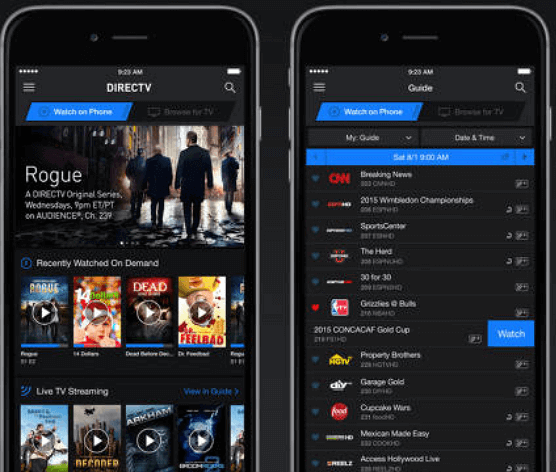
1.3 Amazon Fire TV/Roku
- You begin with proceeding right onto the DirecTV Stream platform, and from there hit the OK button after you're there. By taking this step, you will be guided in a smooth manner to access the video player.
- After doing so, you may then make use of the right arrow so that you can select the “REC (Record)” option right from the menu which may then be full accessible to you.
- Upon that, you could then make sure that your selection is correct across simply selecting the OK button, and from which you have to carefully follow the instructions provided by such of the system to begin as well as indeed finish the recording process.
1.4 Samsung TV/Apple TV
- You may start with looking upon such wide variety of functions that are at your disposal through simply going to the DirecTV Stream platform as well as indeed scrolling down the page.
- From there, you have to slide towards the right to draw attention right within the option that fits your preferences, and after that you have to pick the Record function right from the menu which thus appears.
- It is possible to begin the recording process by selecting either “All Episodes” or “New Episodes”. This allows you to customize your capture settings in order to have a more personalized watching experience.
1.5 Titles Airing Later
- You will need to navigate to the DIRECTV STREAM interface and then move to the area that appears to indicate the Guide. As an alternative, you'll be able to use the overflow function onto your remote control to gain access to those extra choices, which will make it easier to include recordings directly through the guides.
- It is necessary to locate the particular show that you desire to record and after which you may utilize the REC feature in order to include it into your DVR recordings in a seamless manner.
- You should make use of the freedom to pick between recording "All Episodes" or perhaps the only capturing "New Episodes" based on your preferences and the requirements of your schedule.
Part #2: Best App to Record DirecTV Stream Shows [Windows & Mac]
Are you weary of traditional recording techniques? Introducing FoneDog Screen Recorder, a superior recording application that simply enhances your DirecTV Stream recording experience. This revolutionary tool surpasses the typical, providing unrivaled adaptability and simplicity.
 Free Download
For Windows
Free Download
For Windows
 Free Download
For normal Macs
Free Download
For normal Macs
 Free Download
For M1, M2, M3
Free Download
For M1, M2, M3
Here, we will reveal the functionality of FoneDog Screen Recorder and guide you through the uncomplicated process of maximizing its capabilities. Bid farewell to restrictions and welcome a realm where effortlessly capturing DirecTV Stream broadcasts is possible.
Here’s how to record on DirecTV Stream using this open-source screen capturing software:
1. Access the official FoneDog Screen Recorder website and proceed to download the program. Proceed with the installation steps to configure it on your computer.
2. Launch the FoneDog Screen Recorder application once it has been installed. Customize the recording region by modifying the capture frame to match the dimensions of the DirecTV Stream display window.
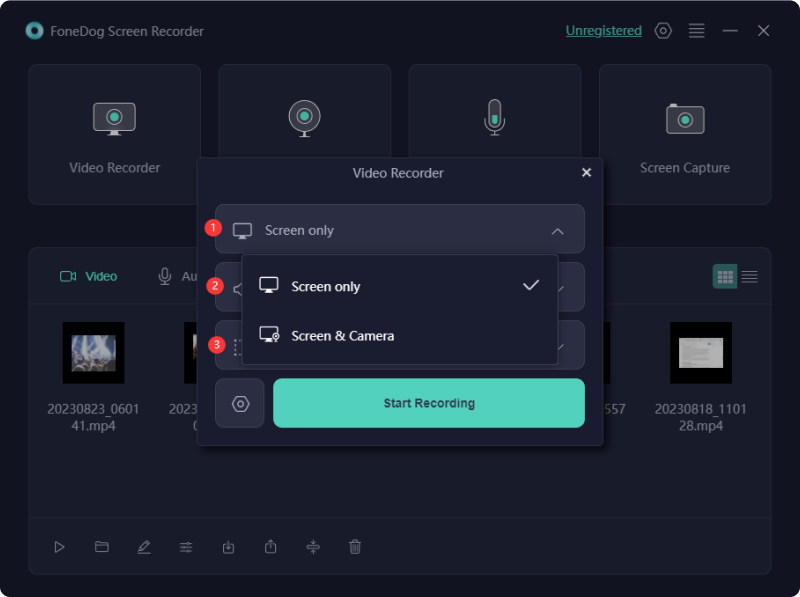
3. Modify preferences such as audio sources (system sound or perhaps maybe the microphone) and video quality. Initiate the recording process by clicking the "Start Recording" button.
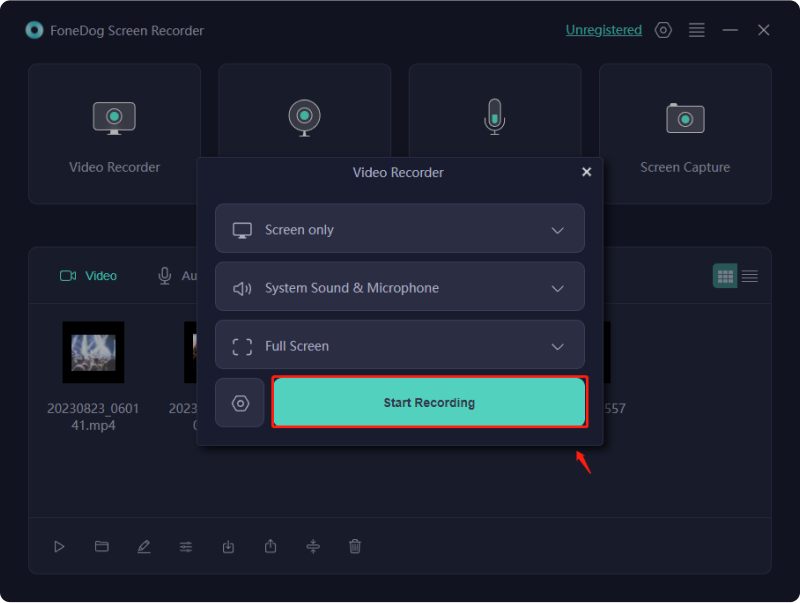
4. Stream the selected DirecTV program on your PC. To regulate the recording process, use the pause and stop buttons located in the FoneDog Screen Recorder interface.
5. After completing the task, store the recording in the preferred directory on your computer. Retrieve the archived DirecTV Stream program file and indulge in replay at your leisure.
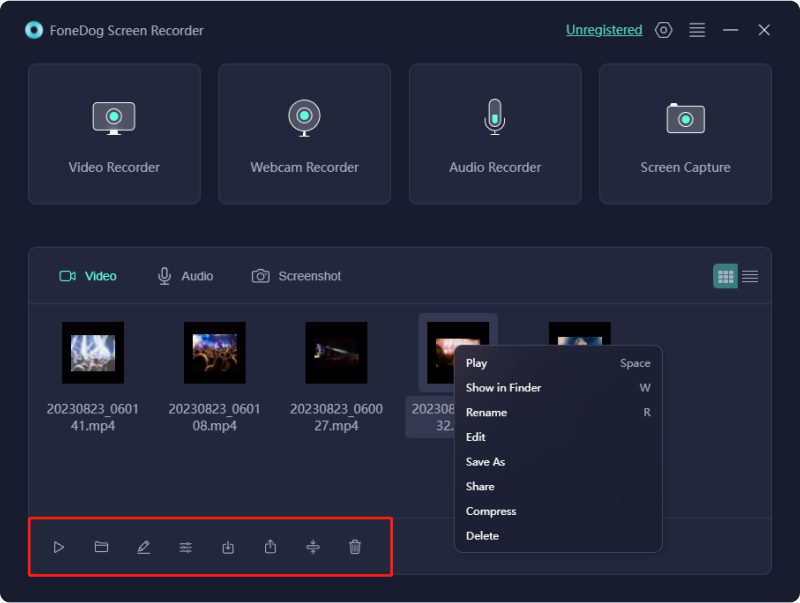
Part #3: Advanced Tips to Enhance Recording on DirecTV Stream
Here some tips for how to record on DirecTV Stream in a better quality:
- Customize Recording Settings: Delve into the advanced settings of DirecTV Stream to tailor your recording experience. Adjust parameters such as recording quality, start and stop times, and manage storage allocation for an optimized and personalized recording setup.
- Series Manager Mastery: Elevate your recording game by mastering the Series Manager feature. Explore its nuanced functionalities, such as prioritizing specific series, setting recording priorities, and fine-tuning preferences to ensure you never miss a moment from your favorite shows.
- Utilize Season Pass Wisely: Make the most of DirecTV Stream's Season Pass feature to automatically record entire seasons of your beloved series. Streamline your recording process and ensure a comprehensive collection of episodes with minimal effort.
- Remote Scheduling: Utilize the remote scheduling options to conveniently arrange recordings even while you are not at home. Utilize the DirecTV Stream smartphone application or internet interface to remotely oversee and regulate your recording schedule, guaranteeing that you maintain full authority over your entertainment preferences.
- Smart Search for Efficient Recording: Harness the power of DirecTV Stream's Smart Search functionality to quickly locate and record specific content. By using keywords, genres, or actor names, you can efficiently discover and schedule recordings without navigating through extensive menus, saving both time and effort.
Part #4: FAQs About How to Record on DirecTV Stream
Can live TV be recorded on DirecTV Stream?
- Simply launch the DirecTV application on your device, locate the desired title, and initiate recording by tapping REC. However, keep in mind that live broadcasts and sporting events might not conclude as scheduled, allowing you to extend the recording time by up to 3 hours.
Is DVR functionality available on DirecTV Stream?
- Starting from 2022, new online subscribers receive unlimited cloud DVR storage with every package at no extra cost. Prior to this, the base plan only offered 20 hours of DVR storage.
Is a DVR necessary with DirecTV Stream?
- Indeed, you'll require a DVR if you aim to record TV series or live programs on DirecTV Stream. The service provides various packages, each including the same DVR functionality.
People Also Read8 Ways to Screen Record on Netflix [PC/Mac/iOS/Android]Can You Record on Peacock? - 2024 Complete Guide
Conclusion
In conclusion, mastering how to record on DirecTV Stream is now within your grasp. Though you are using the platform's pre-installed functionality or investigating more advanced solutions such as FoneDog Screen Recorder, recording your favorite programs has become far more convenient.
Appreciate the liberty to customize your entertainment encounter. Experience a world where you can easily record, revisit, and savor content at your convenience, with your television schedule tailored to your preferences. Happy recording!


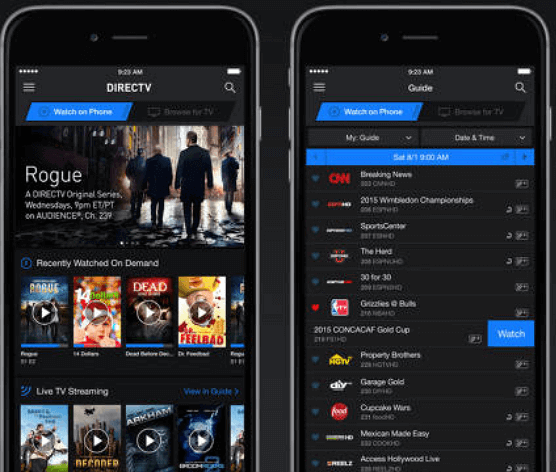
Free Download
For Windows
Free Download
For normal Macs
Free Download
For M1, M2, M3
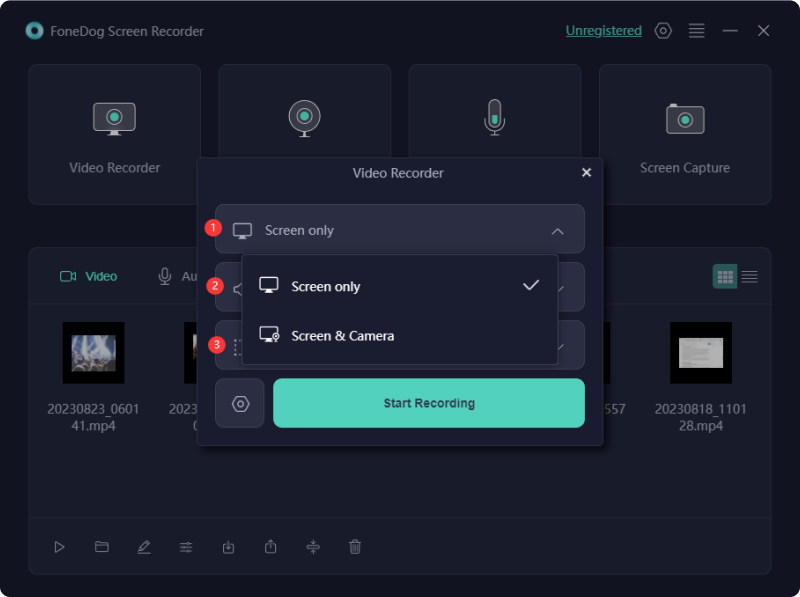
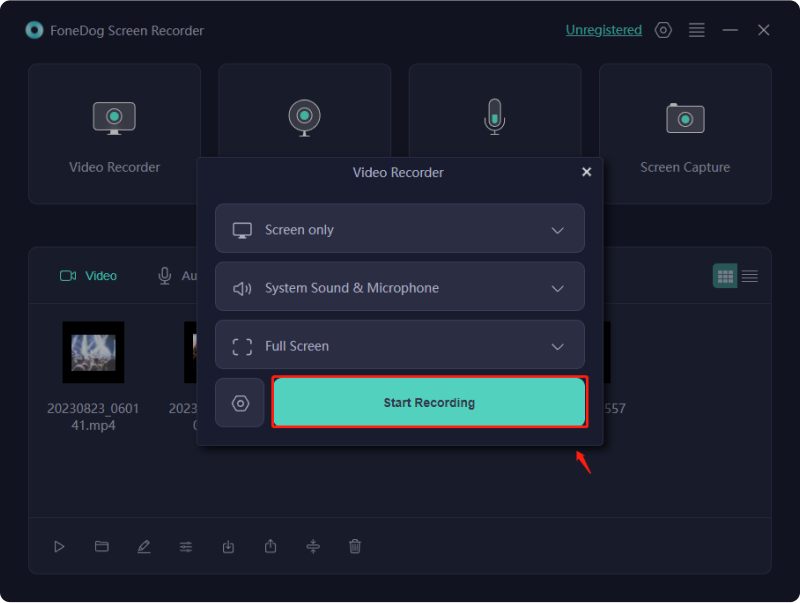
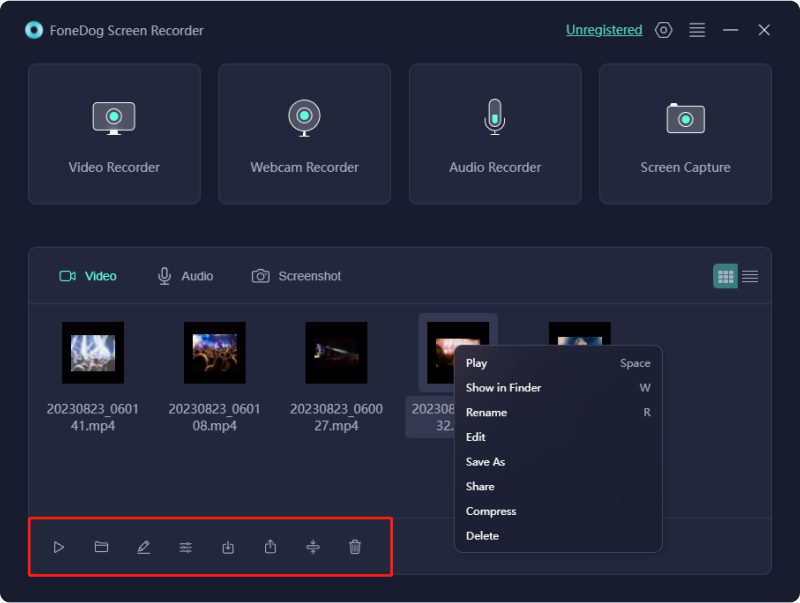
/
/