

By Adela D. Louie, Last updated: September 5, 2024
“Is Bandicam safe? I was wondering about this as I have been reading about lots of users who kept using this platform. It’s free so it’s a bit suspicious because it has several great features.”
When it comes to choosing an app to install and use, quality service isn’t the only thing to look at. It’s also vital that the user’s safety, security, and privacy will be ensured. With the many tools that can assist with screen recording, it could be quite difficult to choose which one to utilize.
This dilemma is being faced by many. Upon reading good feedback specifically about Bandicam, there have been numerous queries relating to whether the app is safe to use or not. This article will deal mainly with this topic. If you have been curious about Bandicam, whether it could compromise your safety while using it, or whether it’ll bring malware to your PC or not, this post is for you.
Jump into the first part to begin learning more about Bandicam.
Part 1. What Is Bandicam?Part 2. Is Bandicam Safe Then?Part 3. The Best Alternative to BandicamPart 4. Conclusion
Before we go and move into answering the “Is Bandicam safe?” question, let’s first highlight brief information relating to the app itself.
Many have been claiming that this app is one of the best screen recording tools as it’s free and is loaded with several beneficial functions. This was created in the year 2009. Apart from being a screen recorder, it can also capture one’s webcam and audio. When in use, one can save the output files in MP4 or AVI format. It can record both 2D and 3D videos in 4K format. A user can even screen capture at an FPS of 480 which is definitely good enough.
![]()
Apart from the abovementioned, Bandicam allows its users to use its drawing feature during meetings and calls making it easy for people to curate and create materials for whatever purpose they have. When capturing gameplay sessions or making tutorials, a webcam overlay can even be added. An option for scheduled recording is also available.
Finally, we’re in this part wherein we’ll answer the “Is Bandicam safe?” query. Let’s perform an analysis based on two major points.
To easily assess the right answer to the “Is Bandicam safe?” question, looking into whether the app can be safely downloaded or not is a vital thing. Some users are wary as Bandicam is an EXE file when downloaded. To make sure that the app is safe, you can have the file scanned via your PC’s Windows Defender. Navigate to Bandicam’s official website to get the app.
Here’s a quick guide on how you can scan the downloaded Bandicam EXE file.
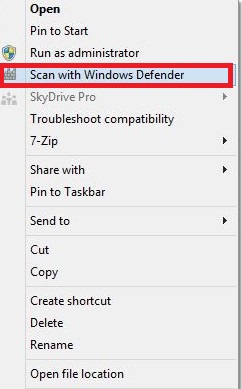
Surely, your Windows Defender won’t find anything suspicious or malicious about Bandicam. So, it can be said that the app is indeed safe.
Another point to ponder when it comes to answering the “Is Bandicam safe?” question is whether or not it’s safe to use. Though you found no issues when you downloaded the app, this does not mean you can rest assured it’s all good after having it installed. Double-checking can be done (it’s better to be safe than sorry, right?). Who knows? Viruses and malware might show up after installing the app.
When you complete the installation procedure, you’ll be brought to an online page that will let you know that the installation is now all good. It’s recommended that you scan the installed files to make sure. Here’s how you can do it.
Indeed, we can answer the “Is Bandicam safe?” query with a “Yes”. In fact, when you check Bandicam’s privacy notice, it even mentions that they pledge not to collect any personal details from its users.
Upon answering the “Is Bandicam safe?” question from the previous part, it’s also good that we know some details when it comes to a tool that we can use as an alternative to Bandicam, especially when you are using a Mac and want to know Bandicam alternative for Mac computers.
Though good enough, at the end of the day, Bandicam is still a free tool which means that it still has and poses limitations. It could be lacking more advanced features compared to when using professional software apps. Additionally, we can’t be so sure if it’ll malfunction at some point.
When choosing recording software in lieu of Bandicam, considering professional apps like FoneDog Screen Recorder is a good move. It’s an app that’s supported by both Windows and Mac OS. It has a friendly UI making it easy to handle. It also ensures the best user experience while giving HD and high-quality output files without watermarks. Of course, it offers several advanced features including menus for editing and real-time annotation making your screen, webcam, and audio recording experience at its best.
Free Download
For Windows
Free Download
For normal Macs
Free Download
For M1, M2, M3
To give you a quick guide on how screen recording works via the FoneDog Screen Recorder, check out the below.
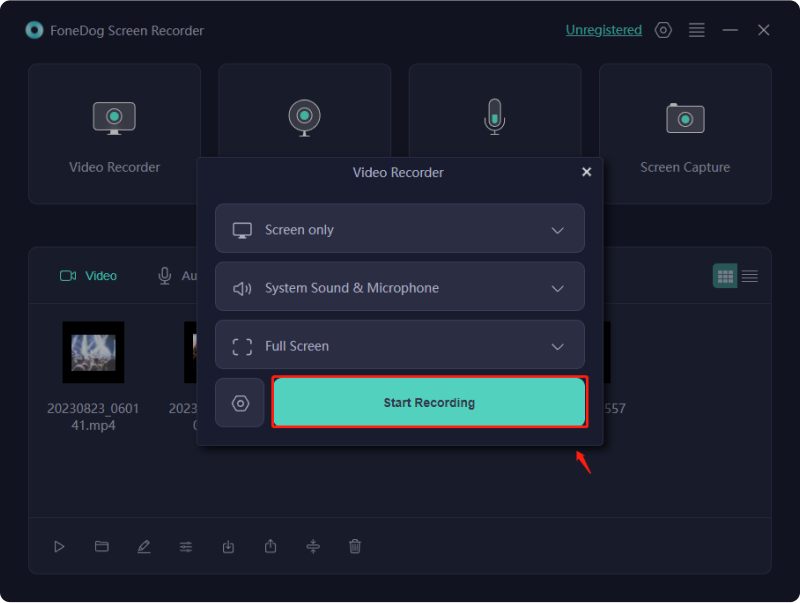
Shortly, you’ll have the recording saved to your computer.
People Also ReadIs ScreenRec Safe? Let’s Find Out! [2024 Reviews]Is Audacity Safe to Use? Let’s Find Out! [Quick Answer]
“Is Bandicam safe?” Well, hopefully, we already answered this query after stating all the information we have in this article. Overall, we can definitely say that it’s a platform that’s good and secure to use. You should not worry anymore about it if you’re eyeing to try it. More so, just in case you’ll look for a Bandicam alternative, FoneDog Screen Recorder is a good candidate to consider.
Leave a Comment
Comment
Screen Recorder
Powerful screen recording software to capture your screen with webcam and audio.
Hot Articles
/
INTERESTINGDULL
/
SIMPLEDIFFICULT
Thank you! Here' re your choices:
Excellent
Rating: 4.8 / 5 (based on 66 ratings)