

By Adela D. Louie, Last updated: July 25, 2024
OBS has become a dominant tool in an era dominated by streaming and content development. But lurking behind its powerful features is a question: Is OBS safe? The article provides a comprehensive overview of this question in order to provide you with the necessary knowledge to safely navigate OBS.
For both experienced streamers and aspiring content creators, it is essential to comprehend the potential risks along with security precautions associated with OBS recorder. Join along as we explore the safety features of OBS, offering practical advice to ensure your recording encounter is both seamless and secure.
Part 1. Is OBS safe?Part 2. Anything You Need to Know about OBSPart 3. Top Alternative Recording Tool to Use - FoneDog Screen RecorderPart 4. FAQs of "Is OBS Safe"Conclusion
Certainly! Nevertheless, it is necessary to take safety while selecting the source from which to download the software. The most secure option is to acquire OBS straight from the verified Open Broadcaster Software webpage. If you have doubts about the legitimacy of a downloading source, avoid pressing the download option.
Instead, we advise against downloading the program from any third-party websites. For security, it's best to open a new browser tab as well as manually enter the URL: obsproject.com. By downloading the software from this site, you can ensure it is safe for installation and use.
Here's a section for some insights about OBS and those you need to know except for "is OBS safe":
OBS Studio, often known as Open Broadcaster Software, has been a highly adaptable application used for capturing and broadcasting live video footage of computer screens. If you are engaged in activities such as streaming activity, generating screencasts, or personalizing your streams, OBS offers a wide range of capabilities to meet your needs. It allows users to capture screens, record audio, also integrate webcams as well as capture desktop along with microphone sounds.
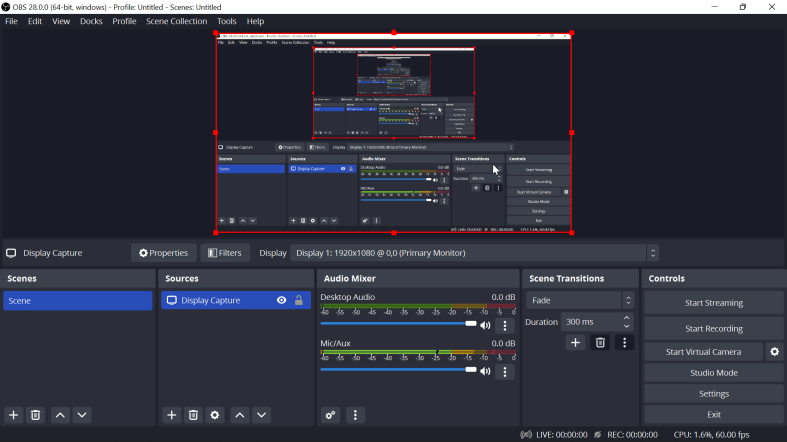
If you're an online gamer, you might thus encounter challenges when recording with OBS. Often, this then occurs due to OBS triggering a gameplay's anti-cheating system. While these systems aim to safeguard users, they could thus sometimes be overly sensitive.
To address this, OBS has integrated anti-cheat compatibility features to prevent such triggers. To record gameplay without encountering anti-cheat issues, follow these steps below:
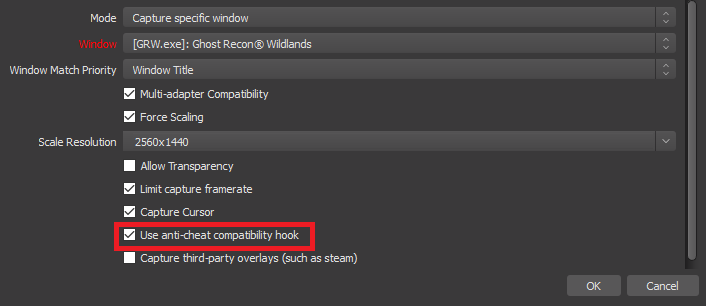
FoneDog Screen Recorder is a multifaceted and intuitive screen recording tool, making it a prime choice for capturing your screen. This software enables you to effortlessly shoot high-quality films, record system and microphone audio, and create screenshots. FoneDog Screen Recorder offers a range of useful features such as customized recording settings, annotation features, especially the ability to schedule recordings.
Free Download
For Windows
Free Download
For normal Macs
Free Download
For M1, M2, M3
This makes it the perfect choice for generating tutorials, presentations, along with gameplay videos. The software's user-friendly design and powerful features make it a dependable option for any recording requirements. With it, you don't need to worry about "is OBS safe" again because FoneDog is definitely safe to use!
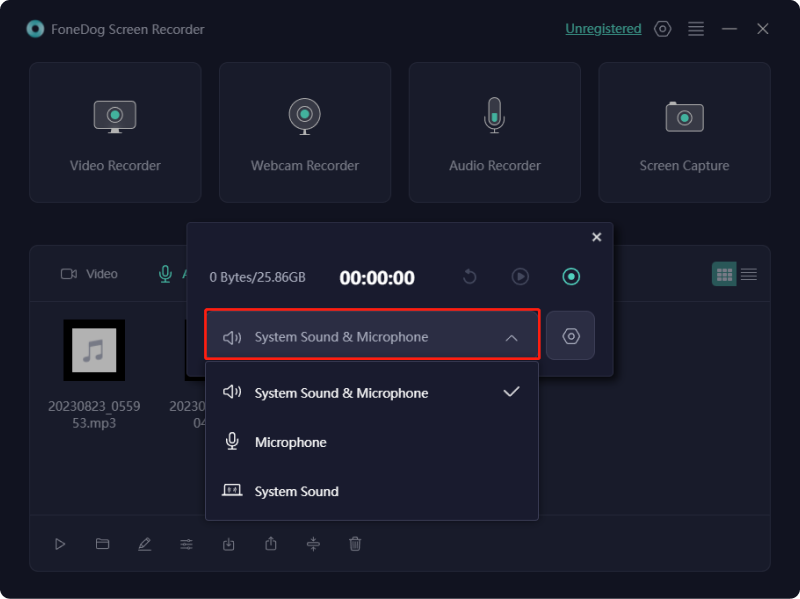
Yes, there are risks associated with using OBS. These primarily include downloading from unauthorized sources, potential malware in plugins or updates as well as vulnerabilities if not kept updated.
Yes, OBS can be used without internet connectivity for recording and streaming to local storage or local network destinations. However, some features like live streaming to online platforms require internet access.
Yes, OBS plugins can make your system less secure if you get them from sources you don't trust or if they are badly written. Plugins that are meant to do harm could put malware upon your computer or even get to private data. You ought to download software from trusted sources, which means you must constantly be sure that it is up to date.
Yes, OBS can be used safely for streaming when downloaded from the official website and used with caution. Users should avoid plugins from untrusted sources, keep OBS as well as those plugins updated, and make sure to follow best practices.
People Also ReadHow OBS Record Audio Only and Its Best Alternative [Easy][Solved] How to Fix Problem “OBS Not Picking Up Mic”
Is OBS safe? In conclusion, OBS is safe when downloaded from the official site as well as used with caution. Users should be vigilant about security, avoiding such of those third-party plugins as well as keeping the software updated. As such, FoneDog Screen Recorder will be top alternative choice for users whome seeking a free and safe, powerful along with customizable solution. Happy Reading!
Leave a Comment
Comment
Screen Recorder
Powerful screen recording software to capture your screen with webcam and audio.
Hot Articles
/
INTERESTINGDULL
/
SIMPLEDIFFICULT
Thank you! Here' re your choices:
Excellent
Rating: 4.8 / 5 (based on 74 ratings)