

By Adela D. Louie, Last updated: August 19, 2024
“Is ScreenRec safe?”
You are probably one of the many who have been asking the same query. Thus, we had this article created to explain and share relevant details that we know would help you out.
Screen recording nowadays is very vital to many especially because it makes everything easy when it comes to creating materials for presentations, tutorials, guides, and the like. It’s even helpful when making copies of important seminars and conferences and even for leisure purposes (to be able to watch and stream on any device without limitations).
Fortunately, there have been several screen recorders that are easily accessible on the web. In fact, one of the most popular of them, ScreenRec, is what this post will be about. If you have been wondering about the same query mentioned above – “Is ScreenRec safe?”, you’re on the right page. We’ll be digging deeper into this app’s features, the benefits it offers, and whether or not it’s secure enough to use.
Part 1. Is Using ScreenRec Safe and Secure?Part 2. ScreenRec’s Features and How It Can Be UsedPart 3. Bonus Tip: Another Great Tool for Screen RecordingPart 4. Conclusion
In this part, we’ll be dealing with providing relevant details that would support how safe and secure ScreenRec is. Hopefully, at the end of this section, you’ll be able to answer the “Is ScreenRec safe?” query for yourself.
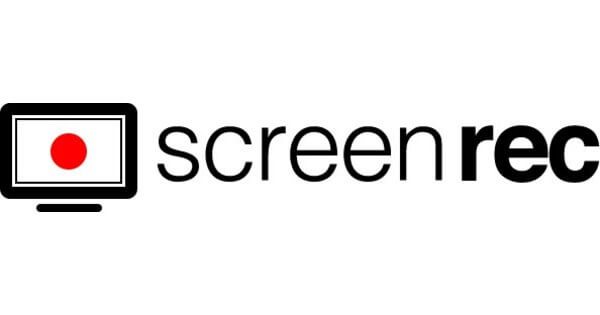
Listed below are some of the remarkable features that would strengthen the claim that ScreenRec is a reliable recording software for everyone.
It is important that you know how ScreenRec puts priority when it comes to privacy. It has policies set that ensure that no personal data collection will be done when the app is in use (unless provided by the users themselves firsthand). Security measures and being done to protect users from virus attacks. As always, installing the app’s latest version is recommended.
ScreenRec also has the AES-Encryption feature. This allows the users to input passwords on the recordings’ links. Putting restrictions on who can access your videos can also be done by IP address restriction. Checking out those who are watching your recordings can also be done. This way, you can ensure that unauthorized distribution of your content won’t be done.
Unlike other programs that require you to connect to your other accounts, ScreenRec gives you the ability to just record and save your videos to a cloud storage that would be linked to your account. After the processing, shareable links will be generated. This promotes an easier way to capture and share while ensuring that safety isn’t compromised.
Another factor that can help answer the “Is ScreenRec safe?” query is whether or not it promotes a secure, stable, and steady downloading function. You might be so curious about this knowing that ScreenRec is free. In most cases, those tools that are available for free often show ads and have viruses and malware when files are being downloaded putting your device at risk.
Thankfully, ScreenRec does not have malware in it. You can be so sure that when saving the files, your data and devices are safe and good. When in use, make sure that you download the files only via ScreenRec’s official website. Doing so will help you ensure to get undamaged files.
Surely, upon reading the first part, you have already answered the “Is ScreenRec safe?” query yourself. Hopefully, you are with us when we say it’s indeed a good tool to consider when recording given its features that promote users’ security and safety.
If you are considering using this tool, you might be curious about the pros and cons of it and how it can be used. Don’t worry, we got those prepared for you here.
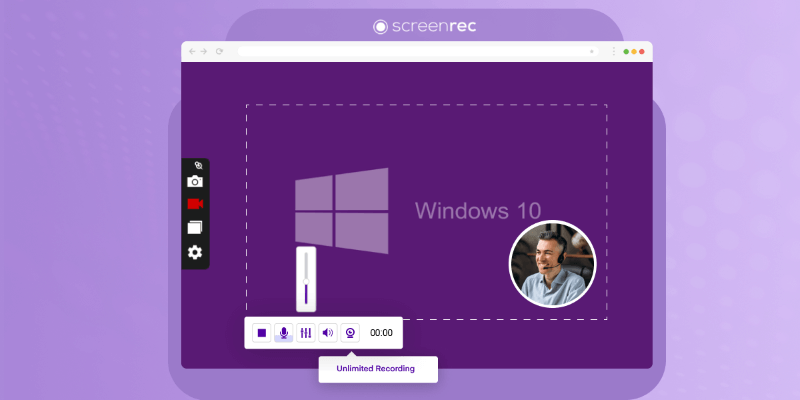
Of course, we’re not only into addressing the “Is ScreenRec safe?” query in this article. Apart from sharing the pros and cons of using the app, we also have the below tutorial on how to use it.
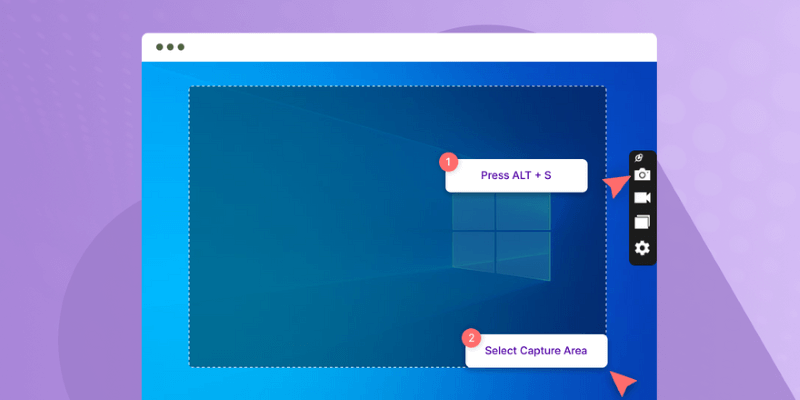
Though our main goal here is to discuss this question – “Is ScreenRec safe?”, we have also added this portion just in case you’re wondering about a tool that can serve as a great alternative to ScreenRec. Actually, you’ve got plenty of choices. However, among them, we recommend using the FoneDog Screen Recorder.
Free Download
For Windows
Free Download
For normal Macs
Free Download
For M1, M2, M3
It’s a reliable tool that supports not only screen recording but also webcam and audio capturing. It’s packed with several advanced functions and features that users can enjoy. Of course, it’s easy to use and supports both Mac and Windows OS. If you’re on the lookout for a professional recorder, this one’s totally a great option to consider.
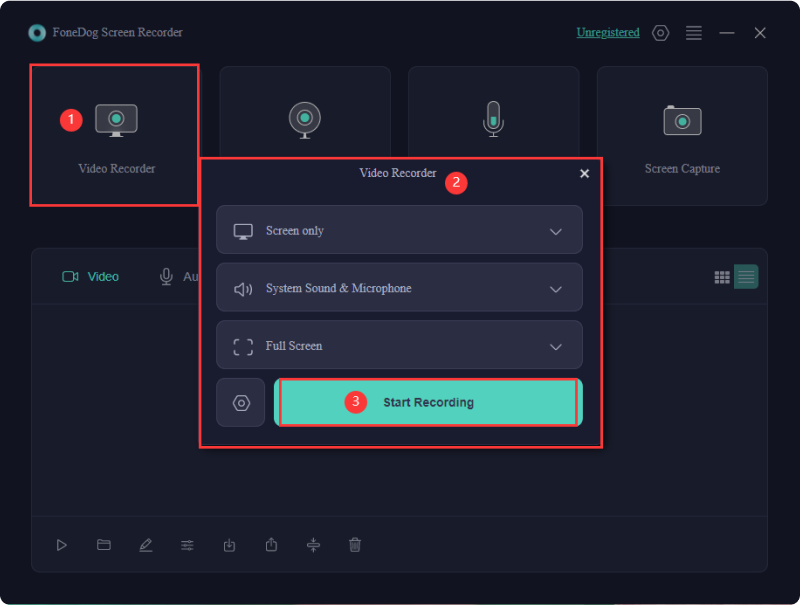
People Also ReadIs Audacity Safe to Use? Let’s Find Out! [Quick Answer]Is OBS Safe? All You Want to Know About OBS
“Is ScreenRec safe?” Of course, it is! With the tool’s features which are mostly inclined to promoting users’ safety, one can be so sure that this program is a great one. Since free, you just have to be aware of some limitations such as when it comes to available functions. If you’re into these advanced features, it’s worth checking out some professional apps like the FoneDog Screen Recorder.
Leave a Comment
Comment
Screen Recorder
Powerful screen recording software to capture your screen with webcam and audio.
Hot Articles
/
INTERESTINGDULL
/
SIMPLEDIFFICULT
Thank you! Here' re your choices:
Excellent
Rating: 4.6 / 5 (based on 73 ratings)