

By Adela D. Louie, Last updated: April 23, 2024
Are you prepared to record exceptional moments on your screen without the added size or weight? Explore the realm of light screen recorder software, where optimal performance combines with exceptional quality! If you are an experienced content developer, a technology enthusiast, or an individual that who appreciates simplicity, this article serves as your complete guide.
We will guide you through the best choices, necessary characteristics, and useful advice to enhance your recording skills, covering everything from easy capturing to smooth sharing. Farewell to burdensome software and welcome to enhanced efficiency. Together, let us go on a search to unleash the potential of flexible screen recording.
Part 1. Best Lightweight Screen Recorder for PC [Windows & Mac]Part 2. 8 Must-Have Lightweight Screen Recorder AppsPart 3. FAQs of Lightweight Screen RecorderConclusion
When it comes to lightweight screen recording solutions for PC users, FoneDog Screen Recorder shines out among the most successful option. It provides smooth and effortless operation with user-friendly controls, guaranteeing a trouble-free experience.
With its compact design and minimal resource consumption, FoneDog efficiently captures desktop activities, including gameplay, tutorials as well as those video conferences. Its versatile features include recording system sounds and microphone input simultaneously, along with easy annotation tools. FoneDog Screen Recorder excels in delivering high-quality recordings with unparalleled ease of use.
Free Download
For Windows
Free Download
For normal Macs
Free Download
For M1, M2, M3
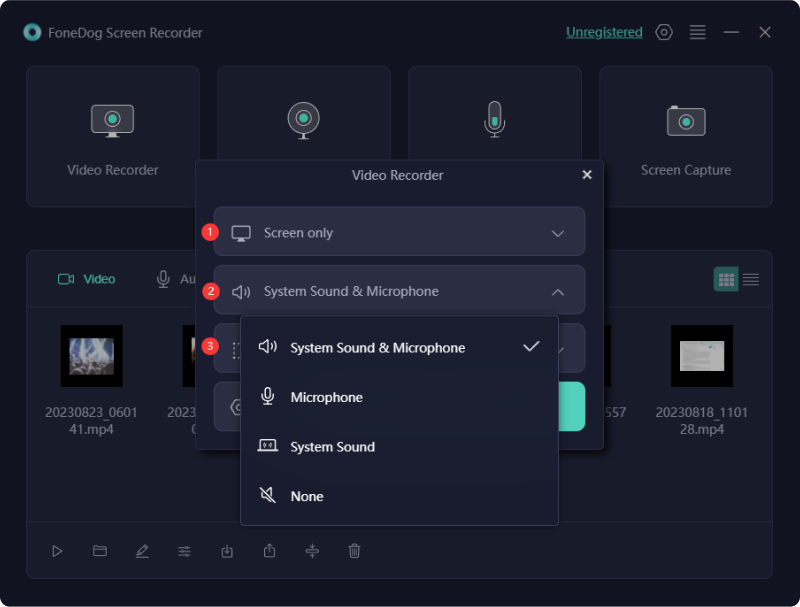
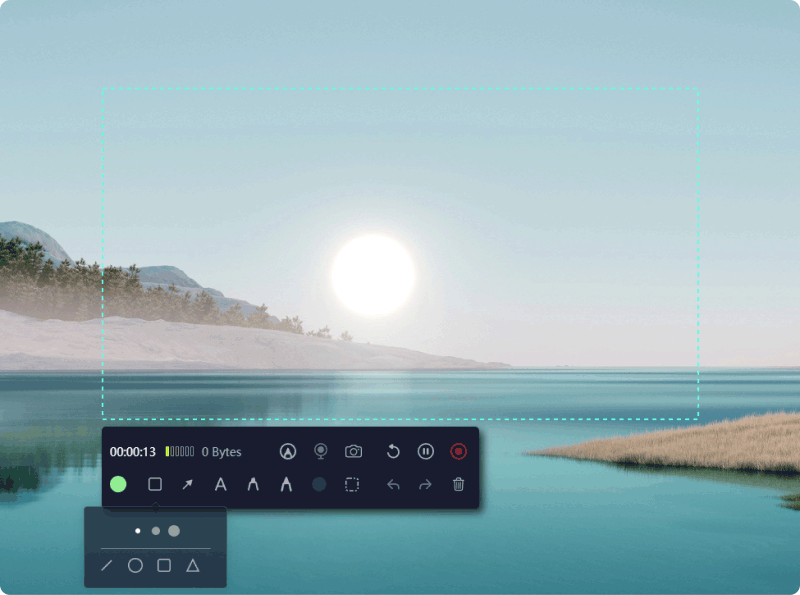
If your goal is to conduct screen recording tasks seamlessly without impacting your computer's performance, opting for a lightweight screen recorder is advisable. It's a compact application that utilizes minimal system resources while recording. Like standard screen recorders, it provides essential and advanced recording functionalities. Let's now explore these lightweight screen recorder software options in this section!
When it comes to recording your screen, Aiseesoft Screen Recorder is an application that is not only strong but also effective. It is capable of recording a wide variety of activities. Users have the flexibility to record the entire screen or even tailor recording settings to their preferences.
Pros:
Cons: Trial version imposes a restriction on recording duration, limited to 3 minutes
D3DGear enables seamless gameplay capture without encountering any lag. Setting it apart from other recording applications, it minimally impacts performance, ensuring minimal game latency and avoiding significant frame rate drops. Its straightforward functionality aims to aid individuals in showcasing their skills.
However, users may experience slower upload speeds with D3DGear. Despite its seemingly basic interface, D3DGear proves to be an indispensable tool for screen recording, requiring no specific setup.
Pros:
Cons:
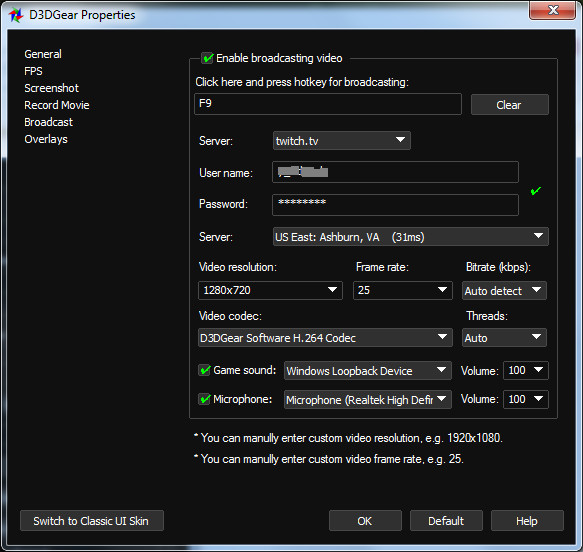
Fraps serves as a professional, lightweight screen recorder tailored for PC users running Windows 7 also Windows 8 as well as Windows 10. Whether you aim to craft video tutorials, capture streaming content, or take screenshots, this Windows-centric tool proves indispensable for these tasks.
During recording sessions, this screen capture software conveniently displays your frames per second in a corner of the screen, conducts benchmarks, and measures frame rates between any two points.
Pros:
Cons:
Dxtory efficiently records gameplay, encompassing both your own and other players' actions, along with audio. This video recording software excels with its minimal processing demands. Among its array of attractive features, the built-in hard drive functionality stands out prominently.
Particularly essential for DirectX and OpenGL applications, Dxtory serves as an indispensable capturing tool. While currently exclusive to Windows, anticipation surrounds the impending release of Dxtory for Mac.
Pros:
Cons:
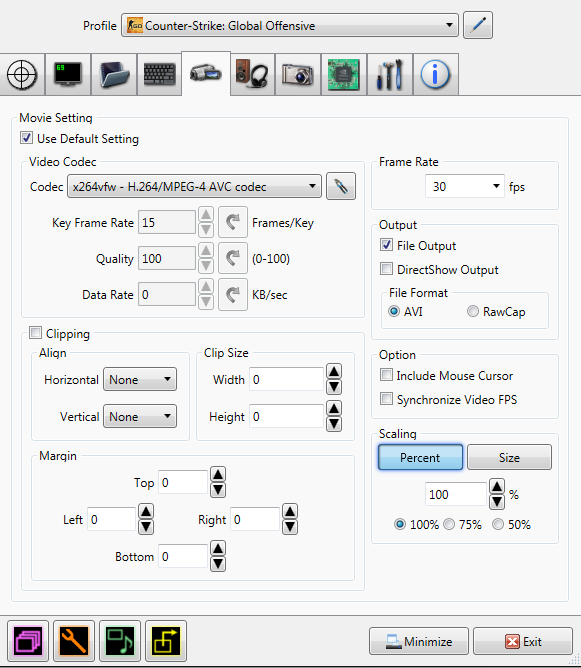
FBX Game Recorder a tool that can capture HD recordings, boasting advanced editing functionalities to elevate the allure of your gaming videos. You have the freedom to review gameplay footage, select prime segments as well as save them such of a short clips, GIFs, or perhaps films.
Additionally, sharing these recordings and clips across social networks is a breeze. Discover the impressive features available in the complimentary version.
Pros:
Cons:
Bandicam stands out as a paid game recorder tailored for light screen recording app for PCs and mobile phone. Despite its reasonable pricing and the provision of a free trial, it might not be the optimal choice for a watermark-free screen recording experience on a low-end PC. Nonetheless, Bandicam enables users to capture footage from their PC webcam, screen, or gaming systems.
Pros:
Cons:
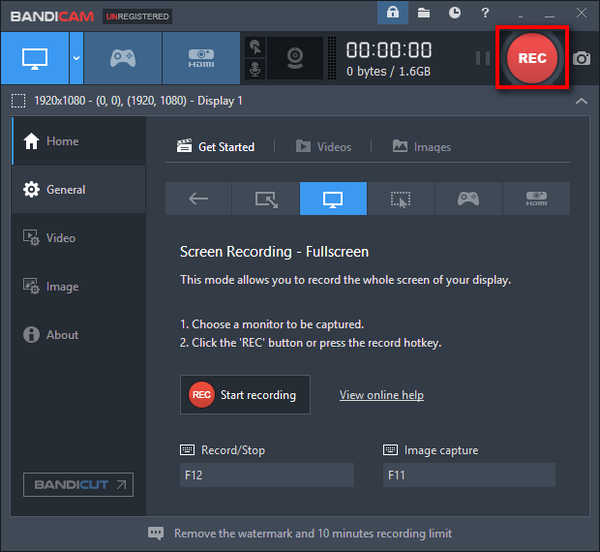
ScreenMix Light represents a streamlined complimentary iteration of Mixilab's software suite. It incorporates a delayed recording feature, granting users a more relaxed operational pace. You retain control over the quality and dimensions of the resulting video output. Furthermore, its minimal CPU and memory utilization prevent excessive strain on computer resources during screen recording sessions.
Pros:
Cons: Incompatibility with macOS and Linux operating systems
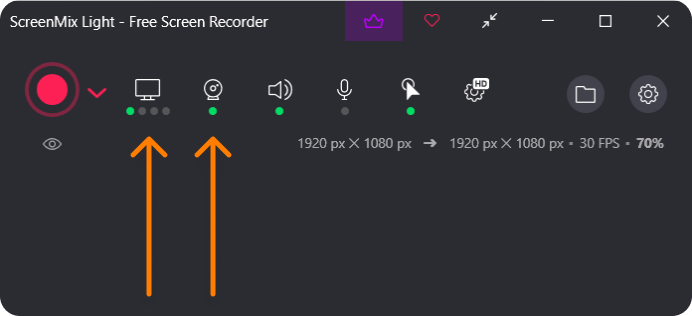
ScreenRec presents itself as an additional lightweight software for screen recording on PC. With its assistance, capturing your desktop screen becomes a single-click affair, followed by instant sharing.
Similar to the aforementioned tools, this software encompasses an extensive array of recording functionalities, including webcam, audio as well as gameplay recording. Moreover, it facilitates effortless saving and sharing of recorded files in the cloud.
Pros:
Cons: The free version offers limited recording tools
A lightweight screen recorder is characterized by its low consumption of system resources, minimal installation size, and emphasis on straightforwardness and effectiveness in its design. In contrast, standard screen recording software might come with more extensive features and capabilities.
Lightweight screen recorder apps offer efficient performance, consuming fewer system resources while still providing high-quality video capture. They are often easy to use, quick to install, and ideal for users seeking simplicity and speed in their recording tasks.
Indeed, lightweight screen recorder applications generally utilize fewer system resources in comparison to conventional screen recording software. These are specifically engineered to have a negligible effect on processor, and memory, along with disk utilization, guaranteeing seamless performance.
People Also Read5 Top Firefox Screen Recorders and Add-ons in 2024 [Easy]Best YouTube Recorder in 2024 [Windows & Mac]
In conclusion, lightweight screen recorders offer an invaluable solution for users seeking efficient and resource-friendly screen recording tools. Their compact design and minimal impact on system performance make them ideal for various tasks, from capturing gameplay to creating tutorials.
Despite their streamlined nature, they often pack advanced features such as multiple recording options and easy sharing capabilities. Overall, lightweight screen recorder catering to the needs of both casual and professional users alike.
Leave a Comment
Comment
Screen Recorder
Powerful screen recording software to capture your screen with webcam and audio.
Hot Articles
/
INTERESTINGDULL
/
SIMPLEDIFFICULT
Thank you! Here' re your choices:
Excellent
Rating: 4.7 / 5 (based on 65 ratings)