

By Adela D. Louie, Last updated: April 26, 2024
Have you ever been deeply absorbed in a live stream, only to discover that you desire the ability to pause or save it for future use? You are not alone. The advent of live streaming has fundamentally transformed the way we consume material, providing us with immediate and immersive experiences accessible through our devices. Introducing below are the live stream recorder, your tools for capturing and reliving those great moments.
This article goes over the subject of live stream recording and gives you the information you need to pick the best choice for your needs. If you like to play video games, have an interest about training, or work in business, we've got every detail you need. Let's guarantee that you never miss any moment of the action!
Part 1. Best Tool for Recording Live Streams on Windows or MacPart 2. Must-Have Live Stream Recorder (Windows & MacOS)Part 3. Must-Have Live Stream Recorder (Android & iOS)Part 4. FAQsConclusion
FoneDog Screen Recorder stands out as the premier choice for recording live streams on PC. Users may effortlessly capture live feeds with the user-friendly UI and flawless performance. The program has functions such as recording without watermarks, seamless screen recording, and having the capacity to snap screenshots instantly, thereby rendering it the best possible choice for effortlessly and effectively recording live streams.
Free Download
For Windows
Free Download
For normal Macs
Free Download
For M1, M2, M3
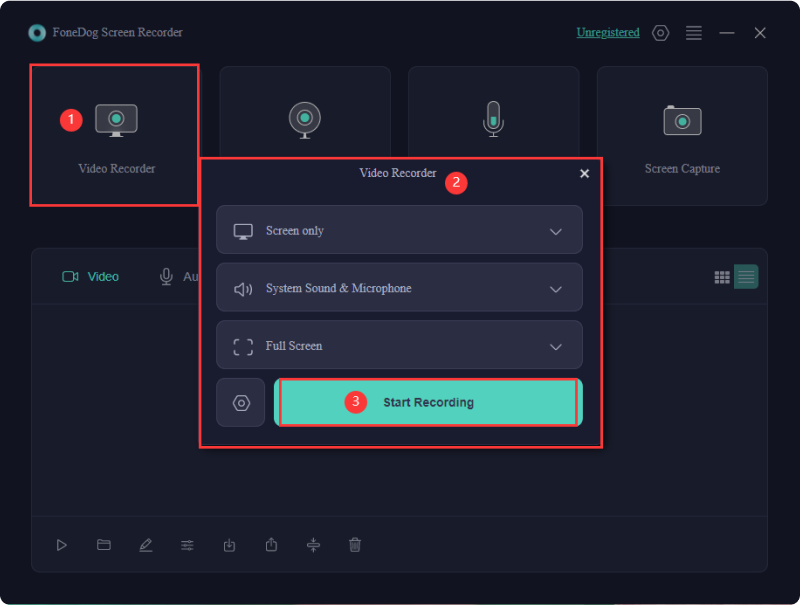
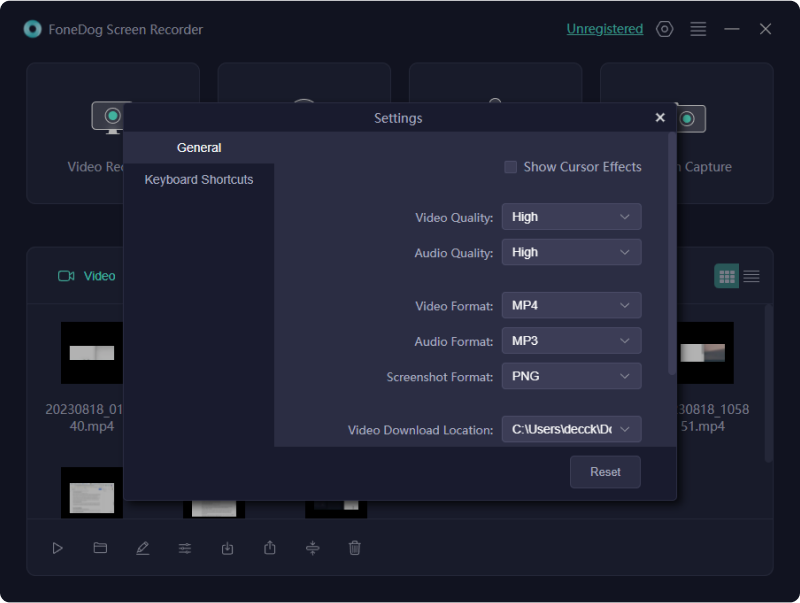
Streaming live has emerged as a significant platform for distributing content. If you seek to produce captivating live broadcasts, this section introduces you to software for recording live stream videos right within both Windows and Mac systems.
Presented is a robust software for capturing streams, serving as both an audio-video recorder and downloader. For individuals seeking to record numerous streams, WMRecorder undoubtedly stands out as the prime choice, offering practical functionality that saves time and effort.
Advantages:
Disadvantage: While the editing module excels in handling still images, its repertoire of video editing tools remains limited.
This streaming application offers comprehensive capture and editing capabilities, allowing you to effortlessly record streaming content. Movavi Screen Recorder, the Windows screen capturing tool, is a compact solution designed to capture streaming media, audio, Skype calls as well as software operations with ease. It integrates all the functionalities of a screen recorder along with an embedded video editor.
Advantage: Movavi facilitates recording of streaming content in full high definition.
Disadvantage: Direct uploading of finalized videos to sharing platforms isn't supported through the program's interface."

The Monosnap platform offers far beyond mere screenshot and video functionalities, encompassing cloud storage and secure content management, presenting a streamlined process for team collaboration. It's crafted to be adaptable, enabling users to tailor screen-viewing preferences and hotkey configurations for optimal screenshot capture.
Advantages:
Disadvantages:
Loom stands as a celebrated platform for screen recording and video messaging. Its functionality empowers individuals to seize their live stream displays and webcam inputs, crafting compelling video content. Users have the capability to capture their screens, incorporate voice narration, and simultaneously record their webcam, enriching their video productions. Loom offers cloud-based storage for videos, ensuring effortless accessibility for sharing and cooperative efforts.
Advantages:
Disadvantages:
Snagit presents itself as a straightforward tool for live stream recorder videos. This screen capture application alters visuals from various webpages or applications, embellishing them with an array of effects. Its superior image editing features distinguish it from other similar products. Users also have the option to extract text from images for pasting elsewhere.
Advantages:
Disadvantage: Despite its excellent editing capabilities for static images, the range of video editing tools is limited

This remarkable streaming video recorder is your solution for capturing screen activities, recording gameplay, or web interactions swiftly. GoPlay Editor excels in facilitating these tasks efficiently. Specifically tailored for gaming video streaming, GoPlay Editor proves to be a commendable option.
Advantages:
Disadvantage: The free version imposes a restriction on screen recording duration, limiting it to 10 minutes.
Apowersoft stands as a versatile solution providing means to capture online screen actions effectively. This multifaceted tool proves invaluable across diverse situations, enabling users to effortlessly record video streams, self-demonstrations, and live conversations. Notably, its MP3 grabber shines in capturing online videos and web content with just a single click.
Advantages:
Disadvantages:

Certain individuals might be in search of a mobile application for live stream video recording to capture events on their iPhone or Android device. If you belong to this group, consider experimenting with the recommended applications below.
DU Recorder emerges as an alternative application for live streaming video recording. It grants you the flexibility to capture anything on your mobile screen without requiring rooting. Additionally, you have the ability to adjust parameters such as FPS and video quality up to 1080p prior to commencing your recording. Furthermore, DU Recorder facilitates post-recording editing using its integrated tools.
Advantages:
Disadvantage: Incapable of recording audio concurrently with screen capture

Becoming widely embraced, this screen recording application stands out for its diverse array of screen capture options available for both Android and iOS platforms. Boasting a straightforward interface, it facilitates effortless live streaming and screen capturing. Users can enhance their recordings by adding favorite background music (BGM) and personalized intro or outro videos, resulting in exceptionally creative and captivating content. Additionally, the watermark can be eliminated through supplementary in-app purchases.
Advantages:
Disadvantages:
AZ Screen Recorder delivers reliable and seamless screen recording functionality. With this tool, you can effortlessly and promptly capture trending streaming videos, game footage, and even video conversations with loved ones. Furthermore, this application for recording streaming videos allows you to capture internal audio, which proves beneficial for capturing gameplay or video tutorials accompanied by internal audio.
Advantages:
Disadvantage: Includes advertisements
Determining the most suitable screen recording software for live streaming hinges on individual requirements. FoneDog Screen Recorder stands out as a favored option, boasting functionalities designed specifically for live stream capture, such as simultaneous audio, webcam, and system sound recording.
Absolutely! You can capture live streaming content from a television using a TV capture card or a compatible device that links your TV to your computer for recording purposes. Additionally, many contemporary TVs and streaming gadgets provide the capability to directly save or record live streams onto an external storage medium.
Capturing streaming videos necessitates the acquisition of a top-notch live stream recorder application. Subsequently, after launching the streaming video, designate the recording area, and customize any other pertinent settings. Once these steps are completed, you can commence the recording process.
People Also Read4 Ways on How to Record Facebook Live [2024][2024] How to Record Shows on YouTube TV - Easy Steps
In conclusion, selecting the best live stream recorder entails considering factors like ease of use, recording quality, and additional features. Indeed, the users, gamers and others need to choose a recorder that meets specific streaming needs while ensuring reliability and ease of use. By selecting the right tool, content creators can enhance their workflow and deliver captivating live content effortlessly. Happy live streaming!
Leave a Comment
Comment
Screen Recorder
Powerful screen recording software to capture your screen with webcam and audio.
Hot Articles
/
INTERESTINGDULL
/
SIMPLEDIFFICULT
Thank you! Here' re your choices:
Excellent
Rating: 4.6 / 5 (based on 98 ratings)