

By Adela D. Louie, Last updated: July 24, 2024
There is no doubt that Loom is among the best since it’s recorded as one of the most known screen recording tools in the market. Available on Mac, Windows, and even handy iOS devices users, users find both its app and web tools handy enough.
Apart from functioning as a screen recorder, it is loved by many since it can be used as a video communication app for various purposes – team management, remote working, etc. Though good enough, others are still on the lookout for great Loom alternatives. We can’t blame them. They might be seeing Loom as a bit complicated. Fortunately, there are various good apps that can also provide the same features as Loom. We’ll now proceed and check them all out here!
Part 1. The Best Loom AlternativePart 2. Other Loom AlternativesPart 3. Conclusion
As stated in the introduction part, there are lots of good tools with the same functions as Loom. Choosing the one to use when Loom is not working properly could be tricky for you especially if you aren’t that keen during the selection process. Don’t worry, we’ll remove that hassle from you.
When deciding which Loom alternative to use, we highly recommend that you resort to using a professional software program like the FoneDog Screen Recorder.
This tool is powerful enough to capture your screen, webcam, and even audio while producing high-quality output files without watermarks. Recording through this app is limitless. You have the flexibility to select the type of audio you like to capture. Plus, you can get to enjoy its editing menus and real-time annotation tools.
Free Download
For Windows
Free Download
For normal Macs
Free Download
For M1, M2, M3
With the simple interface of this app, navigating through its functions becomes too easy. It’s also worth mentioning that it’s compatible with both Mac and Windows PCs so installing it should not be a concern at all.
Here’s a quick overview of how you can utilize this best Loom alternative when screen recording.
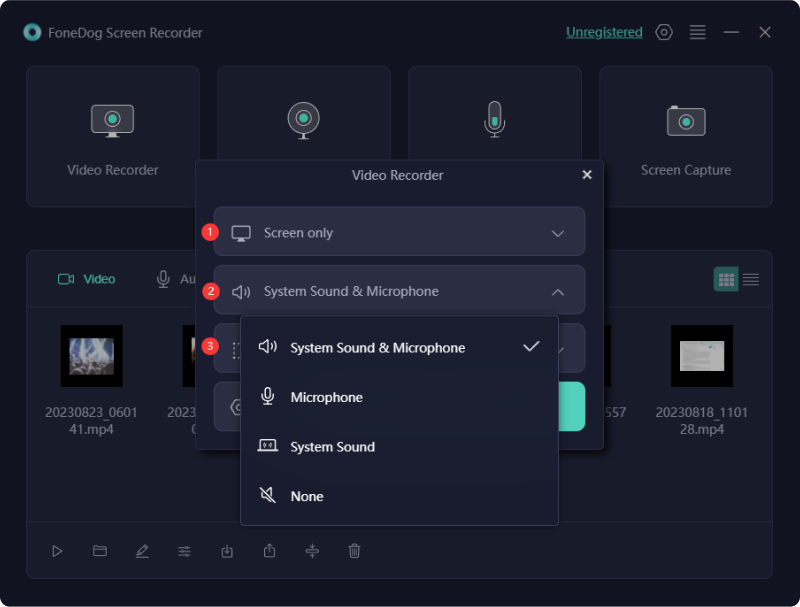
We won’t be finished with presenting you with the best Loom alternative. Of course, we’re here to share bunches of other apps with you. Let’s check them one by one.
When it comes to free and open-source tools that are good for screen recording, always expect that OBS Studio will be on the list. Indeed, it’s a great Loom alternative to consider. It’s capable of producing high-quality output files. It even supports mixing multiple scenes. You can also utilize the feature that allows users to directly link it to a live-streaming platform.
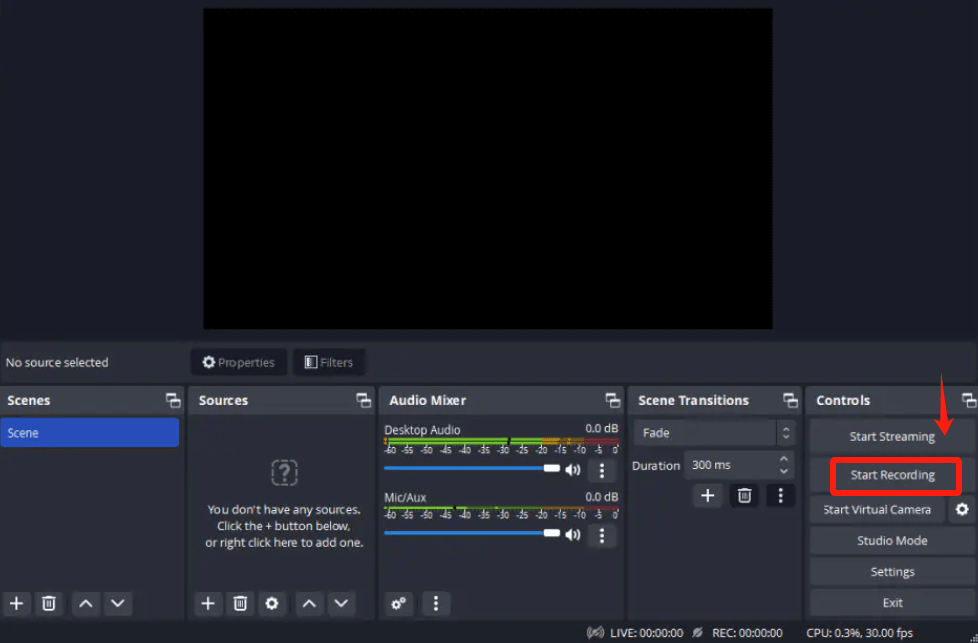
However, unlike other tools, there are no editing functions that are available on this app. Moreover, this app’s interface does not seem too friendly, especially to new users. One would need some time to be familiar with the whole screen recording operation via this program.
Another program that we have on the list of Loom alternatives is Wistia. This one primarily caters to businesses. There are various functions that can be enjoyed out of it – video customization, uploading, management, etc. It even has several video layout options that are versatile enough allowing users to present numerous video streams at the same time with just a single frame.
Its built-in teleprompter is also an advantage as it lets users easily deliver their content with ease. When it comes to the video recording feature, one would be glad to know that this tool has advanced analytics which provides insights relative to the viewers’ behavior and helps the users improve their content.
Though a free plan is available, you should know that it’s only limited to creating a maximum of three videos. It would also take some time for a user to be very familiar with the app’s functionalities. If you have a limited budget, this won’t be suitable for you to use.
We also have Sendspark as another good Loom alternative. This is somehow similar to Loom if communication and screen recording would be the topics. It’s a Google Chrome extension making it too accessible. It’s free and can be used online as long as you have a stable network connection. While this is in use, you have the flexibility to select whether to capture a tab, a window, or your whole screen.
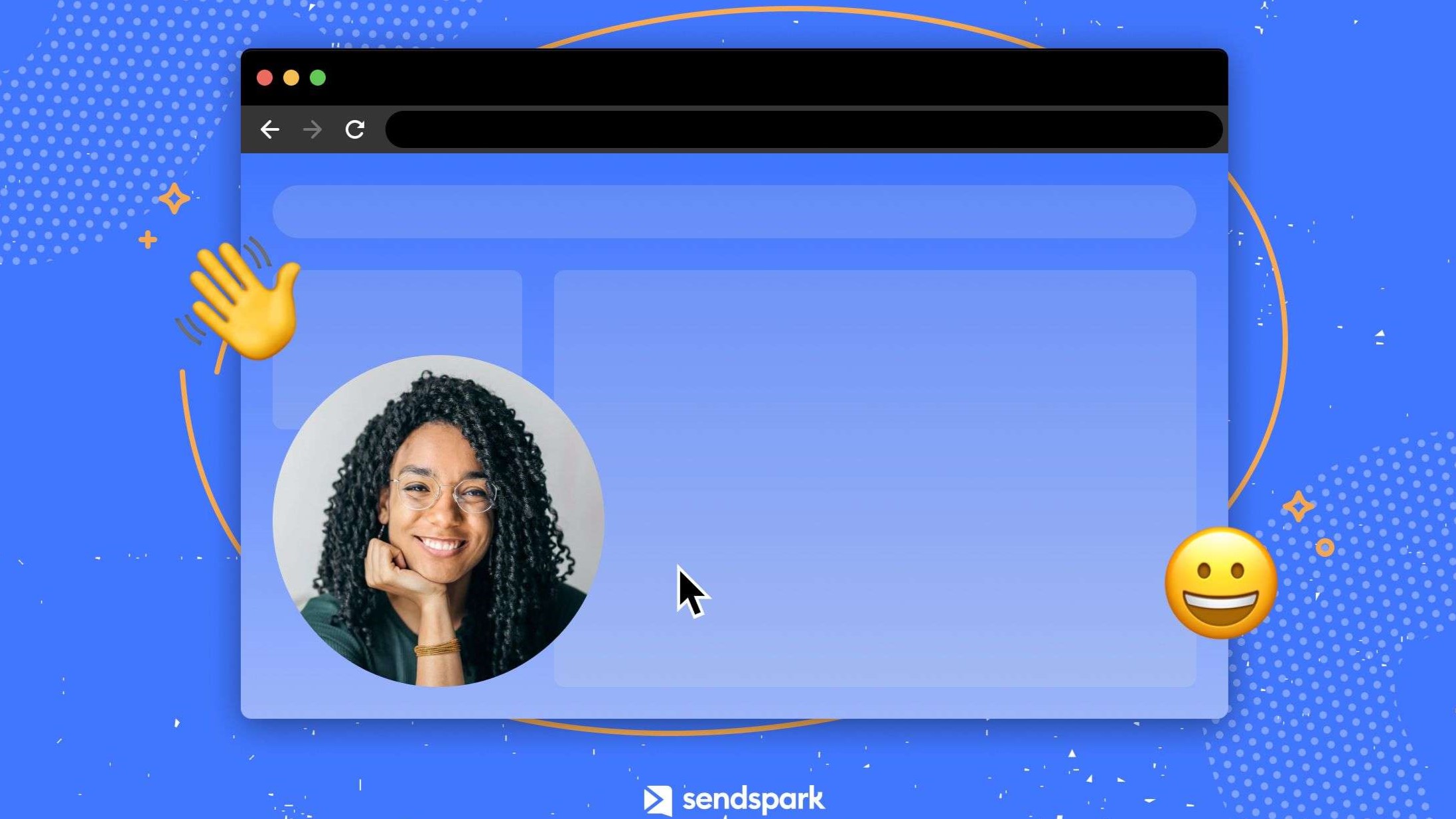
Adding logos and words on your screen recording can be done as well. Once you have the recorded file, you can even share it via Twitter, LinkedIn, or email. But you have to know that it only has basic editing functions available such as trimming. More so, there are instances when it functions a bit slow since it’s web-based. Plus, your internet connection is also a key factor to look into while this is in use.
The last on our list of Loom alternatives is ScreenRec. Through this tool, users can capture their desktop, certain windows, and even apps in HD ensuring high-quality results. This can be used to record not only one’s screen but also audio from several sources – system sound, microphone input, or even both of them at the same time. When you’re finished recording, you will also see a shareable link that you can use to instantly share your recordings.
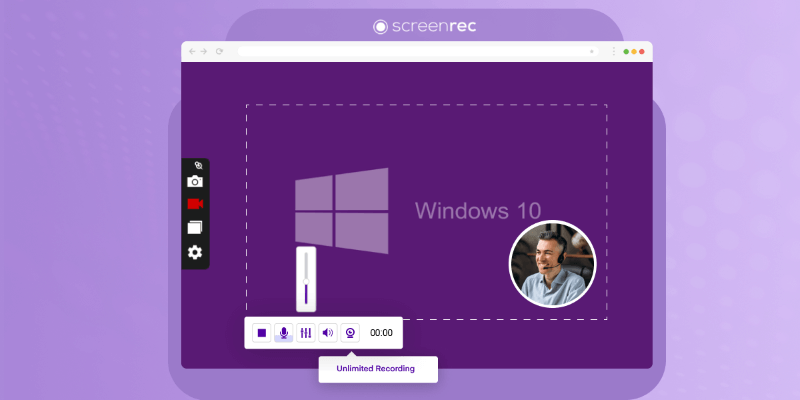
The same with the previous ones, this tool seems to be a great Loom alternative as well. However, this lacks video editing functions. Moreover, if the user doesn’t sign up for an account, they will only be limited to recording up to five minutes.
People Also Read6 Best Free Fraps Alternatives (Better Than Fraps)9 Best and Essential Camtasia Alternatives [2024]
If you suddenly feel like you want to switch to using another app apart from Loom, the list of the Loom alternatives that we have shared in this article will hopefully help you out. The free tools usually have limitations so it’s always better to utilize professional apps like the FoneDog Screen Recorder.
Leave a Comment
Comment
Screen Recorder
Powerful screen recording software to capture your screen with webcam and audio.
Hot Articles
/
INTERESTINGDULL
/
SIMPLEDIFFICULT
Thank you! Here' re your choices:
Excellent
Rating: 4.6 / 5 (based on 67 ratings)