

By Adela D. Louie, Last updated: June 21, 2024
Are you prepared to convert your screen become a canvas that offers limitless possibilities? Explore these MP4 screen recording software, where each click captures a specific moment along with every keystroke sparks innovation. If you have experience in creating video, aspire to be a YouTuber, or enjoy sharing knowledge, this post will provide you with a clear guide to fully utilize screen recording.
This guide aims to assist you in navigating the wide range of options available, enabling you to choose the ideal MP4 screen recorder that is specifically suited to your requirements. Join up to optimize your productivity, elevate your content development, and release your imagination to unprecedented levels.
Part 1. Top MP4 Tool for Screen Recording on Windows/MacPart 2. 10 Must-Have MP4 Screen RecorderPart 3. FAQsConclusion
FoneDog Screen Recorder is the leading MP4 software for recording screens on Windows and Mac operating systems. With unmatched adaptability and user-friendly interface, this tool enables users to simply take high-quality video recordings of their screens.
FoneDog Screen Recorder stands itself in fulfilling the varied requirements of users who desire high-quality screen recording capabilities, thanks to its adjustable recording zones, audio integration options, and user-friendly UI navigation.
Free Download
For Windows
Free Download
For normal Macs
Free Download
For M1, M2, M3
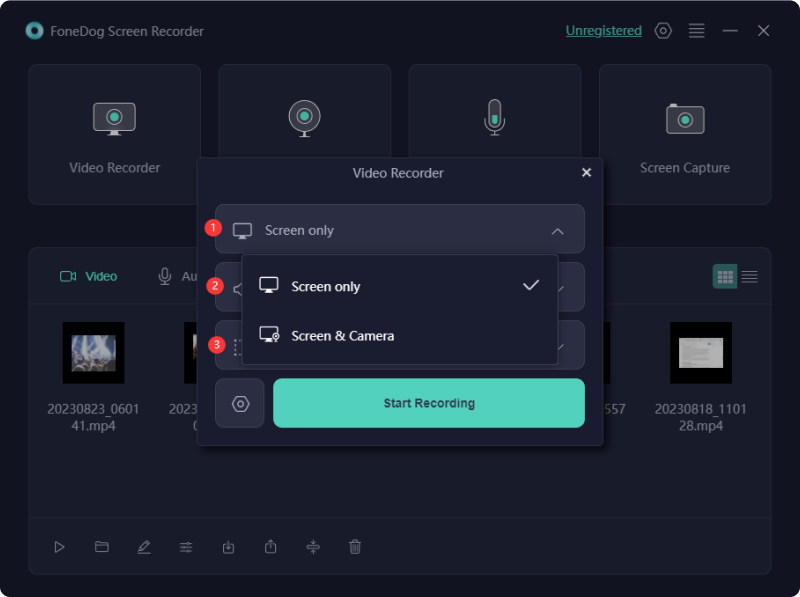
MP4 formats excel in online streaming due to their exceptional quality. Various MP4 screen recording tools available in the market showcase remarkable functionalities and capacities. This sections encompass screen recording software for both desktop and portable gadgets, alongside other alternatives.
The introductory edition of Debut Video Capture is accessible for individuals utilizing software for personal purposes, while a premium alternative caters to those requiring frequent creation and capture of MP4 videos.
Additionally, it enables simultaneous recording of screen as well as webcam via video overlay, and facilitates direct DVD burning of recordings through its integrated software. Furthermore, it offers effortless extraction of screenshots or snapshots from videos, allowing swift capture of still images for integration into the video content.
Advantages:
Disadvantages:
Loom stands out as a robust video-capturing tool, offering seamless recording and sharing functionalities tailored for team collaboration. Boasting a user base exceeding four million and garnering stellar feedback on the Chrome Web Store, Loom prioritizes both convenience and accessibility.
It fosters effortless teamwork within shared workspaces, particularly suiting commercial applications. Additionally, it facilitates swift communication through its straightforward video messaging, enabling efficient exchange of MP4 files.
Advantages:
Disadvantages:
Bandicam presents itself as the premier choice for screen capturing software, catering to diverse needs. It serves as a compact recording solution tailored exclusively for Windows platforms, lacking compatibility with Mac systems.
Its array of features includes scheduled recording functionalities, customizable voice blending capabilities, and an integrated webcam overlay feature, facilitating seamless incorporation of the user into the video recording process.
Additionally, real-time annotation tools enable the addition of drawings and highlights to enhance content clarity during playback, streamlining communication with audiences.
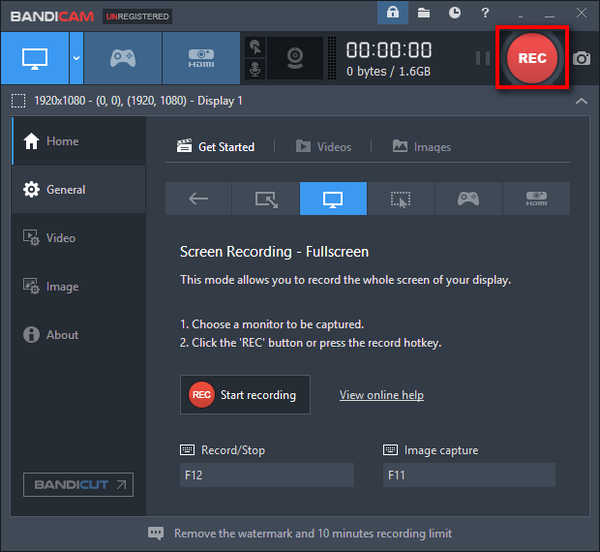
Advantages:
Disadvantages:
Record it! Screen Recorder stands as the most highly acclaimed MP4 capturing application within the app marketplace. Providing an array of functionalities and user-friendly options, it proves to be the optimal choice for managing your MP4 files on your iOS gadget.
Capable of documenting all activities on your device, spanning from gaming sessions, applications, videos, instructional sessions, online seminars, and beyond. Optionally, include audio narration and incorporate audio enhancements.
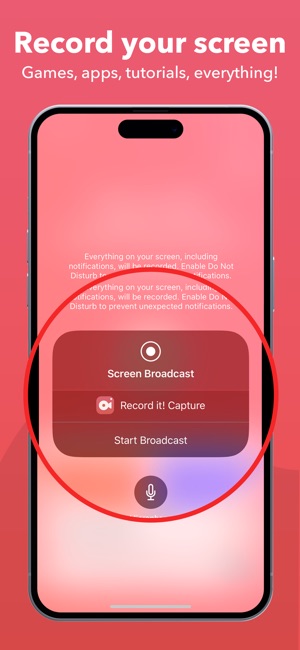
Advantages:
Disadvantages:
The DU Recorder presents convenient live streaming capabilities, facilitating users in effortlessly distributing their content across platforms like Facebook and Twitch. Users attest to the user-friendliness of DU Recorder, admiring its adaptability and operational effectiveness.
Reliability remains a prominent feature, crucial for uninterrupted video recording experiences. With DU Recorder, users can capture various content types such as gaming sessions, live events, and sporting activities, ensuring a consistently high-quality viewing experience.

Advantages:
Disadvantages:
The AZ Screen Recorder effectively provides the desired standard that numerous users seek in their MP4 recording tool. By simply tapping the screen once, users can swiftly commence recording a wide array of content, including gameplay sessions, live streams, webinars, and beyond. Its provision of top-notch video and crisp audio results in superior recordings, ensuring users receive the desired viewing experience.
Advantages:
Disadvantages:
Movavi Screen Recorder is an exceptional MP4 video capturing tool, enabling direct extraction and documentation of screen content. With its array of functionalities, this recording software caters to diverse needs.
Compatible with both Windows and Mac systems, it facilitates swift configuration of recording settings, seamless audio-video capture, and efficient file editing. Integration with the Movavi Video Editor suite further enhances your video production capabilities by seamlessly incorporating recorded content.

Advantages:
Disadvantage: Certain features are restricted to the full version
Apowersoft enables users to capture a diverse array of screen activities, encompassing video streams and engaging conversations like live chats as well as webinars. The real-time editing feature allows for smooth and effortless additions to your screencasts. Apowersoft simplifies the process of putting information in videos, including details that are added during recording.
Advantages:
Disadvantages:
Several software providers offer trial versions of MP4 Screen Recorder, enabling users to evaluate its features and capabilities prior to making a purchase. The length of trial periods may vary, but they typically provide an ample amount of time to evaluate whether the software meets your expectations. Furthermore, specific versions may offer limited functionality or impose watermarks on recordings during the trial time.
MP4 Screen Recorder tends to be compatible with a range of operating systems, such as Windows, macOS, and occasionally Linux. However, it is essential to confirm the exact system requirements of the software to ensure functionality with the gadget you're using.
People Also Read13 Best Clipping Software for Gaming (All Devices)16 Best Audio Recording Software for Mac (2024)
In conclusion, the MP4 screen recorder is an invaluable tool for capturing on-screen activities with ease and precision. Its versatile features cater to various recording needs, offering seamless functionality across Windows and Mac platforms. Overall, it's a must-have solution for anyone seeking efficient and high-quality screen recording capabilities.
Leave a Comment
Comment
Screen Recorder
Powerful screen recording software to capture your screen with webcam and audio.
Hot Articles
/
INTERESTINGDULL
/
SIMPLEDIFFICULT
Thank you! Here' re your choices:
Excellent
Rating: 4.8 / 5 (based on 61 ratings)