

By Adela D. Louie, Last updated: July 15, 2024
Ever wished to capture your screen's magic effortlessly? Look no further! In this all-in guide, we unveil the best tools and expert tips for flawless online screen recording free. Whether you're a content creator, educator, or business professional, discovering and choosing top-notch software would help a lot for your work. Read our step-by-step guidance to learn all the free online screen recording tools!
Part 1. Best Free Online Screen Recording Using FoneDog Screen RecorderPart 2. List of Online Screen Recording FreeConclusion
FoneDog Screen Recorder is a top-notch free online screen recording tool that provides a user-friendly platform to capture screen activities easily. This feature-rich software enables users to record their screens, including creating tutorials, capturing gaming sessions, making presentations, and more. To learn how to use FoneDog Screen Recorder, follow these steps:
Free Download
For Windows
Free Download
For normal Macs
Free Download
For M1, M2, M3
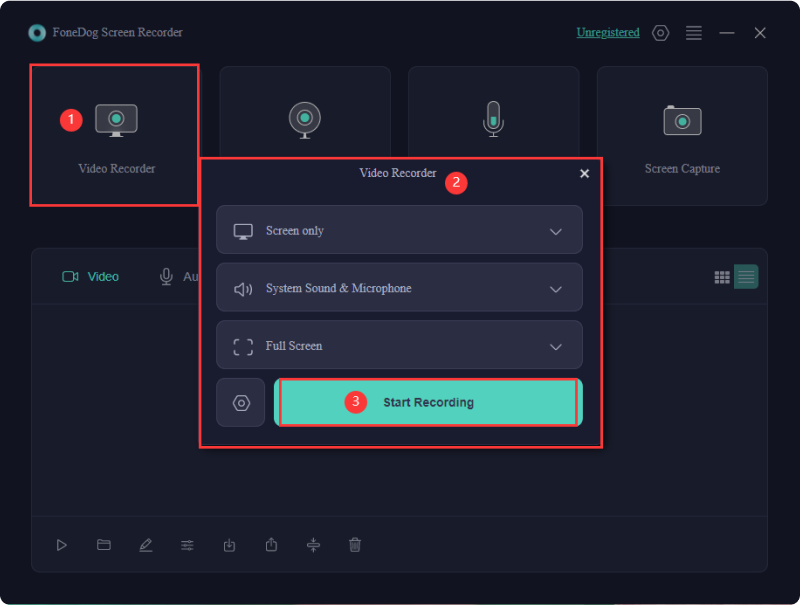
There are several free online screen recording tools available, each with its own set of features, pros, and cons. Here are a few:
OBS Studio, also known as Open Broadcaster Software, stands as a robust and open-source application designed predominantly for live streaming purposes, although it also excels in screen recording functionalities. This software is renowned for its flexibility, allowing users to customize their recording settings according to their preferences. Moreover, it extends its usability across different operating systems, being compatible with Windows, macOS, and Linux.
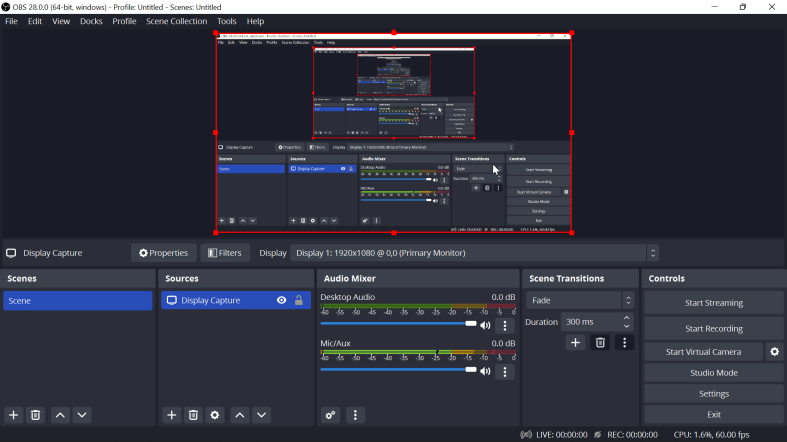
Pros: OBS Studio lie in its free and open-source nature, making it accessible to a wide range of users. Its cross-platform support ensures inclusivity, enabling individuals on various operating systems to leverage its capabilities. Furthermore, the software boasts an extensive array of customization options, empowering users to tailor their recording experiences. Additionally, it offers advanced features such as scene switching and audio mixing, enhancing the overall recording and streaming processes.
Cons: OBS Studio might pose a challenge for beginners due to its wealth of features and settings. Navigating through its extensive functionalities could potentially overwhelm users who are new to the software. Moreover, to utilize OBS Studio optimally, a certain level of technical knowledge and familiarity with its settings might be required, which could present a barrier to entry for some users.
Screencast-O-Matic presents itself as an accessible online screen recording tool, providing options for both free and paid versions. This platform enables users to seamlessly capture their screen, webcam footage, and audio concurrently, facilitating comprehensive recordings.
Pros: The software boasts a user-friendly interface, allowing for easy navigation and utilization. Additionally, it supports the simultaneous recording of both webcam and screen, offering a convenient way to create integrated content. Moreover, Screencast-O-Matic includes basic editing functionalities, allowing users to refine their recordings.
Cons: It's worth noting that while the free version grants access to these features, it does come with limitations in recording duration and lacks certain advanced functionalities available only in the paid version.
ShareX stands out as an online screen recording free software dedicated to capturing screens and recording activities specifically designed for the Windows operating system. Its reputation is founded on the rich array of customization features it offers, allowing users to tailor their recording experiences according to their unique preferences. Moreover, ShareX boasts compatibility with multiple capture methods, ensuring versatility in how users can record their screens.
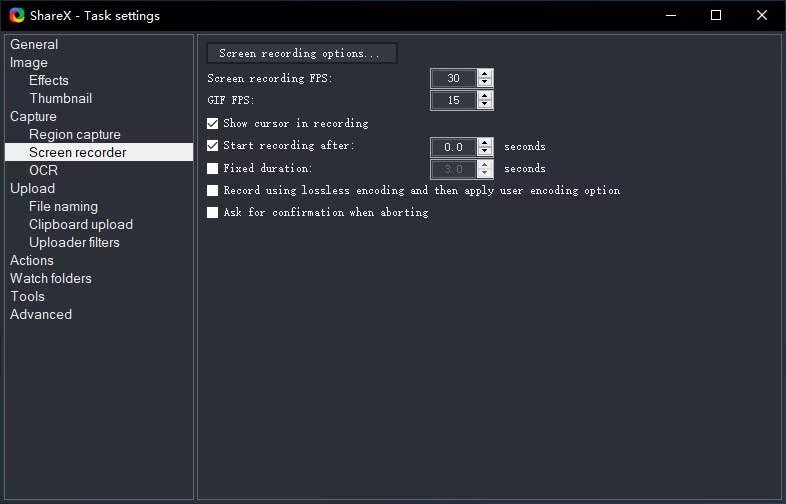
Pros: It's accessibility as a free and open-source tool, its extensive spectrum of capture and recording options catering to diverse needs, the added benefit of annotation capabilities to enhance recorded content, and its seamless integration with various platforms for enhanced usability.
Cons: ShareX's complexity in terms of its interface may pose a challenge for some users, potentially requiring a substantial investment of time to become fully acquainted with its myriad functionalities and capabilities.
Loom stands out as a straightforward and accessible screen recording application, renowned for its ease of use and seamless sharing capabilities. Its popularity stems from its user-friendly interface and seamless integration with various communication tools, making it a favored choice among users seeking simplicity in their recording experiences.
Pros: It boasts an intuitive design that simplifies the recording process and enables swift sharing of captured content. Additionally, the platform offers rudimentary editing tools, allowing users to perform basic modifications to their recordings. Its seamless integration with messaging and collaboration platforms further enhances its appeal, facilitating efficient sharing and communication.
Cons: Users opting for the free version may encounter constraints concerning recording duration, and they might not have access to the advanced editing features available in the paid version. These limitations could impact the extent of customization and refinement possible for recorded content, making the premium version more suitable for users with specific or extensive editing requirements.
FlashBack Express is a free screen recorder offering a user-friendly interface and basic editing tools. It allows recording of the screen, webcam, and audio simultaneously.
Pros: Simple to use, supports audio recording from multiple sources, and offers basic editing features like adding text and annotations.
Cons: Free version has limitations on exporting file formats and lacks some advanced features available in the paid version.
CamStudio is an open-source screen recording software for Windows. It enables users to record screen and audio activity and export recordings in AVI format.

Pros: Free and open-source, easy to use, and allows users to add screen captions and video annotations.
Cons: Limited editing capabilities, software interface might seem outdated, and it lacks regular updates.
ScreenApp.io is an online screen recording free tool that allows users to capture their screen without installing any software. It provides instant sharing options for recorded content.
Pros: No software installation required, easy sharing options via URL, and supports recording of screens and webcam simultaneously.
Cons: Free version has limitations on recording duration and might lack advanced editing features available in other tools.
TinyTake is a free screen capture and video recording software for Windows and Mac. It allows users to capture images and record videos of their screens.
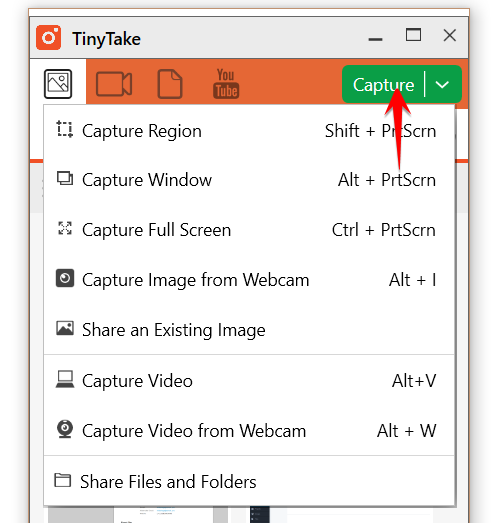
Pros: Allows quick screen capture and video recording, provides annotation tools, and offers cloud storage for recorded content.
Cons: Free version has limitations on recording duration and storage capacity, and lacks certain advanced features available in the paid version.
Remember, while these tools offer free versions, they might have limitations compared to their paid counterparts. Users should consider their specific requirements, such as recording duration, editing needs, and compatibility with their systems, before choosing a screen recording tool.
Understanding the array of free online screen recording tools is pivotal for unleashing creativity and effective communication. Experimenting with diverse options, like FoneDog Screen Recorder, offers users a chance to discover the ideal fit for their recording needs. Embrace the versatility and accessibility these tools provide. Step into the world of seamless screen capture; try FoneDog Screen Recorder and unlock your potential for captivating content creation today!
Leave a Comment
Comment
Screen Recorder
Powerful screen recording software to capture your screen with webcam and audio.
Hot Articles
/
INTERESTINGDULL
/
SIMPLEDIFFICULT
Thank you! Here' re your choices:
Excellent
Rating: 4.7 / 5 (based on 93 ratings)