

By Adela D. Louie, Last updated: January 9, 2024
Are you weary of missing out on fantastic ideas because you couldn't write them down quickly enough? Imagine effortlessly recording every thought, lesson, or music. Enter the world of online voice recorder, the game changer you didn't realize you needed. In this post, we'll take you on a tour through the cacophony of available alternatives to find the ultimate voice recorder.
This guide is your compass whether you're a student seeking lecture notes, a journalist recording interviews, or a musician with spontaneous songs. Join us as we unearth the greatest tools for your specific requirements, ensuring that every word and melody finds a home to resound and endure.
Part #1: Best Online Voice Recorder for your Device – FoneDog Screen RecorderPart #2: Other Recommended Online Voice Recorder Conclusion
FoneDog Screen Recorder is hailed as the premier choice for an online voice recorder on your device, boasting an array of remarkable features. FoneDog Screen Record stands out as a top-notch online voice recording solution for your device, offering a multitude of impressive functionalities.
Free Download
For Windows
Free Download
For normal Macs
Free Download
For M1, M2, M3
Its standout features include:
To record audio with FoneDog Screen Recorder, follow these steps:
1. Download and install FoneDog Screen Recorder on your computer. Make sure it is compatible with your operating system.
2. Launch the software from the application menu on your computer.
3. Choose the "Audio Recorder" option from the main interface.
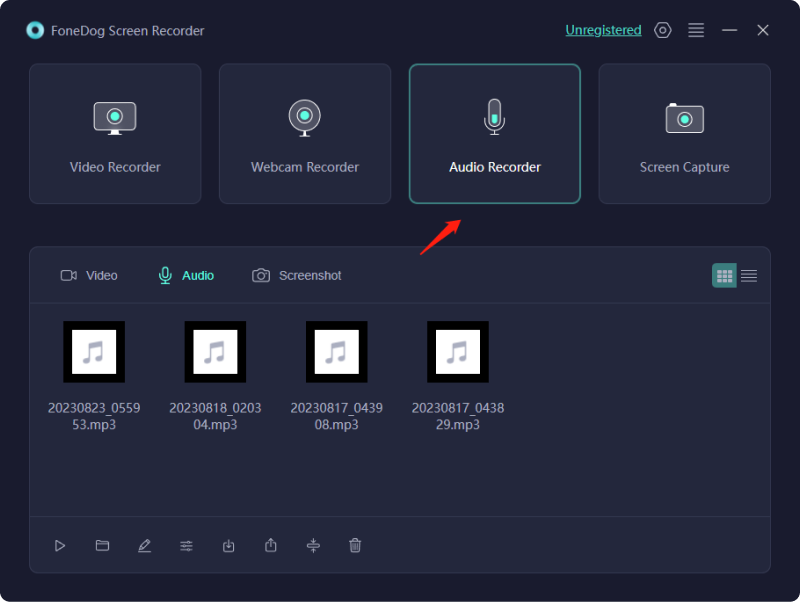
4. Customize the audio settings by selecting "System Sound & Microphone" to record sounds from the system and microphone at the same time. You can also click "Microphone" or "System Sound" to record only one sound, or choose "None" if you don't want to record any sounds.
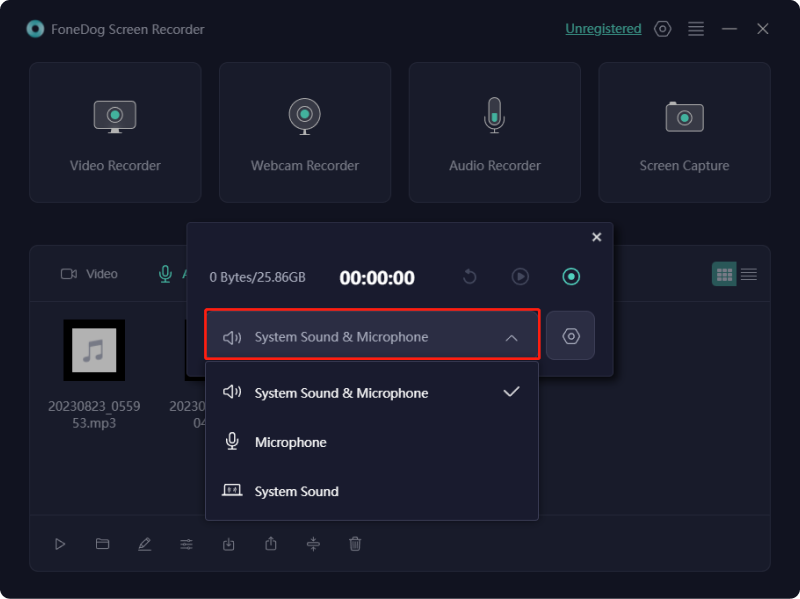
5. Start recording your screen by clicking the "Start Recording" button.
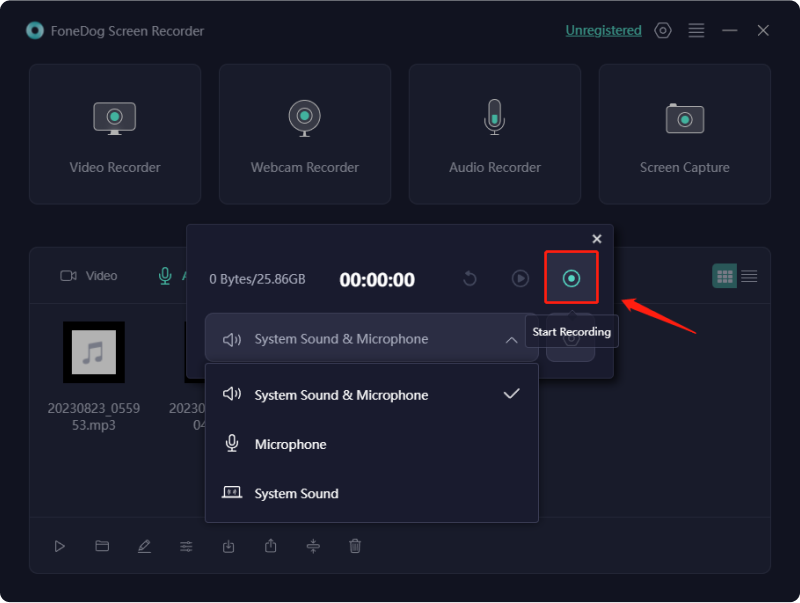
6. To stop recording, click the red stop button. You can also pause or restart the recording as needed.
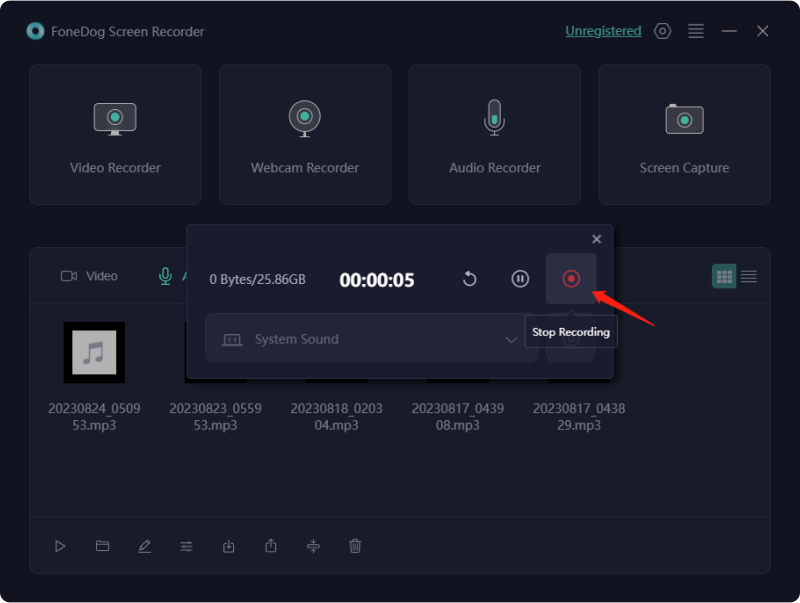
7. After finishing the recording, you can save the audio recording to your preferred location on your computer or share it across various platforms.
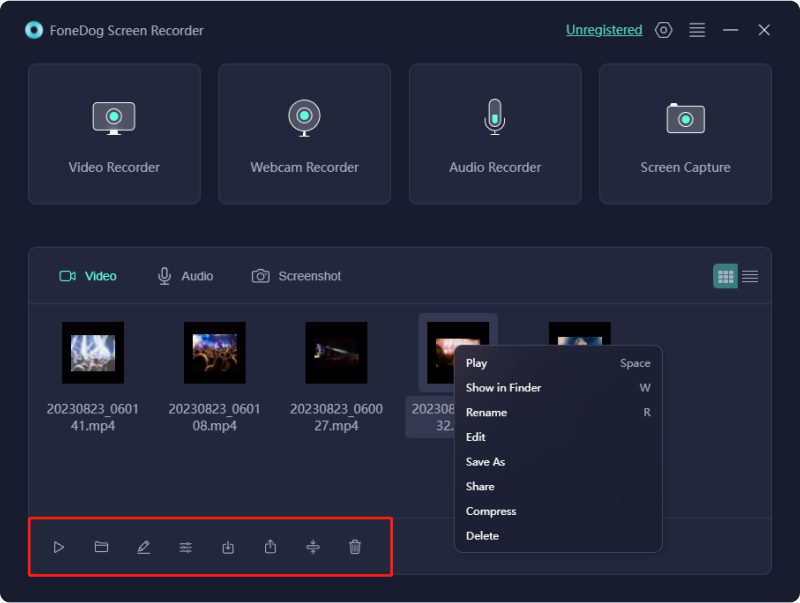
Here, we'll gather an inventory of internet-based audio recording tools. We'll dissect the attributes and advantages of each, aiding in your quest to pinpoint the ideal online voice recorder for your needs. Whether you seek an application for personal utilization or a sophisticated recorder for professional purposes, our comprehensive coverage encompasses all aspects to guide your selection.
Rev emerges as an effortless tool tailored for creators seeking top-notch audio recordings. One of Rev's prime strengths lies in its capability to effortlessly capture high-fidelity audio, setting it apart within the realm of online audio recording platforms.
Post-recording, easily retrieve the MP3 file for versatile utilization, be it podcasting, webinars, or video voiceovers. A standout feature of Rev is its robust security and encryption, ensuring the safeguarding of your recordings and content. Commonly employed for meeting note-taking, Rev also serves musicians well in capturing and preserving musical ideas.
Supported OS:
Advantages:
Disadvantages:
The Google Recorder, an internet-based sound-capturing tool from Google, offers effortless audio recording capability. Users can easily capture audio by simply executing a few clicks. Moreover, it facilitates modifying recordings by enabling tasks like cutting or adjusting segments of the audio, regulating volume levels, and incorporating annotations.
This renders it an invaluable resource for individuals seeking to refine and amend their audio captures. This recording tool excels particularly in capturing speeches or presentations. Its utility extends to capturing event speakers' audio or even recording personal speech rehearsals. Restricted to Pixel 2 and newer models, the Google recorder is exclusively accessible to Pixel device users, providing seamless access to mobile audio recording.
Supported OS: Google Pixel
Advantages:
Disadvantages:
The online voice recording tool from VirtualSpeech offers an opportunity to enhance your communication abilities. One key advantage of this tool is its direct integration into your web browser, removing the necessity for extra software setups.
You can effortlessly capture and playback you’re audio with the recording tool, facilitating the evaluation and enhancement of your tone, pitch, and pronunciation. Furthermore, it grants the option to download your recordings in MP3 or M4A (OGG) formats, ensuring easy preservation and future utilization. Notably, this online voice recorder stands out for its cost-free accessibility.
Supported OS: Accessible on the web
Advantages:
Disadvantages:
Screencastify is primarily acknowledged for its screen-capturing abilities, also serving as a commendable online sound recorder.
This application captures your whole screen, your camera feed, or both simultaneously. Whether crafting a guide or delivering a speech, Screencastify caters to your needs. A notable attribute of this utility is its pen function, which allows highlighting specific screen areas, perfect for educational videos.
Moreover, Screencastify simplifies MP3 exporting from your recordings. With minimal effort, you can export and distribute your recordings among peers or publish them online.
Supported OS:
Advantages:
Disadvantages:
Loom, an internet-based recorder for both visuals and sound, offers an array of beneficial functionalities to capture and distribute video content. Using Loom enables the capturing of internal sound from software on your computer, as well as sound from your web browser.
Should your needs exceed audio recording, Loom stands as a versatile screen capture tool. Below are various ways to utilize it across different roles: Produce personalized video demonstrations of your product for potential clientele. Generate instructional content aiding customers in navigating your product. Employ Loom for virtual meetings, facilitating presentations of proposals or updates to clients.
Supported OS:
Advantages:
Disadvantages:
Nimbus Recorder proves to be an effective instrument facilitating effortless and precise screen capture. Whether your aim is to craft a tutorial, record a glitch, or preserve a poignant moment, Nimbus stands ready to fulfill these tasks proficiently.
Additionally, Nimbus features a fundamental editing component enabling users to annotate and modify captured screenshots. This functionality permits the inclusion of arrows, shapes, text, and more to accentuate critical elements within the screenshots.
For those seeking a more condensed sharing format, Nimbus can be a GIF recording tool, that offers the capability to convert videos into GIF. Particularly valuable within the realm of education, Nimbus serves as an invaluable resource for educators necessitating instructional demonstrations for their students.
Supported OS:
Advantages:
Disadvantages:
The Veed online Recorder stands out as a top-tier free, web-based voice recorder. It facilitates audio capture via your device's microphone. This digital tool excels in delivering high-quality audio recordings, ensuring a user-friendly experience.
Beyond audio recording, this application can also seize screen and webcam visuals. Whether it's for instructional purposes or presentations, the capability to record both screen and webcam actions adds significant value.
You're empowered to save and retrieve your recordings as files, enabling easy sharing through a unique cloud-based link.
Supported OS:
Advantages:
Disadvantages:

Using Easy Voice Recorder provides the freedom to opt for either WAV or MP4 formats for your recordings. Initiating a new recording is simple; a mere few taps via the widget or shortcut can begin the process. The application remains active in recording even if you switch apps or lock your phone screen.
Upon completing a recording, sharing becomes effortless. The app enables sharing through email or preferred messaging platforms. Additionally, you can assign one of your recordings as your phone's ringtone.
Differing from some listed apps, this one encompasses editing functionalities. Although the editing capabilities are somewhat limited, you can customize recordings by trimming and cutting.
Supported OS:
Advantages:
Disadvantages:
People Also Read3 Easy Ways: How to Record Voice on Google SlidesDefinitive Guide on How to Record Internal Audio on Mac
Online voice recorder like FoneDog Screen Record offer unmatched convenience, allowing seamless audio capture, versatile formats, and effortless sharing. Despite minor drawbacks, their ease of use and diverse functionalities make them indispensable tools for various needs. Ultimately, these tools empower users to effortlessly record, edit, and share audio, enhancing productivity and communication on multiple fronts. Have a nice day ahead!
Leave a Comment
Comment
Screen Recorder
Powerful screen recording software to capture your screen with webcam and audio.
Hot Articles
/
INTERESTINGDULL
/
SIMPLEDIFFICULT
Thank you! Here' re your choices:
Excellent
Rating: 4.6 / 5 (based on 83 ratings)