

By Adela D. Louie, Last updated: March 27, 2025
QuickTime Player is an excellent multimedia player, developed by the company Apple, that can accommodate playing video, show images, and be used to listen to audio or music on your computer.
However, there are so many restrictions being incorporated with the QuickTime player, especially in non-Apple devices (since it is now available in Windows). That reason leads to users who opt to find a better alternative for the QuickTime Player—doing exactly the same function or else exceeding the expectations of the users.
Due to that, we are here to share with you the top QuickTime Player alternatives and applications available on computers that we bet you should give a try to see for yourself.
As QuickTime Player is primarily installed on computers, most users would find an alternative that could function on computers too, regardless of what computer system or device they are on. Below are the best QuickTime alternatives that might help you in finding the best multimedia player you are looking for.
#1. FoneDog Screen Recorder#2. Windows Media Player#3. GOM Player#4. VLC Media Player#5. SM PlayerConclusion
One of the functions of QuickTime Player is its ability to be a PC screen recorder. Therefore, the best option to be considered is a media player that could do screen recording. Introducing FoneDog Screen Recorder—the ultimate all-in-one screen recorder that could exceed the typical function of your QuickTime Player, available in both Windows and macOS. This is the first QuickTime alternative we're introducing today.
One of the key features of the FoneDog Screen Recorder is its ability to incorporate a screen recorder and video recorder simultaneously. Plus, it could be used as an audio recorder to record your microphone and system sound, and a web camera recorder, which is essential in making interview videos and others. Then, it allows you to screenshot and edit the captured video or screenshots using the wide variety of tools available.
Free Download
For Windows
Free Download
For normal Macs
Free Download
For M1, M2, M3
Summing up, here are the features to consider in FoneDog Screen Recorder as a QuickTime alternative.
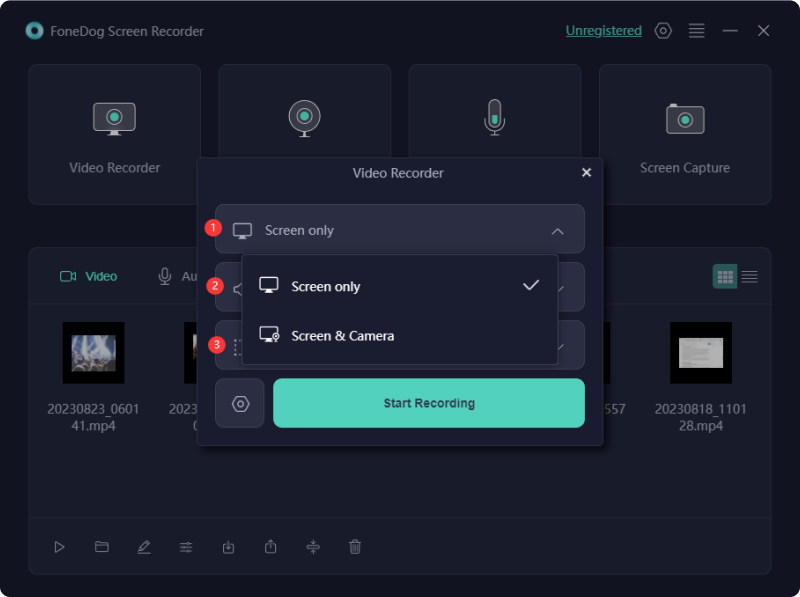
Another QuickTime alternative is Windows Media Player, available on all Windows computers. This offers a high-quality video playing feature that exceeds the limits of QuickTime Player due to its smooth loading and processing.
The only downside of this media player is that it is not available in macOS and cannot screen record the screen, like the FoneDog Screen Recorder and QuickTime Player. Moreover, it can play video at a faster speed, could synchronize with external devices, and could create a playing playlist.
Below are the features to be offered by the Windows Media Player as a QuickTime Player Alternative.
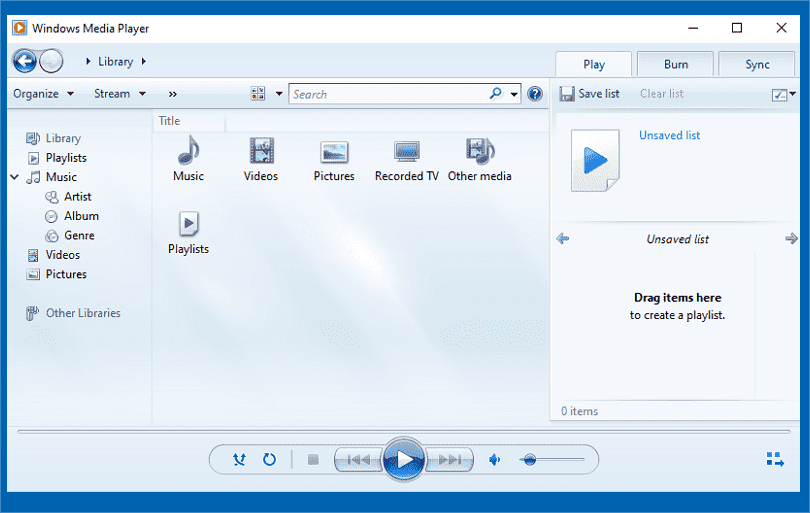
GOM Player is also an excellent QuickTime alternative for Windows. This exceeds the function of QuickTime Player by having the slow-motion video playing feature that allows all formats of video in slow motion—which is essential if you dwell mostly in the details of the video.
Not just that, it can also perform basic editing and allow you to rotate, flip, or sharpen the media quality for better playing, with no extra actions or coder being required.
Features of GOM Player available below:
If you want a functional QuickTime Player alternative that could function exactly the same, it is the VLC Media Player. It is an open source, free media player and streaming media server that could play almost every video or picture format available anywhere. It could also play DVD extracted media, text media, ID3 tags, and many more.
Have you tried recording screen with VLC Player? The watching experience in VLC Media Player is also superb, as it offers slow motion playing, adjust or add subtitles, control the maximum volume available, and many more. Also, the media player enables you to download videos from YouTube clicks, record and convert media files.
To sum up the features, here is for VLC Media Player as a QuickTime alternative.
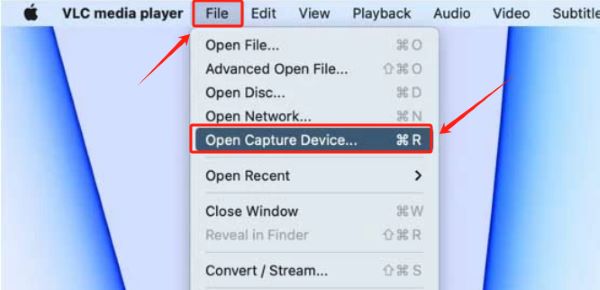
If you are using a Linux or Windows operating system for the computer, SMPlayer would be great for you. It performs like QuickTime Player by playing common video formats, and you don’t need to install codecs for it has built-in. It is also completely free and available to install.
One of the great features the SMPlayer offers is its ability to remember the exact playing position of your recent video being played and let you add and download subtitles via OpenSubtitles. This also comes with a video equalizer that allows you to edit the video playing mode by adjusting the brightness, contrast, saturation, and crispness of the video.
To make life easier, here are the features that the SMPlayer offers as a QuickTime Player alternative.
With all that was presented about the QuickTime alternative, given their features, I hope that you have now decided what multimedia player to pursue in order to satisfy your need in searching for a QuickTime Player alternative. However, if you are not yet decided, we highly recommend FoneDog Screen Recorder, as it allows you to have diverse functions aside from merely playing a video—a superb software alternative for QuickTime Player.
Free Download
For Windows
Free Download
For normal Macs
Free Download
For M1, M2, M3
Leave a Comment
Comment
Screen Recorder
Powerful screen recording software to capture your screen with webcam and audio.
Hot Articles
/
INTERESTINGDULL
/
SIMPLEDIFFICULT
Thank you! Here' re your choices:
Excellent
Rating: 4.7 / 5 (based on 84 ratings)