

By Adela D. Louie, Last updated: May 23, 2024
Have you ever desired to experience again your most cherished moments from that highly addictive series or record extraordinary live streams for future pleasure? There is no need to search any longer! This ultimate guide will provide you with instructions that describe how to record streaming video.
By doing so, you will be able to save valuable memories, study instructive content at your own convenience, and develop a personal library of high-quality entertainment. Regardless of whether you have a deep interest in movies, video games, or perhaps acquiring knowledge, this post will provide you with the necessary tools, strategies, and suggestions to easily and skillfully capture streaming video.
Part 1. Best Software to Use for Record Streaming Video on PCPart 2. Ways on How to Record Streaming VideoPart 3. Free 8 Recorders to Record Streaming VideoPart 4. FAQs of Recording Streaming VideoConclusion
FoneDog Screen Recorder is the top choice for recording streaming video on PC because of its smooth functioning and easy-to-use interface. Using FoneDog, users may easily record streaming content while personalizing audio sources and modifying recording settings according to their liking.
Free Download
For Windows
Free Download
For normal Macs
Free Download
For M1, M2, M3
The easy design of this product streamlines the recording process, thereby rendering it suitable for users of all levels, whether they are beginners or experts. FoneDog guarantees effortless high-quality recordings, establishing it as the premier software for capturing streaming video on a personal computer.
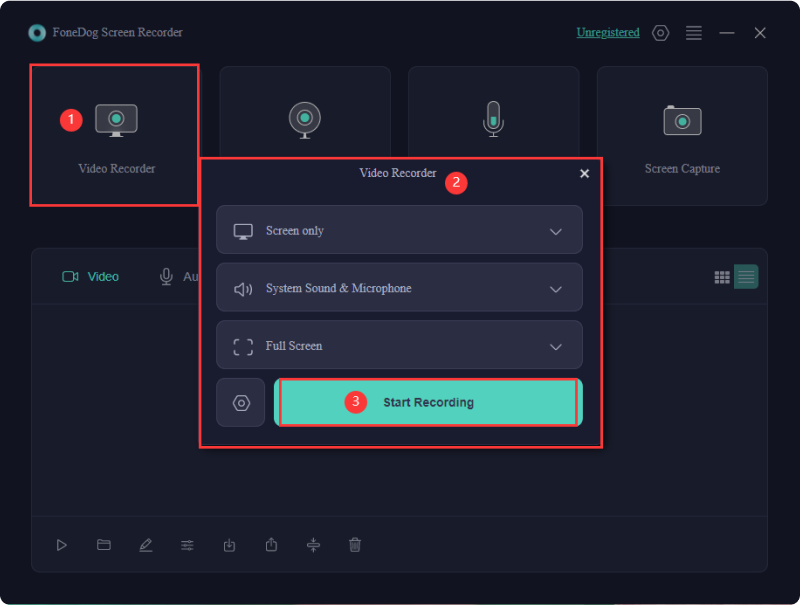
In this section, we'll explore methods for seizing your screen to master the art of capturing streaming content. Once proficient in recording internet videos, you can archive them for future viewing or distribute them among your acquaintances, relatives, and colleagues. It's a straightforward, rapid process that brings structure to a media environment.
Mac users have access to a built-in screen capture utility termed Screenshot, which offers a simple method for capturing a live broadcast. If you are using macOS Mojave or a more recent version, this is a brief and straightforward explanation on how to record live streaming video on a Mac in this simple steps:
Shift+Command+5" to fully open the Screenshot.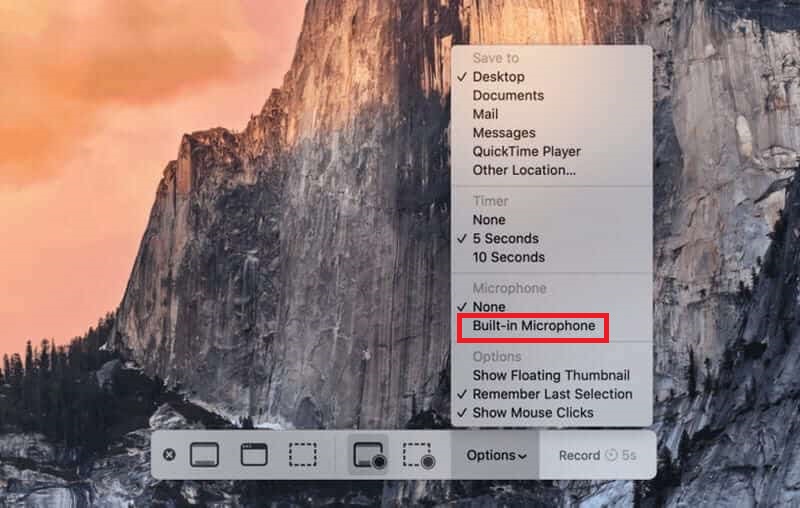
Originally designed with gamers in mind, the Game Bar serves a variety of purposes, extending beyond gaming realms. This handy screen capture tool proves invaluable for documenting live streams across various browsers, applications, and Windows programs. Below are the steps to record a live video on your PC:
Windows+G" to unveil the Game Bar on the monitor display.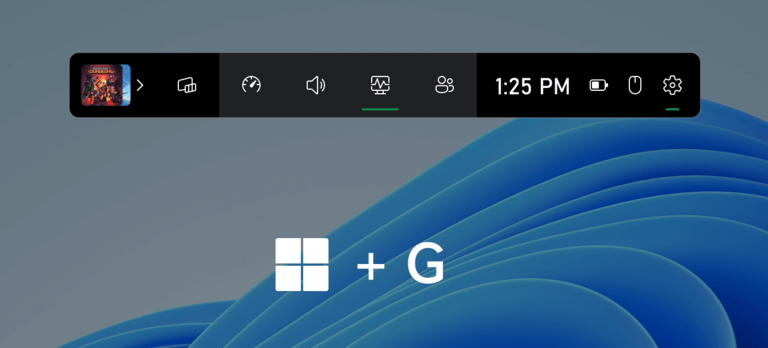
As a streamer, you may find it beneficial to preserve your streaming footage. Explore this compilation of software for capturing streaming videos. The selection encompasses an internet-based screen recorder allowing complimentary recording of streaming content, alongside additional options tailored for various devices.
Zight simplifies the process of promptly capturing and distributing content directly from your screen. This application facilitates effortless recording of live streams on your computer. Zight is compatible with Mac, Windows, and iOS operating systems, emphasizing enhanced efficiency in meetings.
Advantages:
Drawbacks: The basic plan lacks access to certain advanced functionalities
Screencastify promotes itself as an intuitive tool, emphasizing its user-friendly nature. Indeed, the platform is remarkably straightforward, requiring minimal setup time. It offers a streamlined approach to conveying messages more effectively. However, its functionality is less optimal for recordings outside of web browsers.
Advantages:
Drawbacks: Limited performance for high-resolution recording

ScreenRec presents itself as a no-cost application for capturing screen actions on Windows 10 or earlier versions, as well as on Linux systems. While its primary focus lies in productivity, it seamlessly doubles as an internet video recorder. Thanks to its compact size and user-friendly interface, it serves as an ideal option, particularly for individuals with less powerful PCs or limited expertise in screen recording software.
Advantages:
Drawbacks: Cloud sharing and recordings exceeding 5 minutes are inaccessible without establishing an account.
Screenapp.io offers free-of-charge service without necessitating registration or payment. It facilitates immediate live video recording without the need for software downloads or extensions, eliminating any clutter on your PC or hindrance to your routine tasks. However, while this tool simplifies online web stream recording, it may not be the optimal solution for lengthier recordings.
Advantages:
Drawbacks: The free version is subject to limitations just 15 mins.
Record It! is perfectly suited for documenting games and applications for tutorials, game guides, visual demonstrations, and training sessions. You have the option to incorporate commentary in real-time or post-production, ensuring a seamless and comprehensible video presentation.
Advantages:
Drawbacks:
Even though Mobizen provides a free video recording feature, the application includes both in-app purchases and advertisements. Moreover, the screen recorder consumes significant resources on your Android device, potentially leading to irritating delays in both video playback and gaming experiences. Nonetheless, Mobizen presents a convenient and enjoyable method for swiftly capturing videos, particularly suited for personal or recreational use
Advantages:
Drawbacks: Advertisements periodically interrupt usage
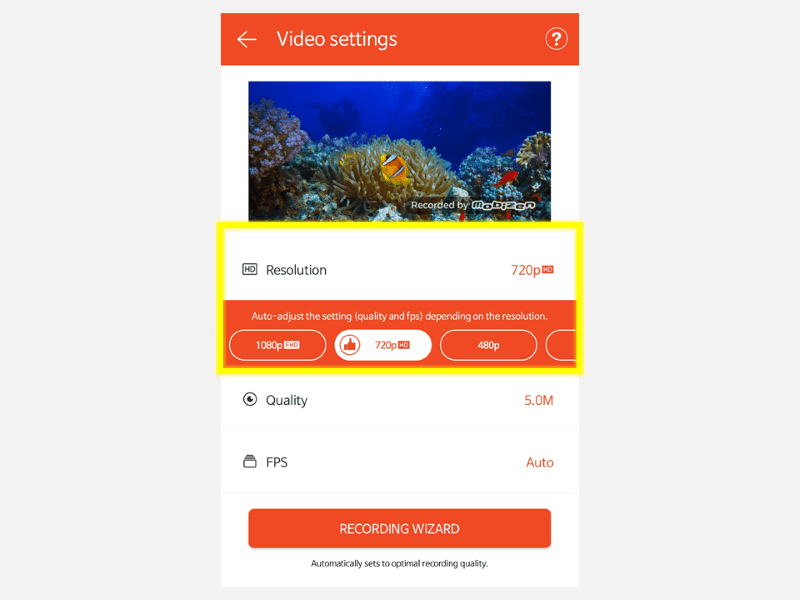
Recording live television is achievable through the utilization of a digital video recorder. Nowadays, there are DVR gadgets designed to function independently of cable connections, known as “over-the-air” (OVT) DVRs.
Indeed, you have the capability to capture streaming video utilizing either an online recording service or a desktop application. Both options are accessible without charge, although the desktop variant offers more sophisticated recording functionalities.
The permissibility of recording content from streaming platforms hinges on the terms and conditions set forth by each individual service. Generally speaking, re-recording non-gratis streaming material likely constitutes a breach of copyright laws.
Nonetheless, even with freely accessible content, recording it may not necessarily align with legal parameters. Consequently, it is advisable to review the Terms and Conditions outlined on the respective platforms.
People Also Read4 Ways on How to Record Facebook Live [2024]All-in Guide on How to Record on DirecTV Stream [2024]
In conclusion, recording streaming video requires the right software and proper setup. By following the steps outlined and utilizing user-friendly tools like FoneDog Screen Recorder, capturing high-quality video content becomes effortless. With attention to detail and the right tools at hand, users can create seamless recordings, enhancing the record streaming video experience and content creation endeavors overall.
Free Download
For Windows
Free Download
For normal Macs
Free Download
For M1, M2, M3
Leave a Comment
Comment
Screen Recorder
Powerful screen recording software to capture your screen with webcam and audio.
Hot Articles
/
INTERESTINGDULL
/
SIMPLEDIFFICULT
Thank you! Here' re your choices:
Excellent
Rating: 4.7 / 5 (based on 66 ratings)