

By Adela D. Louie, Last updated: August 15, 2024
In the current era where people no longer want to queue just to watch in cinemas, the emergence of platforms that offer video streaming services has been evident. Nowadays, with just a few clicks of your fingertips, you can access any content that you’d like to watch regardless if you’re looking at short-form or lengthy ones.
In the world of digital streaming where people are into shorter content, ReelShort indeed stands out. If you have been curious about it and would want a comprehensive ReelShort app review, you’re on the right page. This article aims to explore and expose all beneficial and important information relating to this application and the best to record all you want on PC.
Let’s begin our discussion by jumping into the first part.
Part 1. What Is ReelShort?Part 2. ReelShort App’s Main FeaturesPart 3. ReelShort’s CostPart 4. How to Use the ReelShort AppPart 5. Bonus Tip: Keep Copies of Your ReelShort Favorites and Watch OfflinePart 6. Conclusion
You might find it a bit interesting because ReelShort lets users watch content that is only 1-2 minutes long. For those who prefer short-form series, the shows offered by this platform are suitable for those who do not have plenty of leisure time but still want to be entertained even in a short span of time.
What is even good about the platform is that most episodes are free to access. There are some other exclusive shows that can be unlocked by using coins through ad-watching. You’ll surely see bunches of series in different genres – whether you’re interested in romance, revenge, or action types of content, you’ll surely find them here.
The ReelShort app is so accessible that you can find and download it from the Apple Store or Google Play Store. Accessing it on the web is possible as well if you prefer using your Desktop rather than mobile devices.
Since our goal is to share a detailed ReelShort app review in this post, we have listed the advantages and disadvantages of using this platform for your reference as well.
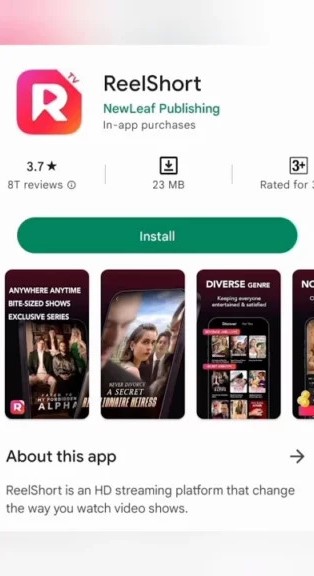

When doing a ReelShort app review, it would be vital to share the software’s features and functions as well so, some of those things that make ReelShort a great program will be shared in this section.
One of the best things about ReelShort is that it’s supported by several devices. You can install the mobile app on both Android and iOS devices. Using your desktop computer is possible as well as you can access the online site through the web if you prefer.
The shows that you can watch on ReelShort are relatively “short” in length which makes it possible for you to finish all episodes that you’d like to watch in just one sitting. More so, you don’t have to remember where you last left off if you wish to continue watching as you don’t have to actually return back to it since it’s short and can just be finished within just 2 minutes.
Part of our ReelShort app review is to highlight the app’s simple interface. Whether you’re thinking of using the mobile app or watching through the web, you won’t surely have any issues at all especially when it comes to navigation. Even first-time users won’t find it hard to use.
We won’t definitely miss out the section wherein we’ll discuss the app’s cost. Of course, it’s a vital concern if we’re doing a ReelShort app review.
Though we have mentioned multiple times already that video access via ReelShort is free, you have to know that there are some exclusive content that can only be viewed when the corresponding fee is paid. In order to access the paid features, a specific number of coins must be paid. You can get these coins by paying at most 6 USD for 500 coins up to 102 USD for 10,000 coins.
Part of our ReelShort app review is to also share how easy it is to use the app on mobile devices.
If you’re interested in a method of how you can keep copies of your ReelShort favorites, you may try screen recording them with the help of tools like the FoneDog Screen Recorder. It’s capable of capturing your screen activities and recording your webcam and even audio.
Free Download
For Windows
Free Download
For normal Macs
Free Download
For M1, M2, M3
For your reference, here’s how you can screen record on Mac or PC.
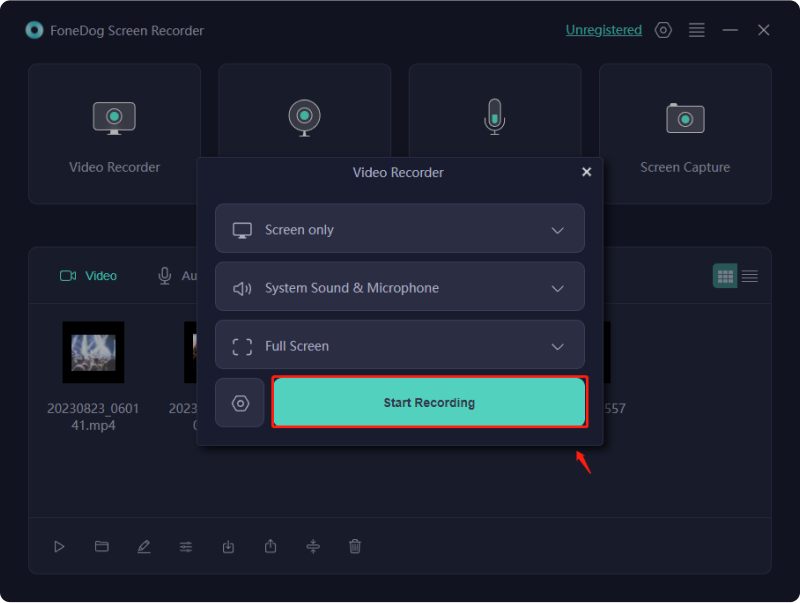
As simple as following the above, you’ll get to keep copies of those shows that you love from ReelShort and then watch them at a later time even when offline!
People Also ReadScreenRec Review: Is ScreenRec Safe to Use? (2024)(2024)Movavi Screen Recorder Review: All You Want to Know
Hopefully, upon reading the ReelShort app review that we did, you are now well aware of the platform – what it is, its features, the pros and cons of using it, the cost associated, and even how you can use it well. In the future, in case you want to capture your ReelShort favorites and watch them without limitation, you may try considering the use of FoneDog Screen Recorder.
Leave a Comment
0 Comment
Screen Recorder
Powerful screen recording software to capture your screen with webcam and audio.
Hot Articles
/
INTERESTINGDULL
/
SIMPLEDIFFICULT
Thank you! Here' re your choices:
Excellent
Rating: 4.7 / 5 (based on 86 ratings)