

By Adela D. Louie, Last updated: July 22, 2024
With TikTok’s popularity, there is no doubt that millions of people around the world are actively using this platform. With an average usage time of 52 minutes per day, there will be a time when some would encounter interesting content that they might want to download for whatever reasons. It’s just quite annoying that when you download or record TikTok videos, watermarks are automatically included. Is there a way to save TikTok with no watermark?
Fortunately, there are methods that you can use to download the TikTok videos that you like and save them without watermarks. Each of these methods will be explained in detail in this article so keep reading.
Part 1. Methods to Save TikTok Videos Without WatermarksPart 2. The Best Method to Save TikTok Videos Without WatermarksPart 3. Conclusion
As you have read in the introduction part, we will be delving into the several available methods of how you can save TikTok with no watermark. You’ll get to meet several options in this section of the article.
It might be surprising to know but if you’re an iPhone user, you can actually take advantage of the “Live Photo” feature on your device to download any TikTok video that you like without watermarks. On TikTok, instead of tapping the “Save Video”, you’ll have to save the video via the “Live Photo” option.
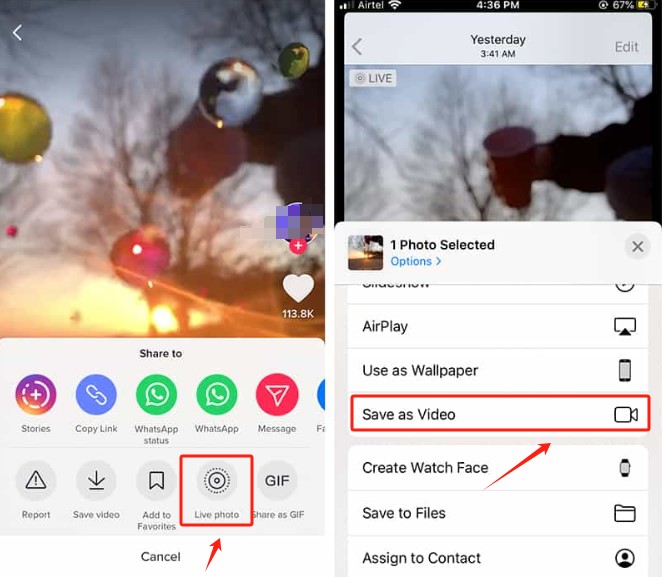
Apart from using the first method, you may also opt to resort to utilizing third-party tools when trying to save TikTok with no watermark. One of the most popular is SSSTikTok. It’s actually a free TikTok downloader. Here’s a quick tutorial for your reference (via the Google Chrome browser).
For Android device users, one of the free TikTok video downloader that can be used is SnapTik. It’s capable of saving TikTok videos without watermarks as well.
If you wish to give this a try, here is how you can save TikTok with no watermark via this tool.
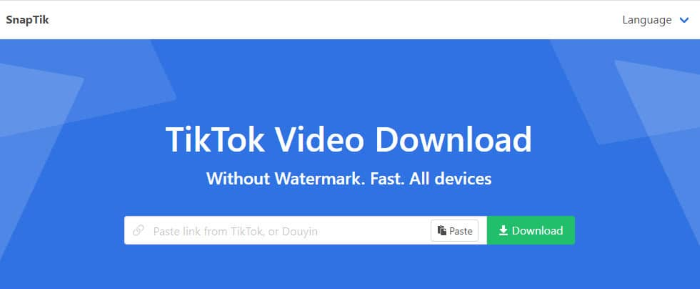
The 4th on our list of methods to save TikTok with no watermark is by using SaveTT. This can also be used for me but you have to be careful as there are various intrusive ads that are appearing on its interface while in use.
Should you wish to give this tool a shot, here are the steps that you have to follow.
To save TikTok with no watermark, you may also resort to using a Google Chrome plugin named “TikTok Downloader”. If you’re not into downloading any other apps on your device, you can use this option as this can be used online. It’s a Chrome extension that you can access on your PC’s browser.
The good thing about using this is that you can utilize its option which lets you download multiple videos at once. As long as you have a reliable and stable internet connection, you should not have any issues while using this method.
We’re lucky that there are bunches of available methods for you to save TikTok with no watermark, such as recording the screen. It’s a good thing as well that most of them can be accessed for free. But since there are no fees to pay while they are in use, it’s common that you’ll face drawbacks and limitations along the way.
For the best method to download any TikTok content that you like without watermarks, we highly suggest that you use a tool like the FoneDog Screen Recorder on your computer. It’s mainly designed to help with screen, webcam, and audio recording.
Free Download
For Windows
Free Download
For normal Macs
Free Download
For M1, M2, M3
To use it to screen record TikTok content, here’s what you need to do.
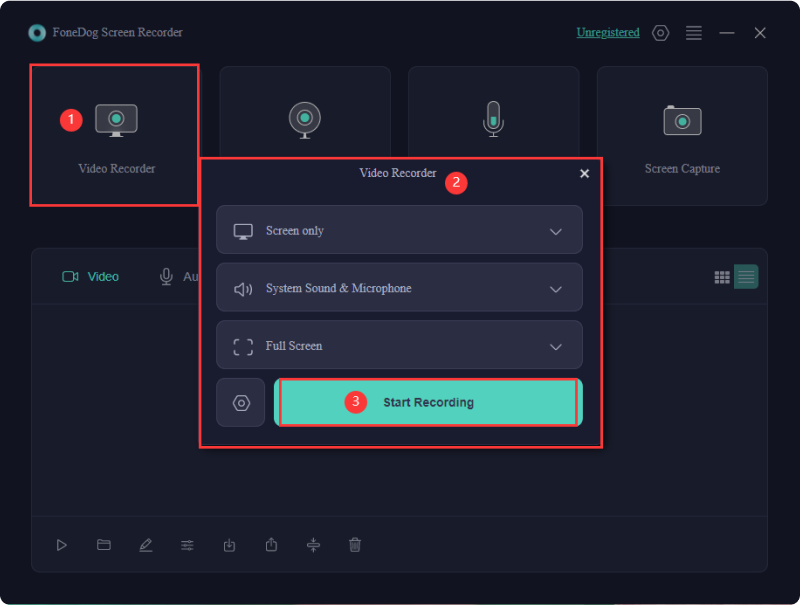
People Also ReadDoes TikTok Notify When You Screen Record? Quick AnswerComplete Guide: How to Record Screen on Laptop like A Pro
If you don’t have enough knowledge, you would probably think that it’s hard to save TikTok with no watermark. Hopefully, upon reading this article, you already have ideas on how you can deal with the situation. When you see great TikTok videos, keep in mind that you can download them without watermarks via different tools such as those we shared in this post. When saving via your computer, it will always be beneficial to use the FoneDog Screen Recorder as this is functional even when dealing with other platforms.
Leave a Comment
Comment
Screen Recorder
Powerful screen recording software to capture your screen with webcam and audio.
Hot Articles
/
INTERESTINGDULL
/
SIMPLEDIFFICULT
Thank you! Here' re your choices:
Excellent
Rating: 4.7 / 5 (based on 63 ratings)