

By Adela D. Louie, Last updated: July 15, 2024
Being able to capture audio from video calls, meetings, conferences, seminars, and more is totally an advantage, especially for students and employees who wish to listen to the materials over and over again to take down important notes and highlights. If you aren’t sure which streaming audio recorder to utilize to record any audio that you like, we’ve got your back!
We have prepared a list of the tools that you can select from! Let’s start with the best and most reliable app as we head over to the first part of this post.
Part 1. The Best Streaming Audio Recorder for Windows/MacPart 2. Other Reliable Third-Party Streaming Audio RecordersPart 3. List of Online Streaming Audio RecordersPart 4. Conclusion
When capturing audio, it is always recommended that we use professional software programs. Among the many available apps on the web, FoneDog Screen Recorder is worth trying. With the ability to capture not only audio but your screen activities and webcam as well, there is no doubt why people are so into using this app. It even has additional features such as screenshot-taking, editing menus, real-time annotation functions, and more.
Free Download
For Windows
Free Download
For normal Macs
Free Download
For M1, M2, M3
You can be assured that the output files will be of high-quality as recording is totally lag-free. You will have recorded files without watermarks.
Let’s see how we can record audio via this great streaming audio recorder.
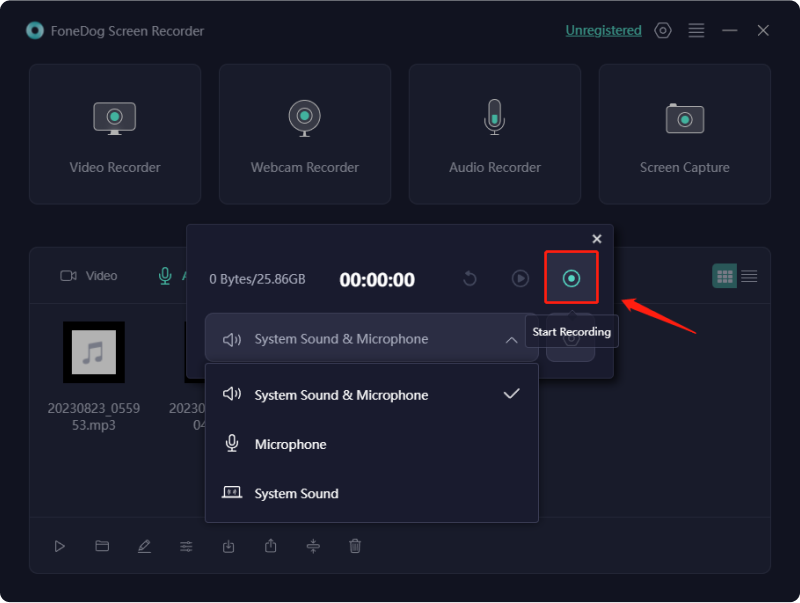
Apart from sharing details relating to the best streaming audio recorder from the previous part, we have here some other third-party apps that are considered reliable enough when it comes to audio recording. Let’s get to know each of them more.
One of the many known streaming audio recorders in town is Audacity. This is widely used because it works well on Windows, Mac, and even Linux PCs. It’s an open-source app that’s versatile and even has editing features.
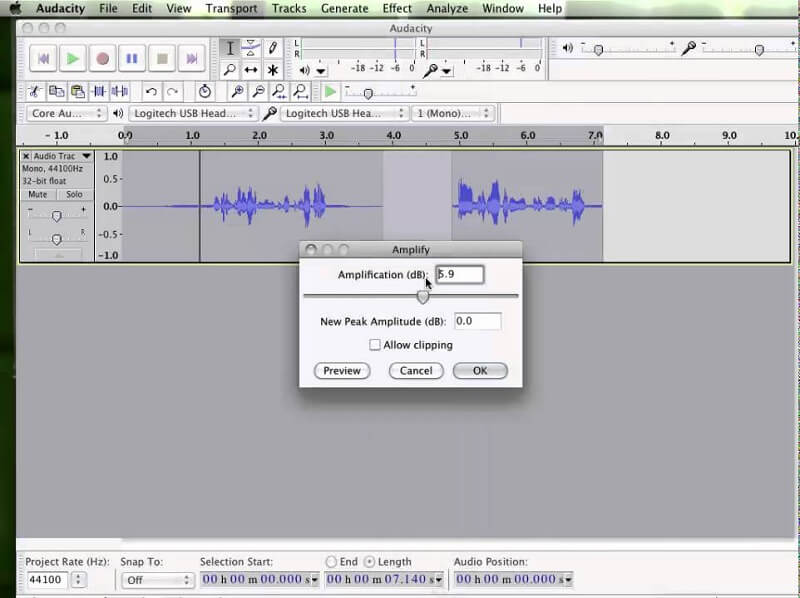
Pros
Cons
Another streaming audio recorder that we have on our list is the Free Sound Recorder. This is capable of capturing both internal and external sounds. Hands-free recording is even supported! There are also available effects and editing menus that the users can take advantage of.
Pros
Cons
If the previous two do not seem appealing to you, you may also try giving SoundTap Streaming Audio Recorder a shot. It’s a streaming audio recorder that’s best for recording music and podcasts. This is compatible with Windows and Mac OS.
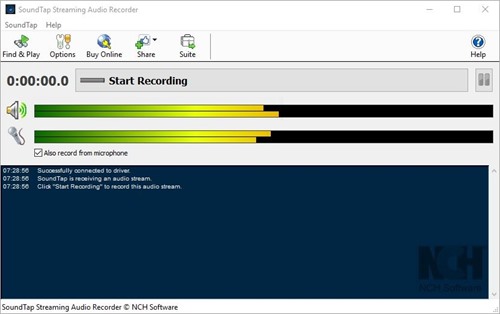
Pros
Cons
Aside from third-party software apps, you are probably wondering if there are available online streaming audio recorders that you can also try. Well, you’re lucky! We have listed some of them here.
We can’t blame users who opt to choose online options. Doing so poses advantages and drawbacks as well. If you find it a hassle to install an app and you’re fine with the limitations an online tool has, then using one would be good. However, if you’re sensitive to output quality, using the FoneDog Screen Recorder and the like is the choice you should make.
This is a powerful, practical, and user-friendly option since adding artwork and ID3 tags can be done after recoding which makes organizing your tracks a lot easier. It supports lots of audio formats as well – MP3, WAV, M4A, ACC, OGG, and more. And since it’s online, you can access this on any device that you wish to use. It’s just that editing menus aren’t available.
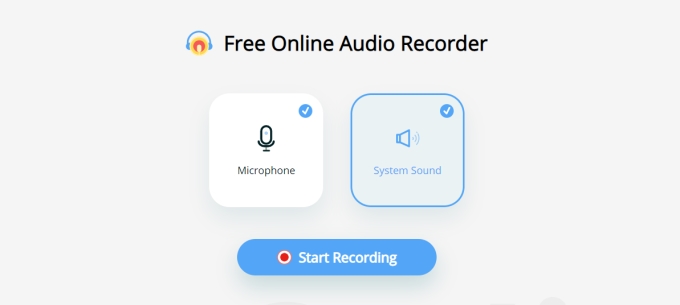
Another online streaming audio recorder that you can also check out is “Screencapture.com”. Recording your voice is possible through it as well as adding narrations to tracks (if needed). You can even do webcam recording!
There are no limitations when it comes to the number of times you can use it as it’s completely free. If you want to remove the watermark on the output files then that’s the time you’d have to get its paid version.
A browser extension can also work as an effective online streaming audio recorder. Using one like “Audio Capture” can help you have output files in MP3 or WAV formats. It’s easy to access and can easily record tab audio. It’s just that you can only use this on your Google Chrome browser.
People Also ReadComplete Guide on How to Record A Live Stream on PC4 Ways on How to Record Facebook Live [2024]
We are fortunate that there are bunches of good and reliable streaming audio recorders. Lots of third-party apps are readily available and can be installed anytime wanted. Additionally, online options are also available. But keep in mind that if you want to have the best recording experience and great output files, always resort to using professional apps like the FoneDog Screen Recorder.
Leave a Comment
Comment
Screen Recorder
Powerful screen recording software to capture your screen with webcam and audio.
Hot Articles
/
INTERESTINGDULL
/
SIMPLEDIFFICULT
Thank you! Here' re your choices:
Excellent
Rating: 4.7 / 5 (based on 64 ratings)