

By Adela D. Louie, Last updated: February 29, 2024
Ever wondered how to ace that virtual presentation or create engaging video content effortlessly? Dive right into this guide on webcam online recording. We've have you handled on everything from framing the ideal image to perfecting lighting and sound.
This article provides your go-to resource for increasing your on-screen appeal using this webcam online recorder, regardless you're a seasoned content producer or just getting started in the realm of online communicating. Discover the tricks, skills, and tactics you may use to engage those around you and leave an enduring mark. Prepare to stand out in every online engagement!
Part #1: Most Recommended Webcam Online Recorder to Use – FoneDog Screen RecorderPart #2: 10 Recommended Webcam Online Recorder for Windows And Mac Conclusion
FoneDog Screen Recorder stands out as the most recommended webcam online recorder for its comprehensive functionality and user-friendly interface. Specifically designed to cater to the needs of users seeking a seamless webcam recording experience.
Free Download
For Windows
Free Download
For normal Macs
Free Download
For M1, M2, M3
FoneDog Screen Recorder offers an array of impressive features. FoneDog Screen Recorder excels in its ability to seamlessly integrate with both internal and external webcams, providing flexibility and convenience in recording setups.
Compatible Operating Systems: Windows and macOS
Key Features:
How to Use:
1. Begin by downloading and installing FoneDog Screen Recorder on your device of choice. After the installation has been finished you may start the recorder.
2. The program provides a number of recording modes. You may choose from the choices "Full Screen," "Custom," or "Window" in accordance with what you prefer.
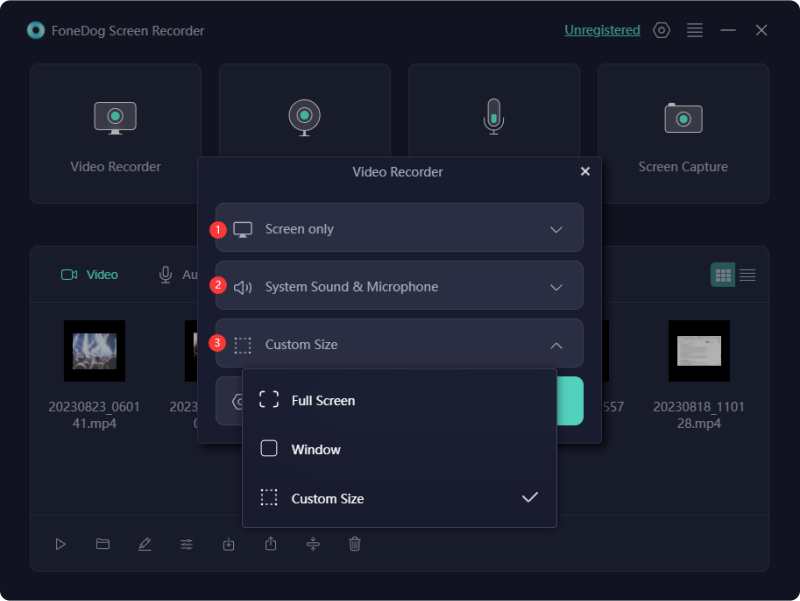
3. Simply hit the "Start Recording" button to start the screen capture procedure. Hotkeys may additionally be set up for further convenience.
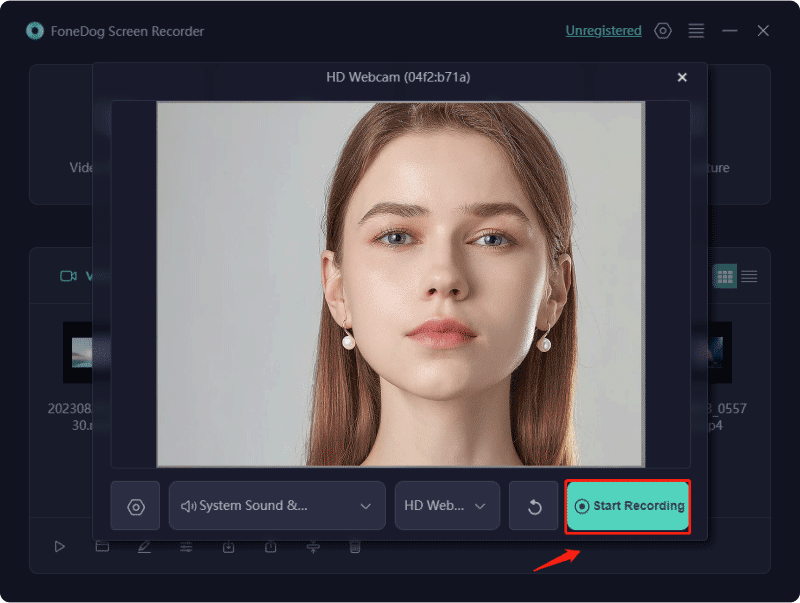
4. You might employ the icons to pause or restart recording wherever you need to.
5. Once the relevant content was already caught, hit the "Stop Recording" button to end the recording.
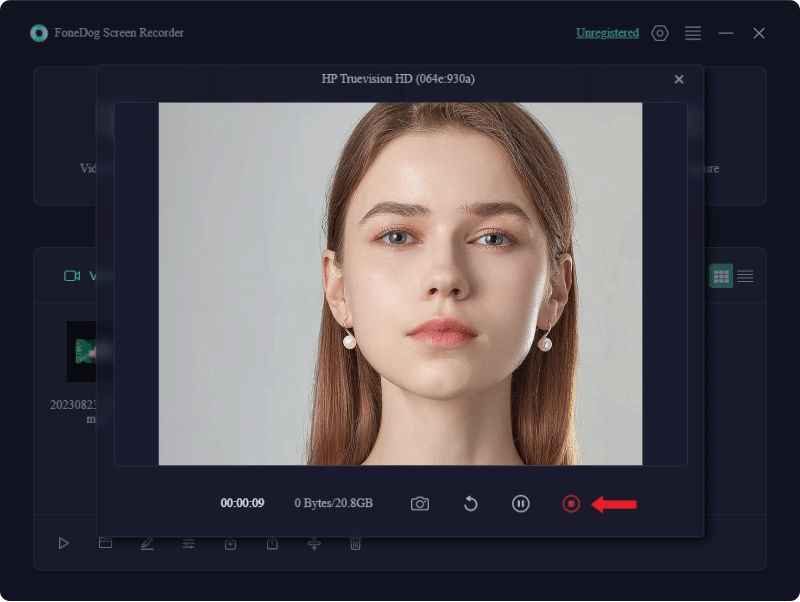
6. Examine the recording and make any necessary changes. Save the footage to your gadget's selected place.
In today's landscape of prevalent remote work and widespread adoption of online learning, the significance of top-notch webcam recorders cannot be overstated. Yet, navigating the myriad of choices available for both Windows and Mac systems when it comes to selecting suitable software can feel overwhelming. Head below to see the details you need for these webcam online recorders:
In contrast to numerous other webcam online recording applications, WebCam Toy stands out as a web-centric tool devoid of any installation prerequisites. Its accessibility directly through a web browser negates the necessity for downloading supplementary software.
What sets WebCam Toy apart is its remarkable array of filters and effects, granting users the liberty to select from an extensive assortment of filters, stickers, frames, and animations. This enriches the quality of both photos and videos, injecting a creative flair into the recordings.
Compatible Operating Systems: Windows and Mac
Advantages:
Disadvantages:
Logitech Capture emerges as a standout choice when seeking seamless, top-tier webcam recording and streaming solutions tailored for Logitech camera owners. Its seamless amalgamation and camera-centric functionalities establish it as an exceptional, cost-free alternative. Specifically engineered to elevate video content, this platform empowers users to incorporate annotations, graphics, and filters, leveraging Chroma key compositing for enhanced visual appeal.
Expanding horizons, its multi-cam support enables the connection of up to four Logitech webcams, enriching recordings with varied perspectives. Boasting a virtual camera integration, Logitech Capture propels webcam feeds into the realm of streaming, conferencing, and beyond.
Compatible Operating Systems: Windows and Mac
Advantages:
Disadvantages:
Yawcam stands as an exceptional Windows-based webcam software, offering a seamless conduit for live streaming directly to popular platforms like YouTube and Twitch. Specifically tailored for webcam recording, this software empowers users with versatile functionalities.
Users enjoy the flexibility of continuous or scheduled recording, enhanced further by a motion detection feature that intuitively triggers recording upon detecting movement. Furthermore, this then makes it possible for users to convey themselves by allowing them to place such text also those timestamps along with various details onto their recorded movies.
Compatible Operating Systems: Windows 2000, Windows XP and Vista, also Windows 7/8/10
Advantages:
Disadvantages:
If maneuvering between multiple webcams during recordings is your aim, SplitCam emerges as the go-to software for seamless transitions. Despite potential limitations and sporadic performance hiccups, its appeal lies in the realm of real-time video effects and the concurrent capabilities for recording and streaming, making it a favored choice among the creative community.
Compatible Operating Systems: Windows and Mac
Advantages:
Disadvantages:
CamStudio emerges as a fundamental and cost-free software tailored for webcam recording, catering to the fundamental objective of capturing videos directly from a webcam source. Nevertheless, its simplicity and minimal feature set might not fully resonate with users seeking a more comprehensive suite of functionalities or encountering compatibility hurdles.
Compatible Operating Systems: Windows-exclusive
Advantages:
Disadvantages:
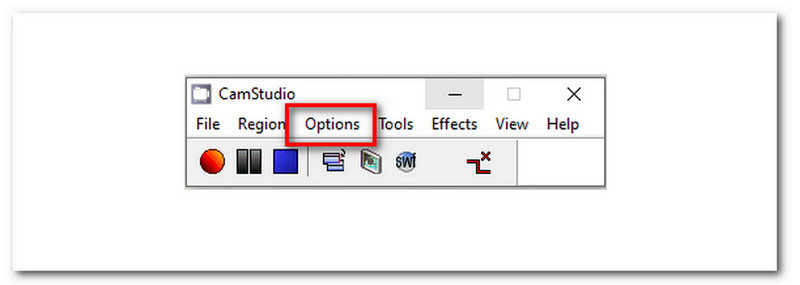
Bandisoft's Bandicam emerges as a nimble screen recorder and webcam capturing software meticulously tailored for Windows users. Renowned across the digital sphere, it stands tall as a preferred choice for individuals delving into video games, desktop activities, and webcam recording endeavors.
This dynamic software prides itself on an array of recording modes, spanning scheduled, continuous, and motion-detecting capabilities, ensuring versatility in capturing moments. Notably, its prowess extends to the realm of webcam video, elevating visuals to breathtaking 4K UHD quality.
Compatible Operating Systems: Available for Windows 7, 11 (64-bit), 10 and 8
Advantages:
Disadvantages:
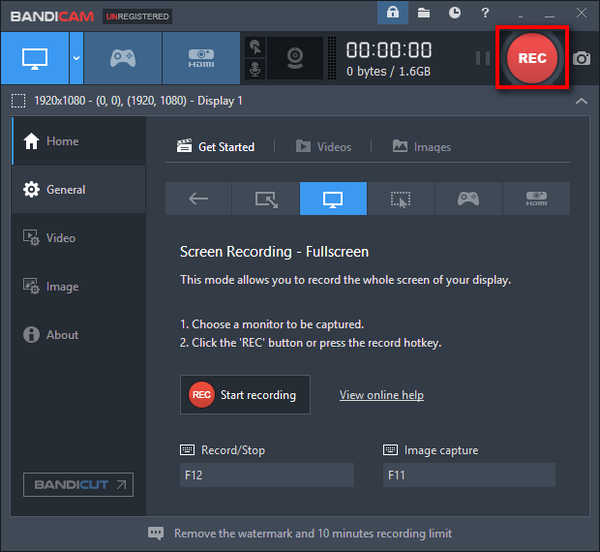
Webcamera.io presents itself as an ideal solution tailored for individuals averse to application installations. Geared toward online usage, this recording tool operates seamlessly through a web browser, requiring solely a robust internet connection and the presence of either an internal or external webcam. The platform boasts a straightforward interface, enabling users to swiftly engage the webcam recording feature post-access approval, subsequently storing files in the pristine MP4 format.
Compatible Operating Systems: Compatible across various platforms with support extended to Windows, MacOS, and Linux systems, ensuring widespread accessibility and usability for diverse user bases.
Advantages:
Disadvantages:
ManyCam proves to be a versatile tool in the realm of webcam utilities, offering a spectrum of functionalities such as live streaming, video recording, and the augmentation of effects. It seamlessly integrates with popular communication platforms like Twitch, Skype, also such of Zoom, among others, fostering an environment conducive to creativity and engagement. Its performance thrives on adequately configured computers, ensuring a seamless experience for HD streaming and recording.
The interface embodies intuitiveness, delineated into distinct modules catering to effects, broadcasting, and recording, allowing for an easily navigable user experience.
Compatible Operating Systems: Windows, MacOS, and iOS
Advantages:
Disadvantages:
FlexClip webcam online recorder allows you to collect video straight through your online webcam without needing to search for any extra software or plugins onto your Windows 10. This useful application successfully utilizes the features of your computer's built-in camera and microphone, allowing for simple online webcam capturing sessions.
Furthermore, it has a set of video editing applications embedded right into the webcam recorder interface, allowing users to fine-tune what they recorded after capture. This recorder's flexibility goes beyond simple recording; users may easily merge their webcam footage into attractive facecam enhancements.
Compatible Operating Systems: Windows 10
Advantages:
Disadvantages:
Cyberlink's YouCam stands tall as a sought-after webcam recording software meticulously crafted for the Windows user base. This program works as an intermediary for taking webcam online recorder while providing an assortment of features precisely created to boost the recording experience, and it offers a variety of sophisticated functions.
Among its notable features are real-time effects, a variety of filters, stickers, emojis, and a variety of virtual backdrops that expand the creative possibilities. Its capacity for dual-camera recording, which allows for the simultaneous capturing of webcam recordings and screen motion, is a noteworthy feature.
Compatible Operating Systems: Available for Windows 7, 10, 8/8.1 and 11 (64-bit)
Advantages:
Disadvantages:
People Also Read12 Must-Have And Best Free Recording Software for PC (2024)Best And Recommended Online Voice Recorder [2024 GUIDE]
In conclusion, mastering and being knowledgeable about these webcam online recorders is pivotal for engaging virtual interactions and content creation. Whether enhancing your online presence or creating captivating videos, the right recorder is essential. With a plethora of options available, finding the perfect tool tailored to your needs ensures seamless and professional results.
Leave a Comment
Comment
Screen Recorder
Powerful screen recording software to capture your screen with webcam and audio.
Hot Articles
/
INTERESTINGDULL
/
SIMPLEDIFFICULT
Thank you! Here' re your choices:
Excellent
Rating: 4.6 / 5 (based on 83 ratings)