

By Adela D. Louie, Last updated: January 12, 2024
Find out how to be successful on YouTube with this guide to YouTube Recorder! To stand out in the fast-paced world of making content online, you need to be able to record and share high-quality films. Whether you're a seasoned maker or just starting out, this piece will help you learn how to record videos for YouTube.
Find out about the newest tools, techniques, and secret tips that will help you improve your content and keep your audience interested. Come with us as we break down the recording process so you can easily make movies that people will want to watch. Get ready to change your channel in a way that will last. Let's start making videos for YouTube and make your artistic ideas come to life!
Part #1: Choosing the Right YouTube RecorderPart #2: Best Free YouTube Recorder Tool – FoneDog Screen RecorderConclusion
Having the right recorder is very important when making videos for YouTube because the world is always changing. From getting clear images to making sure the sound quality is just right, the picking process involves giving many things a lot of thought. Here are some important things to think about when picking a YouTube recorder.
By carefully considering these factors and exploring the diverse range of recording software available, you pave the way for a smoother and more efficient content creation journey on YouTube. The right recorder is not just a tool; it's your creative companion in the digital realm.
The FoneDog Screen Recorder is a cutting-edge piece of software that was developed in response to the unique requirements of YouTube fans and those who create videos for the platform. This flexible YouTube recorder is recognized for its user-friendly interface and a range of capabilities that make it stand out as an ideal choice for capturing and recording video from the YouTube platform.
Free Download
For Windows
Free Download
For normal Macs
Free Download
For M1, M2, M3
These qualities make it an outstanding choice for capturing and recording content from YouTube. The following is a list of some of the incredible characteristics that make FoneDog Screen Recorder stand out:
Step #1: To get started, download and install FoneDog Screen Recorder on your computer.
Step #2: Once the installation is complete, find the program on your desktop and launch it.
Step #3: Decide whether you want to record the entire screen, a specific application window, or a custom region by adjusting the recording frame.
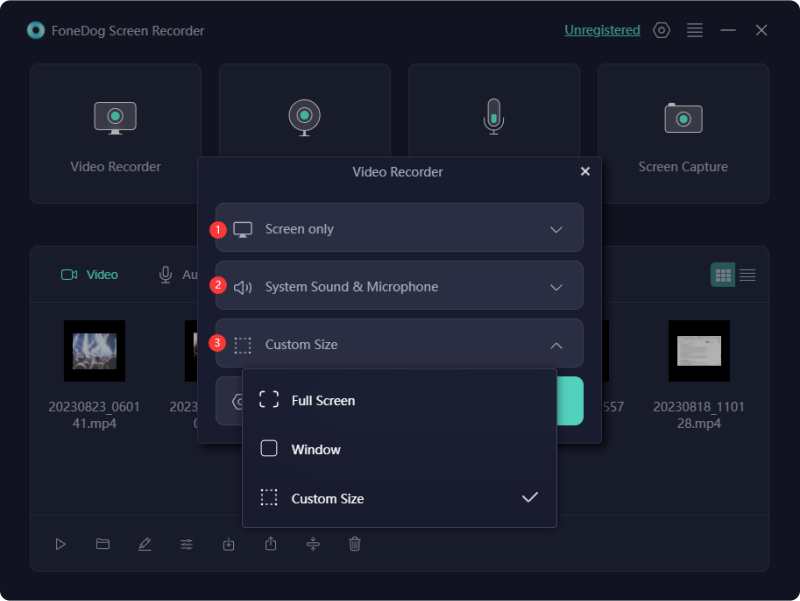
Step #4: Set up your audio preferences, including system sound and microphone input. If needed, you can also enable the webcam.
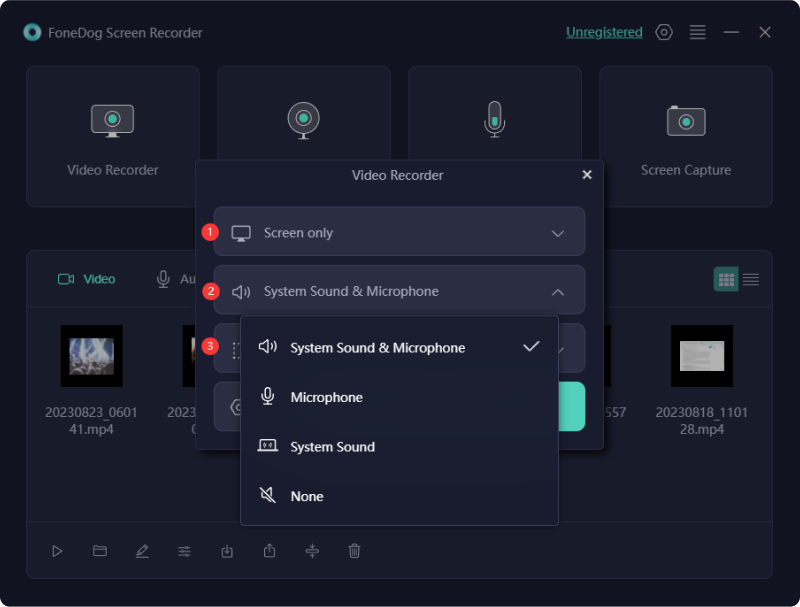
Step #5: Use the on-screen controls or customizable hotkeys to start, pause, or stop your recording.
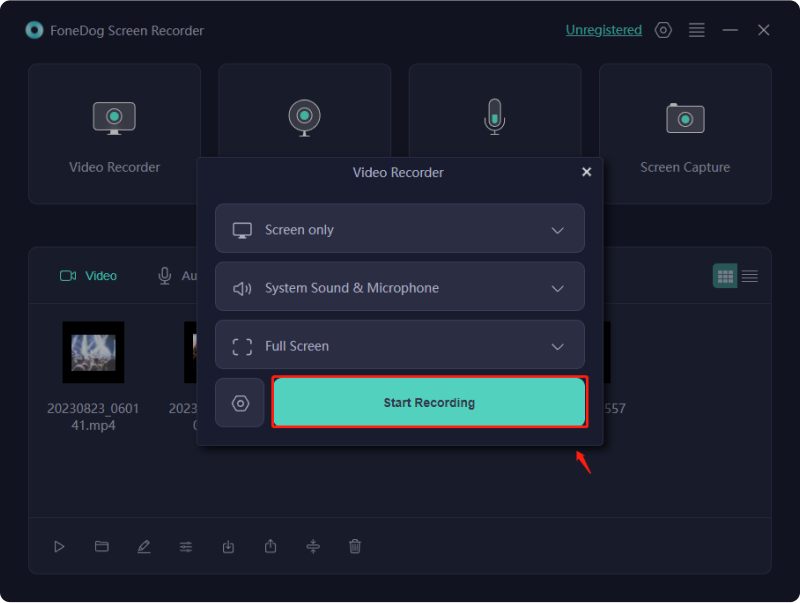
Step #6: While recording, use the annotation tools to insert text, shapes, or highlights. After recording, make any necessary edits using the built-in editor.
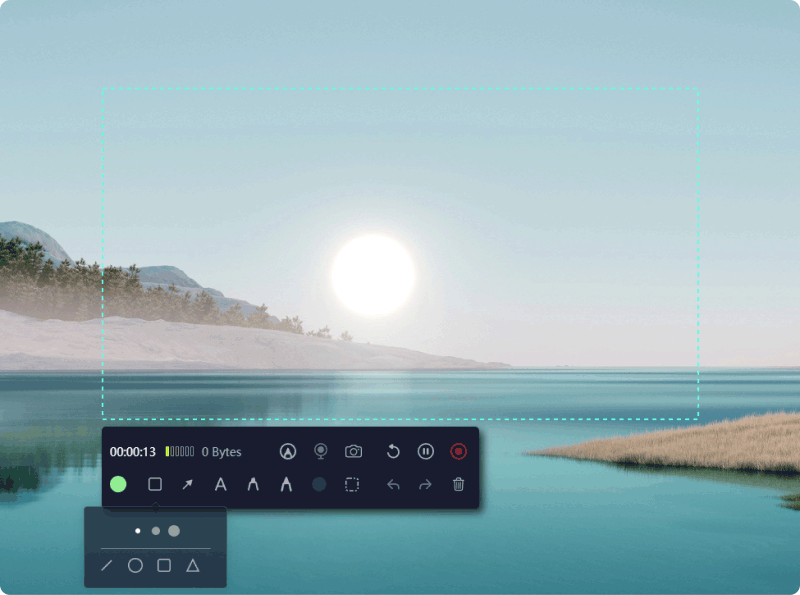
Step #7: Once your recording is done, save it in your preferred format and share it with your audience or store it for future use.
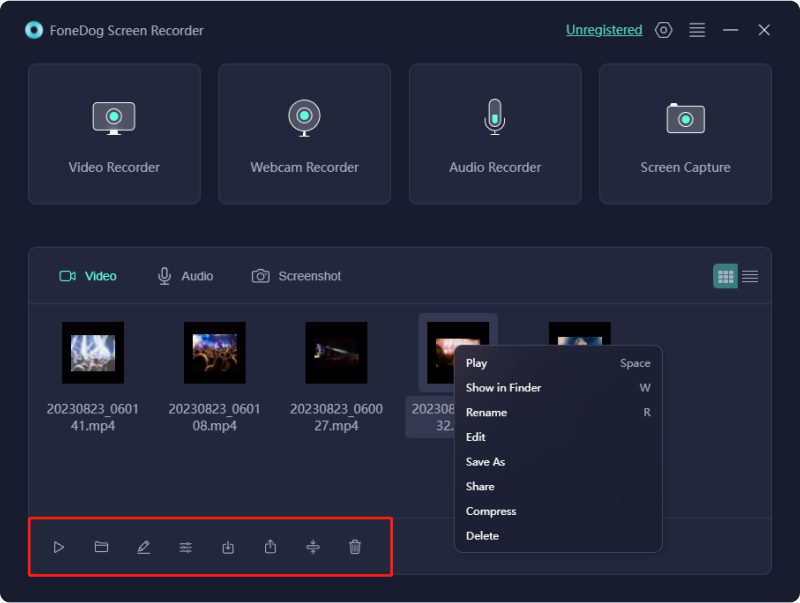
FoneDog Screen Recorder gives you the ability to effortlessly capture, create, and share your screen content. This makes it a valuable tool for professionals, educators, gamers, and content creators. With its user-friendly interface and comprehensive features, it stands out as the ultimate solution for all your screen recording needs.
People Also Read[2024 Update] Can you Record on YouTube TV?Complete Guide on How to Record A Live Stream on PC
To conclude, mastering YouTube recording is the key to success. Armed with insights into choosing the right YouTube recorders and understanding the nuances of the process, you're poised for creative excellence. Don't just create captivate! Experience the seamless blend of power and simplicity; try FoneDog Screen Recorder today and unlock a new era of YouTube content creation. Your audience awaits your next masterpiece!
Leave a Comment
Comment
Screen Recorder
Powerful screen recording software to capture your screen with webcam and audio.
Hot Articles
/
INTERESTINGDULL
/
SIMPLEDIFFICULT
Thank you! Here' re your choices:
Excellent
Rating: 4.7 / 5 (based on 95 ratings)