

By Adela D. Louie, Last updated: August 13, 2024
In today’s era where almost everything is being done online, the emergence of online seminars, conferences, discussions, meetings, and the like is so prevalent. This has also caused the introduction of multiple platforms wherein people can meet virtually. One of the most popular is Zoom.
If you have been an avid user regardless if it’s for school-related or work-related reasons, using a reliable Zoom recording app has probably crossed your mind knowing that the platform only allows the host to record or when the host has permitted the participant to do so.
If you are still looking for one to record Zoom meetings and haven’t found the best to use yet, we got you covered. We have a list here to share. Jump into the first part to read about the best app that you can rely on.
Part 1. The Best Zoom Recording App to UsePart 2. Other Zoom Recording Apps for Desktop UsersPart 3. Other Zoom Recording Apps for Mobile Device UsersPart 4. Conclusion
Since Zoom works well on both Windows and Mac OS, it has been loved by most users. However, if someone wishes to keep a copy of the seminar or a call he has attended for rewatching later on, permission to record would need to be asked from the host so the participant can record via the app’s built-in recording feature.
To avoid the abovementioned hassle, an easy move is to identify and use the best Zoom recording app. If you find it tedious to check all the recommendations from the web, then give FoneDog Screen Recorder a shot. This is totally capable of capturing your screen activities including, of course, your Zoom window. It can even capture your camera and audio if needed. It gives every user the flexibility to define his preferred recording settings.
Free Download
For Windows
Free Download
For normal Macs
Free Download
For M1, M2, M3
The tool also has advanced features – editing functions and real-time annotation menus, just to name a few. Of course, it has a simple UI that promotes easy navigation making the whole process handy even to beginners.
To try the best Zoom recording app, here’s what you need to follow.
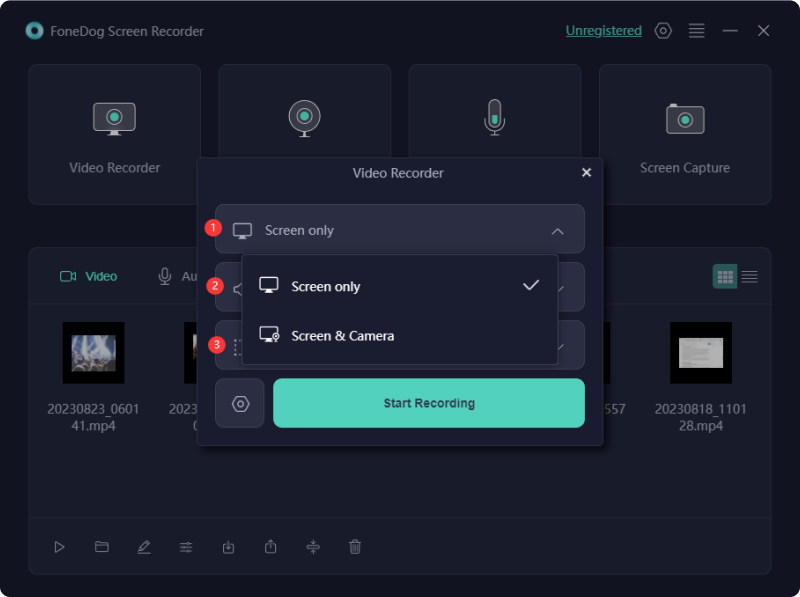
The copy of the recording should be saved on your PC which you can rewatch whenever you like.
Apart from the FoneDog Screen Recorder, we still have other Zoom recording apps here that we are about to share with you. We’ll be diving into each one of them in this section of the article. Check out the below list if you’re using a desktop.
For Mac users who are on the lookout for a user-friendly, convenient, and easily accessible app to capture their Zoom sessions, turning to QuickTime Player could be a good choice. This is pre-installed on Mac PCs already making it very accessible, free, and can be utilized for playing other content.
You just have to know that it somehow lacks some advanced functions as it’s free.

Another Zoom recording app that you can try is Bandicam. It’s popularly known as one of those lightweight software programs that you can use to capture your screen as it will only take up a small space on your storage capacity when installed. It was also proven to have a very user-friendly UI. It offers several recording modes as well – Screen, Webcam, and Game. One can also take advantage of the other features it offers – voiceover, scheduled recording, mouse effects, etc.
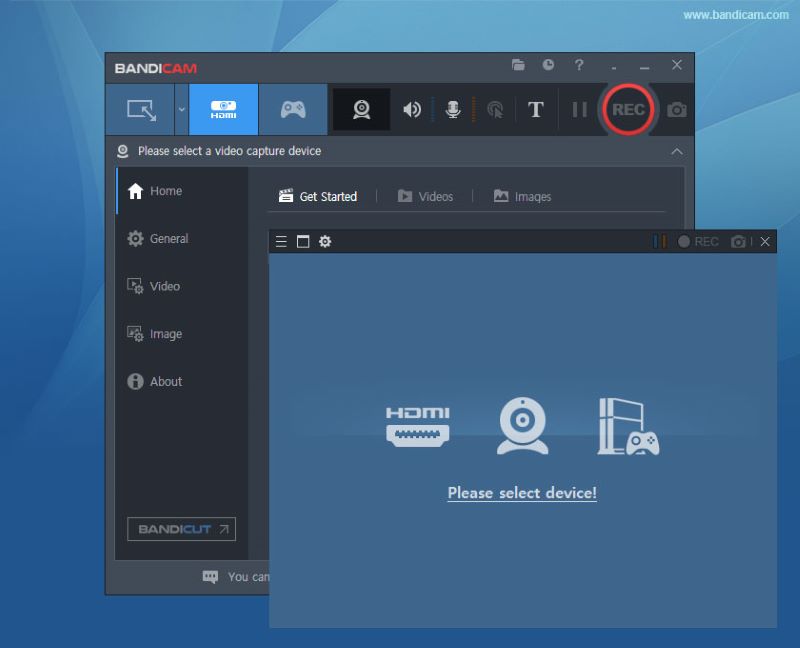
It's just that you can only use this app on a Windows PC and that using its free version poses a recording limitation (only 10 minutes of recording can be accomplished).
If you are into a free Zoom recording app that’s good enough, you may check OBS Studio then. This is free to use and is open-source plus, it’s compatible with Windows, Mac, and even Linux PCs. Setting up multiple scenes and doing easy switching is possible within the app. There are also selections of available transitions. Setting up hotkeys can also be done if preferred by the user.
For beginners, this tool might not be a perfect app to use as its interface isn’t as friendly as the others.
The good thing with Zoom is that apart from being available on PCs, it can also be installed on mobile devices. Of course, we also have here a list of the Zoom recording apps that one can try if he’s using the Zoom app via his mobile phone.
One of the best Zoom recording apps that can be used when capturing Zoom sessions on Android devices is Mobizen Screen Recorder. It ensures that high-quality outputs without watermarks are being produced. It even has a simple UI making the whole process seamless to all users. You just have to be keen about ad popups.
iPhone and iPad users can take advantage of the built-in screen recorders that they have on their devices. This tool is also capable of recording Zoom calls. Audio recording is switched off by default when this is being used but this can easily be modified by holding the recorder button and then switching on the microphone recording menu afterward.

People Also ReadHow to Annotate on Zoom on All Devices?3 Easy Ways: How to Record Yourself on Zoom
Surely, you are glad to find out that there are bunches of available Zoom recording apps that you can check and select from regardless if you are a PC or a mobile device user. Just to reiterate, remember that when using an app on your desktop, it’s always best to use professional tools like the FoneDog Screen Recorder.
Leave a Comment
Comment
Screen Recorder
Powerful screen recording software to capture your screen with webcam and audio.
Hot Articles
/
INTERESTINGDULL
/
SIMPLEDIFFICULT
Thank you! Here' re your choices:
Excellent
Rating: 4.4 / 5 (based on 109 ratings)