

By Nathan E. Malpass, Last updated: August 8, 2023
Snapchat is a popular social media platform with a lot of active users. Like other social media sites, your account can be locked within the platform. So, you may want to know how to unlock Snapchat account. This will enable you to use the account once again.
Here, we will discuss how to unlock Snapchat account through a particular method. In addition, we will talk about the reasons why your account may be locked within the social media platform. Finally, we will give you a tool to recover Android data in case your Android phone is damaged.
Part #1: Reasons Why Your Snapchat Account May Be LockedPart #2: How to Unlock Snapchat AccountPart #3: Bonus Tip: Retrieve Snapchat DataPart #4: Conclusion
Before heading to the best method on how to unlock Snapchat account, we will be talking about the reasons of Snapchat account being locked. Snapchat is always watching the activity including the content published by its users. That’s because Snapchat wants to keep their platform safe, secure, and fun. Prohibited activities detected on your account may lead to temporary or permanent lockout.
There are a variety of reasons why Snapchat will lock your account from time to time. These include the following:

One of the most common causes of a locked Snapchat account is the use of third-party plugins and apps not authorized by Snapchat. You should be using one that is authorized by the platform such as Snap Kit. Through the said Snap Kit platform, you are given the permission to utilize third-party apps and plugins because these are created by developers trusted by Snapchat.
If you utilize third-party apps and plugins that are unauthorized, you are not following Snapchat’s Terms and Conditions. Thus, you may be temporarily or permanently blocked from the platform.
As such, the best way to fix this problem is to uninstall the unauthorized plugins or apps that you use. After that, you must wait for about 24 to 48 hours before you can unlock your Snapchat account. It is important to do this process because the unauthorized plugin may be a threat to the security or privacy of your account and the account of your friends. After fixing this issue, you can now head to learn how to unlock Snapchat account.
When you send messages that are unsought by the receiver, this is seen as spam by Snapchat to. Messages that are unnecessary and unwelcome are considered by Snapchat as spam. In addition, if you’re sending too many snaps and messages to a lot of recipients for sales purposes (or for whatever purpose), it might lead to the lockout of your account. To fix this, you may wait for about 24 to 48 hours before logging into your account. After that, you can contact Snapchat’s support team for help if you need it.
If you exhibit any kind of abusive act or behavior, you are going against the terms of Snapchat. There are guidelines within Snapchat you have to follow. Thus, you must not deal with sensitive issues and content including terrorism, illegal acts, sexually explicit acts, and more.
If you think your account may be compromised by another user or a hacker, you should immediately contact the support team of Snapchat. Your account may be temporarily locked because Snapchat has seen a threat to it. For instance, someone may be trying to log in and has made multiple failed attempts.
Thus, Snapchat will temporarily lock your account. In this way, your personal and sensitive data including the content of your Snapchat account will be protected. You should contact the support team of Snapchat to ensure you retrieve your access to the account.
Another reason why your account may be temporarily locked by Snapchat is that it isn’t verified yet. You simply verify it through a phone number or through your email address. This will improve the security and privacy of your account for future purposes.
Now, we’re going into the meat of this article. We will teach you the method to unlocking your account with Snapchat. You can do this by following the steps below:
How to unlock Snapchat account? The first step to unlocking your account with Snapchat is by removing the unauthorized plugins and apps you have installed. You have to completely remove it from your mobile device, whether it’s an Android phone or an iOS gadget. There are times when your iPhone or iOS device may be jailbroken. In this case, it is necessary to update your device to the latest iOS version. This will allow you to uninstall apps that are difficult to remove.
The next steps on how to unlock Snapchat account is to use a computer or a mobile device in order to visit the unlock support page of Snapchat. The website you should go to is https://accounts.snapchat.com/accounts/unlock. It is best to wait for about 24 to 48 hours before you request for an unlocking process of your account, especially when your offense is very serious.
After you have visited the unlocking page of Snapchat’s support team, you should place your username and password within it. Once you place your password and username, click the Log In button in order to access the unlocking page.

The next step is to press the unlock button on the interface of the page you have just signed into. This Unlock button can be found within the lower part of the interface. It’s a yellow button. If Snapchat will now enable you to unlock your account, a message will be shown saying that your account is already unlocked. However, if the time that has passed isn’t sufficient yet, you will have to wait for a few hours or days.

Now that you have been logged into your Snapchat account, you can verify your own email address with the platform. In this way, you won’t be deactivated for adding a lot of friends or other users within your account. To do that, follow the steps below to know how to unlock Snapchat account by verifying email address:

Now that you've learned how to unlock Snapchat account, jf you have allowed Snapchat to save your snaps within your mobile device, then you can retrieve the lost data, especially when your Android phone is broken. To do that, you will need FoneDog Broken Android Data Extraction.
This tool will enable you to retrieve data from a broken Android phone, especially regarding the circumstances below:
Broken Android Data Extraction
Recover photos, messages, WhatsApp, videos, contacts, call history from broken Samsung Phone.
Recover Data when you cannot enter the password on Android.
Complete Compatible with Samsung Galaxy devices.
Free Download
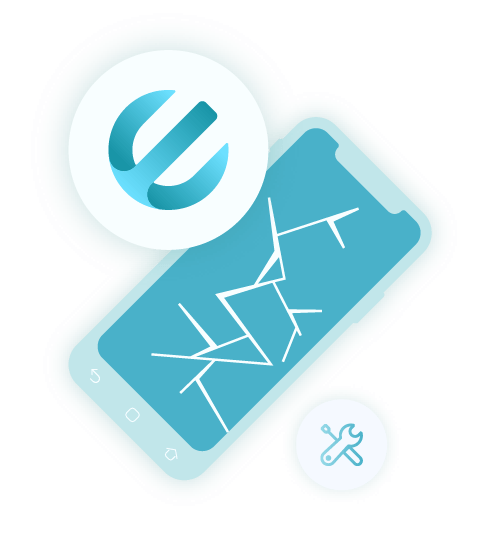
This useful tool enables you to extract data that you have lost on your broken Samsung phone. You can get deleted data and data contained within the phone such as messages, images, videos, audo files, contacts, call logs, documents, and more.
Here are the steps on how to use the tool:
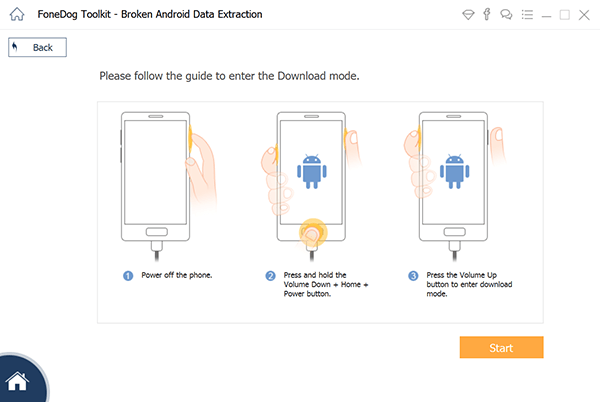
People Also Read5 Best Ways on How to Retrieve Snapchat Pictures in 2023Detailed Steps! How to FaceTime on Snapchat [2023 Guide]
This guide has given you the top method on how to unlock Snapchat account. We also gave you some of the reasons why your account may be locked by the platform, so that you will be careful the next time around.
Finally, we gave a tool that will help you recover your data from your broken Android phone. FoneDog Broken Android Data Extraction can help you recover messages, app data, images, videos, and more. Use this if you want to recover some of the snaps you have from Snapchat, especially when you can’t access the account. Grab the tool today at FoneDog.com and never worry about lost data!
Leave a Comment
Comment
Broken Android Data Extraction
Extract data from broken Android phone and fix brick phone.
Free DownloadHot Articles
/
INTERESTINGDULL
/
SIMPLEDIFFICULT
Thank you! Here' re your choices:
Excellent
Rating: 4.7 / 5 (based on 63 ratings)