

By Adela D. Louie, Last updated: June 14, 2023
Compressed files are usually coming with extension names of RAR, 7Z, ZIP, and more. And these ZIP files are known to be used by people to reduce the size of your files which can make it easier for them to send it over via email or have them downloaded to your computer.
And since you have some zip files on your computer that you want to know what it contains, you probably are looking for the best free zip file opener that you can use to help you out. Well, lucky for you we just have the tools that you might want to consider using since these are the best ones there are. So, to know more about it, go ahead and read this post to know about some zip file openers that can help you fix failing in expanding zip on Mac or other computers issues and we guarantee you that it will help you out easily.
Part #1: Best Free Zip File Opener Part #2: Recover Deleted Files on Computer with FoneDog Data Recovery Part #3: Conclusion
Now, here are the best free zip file opener tools that you must consider using so that you will be able to view those compressed files that you have on your computer.
This tool is known to be compatible with any Windows computer. And also, this tool is one of the most popular tools to use if you want to unzip your files. You can download and install this tool on your PC for free as well. And the best part of it is that this tool can help you out with a wide range of formats. It also comes with an interface that you can use easily.

Another candidate of the best free zip file opener is the PeaZip. The PeaZip tool is known to be compatible with either a Windows or Linux computer. This is a free tool for you to extract those zip files that you have. And aside from the fact that it can unzip your compressed file, you can also use this for you to make new archives in as many as ten types of formats. And you can also keep your files private as it comes with an option for you to set a password for your file

This tool is used on a Windows computer. This tool is said to be used easily which is an advantage for those people who are not sure if they have downloaded viruses or malware. Though this is a free tool to unzip your compressed file, once you access its website, it will then ask you to make a donation so that it can continue its development of the tool once you are using it for a long duration of time.

This is another best free zip file opener that you can use for you to unzip your files on your windows computer. The thing that makes this tool different from the other tools is that you have the power to have this tool configured so that it can run on a setup.exe format which is very much handy to its users.

Now, this tool is known to be compatible with Mac computers and it is intended for macOS. It can be installed easily and you can unarchive or unzip any type of format in just a matter of seconds. It also has the ability to check if the file names that you have are correct.

Now that we were able to show you the best free zip file opener that you must consider for you to unzip your files, we are now going to give you a bonus tool that you can use when you accidentally deleted your files from your computer. And that is none other than the FoneDog Data Recovery.
The FoneDog Data Recovery is a popular tool when it comes to recovering data from your computer. This tool is also compatible with both Mac and Windows PC. This means you no longer need to worry about recovering lost or deleted files on your system.
The FoneDog Data Recovery is a tool that is highly recommended by its users because of its effectiveness, easy-to-navigate interface, and that it keeps your files safe at the same time. And to show you a quick example or guide on how you can get your data back using this device, below are the steps that you can refer to.
After you were able to download and install this best free zip file opener on your computer. Launch the program and choose the data type you want to recover. Also, select the storage where the file is located on your computer.

And then, the FoneDog Data Recovery will then scan your data to fetch all the files that you have on the location you have chosen. There are two ways to scan in this process. The Quick Scan can only take up a few seconds, and the Deep Scan can take a longer time to complete. Just wait for the scanning process to finish at this point.

After the scanning process, you can now preview the files on your screen. And from there, select the file that you want to recover. Do this by simply clicking on it.
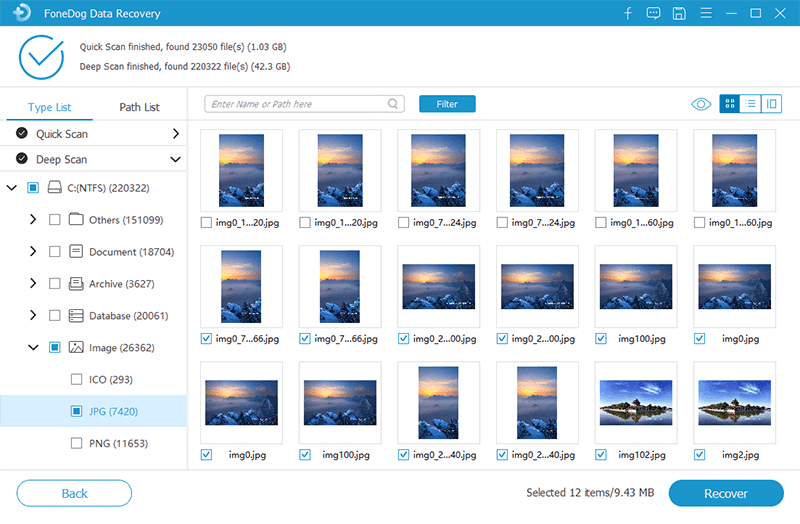
Once you have chosen the file, simply click on the Recover button on your screen and the process of getting back your lost file will then start so wait for it to complete.
People Also Read3 Guaranteed Ways on How to Perform Lost Partition Recovery3 Ways on How to Recover Formatted USB Flash Drive for Free
As what we have indicated above, those are the best free zip file opener that you can consider on using if you have some compressed files that you want to unzip. And just in case that you have lost some files on your computer, then make sure that you use the FoneDog Data Recovery to get back those important files that you’ve lost or accidentally deleted.
Leave a Comment
Comment
Data Recovery
FoneDog Data Recovery recovers the deleted photos, videos, audios, emails, and more from your Windows, Mac, hard drive, memory card, flash drive, etc.
Free Download Free DownloadHot Articles
/
INTERESTINGDULL
/
SIMPLEDIFFICULT
Thank you! Here' re your choices:
Excellent
Rating: 4.5 / 5 (based on 108 ratings)