

By Nathan E. Malpass, Last updated: November 8, 2023
In the world of music streaming, Apple Music is a giant, boasting a vast library of songs, albums, and playlists to satisfy the cravings of any music enthusiast. However, as much as we love the convenience of streaming, there are times when we yearn for more control over our music, like the ability to listen offline or enjoy our favorite tunes on a variety of devices. This is where Apple Music converter software comes into play.
Imagine having the freedom to convert the most played Apple tracks into different formats, making them compatible with a wide range of devices and applications. Whether you want to enjoy your favorite songs offline, create a customized playlist, or simply break free from the confines of DRM protection, the right Apple Music conversion software can make it all possible.
In this article, we'll explore the best Apple Music conversion software tools available in 2024. We'll delve into their features, ease of use, and overall performance, giving you the inside scoop on which converter is the ideal choice for your needs. Say goodbye to the limitations of Apple's ecosystem and unlock the true potential of your music library with these powerful tools. Let's get started!
Part #1: The Best Apple Music Converter Software: DumpMedia Apple Music ConverterPart #2: Runner-Up Apple Music Converter SoftwareSummary
In the fast-paced world of music streaming, Apple Music stands as one of the giants, offering a vast catalog of songs, albums, and playlists to cater to the diverse tastes of music enthusiasts. While streaming is convenient, it comes with restrictions like the inability to listen offline and limited compatibility with non-Apple devices. That's where DumpMedia Apple Music Converter comes into the picture.
DumpMedia is a powerful software tool designed to liberate your Apple Music tracks from these limitations. It allows you to convert your Apple Music songs into various formats, providing you with the freedom to enjoy your favorite tunes on any device, even offline. In this article, we will explore DumpMedia's key features and provide you with a step-by-step guide to using this exceptional software.
Now that you've learned about the impressive features of DumpMedia Apple Music Converter, let's dive into a step-by-step guide on how to use this software to unlock the full potential of your Apple Music library:
Step #1: Download and Install DumpMedia
Begin by downloading and installing DumpMedia on your computer. The software is compatible with both Windows and macOS, ensuring a wide user base can benefit from its features.
Step #2: Launch the Software
After installation, launch DumpMedia on your computer. You'll be greeted with a clean and user-friendly interface, making the software easy to navigate.
Step #3: Select Apple Music Tracks
In the software's main interface, click on "Add Files" to select the Apple Music tracks you want to convert. You can choose individual songs or entire playlists. The software will display a list of your selected tracks for conversion.
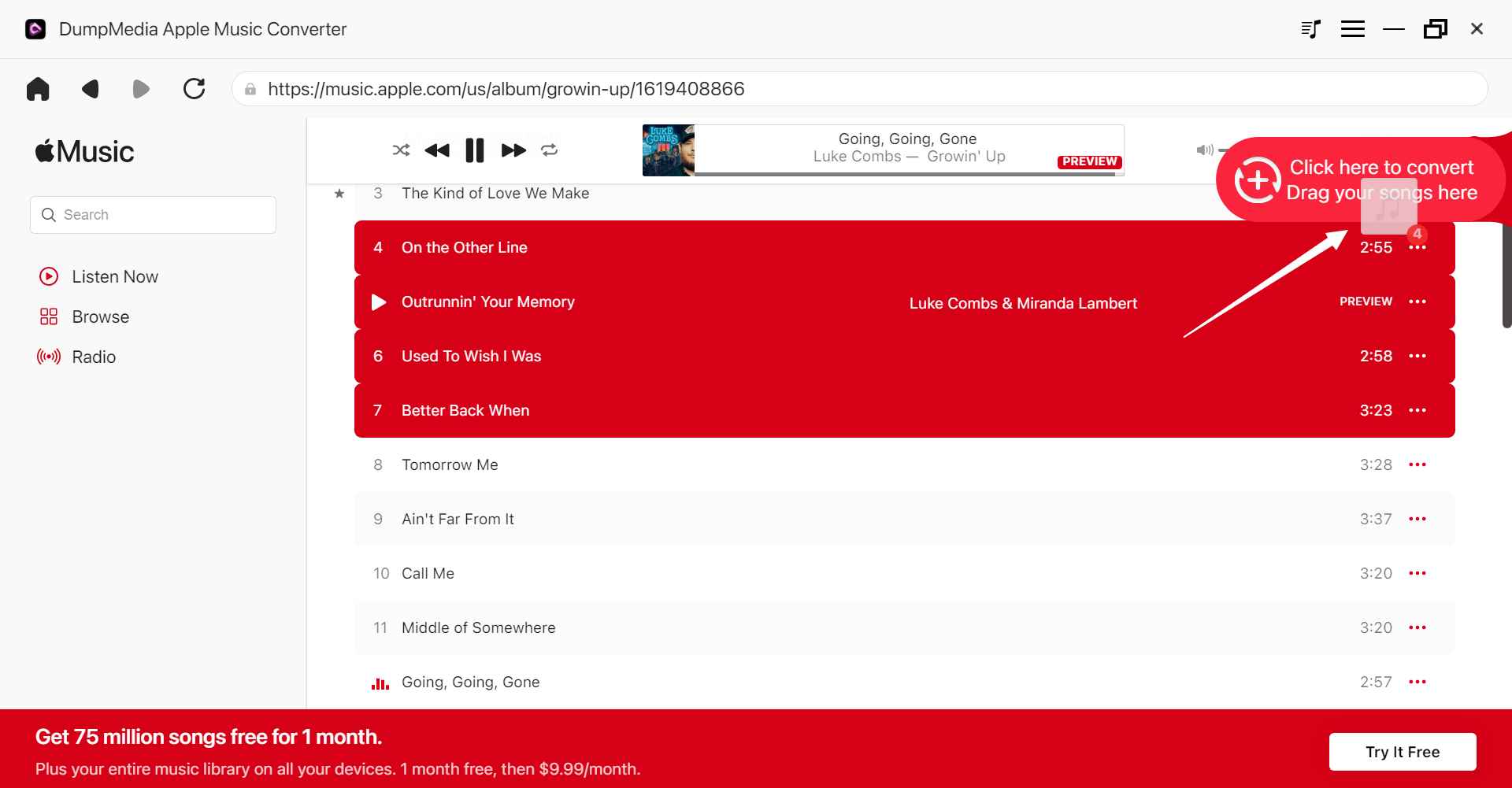
Step #4: Choose Output Settings
Before proceeding, customize your output settings. You can select the desired output format (e.g., MP3 or M4A) and adjust the audio quality to match your preferences.
Step #5: Start the Conversion Process
Once you are satisfied with your settings, click the "Convert" button to initiate the conversion process. DumpMedia will begin converting your selected tracks one by one. You can monitor the progress in real-time, and the software works efficiently to complete the task.
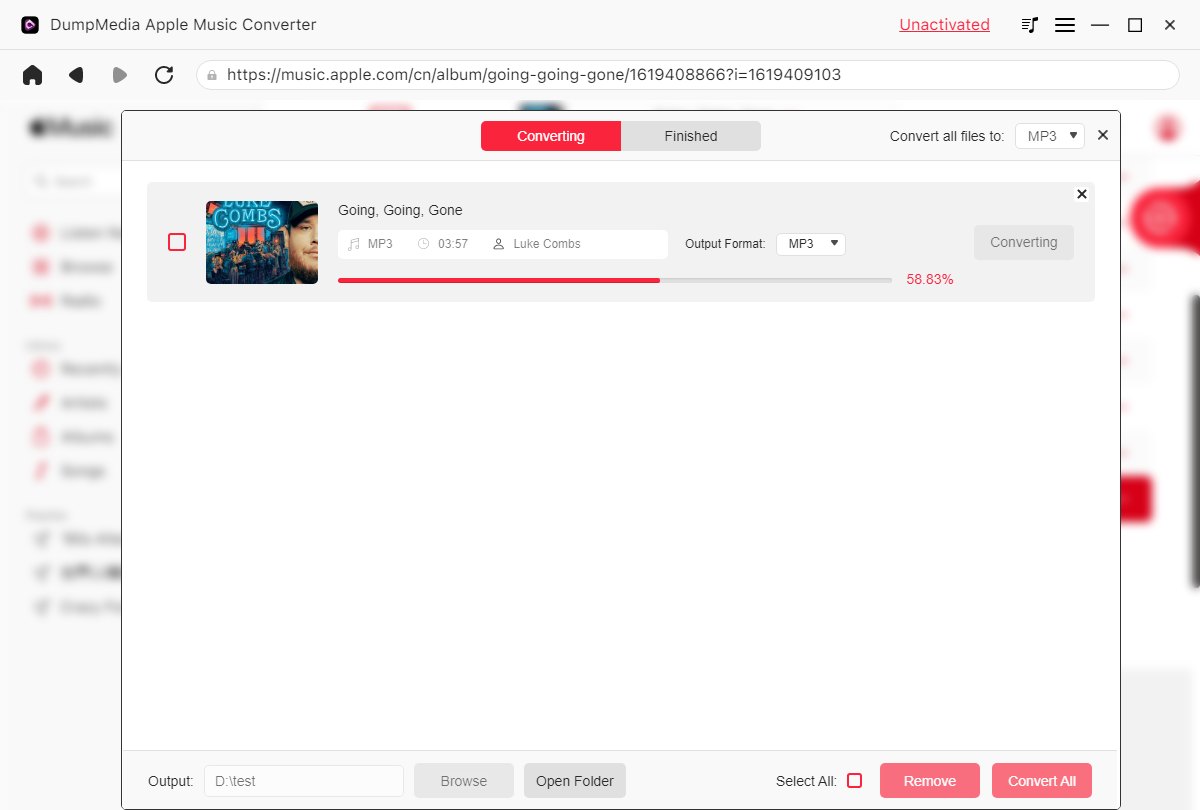
Step #6: Access Your Converted Tracks
Upon completion of the conversion process, your tracks are ready to be accessed. You can locate them in the output folder you specified in the settings. These converted tracks are now free from DRM protection and can be enjoyed on any device or media player that supports the chosen format.
DumpMedia empowers you to take control of your Apple Music library by converting your tracks into formats that suit your preferences. Its impressive features, including versatile output options, no quality loss, high-speed conversion, and ID3 tags preservation, make it a top choice for music enthusiasts looking to break free from the confines of Apple's ecosystem.
By following the step-by-step guide provided, you can easily convert your Apple Music tracks and enjoy them on your terms. Say goodbye to the limitations and unlock the full potential of your music collection with DumpMedia Apple Music Converter.
While DumpMedia takes the spotlight as our top pick, Ondesoft is a strong runner-up in the realm of Apple Music conversion. Ondesoft offers a compelling set of features that make it a worthy contender for those looking to free their Apple Music tracks from DRM protection.
Pros:
Cons:
Ondesoft Apple Music Converter provides an excellent solution for macOS users seeking to convert their Apple Music tracks. With a user-friendly interface, support for multiple output formats, and metadata preservation, it simplifies the process of making your Apple Music library more versatile.
While its conversion speed may not match some competitors, Ondesoft remains a reliable choice for those looking to enjoy their music on various devices and media players within the Apple ecosystem. Whether you're seeking a runner-up to our top pick or need a macOS-specific solution, Ondesoft is a solid choice for your music conversion needs.
As we continue our exploration of top-notch converter software, Sidify takes the stage as a formidable runner-up. This software offers a compelling set of features designed to help you liberate your Apple Music collection, making it accessible on various platforms and devices.
Pros:
Cons:
Sidify stands out as a versatile and efficient solution for converting Apple Music tracks into popular formats like MP3, M4A, and FLAC. Its high-speed conversion process ensures you can enjoy your music in the desired format quickly.
While Sidify may lack metadata preservation features found in some competitors, its user-friendly interface and format support make it a reliable choice for those looking to break free from Apple's ecosystem. Be sure to verify its compatibility with your system before taking advantage of this powerful converter.
In our pursuit of the best converter software, AMusicSoft takes the stage as another compelling runner-up. This software boasts a range of features designed to empower you in converting your Apple Music tracks for a more flexible listening experience.
Pros:
Cons:
AMusicSoft Apple Music Converter is a solid choice for users looking to convert their Apple Music collection. With support for various output formats and a convenient batch conversion feature, it offers an efficient way to unlock your music.
While it may lack some advanced customization options, its user-friendly interface ensures a straightforward experience. Keep an eye on platform compatibility and updates to make the most of this versatile converter for an enhanced listening journey beyond the Apple ecosystem.
As we continue our exploration of the best converter software, TuneSolo earns its spot as a formidable runner-up. This software brings a host of features to the table, offering you the means to break free from Apple's restrictions and enjoy your music collection on a wider array of devices and platforms.
Pros:
Cons:
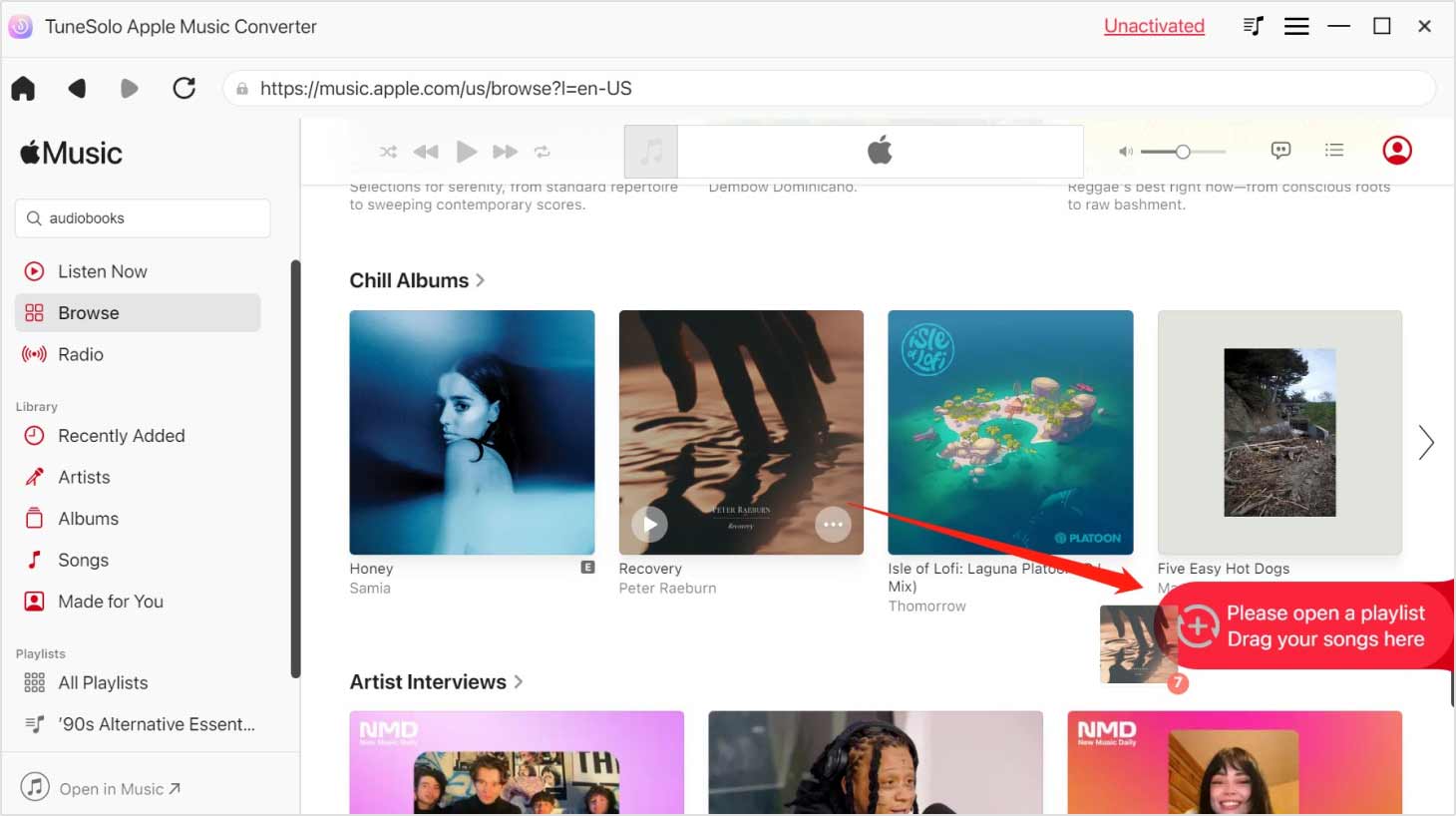
TuneSolo is a reliable choice for converting your Apple Music tracks into various formats like MP3, M4A, and FLAC. Its swift conversion process ensures that you can enjoy your music collection on different devices with ease.
While it may not offer all the advanced features of some competitors, its user-friendly interface makes it accessible to users of all levels. Ensure compatibility with your system and stay updated to maximize your experience with this effective converter.
TuneCable iMusic Converter emerges as a noteworthy runner-up. This software offers a range of features to empower you in converting your Apple Music tracks, freeing them from DRM restrictions and expanding your listening horizons.
Pros:
Cons:
TuneCable iMusic Converter presents a dependable solution for users seeking to convert their Apple Music tracks. With support for a range of output formats and high-speed conversion, it offers an efficient way to liberate your music collection.
While it may not offer the same level of advanced customization as certain competitors, its user-friendly interface ensures accessibility for users of all backgrounds. Verify platform compatibility and stay updated to make the most of this versatile Apple Music converter for an enhanced listening experience beyond the Apple ecosystem.
As we continue our quest to discover the best converter software, Boilsoft earns its place as a compelling runner-up. This software offers a diverse set of features, enabling you to convert your Apple Music tracks and unlock the full potential of your music collection.
Pros:
Cons:
Boilsoft is a solid choice for those looking to convert their Apple Music tracks into different formats, such as MP3, M4A, and FLAC. Its speedy conversion process ensures that you can enjoy your music on various devices with ease.
While it may not offer the same level of advanced customization found in some competitors, its user-friendly interface makes it accessible to users of all levels. Verify compatibility with your system and stay updated to make the most of this effective converter, enhancing your listening experience beyond the Apple ecosystem.
People Also Read[Solved] Can You Burn Apple Music to a CD?How to Download All Your Apple Music at Once? [2023]
In our comprehensive exploration of the best Apple Music converter software, we've unearthed a treasure trove of powerful tools designed to liberate your music collection from the confines of the Apple ecosystem. In a world where music lovers crave flexibility and control over their tracks, these converters prove to be essential companions.
In conclusion, the year 2024 brings a plethora of options for Apple Music enthusiasts seeking to take control of their music libraries. These converter software tools offer unique features and capabilities, enabling you to convert and enjoy your favorite tracks on various devices and platforms.
Whether you prioritize versatility, speed, or user-friendliness, there's a solution to meet your needs. Unlock the full potential of your music collection, say goodbye to DRM restrictions, and embrace the freedom to listen to your tunes on your terms.
Leave a Comment
Comment
Hot Articles
/
INTERESTINGDULL
/
SIMPLEDIFFICULT
Thank you! Here' re your choices:
Excellent
Rating: 4.8 / 5 (based on 103 ratings)