

By Gina Barrow, Last updated: March 16, 2020
Perhaps you were too fond of a celebrity that you wanted to capture their stories on Instagram. Or, maybe you were stalking someone else and you want to know their every move by capturing their disappearing videos.
Either way, the question still remains, “Does Instagram Notify when you screenshot a story?” There are many speculations if Instagram really notifies the recipient of any screenshots done from their feed and stories. Many users may have been taking screenshots for a while now for references or for any other personal reasons.
In this article, we will enlighten you with Instagram’s policies and answer the popular question of screenshot notifications. Read along to find out.
Part 1. Does Instagram Notify When You Screenshot Photos or Videos?Part 2. Does Instagram Notify When You Screenshot a Story?Part 3. Will Instagram Send Notifications for Taking Profile Screenshots?Part 4. Can Someone Receive Notifications If I Screenshot Their Instagram?Part 5. Tips on How to Make the Most of Your Instagram ProfilePart 6. Summary
If you are following famous people and wanted to stay in the latest loop, you may sometimes take screenshots of their photos and videos and share them with your friends or circle.
This is actually a normal reaction from fans and Instagram does not send any notifications to the one who posted such contents. Regular Instagram feed is free for you to take screenshots with as long as you want.
How to take multiple screenshots at a time:
Note: If the poster has deleted the original photo, there is no way you can find it in your bookmarks' list too.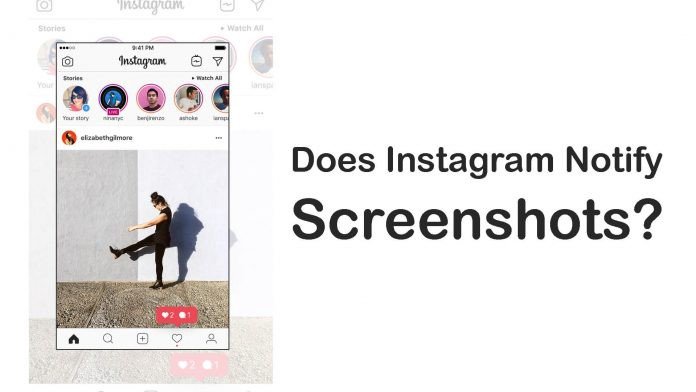
Not as of the moment. However, there was a previous test done by Instagram that they are sending notifications to the original poster if someone takes screenshots of their stories.
It was tested back in February of 2018 and by the month of June, the trial has ended. But then, there is no definite rule or time when Instagram will send notifications again.
As of now, users are free to grab and take screenshots of stories of people they follow.
There might be someone you knew that you wanted to send with your friends to confirm and the only evidence you have is an Instagram profile.
So you took a screenshot and sent it to your friends so they can make their assumptions too and later on realized if Instagram has notified the profile owner.
Fortunately, like the Instagram feed, taking screenshots of a user’s profile does not notify them. If, on the other hand, you are concerned about your own Instagram profile that someone might screenshot and get hold of your photos, you can make your profile private.
Yes, but it only applies to disappear videos and photos sent in DM. Disappearing contents like photos and videos are those you took directly from your phone’s camera and sent it over to your friends or group chats via Direct Message.
You can see the status of the disappearing contents if it was Delivered, Opened, Replayed, or Screenshot but you cannot view the disappearing video or photos.
If you screenshot a disappearing content in your group chat, you can check the status of your message with each person in the group.
However, those Direct Message contents like texts and other files that are not disappearing are free to capture.
Instagram is not just a social media platform for sharing cool and fun photos and videos. There are so many ways you can do to make the most out of this app.
If you are following great influencers on Instagram and you don’t want to miss any of their posts, you can actually turn on your notifications the moment they add a new photo or video.
Most people use multiple Instagram account, one for their hobbies, and another for their dogs and so on. If you are like this, you can actually manage multiple accounts on your phone.
For starters, your close friends and family might just be your followers but you can actually get noticed in the explore tab by optimizing your profile.

Got posts you don’t want your friends to comment on? Maybe they’ll make fun of your posts or do comment something nasty that you don’t want to read, you can hide or delete their comments or maybe disable commenting to your posts.
To Disable Comments:
However, this only applies to the individual posts and not to all of your profiles.
To Delete a Comment:
To Filter Comments:
So does Instagram notify when you screenshot a story? No. But this is as of the time being. We don’t know when Instagram would change its policies. Until then, you are still free to screenshot the stories of your favorite Instagram influencers, friends, and families.
We’ve also covered other tips and information about taking screenshots and how to effectively manage your Instagram account.
Leave a Comment
Comment
Hot Articles
/
INTERESTINGDULL
/
SIMPLEDIFFICULT
Thank you! Here' re your choices:
Excellent
Rating: 4.5 / 5 (based on 85 ratings)