

By Gina Barrow, Last updated: September 4, 2024
Upon launching the desktop application of the Google Play Music Manager, you will get a message that says “Music Manager is no longer available”. You are unable to upload your music files to this app but are rather directed to use YouTube Music instead. Even when you open the official download site, you will also see a shutdown message.
This is quite a shock to all Google Play Music enthusiasts since the app is pretty much renowned for uploading large files. But don’t get too sad yet, if you already had an account with them, your music is safe in the clouds.
Google offered YouTube Music as its alternative to Google Play Music Manager, your files will be migrated to this platform if you prefer to continue uploading.
However, if you are looking for a better alternative, check out more options below.
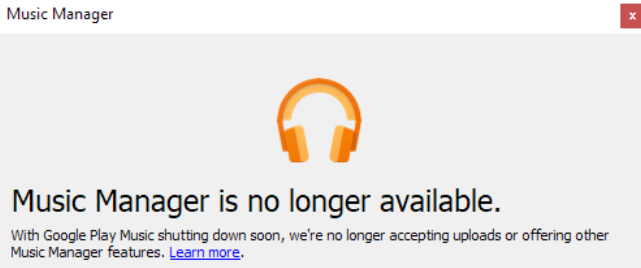
If you have been using iTunes for your music compilation and had been having a hard time transferring it to your Android devices, Music Manager is your absolute partner.
This desktop application enables you to perform a cross-platform wirelessly and enjoy over 50,000 songs to upload, for free.
The process to upload music is pretty simple. Once you are done uploading, your music is immediately available across your Android phone or tablet.
Here is a quick guide to using Google Play Music Manager:
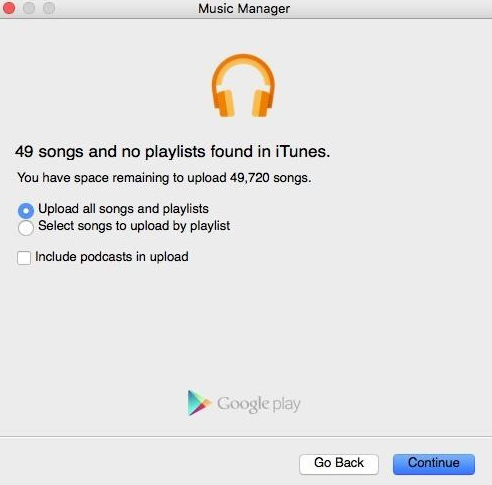
It was fun using Music Manager while it lasted but as they say, good things come to an end.
However, it wasn’t really an end for Google Play Music Manager. Although its services lasted until February 24, 2021, it eventually merged with YouTube Premium. This is another service that lets you stream videos online for $11.99 per month.
Since it’s a streaming app, you will no longer be able to upload and manage your music like the Music Manager, but rather enjoy listening to your favorite artists online and even download it for offline listening.
Many users were saddened by the death of Google Play Music Manager, especially those who were not able to get hold of their uploaded music, however, it lead to the development of various apps that work similarly.
There are plenty of programs now that you can download and manage your Android content smoothly. In fact, some of them have an all-in-one interface, for managing, and troubleshooting.
Music, pictures, videos, messages, call history, and many more are precious data stored in our Smartphones. Imagine losing some or perhaps all of them in just a glance. Your world must be crumbling by now.
If you have been struggling for quite some time in finding solutions on how to get back lost data on your Android phone, FoneDog Android Toolkit is the most ideal program to use.
FoneDog Android Toolkit has a multitude of comprehensive solutions that are excellent for over 2000+ Android devices. It comes with 3 fantastic software solutions:
We will break down each of its outstanding features.
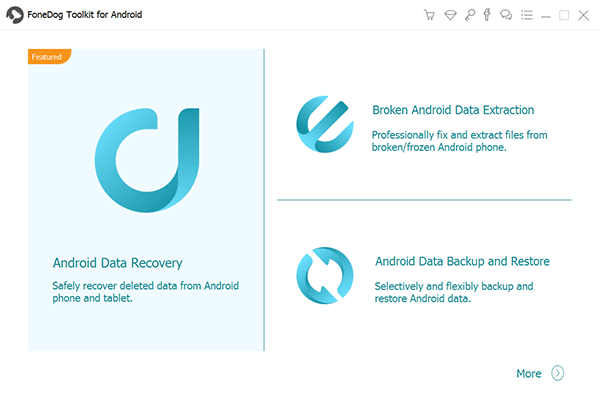
FoneDog Android Data Recovery is your ultimate go-to when you accidentally lost or deleted files from your phone or tablet. It can recover deleted music from your Android phone, especially when you’ve signed up for the Google Play Music Manager.
You can also recover vital data such as text messages, call history, contacts, documents, audio, photos, videos, WhatsApp data, and more.
Unlike other data recovery programs for Android out there, FoneDog Android Data Recovery can effectively recover your data from different scenarios including:
All it takes is for you to download the FoneDog Android Data Recovery software on your computer and connect your device. Here are the rest of the steps:
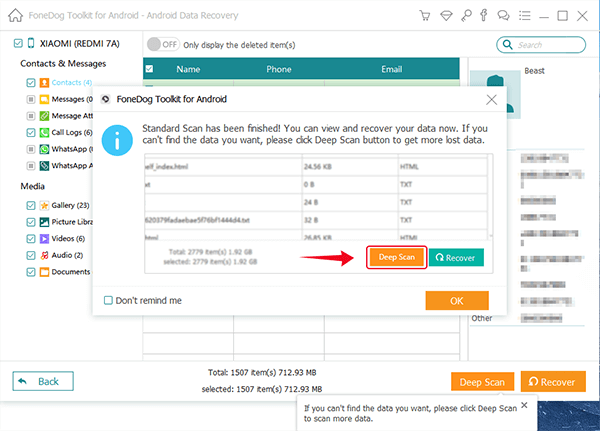
FoneDog Broken Android Data Extraction is another optimum software to use when you are caught up with severe system issues like a broken screen, frozen or not responding phone, Android has crashed, forgotten password, and more.
You can install and begin the recovery with FoneDog Broken Android Data Extraction. After installation, connect your broken Android, select the corresponding issue you are dealing with from the main menu and follow the rest of the on-screen procedures.
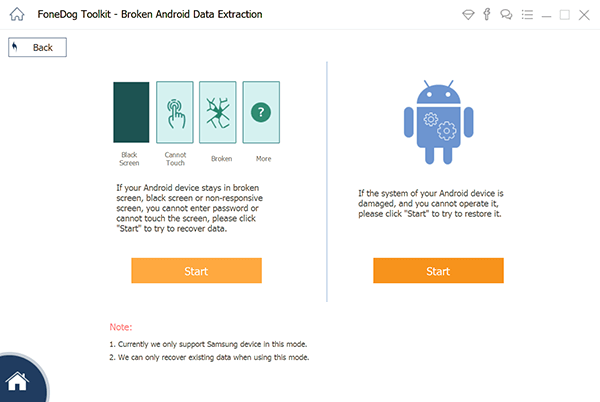
Lastly, FoneDog Android Data Backup & Restore is perfect for those users looking for an all-in option. It lets you back up your entire Android to computer in just one click or you can selectively choose what files to back up.
You can back up almost anything from your call logs, messages, photos, videos, and more. Using the same FoneDog Android Data Backup & Restore software, you can also quickly restore the backup to your Android phone when the time comes.
Just like its backup feature, you can also restore the data selectively to your Android device, making sure that no data gets overwritten.
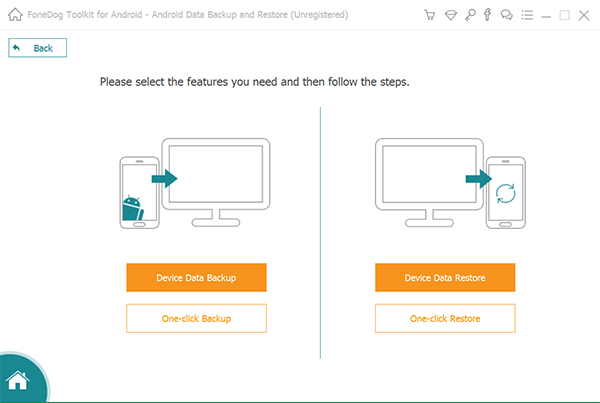
So whenever you are stuck in an Android problem, think about FoneDog Android Toolkit. It has available solutions to your Android issues.
People Also ReadHow To Download Google Play Store For PC [2024 Guide]A Complete Guide On Google Play App For PC
With the shutting down of Google Play Music Manager, many users are now looking for better alternatives, especially those apps and programs that can give them multiple benefits. Thanks to the fast evolution of technology. There are many options to consider now not just for managing your music files, but also for managing your phone in general.
FoneDog Android Toolkit comes with several essential features for every Android user. It has recovery software, broken android data extraction, and backup & restore software, with which it becomes the best alternative to Google Play Music Manager.
It’s a perfect partner that can be installed quickly on your computer and be used anytime an issue arises.
Leave a Comment
Comment
Android Toolkit
Recover deleted files from your Android phone and tablet.
Free Download Free DownloadHot Articles
/
INTERESTINGDULL
/
SIMPLEDIFFICULT
Thank you! Here' re your choices:
Excellent
Rating: 0 / 5 (based on 0 ratings)