

By Nathan E. Malpass, Last updated: November 8, 2023
Are you an Apple Music subscriber looking to break free from platform limitations and enjoy your music library on a wider range of devices? You're not alone! Apple Music is a fantastic streaming service, but it comes with the inconvenience of having DRM-protected files that can't be played on non-Apple devices.
However, with the right tools and techniques, you can implement how to convert Apple Music to MP3 format, giving you the freedom to listen to your favorite songs anywhere, anytime.
In this article, we'll explore the top ways to convert Apple Music to MP3, allowing you to unlock your music collection and make it more versatile than ever before. Whether you're an iOS user looking to play your tracks on Android, a dedicated audiophile, or simply someone who wants the flexibility of MP3, we've got you covered.
Let's dive into the world of Apple Music conversion and empower you to enjoy your music on your own terms.
Part #1: How to Convert Apple Music to MP3 with DumpMedia Apple Music ConverterPart #2: Other Ways on How to Convert Apple Music to MP3Summary
DumpMedia Apple Music Converter is a powerful tool that enables you to convert your Apple Music tracks to MP3 format, allowing you to enjoy your favorite songs on a wide range of devices without any restrictions. This versatile software provides a seamless solution for both Mac and Windows users, ensuring that you can listen to your Apple Music library wherever and whenever you want.
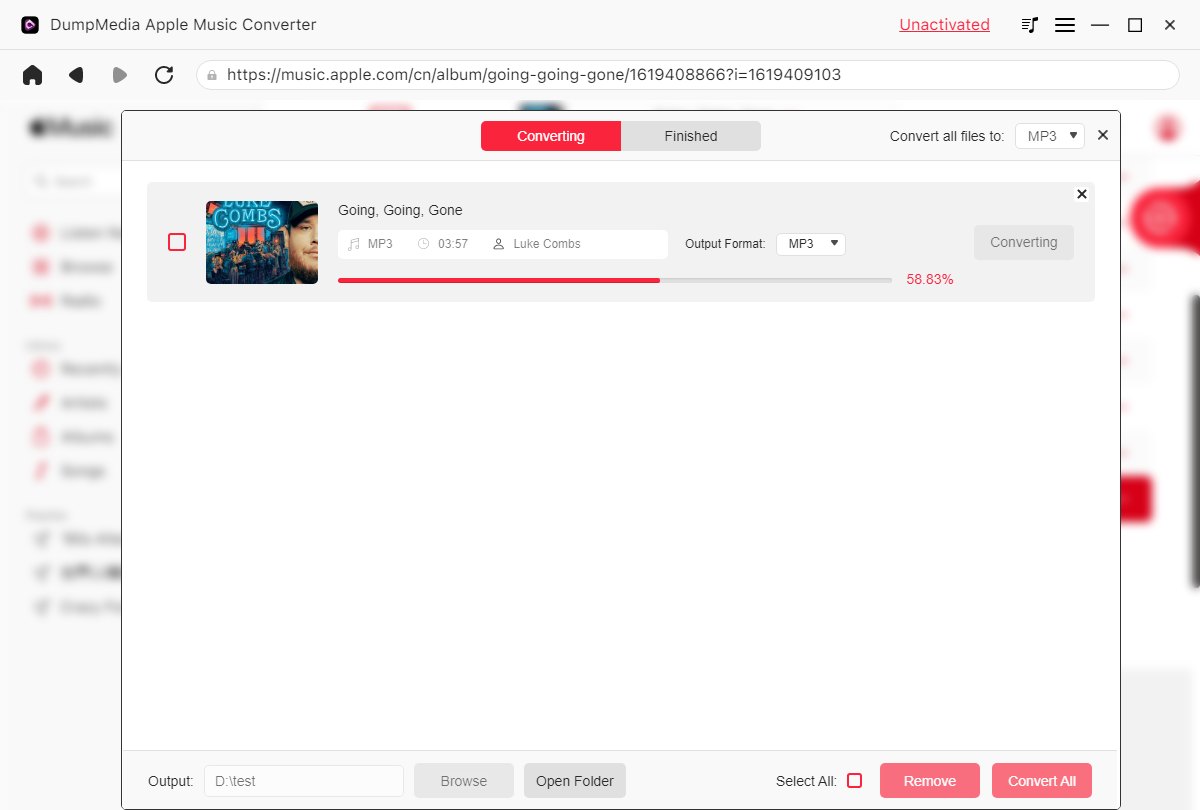
Above is how to convert Apple Music to MP3 using this tool. With DumpMedia Apple Music Converter, you can easily liberate your Apple Music collection from restrictions and terminate your Apple Music subscription. This software provides a hassle-free solution for converting your Apple Music tracks to MP3, ensuring you can enjoy your favorite songs without any limitations.
How to convert Apple Music to MP3 using messaging apps? A Telegram Bot is a unique and unconventional method that leverages the power of messaging apps. Several Telegram Bots are available for this purpose, making it an interesting alternative to traditional conversion tools.
Pros:
Cons:
Using a Telegram Bot to convert Apple Music to MP3 offers a convenient and simple approach for those who prefer a lightweight and accessible solution. However, it comes with limitations and potential privacy concerns, so it's essential to choose a reputable Telegram Bot if you decide to go this route. Some popular Telegram Bots for music conversion include @utubebot and @convert2mp3_bot.
Converting Apple Music to MP3 using audio recording software like Audacity involves playing the music and simultaneously recording it as an MP3 file. While this method may seem straightforward, it has its own set of considerations.
Pros:
Cons:
Using audio recording tools like Audacity can be a viable method for converting Apple Music to MP3 if you prioritize audio quality and have the time to invest in manual recording. However, it's not the most efficient solution, and it's best suited for users who have a relatively small number of tracks to convert and value the preservation of audio quality.
Online Apple Music to MP3 converters are web-based tools that allow you to transform your Apple Music tracks into the MP3 format without the need for software installations. These services are accessible through your web browser and can be a convenient solution for quick conversions.
Pros:
Cons:
Online Apple Music to MP3 converters are suitable for users looking for a quick and accessible solution without the hassle of installing software. While they are user-friendly, it's important to be cautious with your choice of online converter to ensure data privacy and output quality. Some examples of online converters include 320ytmp3, Online UniConverter, and TuneFab Apple Music Converter Online.
How to convert Apple Music to MP3 without the Internet? Offline standalone software for converting Apple Music to MP3 is dedicated software that provides a robust and feature-rich approach to the conversion process. These programs often offer more customization options and are ideal for users who require advanced features.
Pros:
Cons:
Utilizing standalone offline software for converting Apple Music to MP3 is an excellent choice for users who require advanced features and wish to have more control over the conversion process.
While installation and, in some cases, cost may be factors to consider, the benefits in terms of output quality and customization make these tools a valuable option. Examples of other offline converters include TunesKit, NoteBurner Apple Music Converter, and Sidify Apple Music Converter.
People Also ReadHow to Fix Apple Muisc Not Syncing Issue Easily? [2023 Update]How to Remove DRM From Apple Music? (2023 Guide)
In this article, we've explored the top methods how to convert Apple Music to MP3 format, enabling you to break free from platform restrictions and enjoy your favorite tunes on a wide range of devices. Each method comes with its own set of advantages and considerations, allowing you to choose the one that best suits your needs and preferences.
In conclusion, the choice of method to convert Apple Music to MP3 ultimately depends on your specific needs, preferences, and priorities. Whether you prioritize ease of use, audio quality, or advanced features, there is a solution available to meet your requirements.
Consider the pros and cons of each method discussed to determine the one that best aligns with your goals for liberating your Apple Music library and enjoying it on any device of your choice.
Leave a Comment
Comment
Hot Articles
/
INTERESTINGDULL
/
SIMPLEDIFFICULT
Thank you! Here' re your choices:
Excellent
Rating: 4.8 / 5 (based on 97 ratings)