

By Nathan E. Malpass, Last updated: October 17, 2019
It’s an excellent way of expressing your personality and adding fun to your mobile device. You don’t need to purchase anything when you want to get ringtones. Thus, you can spend your money on more important things. Or, you can use it to accessorize your iPhone with the latest cases. The websites we will include here will give you a variety of ringtones to choose from. These include music, TV or movie clips, message tones, sound effects, and even funny audio. It’s simply a great way to liven up your day once you hear a message comes up. 6 Websites Filled with Ringtones for iPhonesHow to Easily Transfer Downloaded RingtonesTo Wrap It All Up
Typically, the websites we will include here will enable you to download the music files from their page. Usually, these audio files are iPhone-ready. This means they are already packed as ringtone files. Thus, you simply have to store them on your iPhone and they’re good to go.
But not every phone allows you to transfer the ringtones easily. Android devices are the only ones where you can directly download the tunes. Ringtones for iPhones, iPod Touch, and iPads should first be downloaded using your computer. After which, you should move it from your computer (Mac or PC) to your iPhone. Usually, this can be done through iTunes.
In this section, we will give you a list of various websites to get ringtones for the iPhone. You can go through each of the website you like and then choose the ringtone that you want. Below is a rundown of the best websites:
Yay!
Nay!
Zedge is a great website where you can find a huge collection of ringtones that are completely free. You can search through this collection through sound or through popularity. Categories are divided into clear sections such as alarms, animal sounds, cat sounds, and even game audio. The great thing about Zedge is it has a huge collection of movie clips and sound effects you can use as ringtones. You can select a specific ringtone and preview the sound before actually downloading it to your device.
Yay!
Nay!
This site is another great way to get ringtones for iPhone. Once you enter the site, it allows you to choose your device in order to filter out those tunes that are compatible with it. Mobile9 enables you to search ringtones by popularity and it has many categories as well. They have an application you can use. However, it is for Windows devices only.
Yay!
Nay!
This is a website that contains 25 categories of ringtones for iPhone. Both M4R and MP3 files are available here. This means it will work on Android devices and iOS gadgets too. The preview feature is available before you download the website. In addition, it shows you a list of popular ringtones on the site. This is a great way to find the best genre you want for your iPhone. They also have a list of ringtones that are newly added within the platform.
Yay!
Nay!
This is another free website to get ringtones for iPhone, iPad, and iPod Touch. There are plenty of options including alternative, classic, disco, games, Latin, electronica, and Jazz, among others. Like most sites, it allows you to preview the ringtone before you actually download it. You can see statistics of each ringtone such as the number of downloads, file size, length, and upload date.
Yay!
Nay!
Melofania is a website allowing you to edit music files in order to make a personalized ringtone. You can also download other ringtones made by users. Browsing is possible by finding through a list sorted by the name of the artist. If you’re confused on where to go, you can also find the page where it lists the top number of downloads.
Yay!
Nay!
This website to get ringtones for iPhone and other devices allow you to make your own personalized ringtone. It has an online creator for ringtones that is very easy to understand and use. The mobile version of the site is optimized for mobile devices and can be easily used on any type of gadget.
As we have said before, for the iPhone, it will be hard to download directly using the device. Thus, you must download it using your computer and then transfer it to your iPhone using FoneDog’s Phone Transfer.
The said tool allows you to transfer ringtones from computer to iPhone. In addition, it has a ringtone function enabling you to make your own customized tune. This is a great addition to your software arsenal as it will have a lot of features useful for both iPhone and Android users.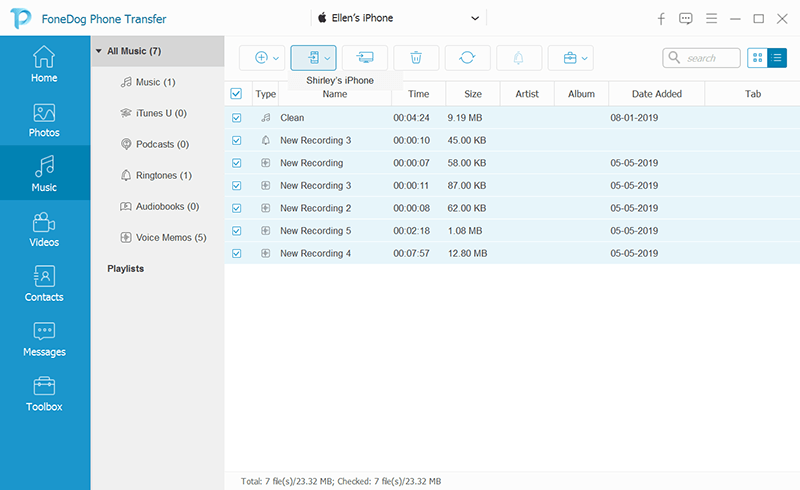
In this article, we’ve given you a list of various websites to get ringtones for iPhone. These websites have a huge collection of ringtones to download from. We’ve ended with the recommendation that you use FoneDog Phone Transfer and its ringtone functionality in order to transfer downloaded ringtones to your iPhone (plus create your own ringtones).
How about you? What’s the website you usually go to in order to download ringtones for iPhones? How do you make your own customized tune? Let us know by sharing your thoughts below.
Leave a Comment
Comment
Hot Articles
/
INTERESTINGDULL
/
SIMPLEDIFFICULT
Thank you! Here' re your choices:
Excellent
Rating: 4.8 / 5 (based on 83 ratings)