

By Nathan E. Malpass, Last updated: January 4, 2024
If you have bought a prepaid phone from Verizon or its retail partners, there’s a big chance that the phone is locked to the carrier. But if you want to travel to a foreign country, you may want to unlock Verizon prepaid phone. In this way, you can use your prepaid phone on another carrier while you’re abroad.
Unlocking your phone that’s locked to the Verizon carrier isn’t just advantageous to people who are traveling abroad. Having a prepaid phone you can use with different network providers is advantageous in your home country as well. In this way, you don’t have to purchase different phones just to use various network carriers.
This guide will help you with what you want to achieve, such as to unlock your Android phone or how to deal with your iOS devices. As such, we will teach you how to unlock a prepaid phone that’s locked to the Verizon network carrier. Our guide will be very detailed that you won’t need to go anywhere else.
Part #1: How to Unlock Verizon Prepaid PhonePart #2: Online Phone Unlocking ServicesPart #3: Bonus Section: Recover Lost Data
If you have the time to spare, you can easily unlock Verizon prepaid phone through just a few simple steps. Verizon prepaid phones aren’t activated. Or, you may have a 3G device that’s not created by Apple. If you have a Verizon prepaid phone or any of the devices we have mentioned, you can follow the steps below:
Typically, these are the two codes you can get from Verizon’s technical support team if you contact them stating that you want to unlock your phone.
However, each device is different from another. As such, if this didn’t work, you may want to call the support service of Verizon to help you unlock the device.
You can also unlock Verizon prepaid phone by using online services you can find on the Internet. We must state that you should do this at your own risk. Not all services are guaranteed, and sometimes, it can mess up your phone. We will review some of the services below.
This is an online service that will allow you to unlock any phone model including Android, iOS, and iPadOS. You can use it to check if your device is blacklisted or if your device is a replacement. The service uses your IMEI number in order to unlock your phone.
You can use the online service in three simple steps.
First, you have to input the details of your device. You simply place the model, network carrier, and the IMEI or serial number. After that, you have to make a payment. Once that is done, the OfficialSimUnlock will unlock your prepaid phone for a certain period of time. They will send a confirmation to your email if your phone is already unlocked.

You can unlock Verizon prepaid phone through UnlockBase.com. They offer various reasons to use the service.
First of all, they have unlocked over 5 million phones due to their highly-trained staff. Thus, they promise to give you a hassle-free experience.
In addition, they have a great technical support team. This technical support service is available 24/7 to cater to your needs. In addition, they have a money-back guarantee. If your phone isn’t unlocked through their methods, they will refund whatever you have paid for the service.
They even have a wholesale unlock price for professionals who need better rates.
UnlockBase.com can help you remove the carrier lock on over 835 different mobile service providers. In addition, they have unlocked more than 253 different phone brands for their users.

CellUnlocker.net is another online service you can access through your web browser. They promise to offer “zero risk” in terms of unlocking your phone. Some of the top brands they cater to include Samsung, iPhone, LG, Motorola, Alcatel, and Sony Xperia.
There are some amazing reasons to choose CellUnlocker.net. First of all, they have professional technicians that have been in the industry for more than 15 years. In addition, their prices are very competitive.
They even offer a money-back guarantee in case they can’t unlock your phone. Like UnlockBase, CellUnlocker offers technical support 24/7. Once they implement the unlocking process on your phone, you can use it on GSM carriers while traveling abroad.

DoctorSIM.com caters to different popular brands such as Alcatel, Apple, Bmobile, Hisense, Huawei, LG, Motorola, Nokia, Samsung, and even Vodafone. It’s a legal and permanent way to unlock your phone in the comforts of your own home.
They provide you with the instructions you need without voiding your phone’s warranty. Their method of unlocking your phone is recommended by network providers and phone manufacturers.
In addition, the process of doing so is very secure. You don’t have to give your phone to another person or company. Thus, your information contained in the phone is kept safe and secure.
Their support team is great as well. You can contact them 24/7 through different methods such as telephone, email, and online chat. DoctorSIM.com prides itself in having successfully completed more than 5 million unlocks around the world.

People Also ReadHow To Unlock Galaxy Note 4 Without Losing Data[2024 Guide] Unlock Android Phone with a Broken Screen
We recommend that you don’t use online services to unlock Verizon prepaid phone. However, we placed it there for informational purposes. That’s because your phone might get messed up. Even though we have included reputable sites, accidents can still happen.
As such, if your phone gets messed up during the unlocking process, you can easily recover your data through FoneDog Broken Android Data Extraction. This tool can help you recover data from a broken Android phone. Data that can be recovered include documents, photos, messages, contact, and call history, among others.
Broken Android Data Extraction
Recover photos, messages, WhatsApp, videos, contacts, call history from broken Samsung Phone.
Recover Data when you cannot enter the password on Android.
Complete Compatible with Samsung Galaxy devices.
Free Download
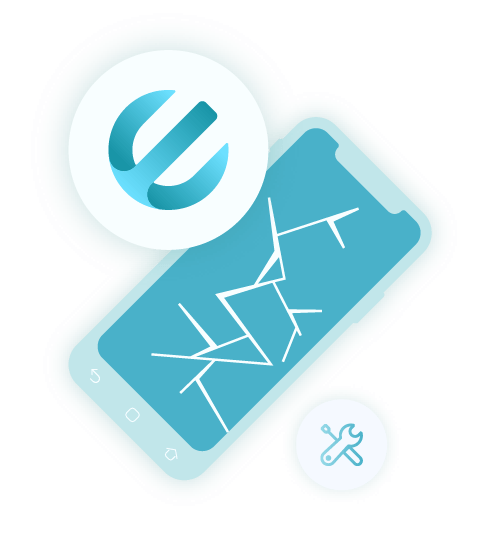
The FoneDog Broken Android Data Extraction tool can help you transfer data from a phone experiencing the following situations:
As such, you can simply get the tool through FoneDog.com. We do hope that your device doesn’t get damaged if you implement how to unlock Verizon prepaid phone. But if it does, FoneDog Broken Data Extraction is here to help you.
Leave a Comment
Comment
Broken Android Data Extraction
Extract data from broken Android phone and fix brick phone.
Free DownloadHot Articles
/
INTERESTINGDULL
/
SIMPLEDIFFICULT
Thank you! Here' re your choices:
Excellent
Rating: 4.6 / 5 (based on 81 ratings)