

By Nathan E. Malpass, Last updated: February 13, 2023
BlueRay Discs comes with copyright protections that require specific toolkits to help navigate through the limitations. Otherwise, you'll experience incompatibility errors. Moreover, the new toolkit must be able to play the DVD files, which was the primary function of AnyDVD.
The market has hundreds of AnyDVD Alternatives that you need to explore. In this article, we will look at the three best in the market, but you are at liberty to explore and look out for more.
The alternatives should offer similar functions, which include unlimited use of the operating systems. Whether you go for a paid or a free version, the main features must be present in the new toolkits.
When you feel the alternatives are not in line with what you need, the first step is to convert the video files to non-Blue-Ray-supported video files. That is when you need a video converter. Part 2 of this article gives you the leading video file converter you can explore. Read on to know more.
Part #1: AnyDVD Alternatives- MakeMKVPart #2: FoneDog Video Converter - Best AnyDVD Alternative!Part #3: AnyDVD Alternatives- DVDShrinkPart #4: AnyDVD Alternatives- DVDFab PasskeyPart #5: Conclusion
As the name suggests, this toolkit supports the MKV files with minimal effort. This application runs the ripping of DVD and Blue Ray Discs video files. The application runs a decryption function with no hassle.
Moreover, you can also transfer audio and video codecs for various file formats, including MKV, VOB, and M2TS. All these are codecs that come in handy to manage Mac devices.
Some functions include reading the DVD and Blue Ray discs irrespective of their copyright protections. The quality of the video files is maintained. That's why it's referred to as one of the AnyDVD Alternatives.
The fast conversion speed and ability to carry all meta information give it a plus to enhance the video file quality. A unique advantage of the application is that you can use it on any primary operating system, including Linux, Windows, and Mac OS. The HD audio and video conversion make it a tool of choice as an AnyDVD Alternatives.

The FoneDog Video Converter is your go-to video converter to help you get any output file formats as much as the input file format is different.
This is a toolkit that supports all manner of video file formats for Windows, Mac, or the Linux operating systems. This video-converting application runs on a simple and user-friendly interface with minimal hassle.
Moreover, it can run three functions in one operation; you only need to choose what you want and skip the function you don't require. The three functions include video enhancement. Video editor and video conversion.
In addition, the application has no limit on the file formats it supports. The high conversion speed and performance and a plus for this application. Here is the procedure for this:
Is this not a simple application as an AnyDVD Alternatives for all your video conversions?
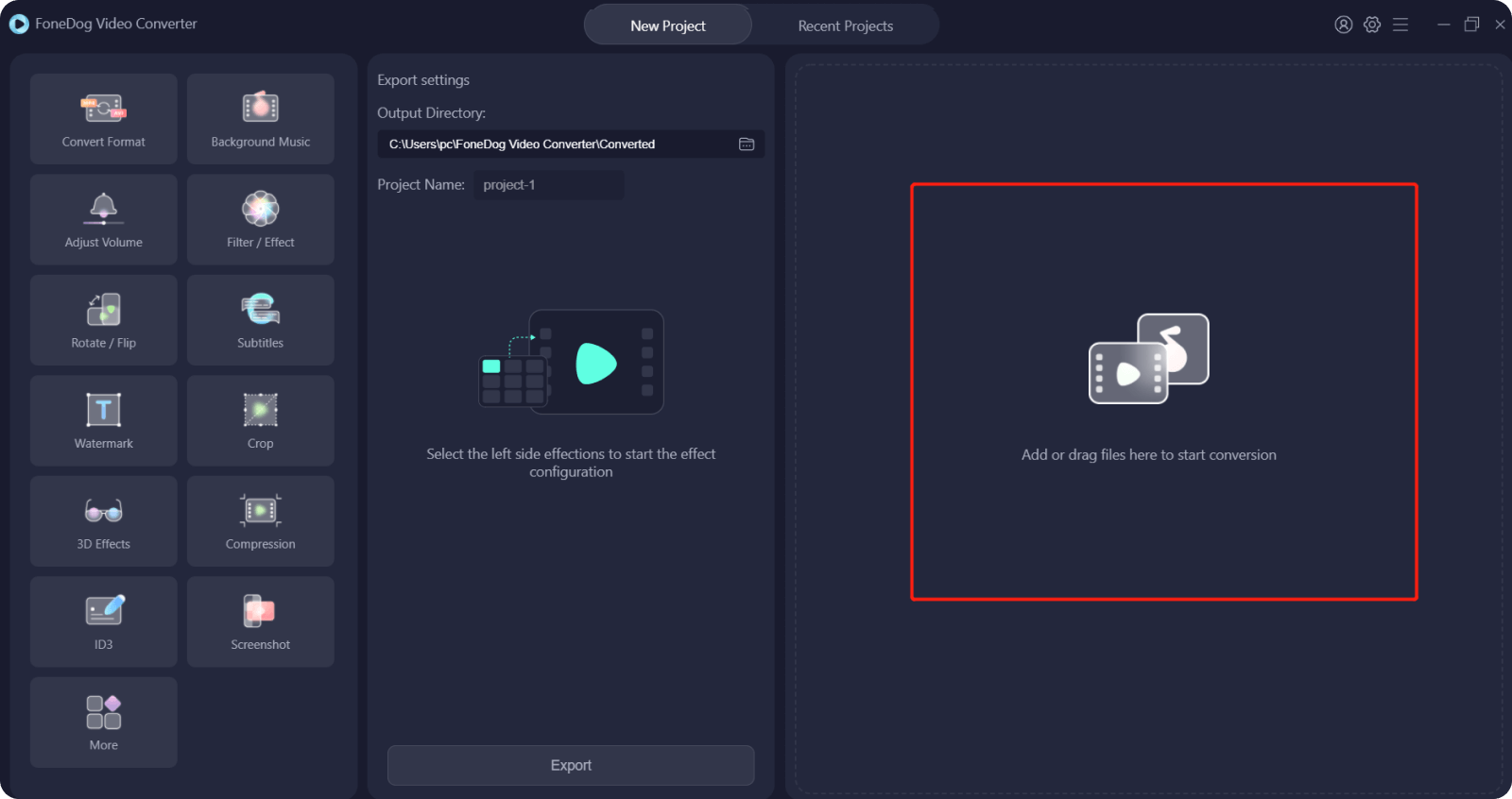
For your AnyDVD backup for DVDs, then this is your go-to application. This application works during the application to copy the DVD to a different disc, including other video file formats.
Moreover, it works for hand in hand with the latest DVD burning software- Nero. The advantage is that you can compress the content to save on your hard disc space, but that doesn't compromise the quality of the videos.
Also, they carry all the audio and video codecs and meta information which is the force behind a high-level video quality. All the protections that come with the DVD are all in vain when in this AnyDVD Alternatives.

This Windows-based toolkit overruns all the DVD protection to allow you to play the video files with minimal effort. The AnyDVD Alternatives remove all the protections within seconds and support encryption functions.
The disadvantage of this digital solution is that it chooses some of the Blue-ray disc removals, which means it may not be a reliable toolkit. The advantage is that you still have an option that you can explore.
Moreover, it copies the delicate ISO images and folders in totality without splitting the blu-rays, which always compromises the video quality. It has its burning toolkits integrated into the system, which is why it's also listed as the AnyDVD Alternative.
Whether you are ripping from a DVD or a hard disk, this is among what you need as an AnyDVD Alternative.
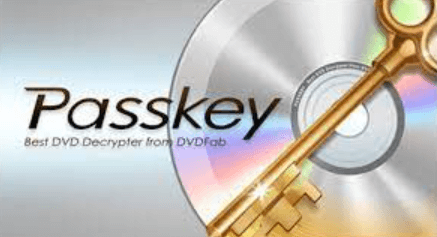
People Also ReadHow to Convert DVD to Digital – The Easiest and Fastest WayHow to Convert DVD to MP4: A Guide for You
As much as AnyDVD company failed and you cannot enjoy the complete services the toolkit offers. This is a toolkit of choice as an AnyDVD Alternatives. These applications aren't the only ones; as stated earlier, there are others in this category that you can also explore.
Moreover, you can also change the video file format just in case you aren't comfortable working with the Blue-rays dis. FoneDog Video Converter fits this toolkit, although there are also many video converters in the market. We settle for FoneDog Video Converter because of the triple functionality. Video enhancer, video editor, and video converter.
Is there any other video converter that offers the three functions? Of course, not. You have many options available in the web market as much as AnyDVD no longer gives you unlimited service.
Leave a Comment
Comment
Hot Articles
/
INTERESTINGDULL
/
SIMPLEDIFFICULT
Thank you! Here' re your choices:
Excellent
Rating: 4.6 / 5 (based on 93 ratings)