

By Adela D. Louie, Last updated: April 24, 2023
AVCHD or also known as the Advanced Codec High Definition is one of the most commonly known formats. And this type of format is commonly seen on videos taken from a camcorder as this can make your videos work in the right way and it made sure that the snapshots as well are all in a high-quality.
However, the only downside of having this format is that you can only play your videos on selected devices. This is why many would like to have an AVCHD video converter.
And lucky for you, we are here to show you the top video converter there that you can use, especially on how to easily use to convert your AVCHD files.
Part #1: Reasons Why You Need to Have An AVCHD Video ConverterPart #2: The Best AVCHD Video Converter You Can UsePart #3: Some Other AVCHD Video Converter to Consider Part #4: The Best AVCHD Video Converter OnlinePart #5: Conclusion
There are other reasons as well why people are wanting to have an AVCHD video converter. And below are some of the possible reasons.
Once you have changed your AVCHD video format, then the editing features will be very easy and of high quality. You will also have the assurance that you will be able to enhance your video quality so that you can get the best result, and of course, the highest quality there is. It is because it will allow you to have your videos preserved. And that you can use the videos when you need them without even affecting the quality of your video.
Now, since you cannot play your AVCHD videos on your Mac, the best way to have it played on your Mac at this point is if you are going to have it converted to another format. This way, you will be able to play your video without encountering any issues.
Another reason is that you have to convert your AVCHD videos for you to be able to play them on an Android device or a smartphone device. This is because AVCHD formats are not allowed to be played on a smartphone. So, the best way for you not to encounter any issues when playing your videos is to have them converted to a compatible format for your smartphone device.
When it comes to converting your videos from one format to another, there is one that is most trusted, and most recommended by many users. And that is no other than the FoneDog Video Converter.
The FoneDog Video Converter is known to be an as best and most easy-to-use tool for you to convert one file format to another depending on what you need. And with the use of the FoneDog Video Converter, you will be able to convert your videos from one format to another with the fastest speed and at the same time, it will not affect the high quality of your video.
The best part of the FoneDog Video Converter comes with a friendly interface that you can access easily. You can also convert videos by batch at the same time.
Also, you can make use of the FoneDog Video Converter in order for you to edit your videos and even your audios. You can also add some subtitles to your videos if needed.
And to show you how easy to use the FoneDog Video Converter is, below are the steps that you can follow and do an AVCHD video converter.
Have the FoneDog Video Converter be downloaded and installed on your computer. You can do this by going to our website FoneDog.com.
Once you are done downloading and installing the FoneDog Video Convert on your computer, you can now launch the program to start using it.
Then, once you get on the main interface of the program, you can now add the AVCHD video that you want to convert.
You can do this by clicking on the “Add or drag files here to start conversion” section. Or you can simply have your AVCHD video on your main interface to add it.
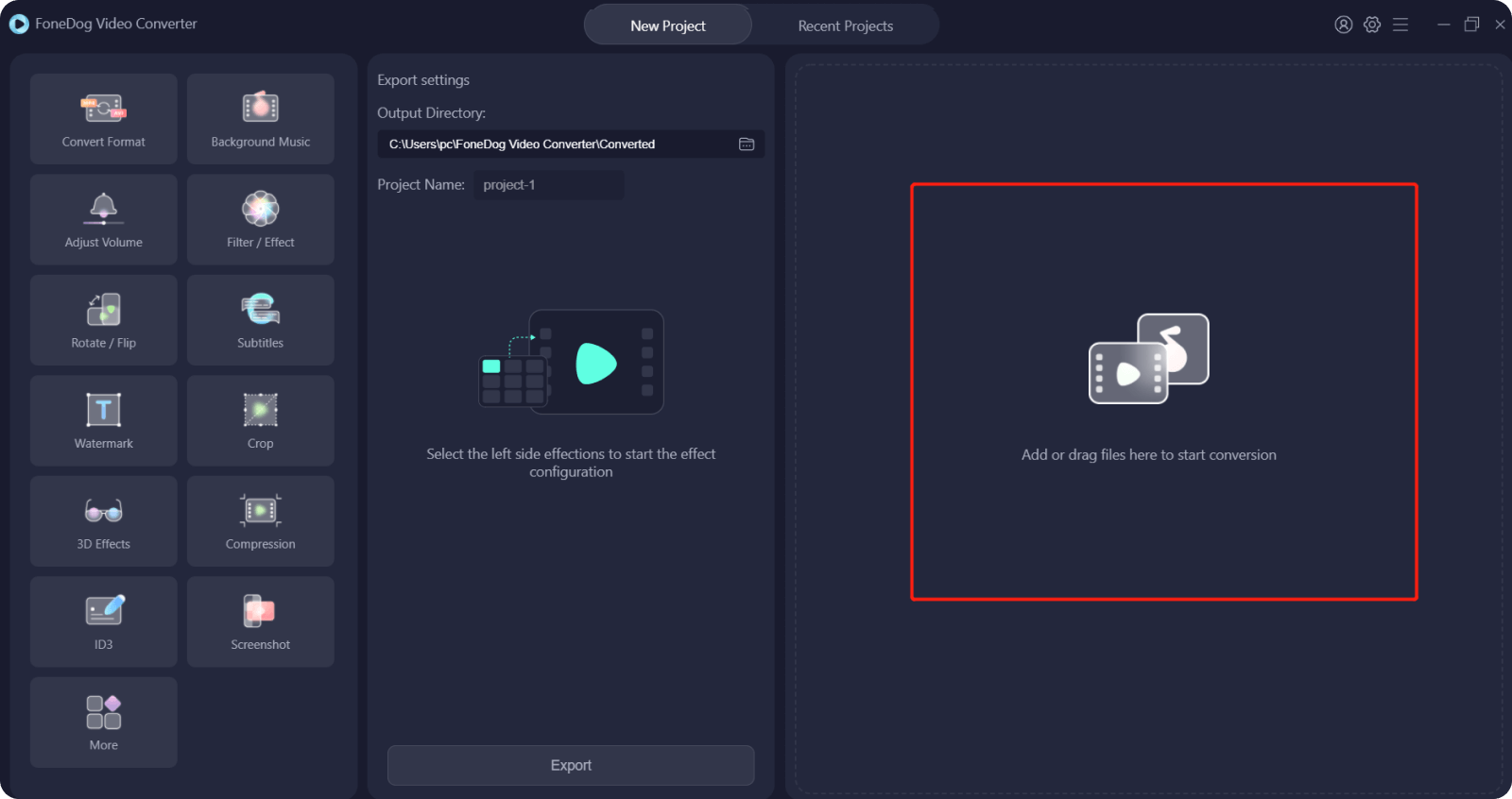
After that, you can now select the format to that you want to convert your AVCHD video. You can do this by clicking on the Convert Format button and a list of formats will be shown on your screen so you can simply just choose from there.

On the same page where you have chosen the format you want to convert your file into, you can also select the location where you want to save your video after converting it. Once you are done, make sure to click on the Save button in order for you to save the changes that you have made and apply them to the conversion process.
After choosing the format and the location to save your file, then you can now go ahead and convert your AVCHD video.
All you have to do is to click on the Convert button that you can see on your screen. Then the conversion process will start so just go ahead and wait for the process to complete. Once done, you can check out your converted file under the Recent Projects folder on your screen.
Now that you have seen one of the best video converters there is that you can use, here are also some other free AVCHD video converters that you can consider using to make sure that you will be able to convert your AVCHD video file to the format you desire.
This is also known to be a tool that is free to use for you to convert your AVCHD video to the format you desire. This tool is compatible with both Windows and Mac computers, so you do not have to worry about any compatibility issues.
And you can also convert any file format that you want in just simple steps, all thanks to its interface that you can use easily.
However, since this tool is for free, then you can expect that while using this tool, you will encounter some ads during the process. Also, once the conversion process is complete, it will contain a watermark of the tool.
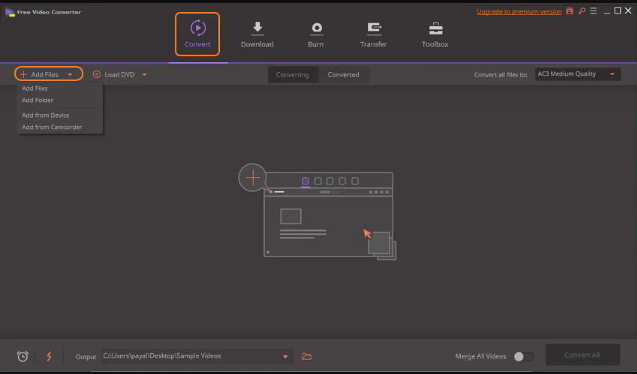
Pros:
Cons:
This tool is also known as one of the best tools when it comes to converting your videos from one format to another. It is because it can convert your files without experiencing any delays.
And also, the interface of this program is very easy to use since it comes with a user-friendly interface. If you are one of those people who are not that savvy when it comes to technologies, then this tool will best suit you.
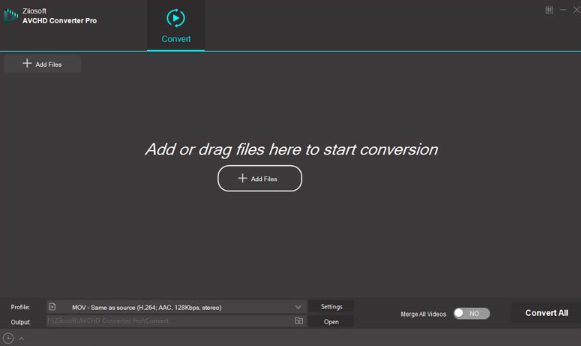
Pros:
Cons:
Aside from the tools that you can use and download and install on your computer to convert your AVCHD file to another format, there are also some online converters that you can use.
By using these types of converters, you no longer need to download and install anything on your computer. And to show you the online converters that you can rely on, below are some of them.
With this online converter, you no longer need to download and install anything on your computer. This has also been said as one of the most recommended online converters as it can convert both your videos and audios. This online tool can also be used on both a Mac and Windows web browser.
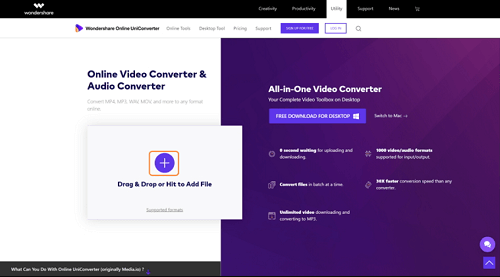
Pros:
Cons:
This online tool is another one that you can use and have as an AVCHD video converter. This tool is also said to be as can be used easily and can be used without experiencing any issues. And also, it can support multiple formats to convert.
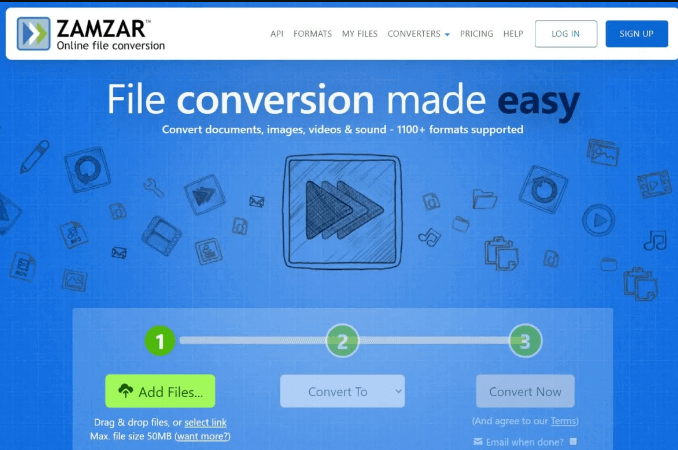
Pros:
Cons:
People Also ReadThe Most Reliable and Free MOV to AVI ConverterFree FLV Converters - Fastest FLV Files Conversion
So, there you have it. We have shown you the best AVCHD video converter that you can use. All you have to do from now is to choose which of the ones that we have shown you above is the best suit your need.
But what we highly recommend is that you make use of the FoneDog Video Converter as this is by far the best video converter that you can use.
Leave a Comment
Comment
Hot Articles
/
INTERESTINGDULL
/
SIMPLEDIFFICULT
Thank you! Here' re your choices:
Excellent
Rating: 4.6 / 5 (based on 107 ratings)